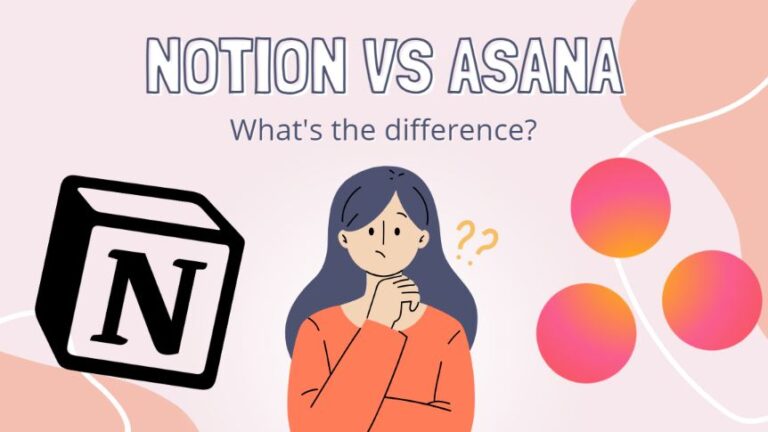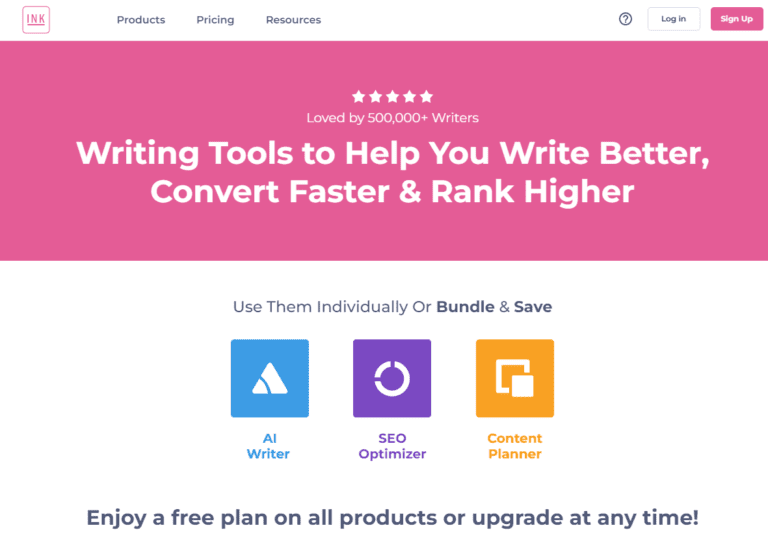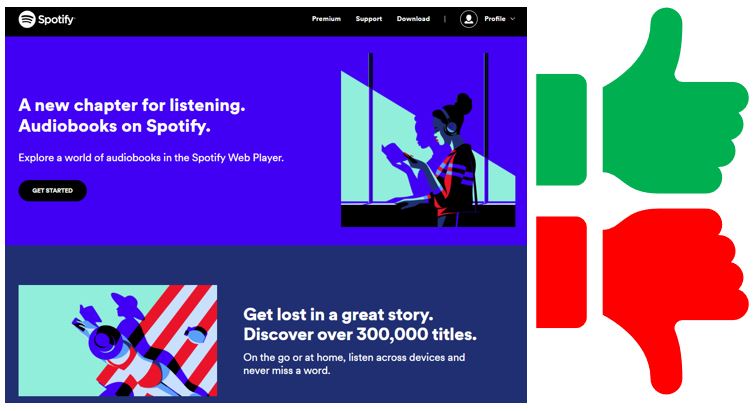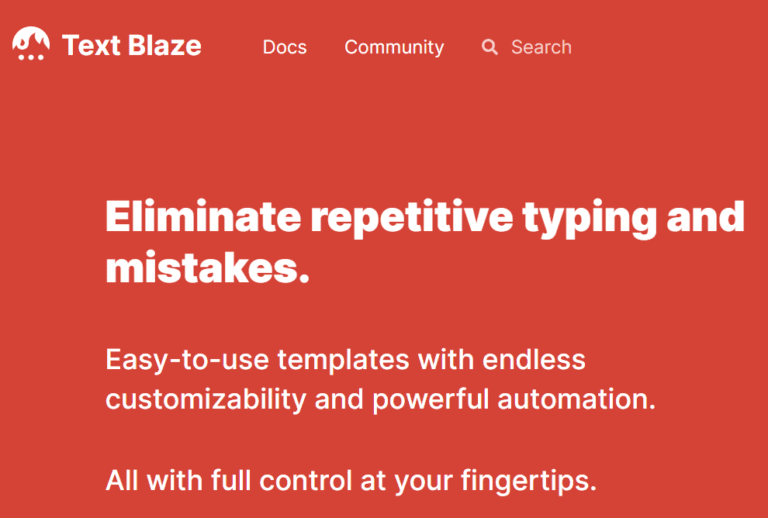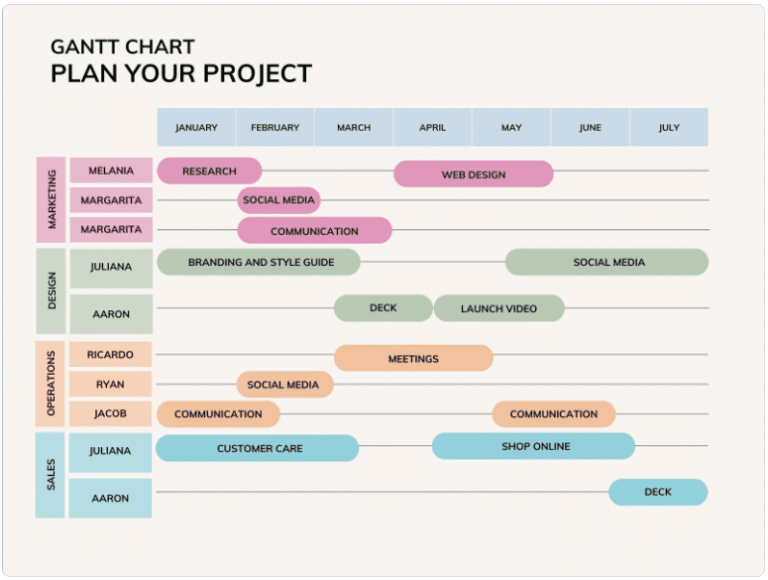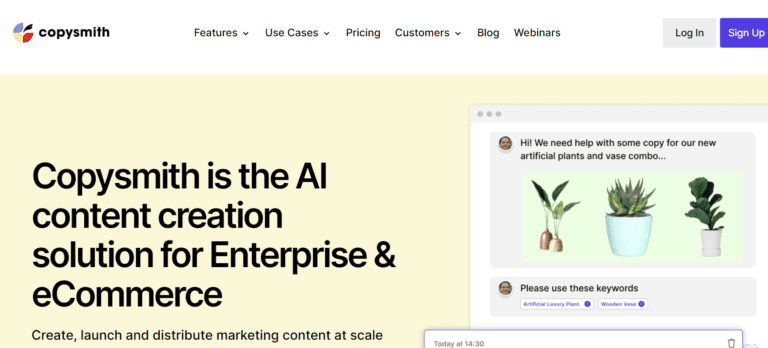Airtable vs Notion: What Is Better For You [Sep 2023]
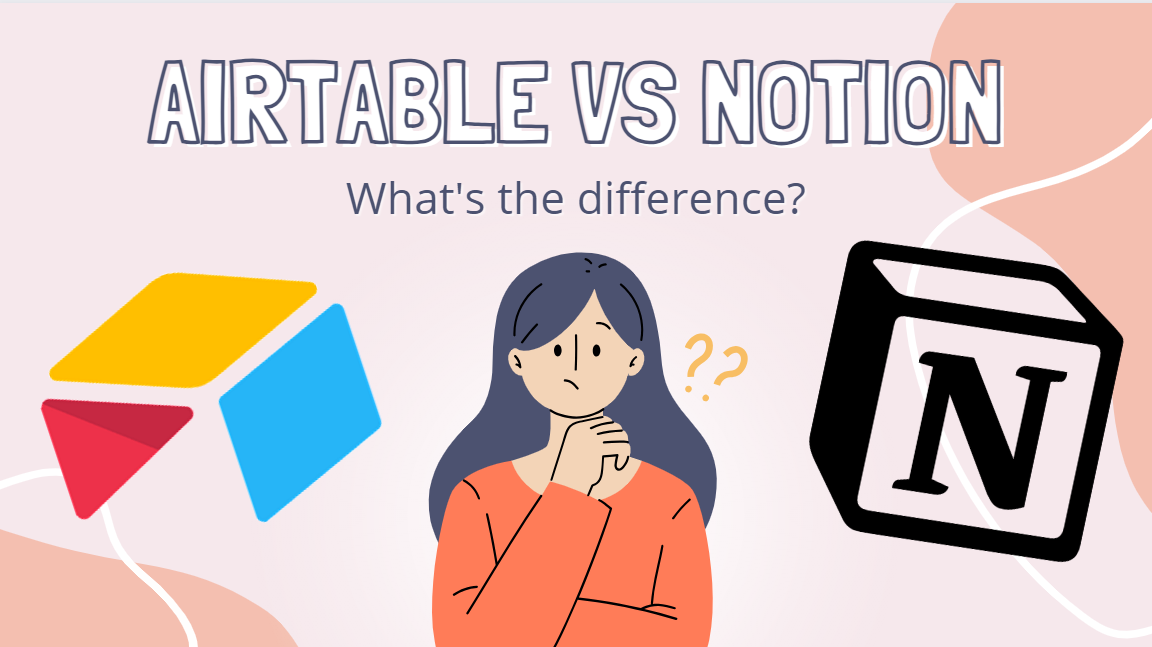
When it comes to streamlining your work, staying organized, and boosting productivity, the modern digital landscape offers a multitude of tools and platforms to choose from. Among the top contenders in this ever-evolving ecosystem are Airtable and Notion. These two versatile applications have earned their reputation as indispensable assets for users seeking enhanced efficiency and organization.
However, it’s essential to understand that they each bring a distinctive set of features and capabilities to the table, catering to different needs and preferences. We’ll take a loser look at both Airtable and Notion, unveiling their strengths and applications to help you make an informed choice that aligns with your specific requirements.
Here’s a short comparison if you are short on time!
| Aspect | Airtable | Notion |
|---|---|---|
| Overview | Versatile cloud-based database tool | All-in-one workspace combining multiple functions |
| User-Friendly Experience | Familiar spreadsheet-style interface | Clean and well-structured design |
| Key Features | Database flexibility, linked records, collaboration, app integrations, templates | Customization, task management, knowledge base, collaboration |
| Pricing | Free plan, Plus plan, Pro plan, Enterprise plan | Free plan, Personal Pro plan, Team plan, Enterprise plan |
| Integrations | Extensive native integrations, Zapier support, custom scripting | Limited integrations, Zapier support, Notion API (Beta) |
| Support | Help Center, community forums, email support for Plus and Pro plans | Help Center, community forums, email support for all users |
| User Feedback | Praised for ease of use, customization, and collaboration features | Praised for its clean interface, task management, and adaptability |
Other posts you may like about Notion!
- Notion pricing – how to pick the best plan for you
- Notion Habit Tracker: How To Get More From Your Time
- 10+ Unique Ways To Use Notion
- 40+ Useful Notion Templates
- How to use Notion planner
- What’s better: Notion vs Evernote
- What’s better: Notion vs Obsidian
- What’s better: Notion vs Airtable
Airtable vs Notion Overview
Airtable
Airtable is a powerful cloud-based database tool that offers spreadsheet-style data organization and knowledge management features. Its flexibility makes it suitable for a wide range of use cases, from managing structured data, project management and content planning to customer relationship management. Key features of Airtable include customizable data tables, linked records, collaboration tools, and app integrations. It excels at data-centric tasks and offers strong database functionality.
Notion

Notion is a versatile workspace tool that combines note-taking, task management, wiki creation, database organization and to manage projects. It follows a structured and organized approach, providing a comprehensive solution for managing projects, creating knowledge bases, and promoting team collaboration. Notion stands out for its flexibility and adaptability, enabling users to replace several other tools like project management systems, knowledge sharing platforms, and more, all in one place.
User-Friendly Experience: Airtable vs Notion
Airtable
Airtable offers a user-friendly experience, particularly for those familiar with spreadsheet software. Its interface resembles a traditional spreadsheet, making it accessible and intuitive for most users. Setting up tables, creating records, and managing data feels familiar and straightforward. However, the flexibility and advanced features may require a bit of a steep learning curve for complex use cases.
Notion
Notion’s user-friendliness lies in its clean and well-structured design. It’s easy to navigate, thanks to its straightforward layout and straightforward organization. Users can quickly create and customize pages, databases, and tasks. The block-based system allows for intuitive content creation, but its versatility might initially overwhelm newcomers. Nevertheless, its adaptability and rich feature set are rewarding for users who invest time in exploring its capabilities.
Key Features Comparison: Airtable vs Notion
It’s important to understand the core features and capabilities of Airtable and Notion to determine which aligns better with your needs. Here’s a breakdown of their key features:
Airtable
Database Flexibility
Airtable is a flexible cloud-based database tool that lets users create customizable databases with various data types, including text, numbers, attachments, and links.
Linked Records
A standout feature of Airtable is its ability to link records and manage data across tables, making it ideal for complex data organization and project management.
Collaboration
Airtable offers robust features, including real-time editing, commenting, and shared views. It’s excellent for teams working on data-driven projects.
App Integrations
Airtable integrates seamlessly with various third-party applications, such as Slack, Trello, and Google Calendar, enhancing its versatility and functionality.
Templates
Airtable provides a variety of pre-built templates for different use cases, making it easy to get started with common tasks like a project management tool, tracking or content planning.
Notion
All-in-One Workspace
Notion is renowned for its all-in-one approach, encompassing note-taking, task management, wikis, and databases within a single platform.
Customization
Notion allows users to create and design pages with rich media, including text, images, videos, and embedded content. The block-based system offers flexibility in structuring content.
Task Management
Notion excels in task and project management features with features like to-do lists, calendar views, reminders, and assignee options. It’s suitable for both personal and team task tracking.
Knowledge Base
Notion’s wiki-like structure makes it an excellent choice for building comprehensive knowledge bases or documentation repositories.
Collaboration
Notion offers features like real-time editing, comments, and sharing workspaces and pages. It’s well-suited for team collaboration and project management software.
Airtable stands out with its database-centric approach, making it an ideal choice for data organization and management tasks. On the other hand, Notion offers a broader workspace encompassing various productivity functions, making it a versatile solution for personal and team use. Your choice will depend on your specific requirements, whether you prioritize structured data, project management tools or a comprehensive workspace for multiple tasks.
Pricing Comparison: Airtable vs Notion
When choosing between Airtable and Notion, pricing can significantly affect your decision-making process. Both platforms offer various pricing tiers to accommodate different user needs. Here’s a comparison of their pricing structures:
Airtable
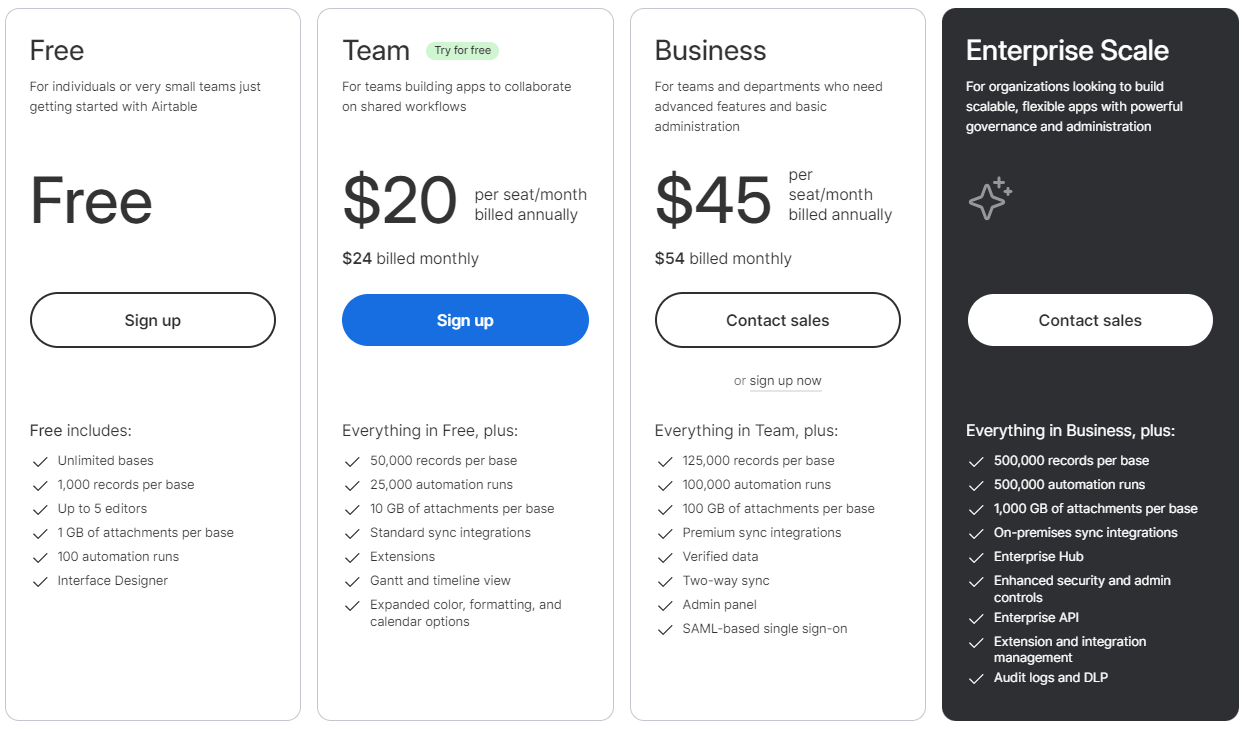
Free Plan
Airtable offers a free plan with basic features suitable for personal use or small projects. It includes unlimited databases and a limited number of records per database.
Paid Plans
Airtable’s paid plans come in two categories:
- Plus: Priced per user per month, the Plus plan offers more records per database, additional app integrations, and advanced features like revision history. This plan is suitable for small teams or individuals seeking enhanced functionality.
- Pro: Designed for larger teams and businesses, the Pro plan includes all Plus features and additional features like enhanced collaboration and priority customer support.
- Enterprise: Airtable also offers custom enterprise solutions with advanced features, data governance, and dedicated support for large organizations with specific needs.
Notion
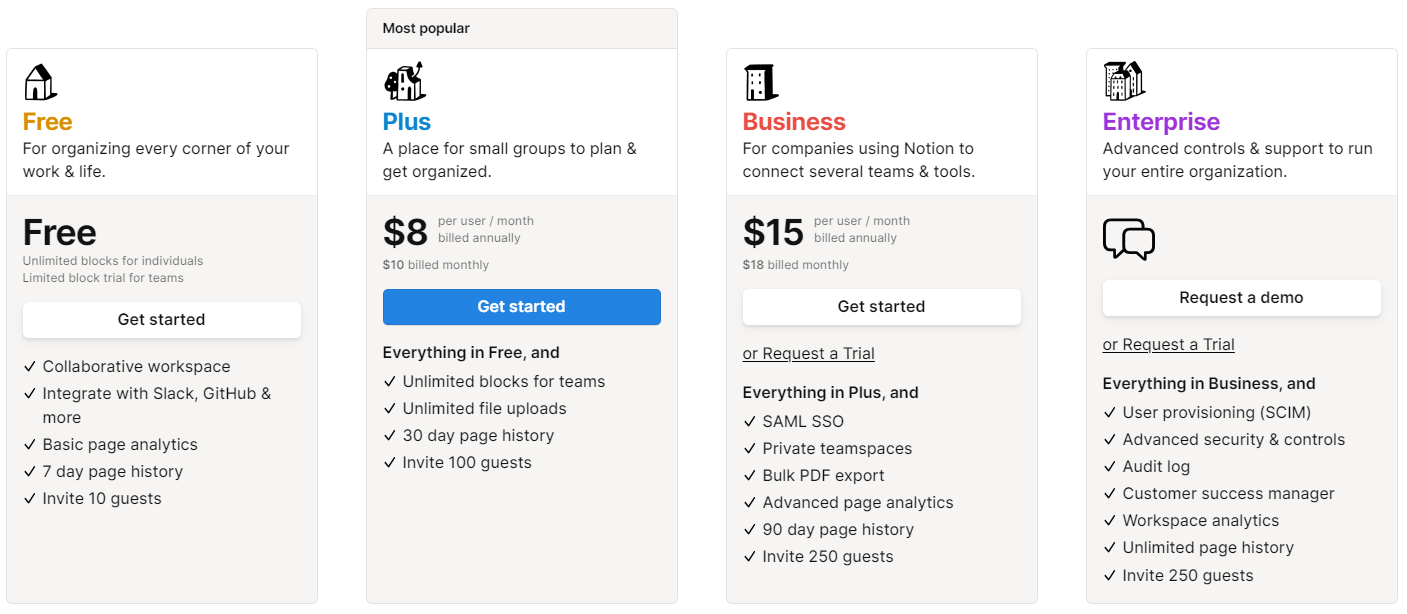
Notion’s pricing structure is tiered and caters to different user groups. It offers a free tier for personal use with some limitations, such as a 5MB file upload limit and a cap on the number of blocks you can create.
The Personal Pro plan costs $4 per month and removes these limitations, offering unlimited blocks and file uploads, along with priority support.
For teams, the Team Plan costs $8 per member per month and includes collaborative workspace features, advanced permissions, and admin tools. There’s also an Enterprise Plan with custom pricing, designed for larger organizations needing SSO and a dedicated manager.
Integrations Comparison: Airtable vs Notion
The ability to seamlessly integrate with other apps and services can significantly enhance the functionality of a productivity tool. Both Airtable and Notion recognize this, offering integration options to connect with third-party applications. Here’s how their integration capabilities compare:
Airtable
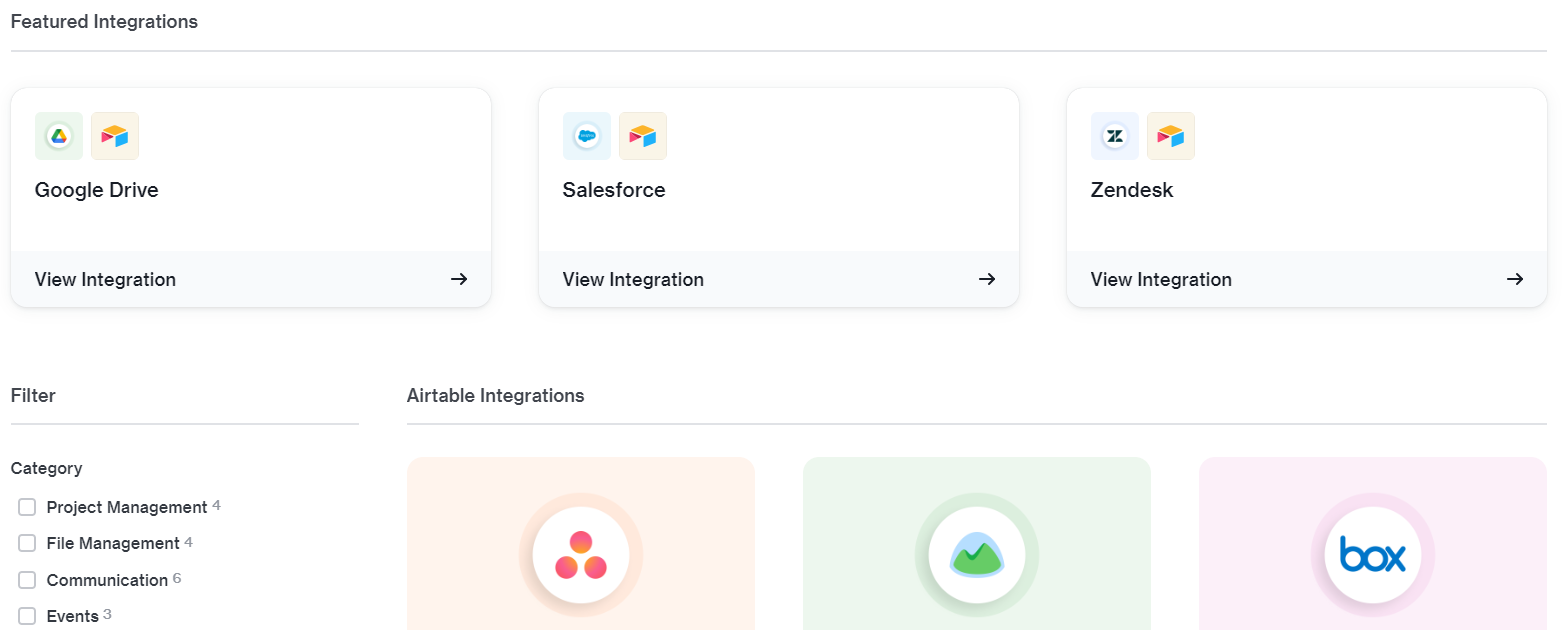
Airtable is well-regarded for its extensive integration options, making it a versatile choice for those who rely on multiple tools in their workflow. Some key points to consider regarding Airtable’s integrations are:
- App Ecosystem: Airtable boasts a robust ecosystem of integrations, including popular services like Slack, Trello, Google Calendar, and Dropbox. These integrations allow you to connect your data and workflow seamlessly.
- Zapier Integration: While Airtable already offers numerous native integrations, it can be extended through Zapier. This integration platform enables you to create custom automation and connections between Airtable and many other apps.
- Custom Scripting: Airtable’s scripting features enable custom automation and data manipulation for users with more advanced integration needs. This feature makes it suitable for users with specific requirements. Users can create custom workflows that connect Airtable with their preferred apps, including Google Docs, through Zapier. This means you can still incorporate your Google docs documents into your Airtable-powered workflow, albeit with some customization, using your own tools.
Notion
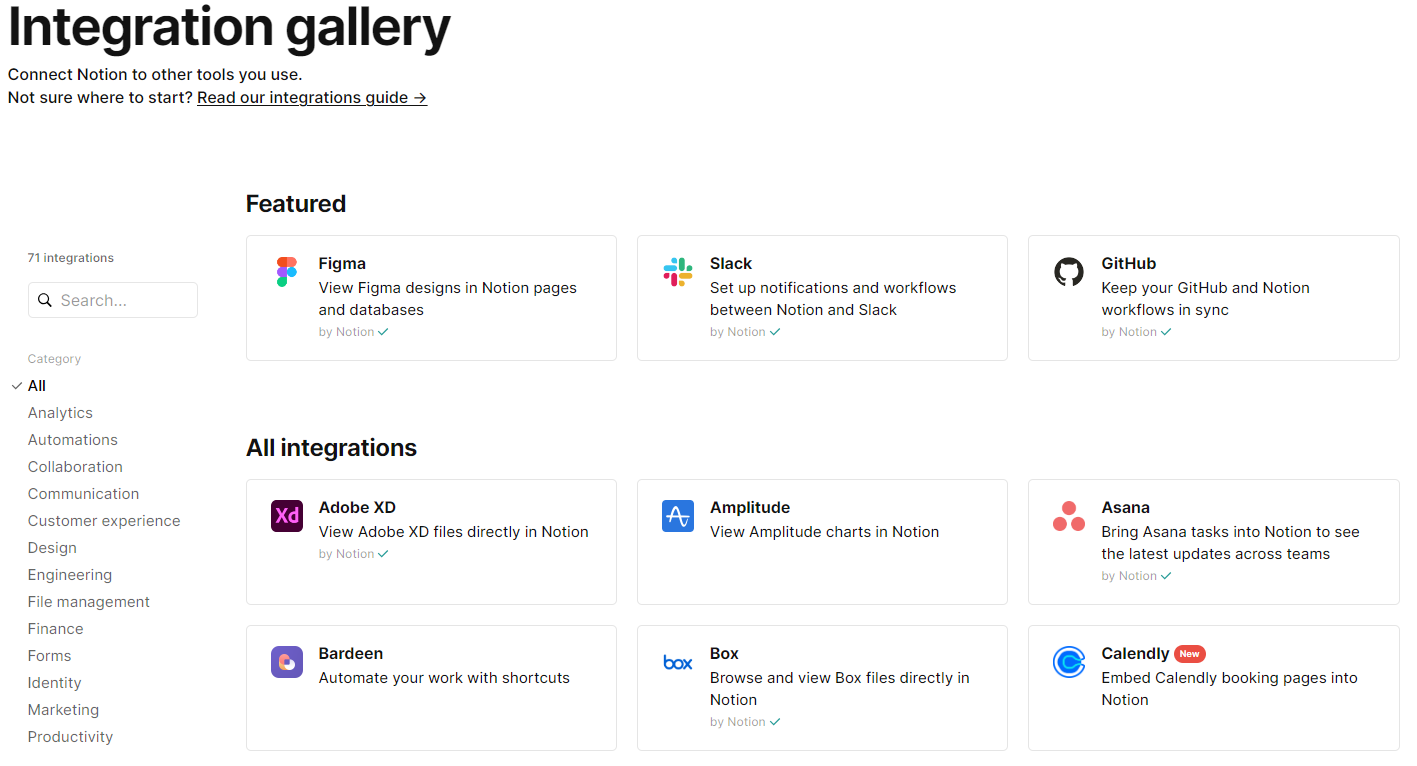
Notion is primarily an all-in-one workspace and offers integration options to enhance its functionality. However, its integration capabilities are more limited compared to Airtable. Key points to note about Notion’s integrations are:
- Notion API (Beta): Notion has introduced a limited-access API (Application Programming Interface) that allows developers to build custom integrations. This API is in beta, and its capabilities may expand over time.
- Zapier Integration: Similar to Airtable, Notion can connect various apps through Zapier, enabling users to automate tasks and create custom workflows.
- Embeds and Links: Notion allows you to embed content from other services directly into your pages. While not traditional integrations, this feature can be handy for adding external content to your workspace.
Airtable stands out for its extensive native integrations and custom scripting capabilities, making it a strong choice for users who rely on multiple apps in their workflow. While offering integration options through Zapier and its evolving API, Notion is more focused on providing an all-in-one workspace experience. Your choice between the two will depend on your specific integration needs and the complexity of your workflow.
Support Comparison: Airtable vs Notion
Both Airtable and Notion offer a range of resources to help users get the assistance they need.
Airtable
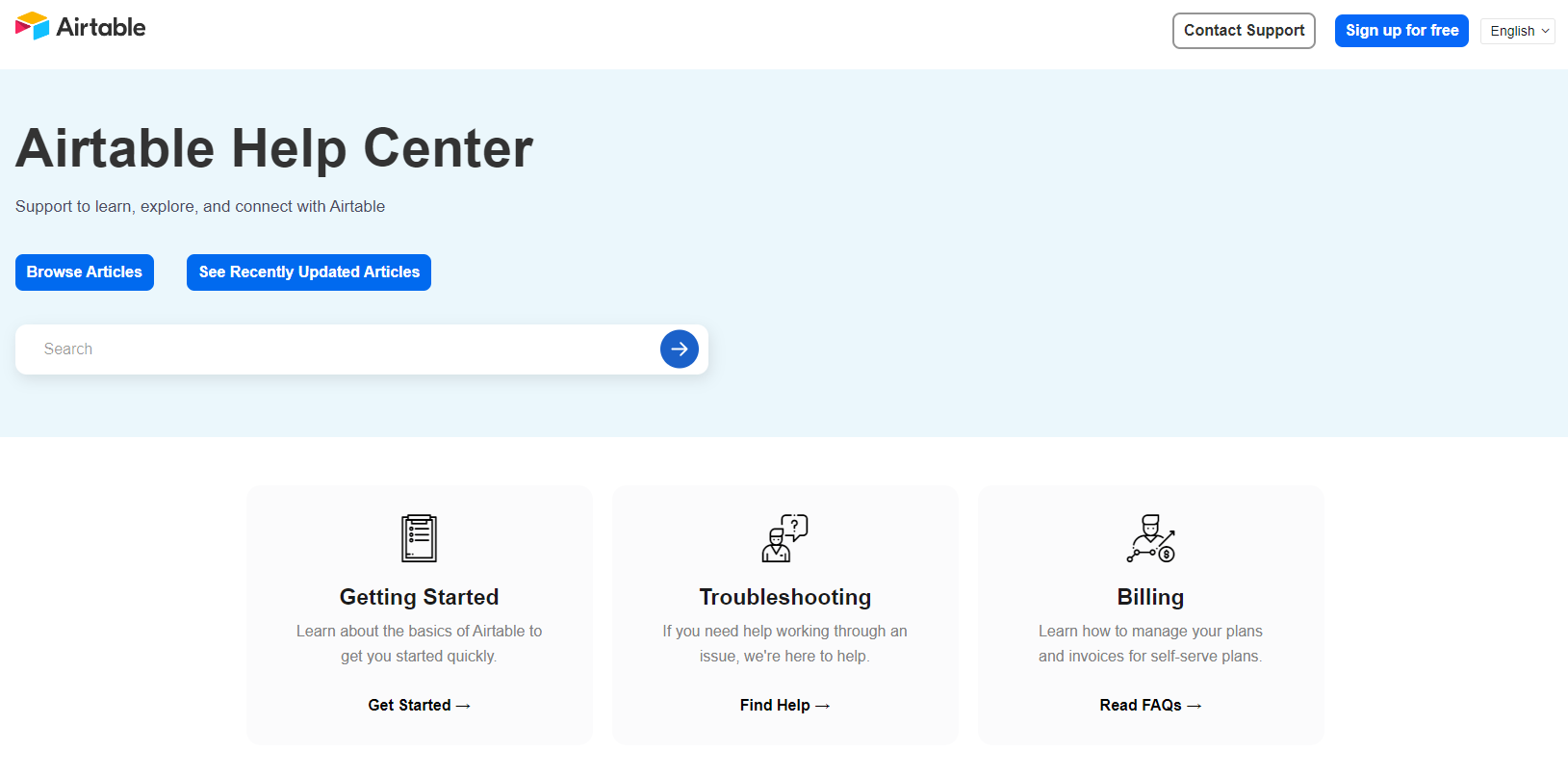
Airtable provides users with a robust Help Center covering various topics, making it a valuable self-help resource. You can find articles, guides, and tutorials that cater to beginners and advanced users. Whether you want to get started or need help with more complex features, the Help Center is a go-to resource.
Airtable also fosters an active community of users in its forums. Here, you can seek answers to your questions and exchange tips and insights with other users. It’s a collaborative space where you can find solutions and learn from the experiences of fellow Airtable enthusiasts.
For paid users on the Plus and Pro plans, Airtable offers email support. This direct channel allows you to contact their support team for personalized assistance. Moreover, the Pro plan includes priority customer support, ensuring quicker response times and enhanced assistance.
Notion
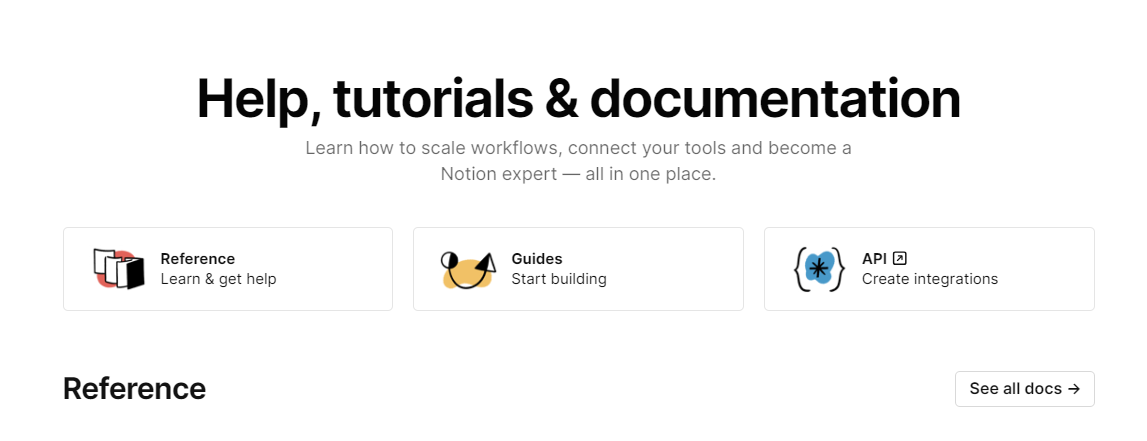
Notion, too, recognizes the importance of providing support resources to its users. They have a Help Center that covers a wide range of topics, similar to Airtable’s Help Center. You can find articles and guides addressing various aspects of using Notion, making it a valuable knowledge base.
Notion also maintains a user community, although it’s not an official support channel. However, community members actively share tips, templates, and solutions. While it may offer little assistance from Notion’s support team, it can be a helpful resource for finding user-generated solutions.
One noteworthy aspect of Notion’s support is that they offer email support to all users, including those on the free plan. This means that even if you’re not a paid subscriber, you can reach out for assistance via email. This inclusive approach to support can be valuable for users with varying needs and budgets.
Airtable and Notion provide robust support resources, including comprehensive Help Centers and active user communities. Airtable offers email support primarily to its paid users, while Notion extends email support to all users, regardless of their subscription level. Your choice may depend on your specific support requirements and whether you value priority support or an inclusive approach.
User Feedback Comparison: Airtable vs Notion
Listening to user feedback is critical to improving and refining any software application. Both Airtable and Notion have garnered substantial customer feedback, which can provide valuable insights into their strengths and improvement areas.
Airtable
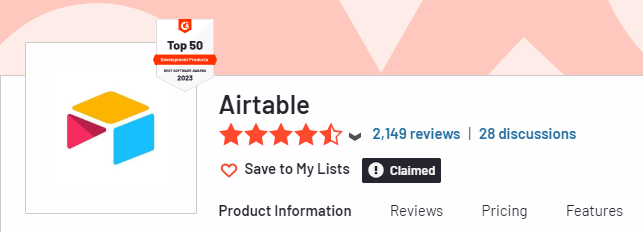
Airtable has garnered a strong user following, particularly among teams and individuals seeking a flexible database solution. Users frequently praise its ease of use, intuitive interface, and ability to create customized databases effortlessly.
However, some users have reported a learning curve, especially when dealing with more complex database structures. While Airtable offers extensive resources like tutorials and forums, a few users may need help with the initial setup and integration process.
Airtable’s collaborative features have received positive feedback, with users highlighting real-time editing, commenting, and shared views as valuable for teamwork. The availability of numerous app integrations also contributes to its popularity.
Notion
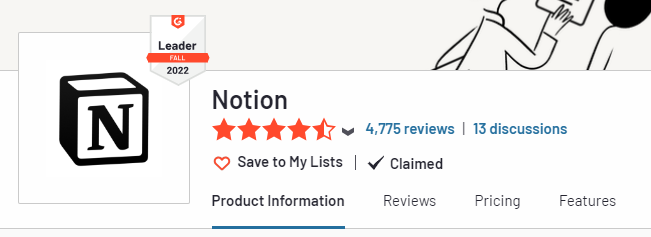
Notion has gained a dedicated user base for its all-in-one workspace approach. Users appreciate its clean and well-structured interface, making it easy to organize and manage tasks, notes, and databases within a single platform. The flexibility to customize pages using blocks receives praise for its adaptability.
Notion’s task management features, including to-do lists, reminders, and calendar views, are often commended by users for their effectiveness. Additionally, users find it well-suited for creating knowledge bases, wikis, and documentation.
However, some users may initially find Notion overwhelming due to its wide range of features and customization options. While it provides extensive resources and templates, a few beginners may require time to grasp its capabilities fully.
Airtable and Notion have garnered positive feedback for their strengths. Airtable is praised for its database flexibility and collaborative features, while Notion is known for its comprehensive all-in-one workspace and task management capabilities. User feedback highlights these platforms’ suitability for various use cases, ultimately making your choice dependent on your specific needs and preferences.
Final Verdict: Airtable vs Notion
While both are great productivity software, they serve different purposes. As we have seen in detail above, Airtable provides powerful cloud based data management in a spreadsheet style application while Notion provides the ability to build what you need.
The tool that you will choose will depend largely on your business or personal need. In general, Notion is not only regarded as a business tool but as a general tool that can perform a lot of functions like note taking tool for students, project management software for businesses. This is likely the reason why it has received more user feedback and reviews on g2.com.
Here are some helpful career/leadership related blogs
- Careers– Agile Coach, RTE, Product Owner, Scrum Master, QA Manager
- Career development plan
- Career growth
- Career change at 40
- Project Management
- Managing Managers
- IT Career switch
- Software Engineering career path
- Agility, Agile Testing
- Remote leadership / Leadership traits / Agile leadership
Other Productivity / Tools posts that may interest you
- Productivity
- Book summary apps – Headway App vs Blinkist vs getAbstract
- AI Writers: / Blogging – Jasper, Writesonic, Article Forge , Copy AI, Anyword, Writecream, Copymatic, Quillbot, Peppertype, Jasper AI (pricing) &
- Work From Home tools: Jabra
Author also writes at his Medium site.