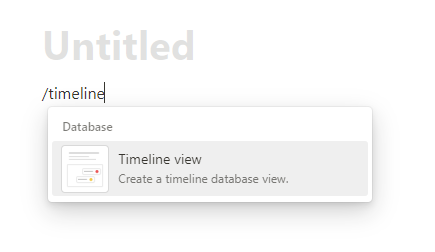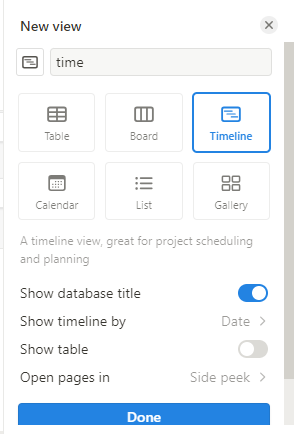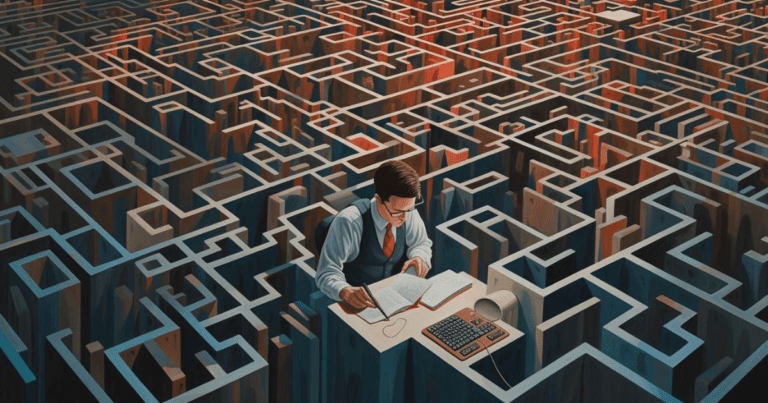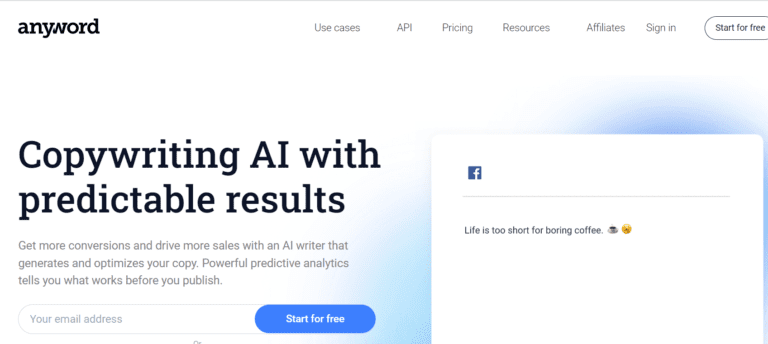Notion Gantt Chart : ‘How To’ Guide For Effective Project Management [Aug 2023]
![Notion Gantt Chart for Effective Project Management [Aug 2023]](https://images.surferseo.art/06c941b7-3b71-4999-99e6-6844c6fedc8d.png)
Do you like Gantt charts, but have you tried a Notion gantt chart? A lot of people don’t but it’s a project manager’s secret weapon. This powerful tool allows you to visualize your entire project, from tasks and timelines to dependencies and milestones. It’s like having a bird’s eye view of your project, offering a high-level overview of where it’s been, where it is, and where it’s headed.
Other posts you may like about Notion!
- Notion pricing – how to pick the best plan for you
- Notion Habit Tracker: How To Get More From Your Time
- 10+ Unique Ways To Use Notion
- 40+ Useful Notion Templates
- How to use Notion planner
- What’s better: Notion vs Evernote
Understanding Gantt Charts – Notion timeline view
Gantt charts are more than just bars on a timeline. They’re a comprehensive way to track, manage, and schedule projects. By visualizing everyone’s tasks and deadlines, you get a clear snapshot of your project’s progress. Plus, you can see the relationships between tasks, helping you identify parallel work streams and adjust as necessary.
In this blog, we’ll introduce & help you pick a Notion Gantt chart to suit your needs.
Advantages of Gantt Charts in Project Management
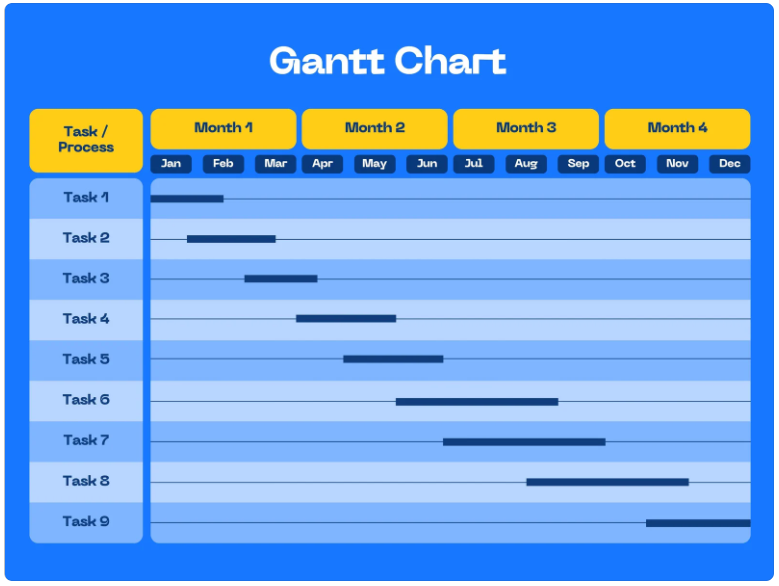
Gantt charts are a project manager’s best friend. They provide a visual representation of task breakdown and project progress. You can assign tasks, set start and end dates, and even create dependencies between tasks. This helps streamline workflows and keep your team on track.
Setting Up Your Notion Gantt Chart
Ready to dive in? Here’s how you create Gantt charts:
- Navigate to a new page or an existing database where you want to create the chart.
- Type ‘/timeline’ and select ‘Create a timeline view’ from the dropdown.

- Add tasks as entries, assign durations, and add dependencies.
- Convert your table into a timeline block to visualize your chart.

Customizing Your Gantt Chart
One of the best things about Gantt charts is their ability to be customized. You can choose how to display data elements, use colors to distinguish tasks, labels to categorize them, and even adjust the timeline to a bi-week or calendar view. Remember, your Gantt chart, your rules!
When it comes to customizing your Gantt chart, the possibilities are endless & you can create a new database of charts as you like. Here are a few more ways you can tailor your chart to fit your unique project management needs:
Adding Properties and Workflow
Take your Gantt chart to the next level by adding properties and workflow automation. Properties allow you to add additional information to your tasks, such as priority levels, assigned team members, or task statuses. You can create custom properties that align with your project requirements. Workflow automation enables you to streamline your processes by automatically updating task statuses, sending notifications, or triggering actions based on predefined criteria.
Using Templates
Save time and effort by utilizing pre-designed Gantt chart templates. Many project management platforms, including Notion, offer a variety of templates for different industries and project types. These templates come with pre-configured settings, layouts, and formatting options, allowing you to jump-start your project planning process. Simply choose a template that suits your needs, customize it further if necessary, and you’re good to go!
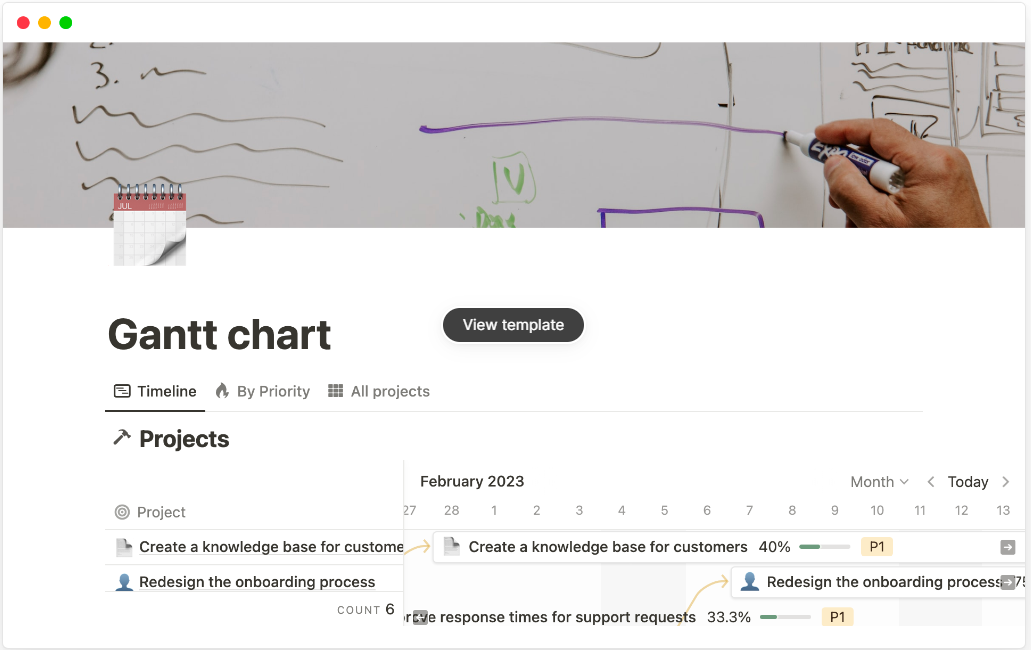
Visualizing Deadlines and Milestones
Deadlines and milestones are critical aspects of any project. With Gantt charts, you can easily visualize these important dates to keep everyone on track. By highlighting deadlines and milestones using different colors or shapes, you can draw attention to key events and ensure they are met within the project timeline. This visual cue helps your team stay focused and aware of crucial deliverables.
Collaborating with Your Team
Collaboration is key in project management, and your Gantt chart should facilitate seamless teamwork. Look for platforms that allow multiple team members to access and contribute to the Gantt chart simultaneously. This fosters transparency and enables real-time collaboration. Additionally, consider setting up notifications or alerts to keep team members informed about any changes or updates made to the chart.
Managing Tasks and Dependencies
Managing tasks and dependencies in your Gantt chart is a breeze. You can easily add, edit, and delete tasks. Plus, you can establish logical links between tasks to ensure smooth progress and re-prioritize as necessary.
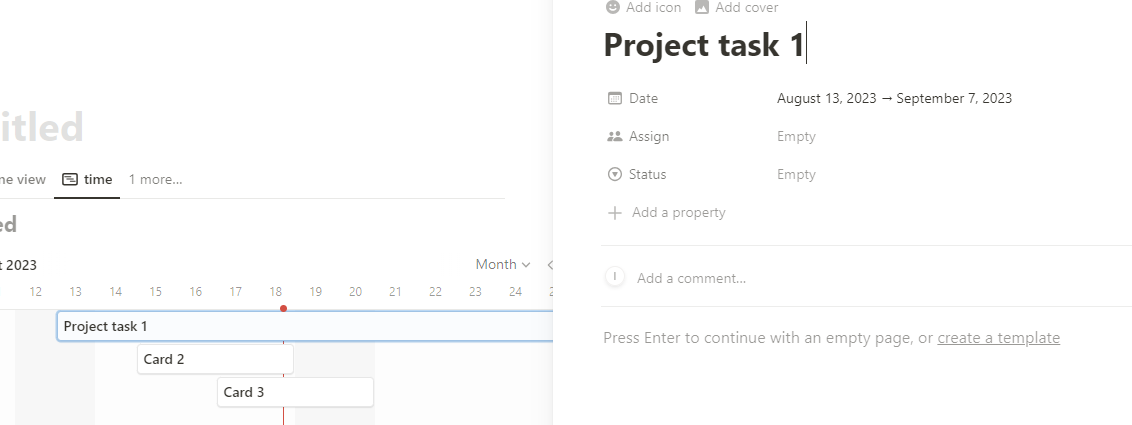
Timeline View and Adjustments
Notion’s timeline view is a game-changer. It gives you complete flexibility to scope projects, adjust their timelines, and track progress. Plus, you can easily drag tasks and dates around, making real-time updates a piece of cake! The timeline database view is available as one of the view options.
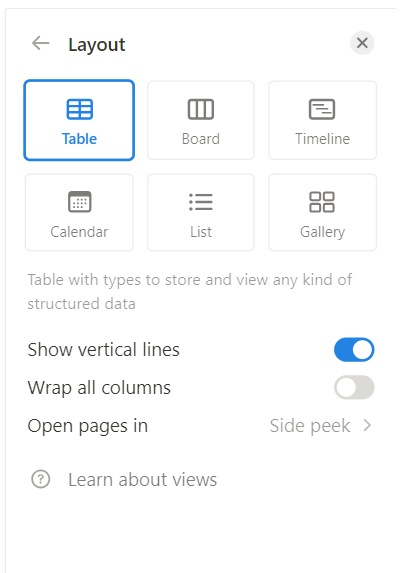
Collaboration and Sharing
Gantt charts are not just for solo planning. They’re perfect for teams too! Team members can work on the same chart, making real-time updates, and even share the masterpiece with stakeholders while maintaining control over what they can see and edit.
Integration with Project Management
Your Gantt chart isn’t a standalone tool; it’s part of your broader project management workflow. It can be linked with other pages, databases, and task lists to create a holistic project ecosystem. This ensures that nothing falls through the cracks and everything stays in sync.
Tips for Effective Gantt Chart Usage
Organizing tasks hierarchically, updating your chart regularly, and avoiding overcomplication are some best practices for effective Gantt chart usage. Adding Start date and end date are critical to ensure the timelines in the chart help with effective monitoring.
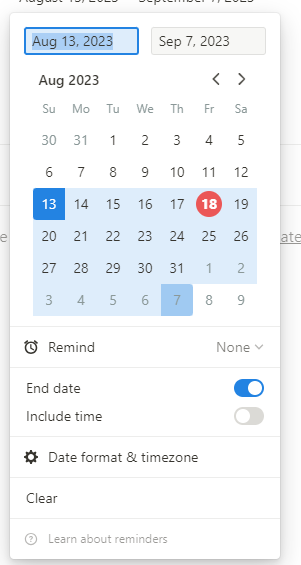
Conclusion
Gantt charts are a powerful tool for project management. They help visualize, track, and manage projects efficiently, fostering better collaboration and organization. So, why not give it a go? Dive into the world of Gantt charts today and redefine your project management game!
Here are some helpful career/leadership related blogs
- Careers– Agile Coach, RTE, Product Owner, Scrum Master, QA Manager
- Career development plan
- Career growth
- Career change at 40
- Project Management
- Managing Managers
- IT Career switch
- Software Engineering career path
- Agility, Agile Testing
- Remote leadership / Leadership traits / Agile leadership
Other Productivity / Tools posts that may interest you
- Productivity
- Book summary apps – Headway App vs Blinkist vs getAbstract
- AI Writers: / Blogging – Jasper, Writesonic, Article Forge , Copy AI, Anyword, Writecream, Copymatic, Quillbot, Peppertype, Jasper AI (pricing) &
- Work From Home tools: Jabra
Author also writes at his Medium site.