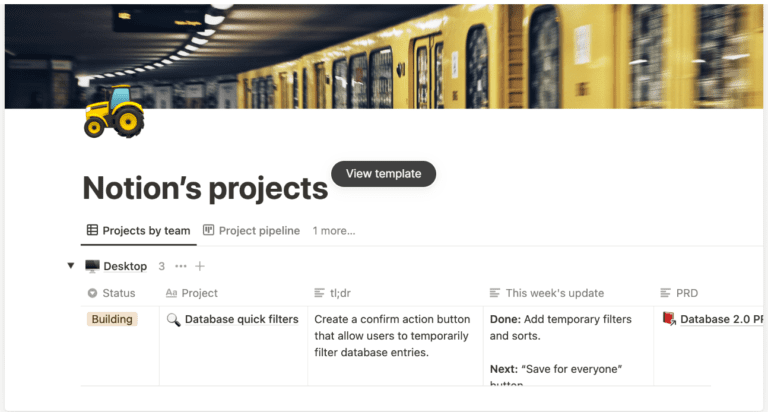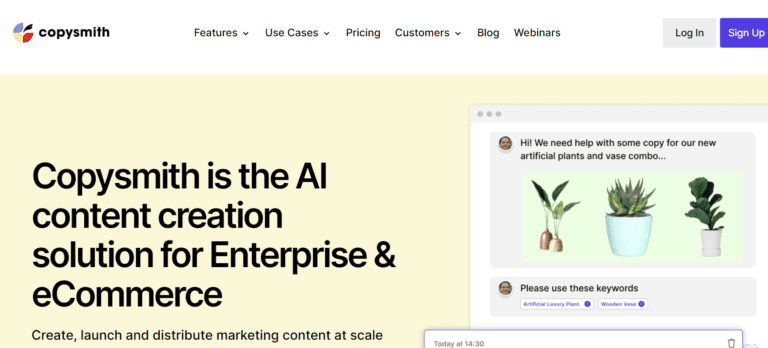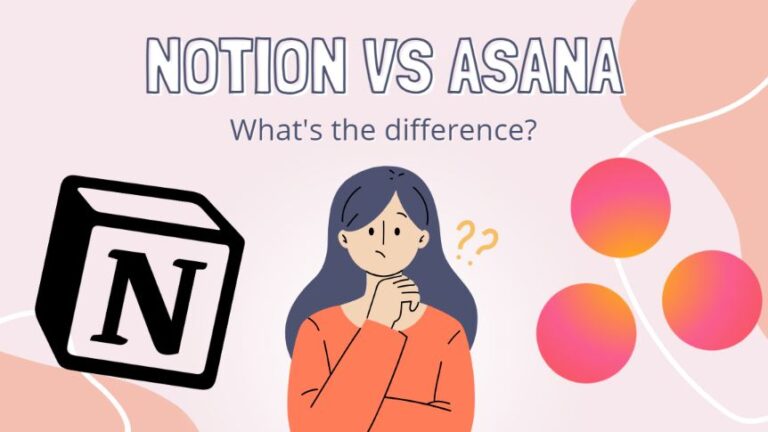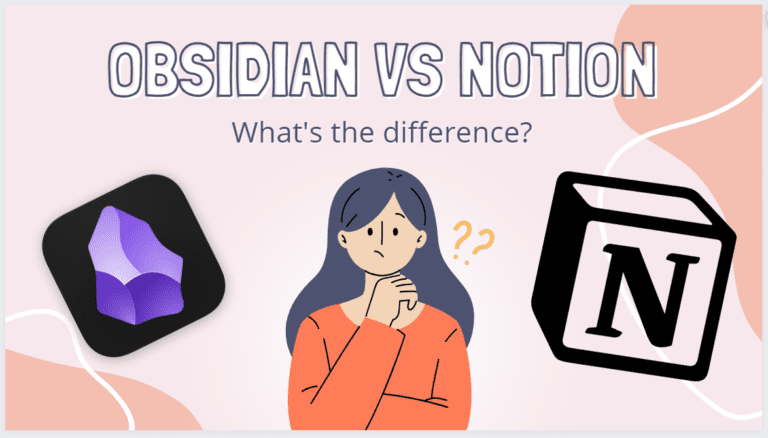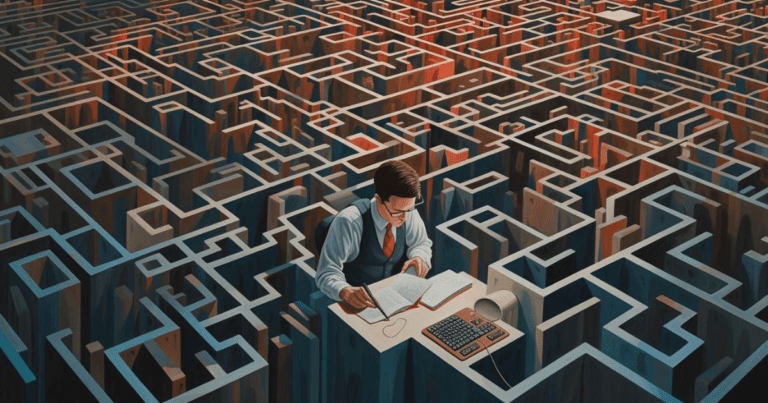Notion Pricing: What’s The Best Plan For You [Aug 2023]
Quick overview – Notion Pricing
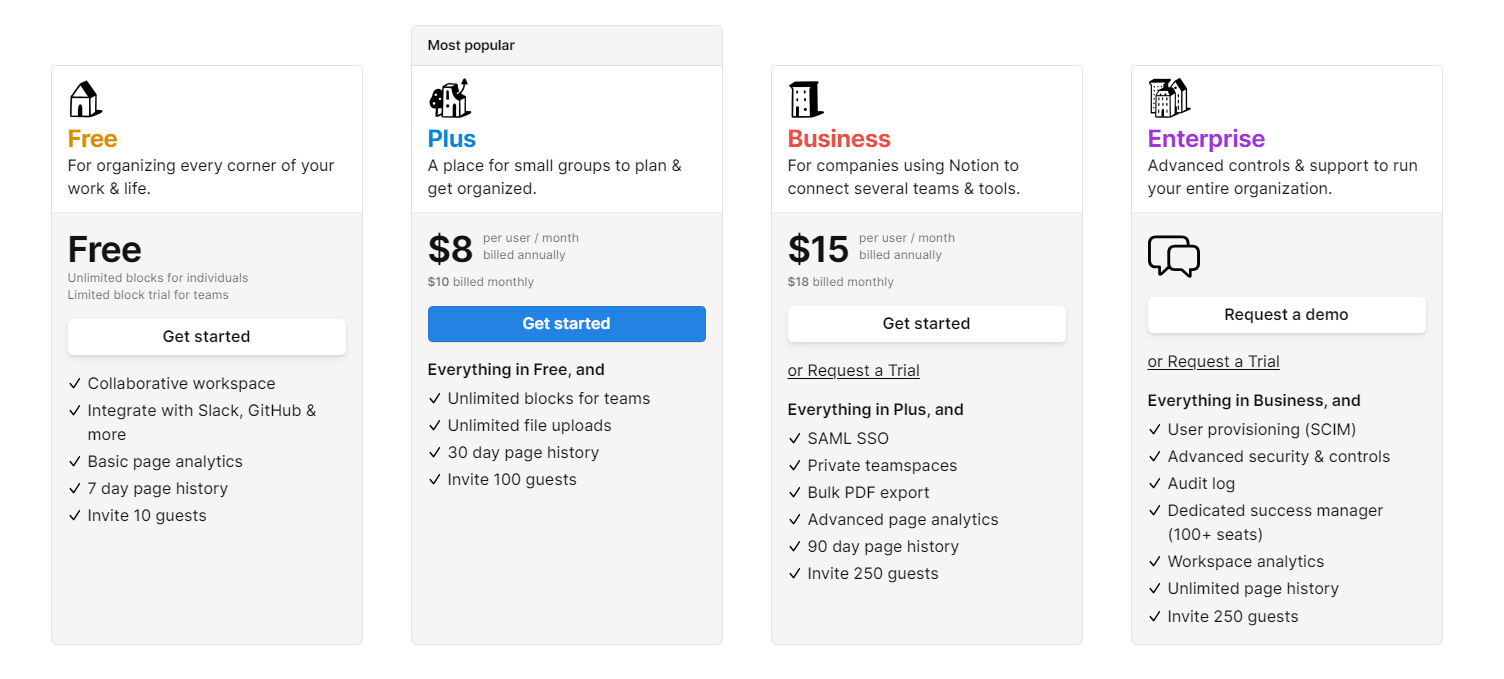
Introduction: Welcome to the World of Notion
Before we jump into Notion pricing, let’s quickly recap on Notion itself. In the vibrant landscape of productivity apps and project management tools, Notion stands out as a game-changer. This all-in-one workspace (aka Notion templates) is celebrated for its unparalleled versatility, offering a suite of features that can be tailored to meet the diverse needs of individuals, small groups, businesses, and large corporations. But how much does notion cost to unlock this universe of possibilities? In this detailed guide, we’ll unravel the pricing structure of Notion, aiding you in identifying the plan that perfectly aligns with your requirements.
Other posts you may like about Notion!
- Notion pricing – how to pick the best plan for you
- Notion Habit Tracker: How To Get More From Your Time
- 10+ Unique Ways To Use Notion
- 40+ Useful Notion Templates
- How to use Notion planner
Notion: Your Personalized Workspace
Before we embark on our journey through Notion’s pricing plans, let’s take a moment to understand what Notion brings to the table. At its core, Notion is a comprehensive workspace where you can write, plan, collaborate, and organize – It’s like having a fully equipped office right at your fingertips. With Notion, you’re provided with the building blocks to model your own workspace, enabling you to create anything from simple task lists to elaborate databases.
The Power of Flexibility
One of the key aspects that set Notion apart is its adaptability. Regardless of whether you’re a student keeping track of assignments, a content creator organizing ideas, or a project manager overseeing complex operations, Notion provides you with the tools to create a customized workspace that caters to your unique needs.
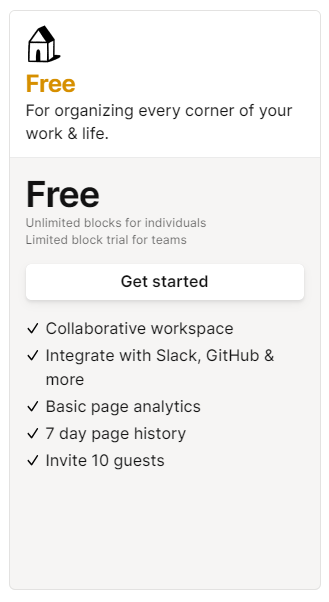
The Free Plan: Embark on Your Notion Journey
Notion’s free plan is an ideal starting point for those exploring the world of digital workspaces. Despite being free, it offers a decent array of features that can cater to individuals or small groups. It’s an excellent way to familiarize yourself with the platform without any financial commitment, but do remember that certain limitations apply.
Features and Limitations
The free personal plan allows users to create unlimited pages and blocks, offering a taste of Notion’s potential. However, file uploads are capped at 5MB, and collaborative features are limited compared to paid plans. Also for the users interested in analytics, this plan only provides basic page analytics. While these restrictions may not impact individual users significantly, teams or businesses might find them restrictive. For example, unlimited blocks are allowed for individuals but teams with 2+ members are restricted to limited block trail.
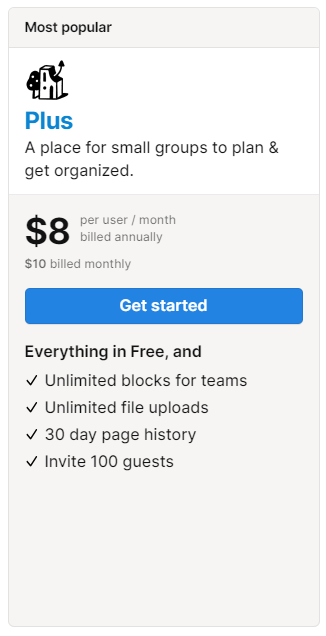
Plus Plan: Enhance Your Notion Experience
For those requiring more power and flexibility, the Plus plan, priced at $8 per user per month (billed annually), might be the best paid plan. This plan unlocks, unlimited file uploads and advanced features, enabling users to fully customize their workspace. If you opt for monthly billing, the price increases to $10 per user per month.
Unleashing Unlimited Blocks
With the Plus Plan, one of the significant upgrades is the access to unlimited blocks. Blocks form the backbone of your Notion workspace – they can be checklists, paragraphs, images, or even other pages. With this feature, your creativity and productivity are bound only by your imagination.
Advanced Features for Enhanced Productivity
Apart from unlimited blocks, the Plus plan also unlocks version history, allowing you to track changes and revert to previous versions of your pages. This feature can be incredibly useful for personal projects, content creation, or even small businesses.
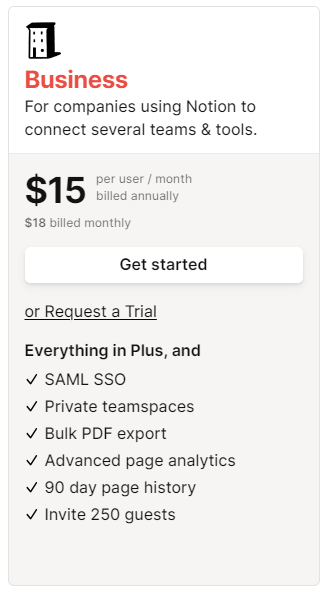
Business Plan: Streamline Your Team’s Workflow
If you’re part of a team or running a business, the Business plan, priced at $15 per user per month (billed annually), is worth considering. It offers advanced collaboration tools, admin controls, advanced page analytics and priority support. From managing complex projects to coordinating team tasks, the Business plan is designed to handle it all.
Collaboration Tools: Working Together Made Easy
The Business plan introduces a suite of collaboration tools designed to make team workflows seamless. These include real-time collaboration, allowing multiple team members to work on the same page simultaneously, and advanced permissions, granting varying levels of access to different team members.
Admin Controls: Your Workspace, Your Rules
For organizations, having control over workspace settings is crucial. The Business plan offers admin controls, letting you manage access, monitor activity, and enforce rules across your workspace. You can export entire workspace as HTML, Markdown or CSV is available in all plans but exporting to PDF is only available on the business or Enterprise plan.
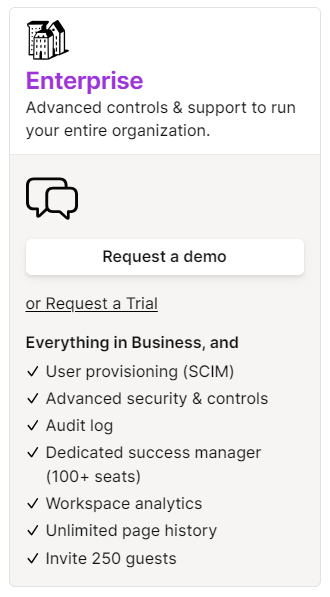
Enterprise Plan: Custom Solutions for Large Organizations
For larger organizations with specific needs, Notion offers the Enterprise plan. The pricing for this plan isn’t listed and varies according to the organization’s size and requirements. It includes all the features of the Business plan, along with unlimited page history, and additional benefits like advanced security, dedicated account management, and personalized onboarding.
Advanced Security: Safeguarding Your Data
In today’s digital age, data security is paramount. The Enterprise plan takes security up a notch, offering features such as SSO (Single Sign-On), data loss prevention, and a 99.9% uptime SLA.
Dedicated Account Management: Personalized Support
The Enterprise plan also provides dedicated account managers to help you navigate the platform and make the most of its features. This personalized support can be invaluable in ensuring a smooth transition and ongoing usage of Notion.
Notion for Students and Educators: Empowering Education
Notion has a special offer for students and educators, providing them with free access to the Personal Pro plan. To avail of this offer, they simply need to sign up using their official school email address. This is particularly beneficial for note-taking, project planning, and collaboration within academic settings.
The Personal Pro Plan: Power to the Learners
The Personal Pro plan usually costs $4 per month, billed annually. However, students and educators get free access to the plan’s features, which include unlimited blocks, advanced permissions, and priority support.
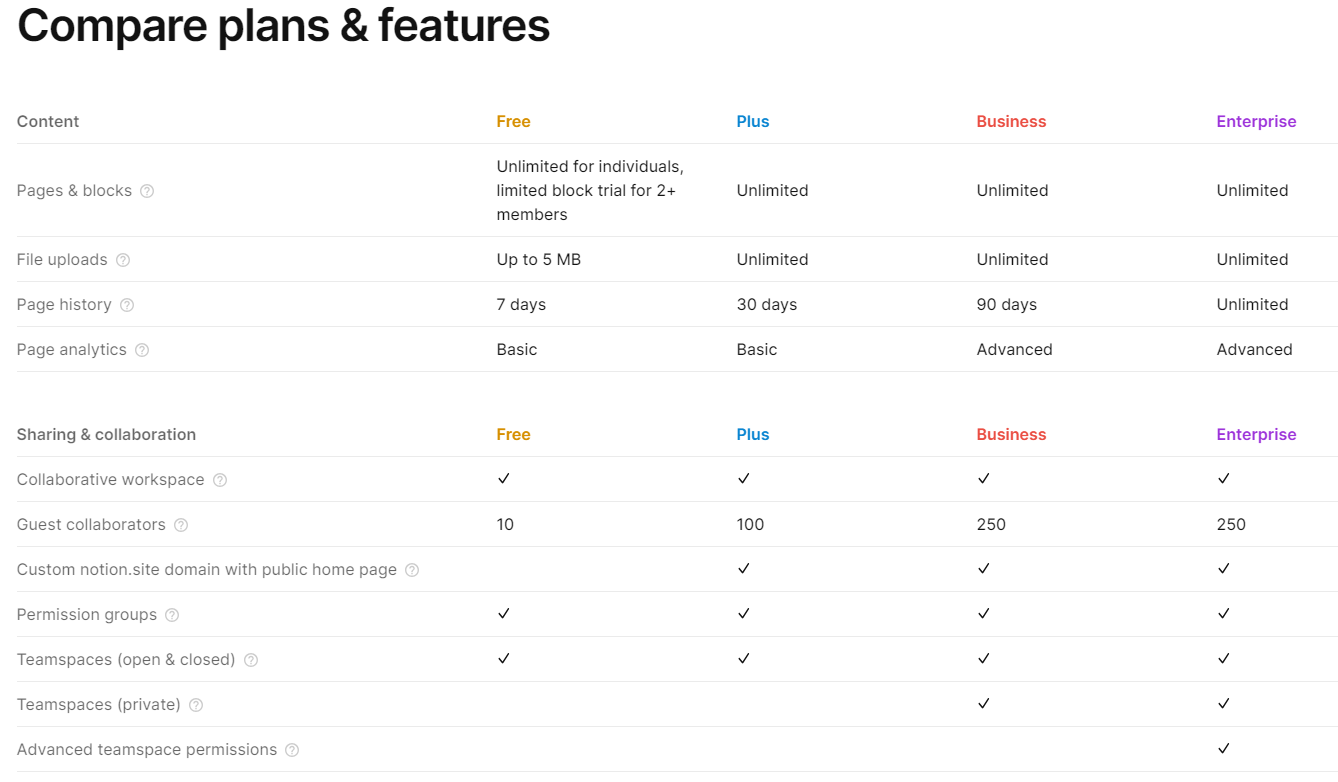
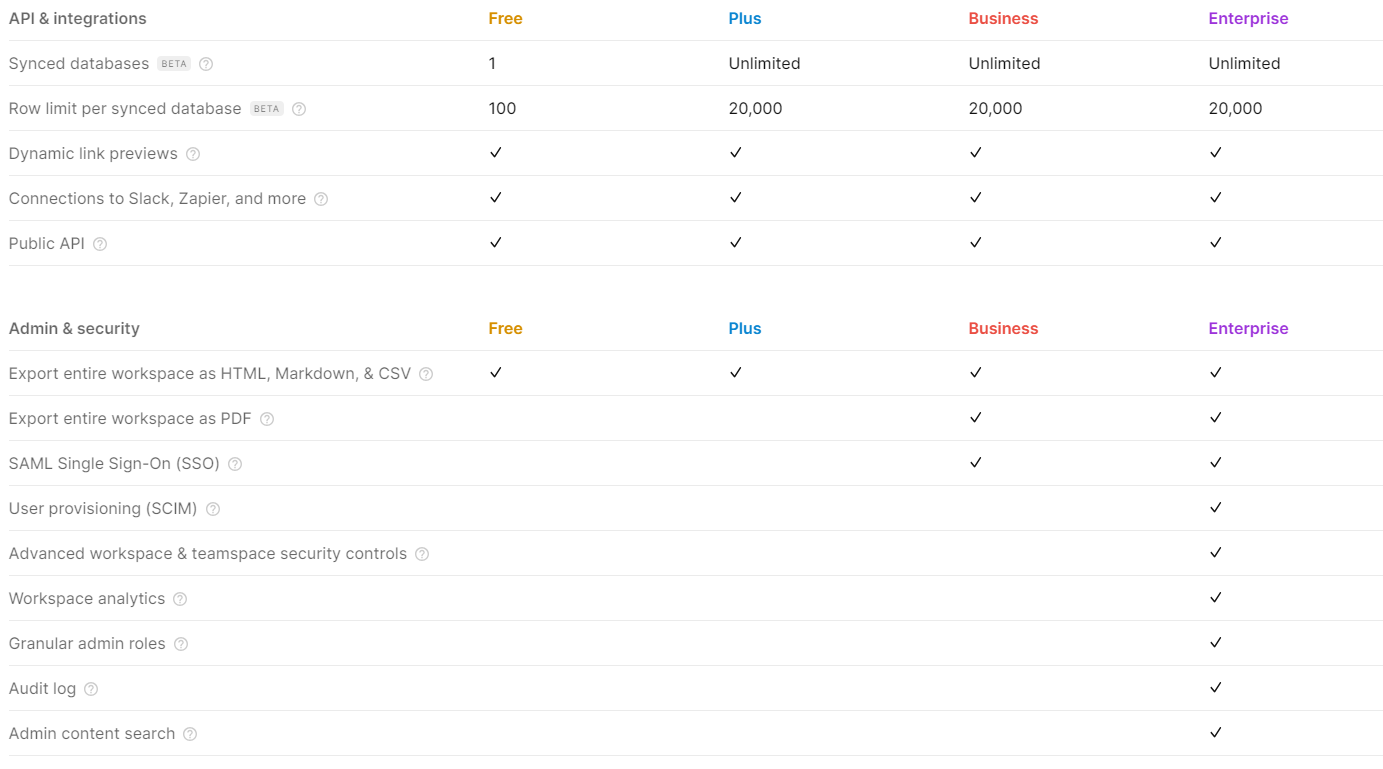
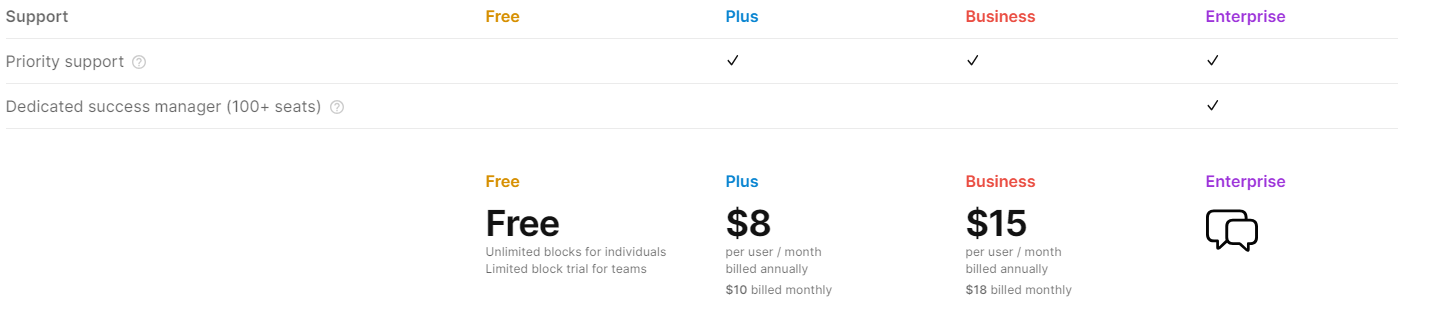
Choosing the Right Plan
Choosing the right plan depends on your specific needs. If you’re a solo user looking for a robust digital workspace, the Plus plan should suffice. For teams and businesses, the Business plan offers a comprehensive suite of tools for collaboration and project management.
The Enterprise plan, while more expensive, provides additional security and support features that large organizations may require. And let’s not forget the free plan, which, despite its limitations, offers a solid starting point for individuals and small groups.
Conclusion: Find Your Perfect Notion Plan
In conclusion, Notion offers a range of pricing plans to cater to various needs. Whether you’re an individual, a small team, a growing business, or a large enterprise, there’s a Notion plan for you. By understanding the features and costs associated with each plan, you can make an informed decision that best fits your needs and budget. Remember, the best workspace is one that works for you. Happy organizing!
Frequently Asked Questions
Does Notion’s free plan include the Web Clipper feature?
Unfortunately, the Notion Web Clipper, which allows users to save any webpage to their Notion workspace, isn’t included in the free plan. It’s a part of the offerings in the more advanced plans.
What kind of advanced security does Notion offer?
Notion provides advanced security features from the 2nd to the 9th level of its paid plans. This includes SSL encryption for secure data transmission, two-factor authentication for extra account security, and detailed permission settings to control who can access your data.
Is the Notion API available on the free plan?
The Notion API, which enables developers to build custom integrations and automate workflows, is not included in the free plan.
Can an individual user access the limited block trial?
Yes, the limited block trial, which lets users test out Notion’s capabilities, is accessible to individual users on the 1st or 2nd paid plans.
Can Notion integrate with other platforms?
Absolutely, Notion can seamlessly integrate with numerous other platforms such as Google Drive, Slack, Trello, and more. This helps users streamline their work processes and enhance productivity.
What’s the limit on file uploads in Notion?
The limit on file uploads varies depending on the specific paid plan, ranging from the 2nd to the 8th tiers. This limit dictates the amount of content, like documents and images, users can upload to their Notion workspace.
Is user provisioning a feature in Notion?
User provisioning, a feature that automates the creation, updating, and deletion of user accounts, isn’t available in the free plan but is a part of the offerings in the paid plans.
Does Notion provide an option for annual billing?
Yes, Notion offers the flexibility of both monthly and annual billing. The annual billing option, available from the 3rd to the 8th paid plan tiers, often comes at a discounted rate compared to the monthly billing.
What constitutes an advanced workspace in Notion?
An advanced workspace in Notion refers to a space equipped with additional features and capabilities, such as admin tools for management, advanced permissions for data control, and integrations for enhanced functionality. These are available on the 1st to 3rd paid plans.
Can users restore previous versions of pages in Notion?
Yes, users can revert to previous versions of their pages in Notion. This feature is particularly useful when you want to undo changes or retrieve lost information. It’s available in all paid plans.
What is a Team Plan?
A team plan is a strategic and operational blueprint developed for a team, aligning the team’s work with the business’s goals. It provides future direction and guidance to the team, identifying the team’s objectives and purpose, as well as how these goals would be achieved. It’s especially useful for teams or organizations comprising 5-20 people.
What does Notion offer in terms of more advanced features?
Notion’s advanced features range across various paid plans. They include unlimited blocks for creating content, version history for tracking changes, advanced permissions for better data control, priority support for faster help, and access to the Notion API for custom integrations.
How does the “Just You” plan work in Notion?
The “Just You” plan in Notion is designed specifically for individual users. It offers a range of features including unlimited blocks for creating content, advanced permissions for controlling data access, and version history for tracking changes.
What is the Bulk PDF Export feature in Notion?
The Bulk PDF Export feature in Notion, available on the 1st to 3rd paid plans, allows users to export multiple pages or entire workspaces to PDF format at once. This is particularly useful when you need to share or archive your work.
What is a Collaborative Workspace in Notion?
A collaborative workspace in Notion is a shared space where teams can work together. It includes features for real-time collaboration, task management, and document sharing, making it perfect for team projects.
What are the Advanced Controls in Notion?
Advanced controls in Notion, available in its paid plans, include detailed permission settings and admin tools. These allow you to finely tune who has access to what within your workspace.
Is there a Dedicated Success Manager in Notion?
Yes, Notion provides a dedicated success manager for paid plans. The success manager is a point of contact for any questions or issues you may have and is there to ensure you get the most out of Notion.
Can I create individual pages in Notion?
Yes, you can create individual pages within your Notion workspace. Each page can be customized with different types of content blocks to suit your needs.
How does billing work in Notion?
Billing in Notion is dependent on the plan you choose. You can opt for either monthly or annual billing, with the latter offering a discount. Payment is typically made via credit card.
Can I access Notion with a free account?
Yes, Notion offers a free plan that allows users to try out the platform and its basic features at no cost.
How can I contact Notion?
You can reach out to Notion’s support team through their website or via email. They also have an extensive help center with guides and FAQs to assist you.
Can Notion be used for company planning?
Yes, Notion is an excellent tool for company planning. Its features like shared workspaces, task management, and document storage make it ideal for organizing and executing company plans.
Is sensitive information secure on Notion?
Yes, Notion takes data security seriously. They use SSL encryption, two-factor authentication, and advanced permissions to ensure your sensitive information is safe.
What are pages and blocks in Notion?
In Notion, content is organized into pages and blocks. A page is like a document, while blocks are individual elements within a page, like text, images, or embeds.
What features does a Notion page have?
A Notion page can contain a variety of content blocks, like text, images, tables, and embeds. It also has features for sharing, commenting, and setting permissions.
Can Notion be used by an entire organization?
Yes, Notion is scalable and can be used by entire organizations. It offers features like admin tools, advanced permissions, and shared workspaces to accommodate larger teams.
Are there admin tools available in Notion?
Yes, Notion provides admin tools on its paid plans. These tools allow you to manage users, set permissions, and oversee your organization’s use of Notion.
Does Notion provide page analytics?
Notion provides advanced page analytics on the 2nd to 10th paid plans. These analytics can give you insight into how your content is performing and how users are interacting with your workspace.
What collaboration features does Notion offer?
Notion offers a variety of collaboration features, including shared workspaces, real-time editing, comments, and task assignments. These features make it easy to work together with your team, no matter where you are.
Here are some helpful job interview related blogs
- Tackling the final interview round
- How to answer ‘tell me about yourself’
- What are your career aspirations
- Why do you want this job
- Why should we hire you
- What are you passionate about
- Walk me through your resume
- How do you handle stress and pressure
- What are your goals
- What are your salary expectations
- Why are you leaving your current job
- Do you have any questions for us
- Strengths and Weaknesses In Interview
- Interview questions for managers
- Interview questions for freshers
- Tips to succeed in a job interview
- Questions about stakeholder management
- What is your management style
- Do you need a Career coach / Interview coach?
Here are some helpful career/leadership related blogs
- Careers– Agile Coach, RTE, Product Owner, Scrum Master, QA Manager
- Career development plan
- Career growth
- Career change at 40
- Project Management
- Managing Managers
- IT Career switch
- Software Engineering career path
- Agility, Agile Testing
- Remote leadership / Leadership traits / Agile leadership
Other Productivity / Tools posts that may interest you
- Productivity
- Book summary apps – Headway App vs Blinkist vs getAbstract
- AI Writers: / Blogging – Jasper, Writesonic, Article Forge , Copy AI, Anyword, Writecream, Copymatic, Quillbot, Peppertype, Jasper AI (pricing) &
- Work From Home tools: Jabra
Author also writes at his Medium site.