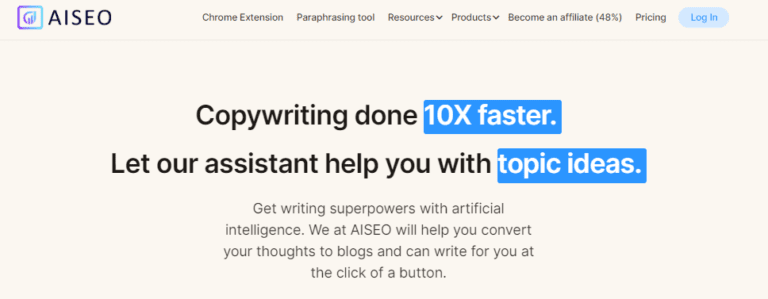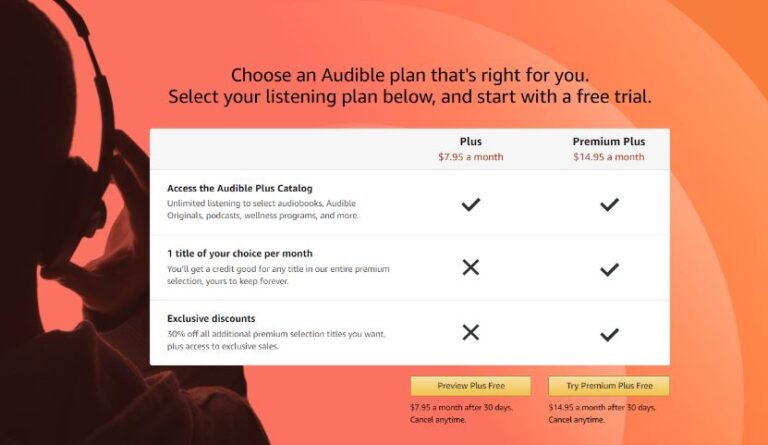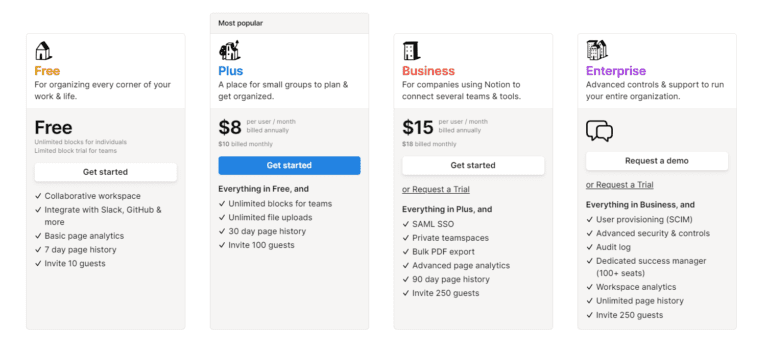Notion vs Asana: What Is Better For You [Sep 2023]
In the vast landscape of Software as a Service (SaaS) productivity tools, there is a multitude of offerings, each catering to different aspects of work and organization. Amid this diverse array, two standout contenders emerge as great rivals, each vying for supremacy in the realm of digital productivity. These two tools have garnered substantial user followings and have earned their place as go-to solutions for individuals, teams, and organizations seeking enhanced efficiency and streamlined workflows.
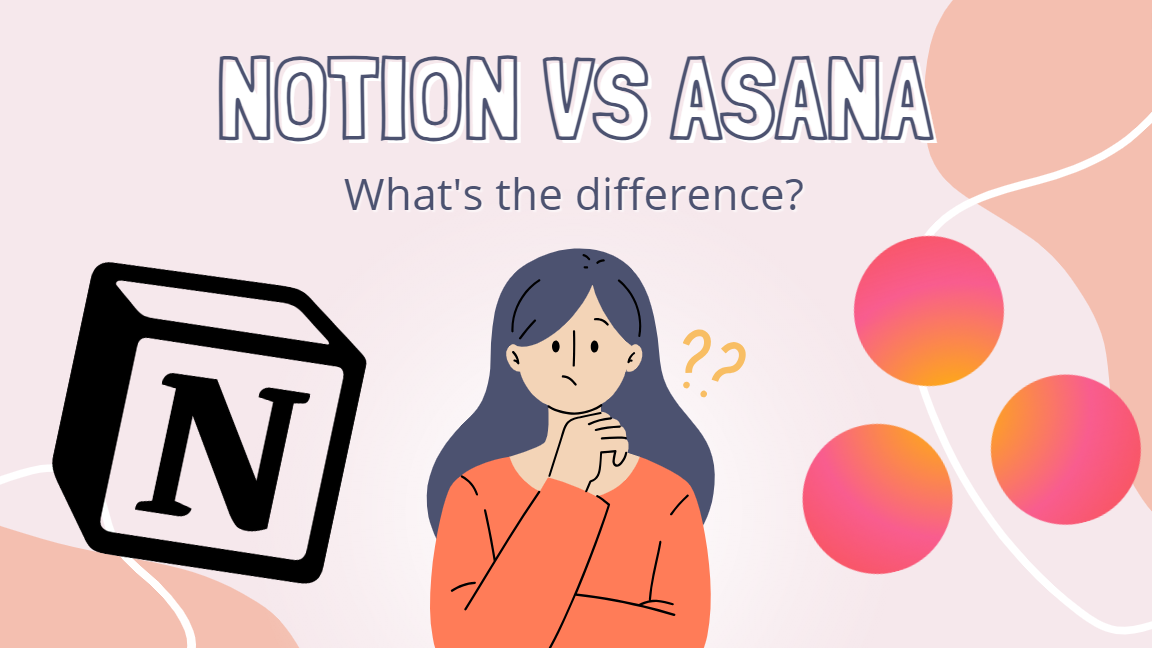
Notion vs Asana: Executive Summary
Here’s a short comparison if you are short on time!
| Aspect | Notion | Asana |
|---|---|---|
| Overview | An all-in-one workspace that integrates diverse functions into a single platform. | A dedicated project management and team collaboration tool. |
| User-Friendly Experience | Offers a clean, well-structured design that is easy to navigate. | Provides an intuitive environment for task and project management. |
| Key Features | Known for its customization, efficient task management, vast knowledge base, and collaborative features. | Excels in task assignment, setting due dates, creating project timelines, and automating workflows. |
| Pricing | Offers a Free plan, a Personal Pro plan, a Team plan, and an Enterprise plan. | Provides a Free plan, a Premium plan, a Business plan, and an Enterprise plan. |
| Integrations | Supports limited integrations, Zapier, and the Notion API (currently in Beta). | Offers extensive integrations with popular apps and services, including Zapier. |
| Support | Features a Help Center, community forums, and email support for all users. | Includes a Help Center, email support, with premium support available for certain plans. |
| User Feedback | Users often praise its clean interface, efficient task management, and adaptability. | Users widely appreciate its task organization, transparency, and robust project management capabilities. |
Other posts you may like about Notion!
- Notion pricing – how to pick the best plan for you
- Notion Habit Tracker: How To Get More From Your Time
- 10+ Unique Ways To Use Notion
- 40+ Useful Notion Templates
- How to use Notion planner
- What’s better: Notion vs Evernote
- What’s better: Notion vs Obsidian
- What’s better: Notion vs Airtable
- What’s better: Notion vs Asana
- What’s better: Coda vs Notion
- What’s better: Notion vs Trello
Notion vs Asana Overview
Notion

Notion is an all-in-one workspace tool that offers a comprehensive range of features, including note-taking, task and project management solution, wiki creation, and database organization. What sets Notion apart is its structured and organized approach, making it a versatile platform for diverse use cases.
Notable features of Notion include customizable pages, flexible databases, and a block-based content creation system. It excels in creating knowledge bases, documentation, and collaborative workspaces. Notion’s flexibility allows users to adapt it to their needs, whether replacing more traditional project management tool or systems, knowledge-sharing platforms, or a team collaboration hub.
Asana

Asana, on the other hand, is primarily a dedicated project management tool and team collaboration platform. It’s designed to streamline workflows, track tasks, and facilitate communication among team members.
Key features of Asana include task assignments, due dates, project timelines, and workflow automation. It excels at managing and tracking multiple projects, from initiation to completion, making it a valuable tool for teams of all sizes. Asana’s strength is its ability to keep tasks organized, provide transparency, and enhance team productivity.
User-Friendly Experience: Notion vs Asana
Notion
Notion’s user-friendliness lies in its clean and well-structured design. It’s easy to navigate, thanks to its straightforward layout and straightforward organization. Users can quickly create projects and customize pages, databases, and tasks. The block-based system allows for intuitive content creation, but its versatility might initially overwhelm newcomers. Nevertheless, its adaptability and rich feature set reward users who invest time in exploring its capabilities.
Asana
Asana provides an intuitive task and project management environment with a straightforward layout and organization that allows users to navigate and get started easily. Creating and managing tasks, managing projects, and timelines is a straightforward process. Asana’s user interface is designed for efficiency and simplicity, ensuring users can quickly adapt to its features without spending much time learning to navigate the application.
The platform provides a clear and user-friendly workspace for teams to collaborate effectively. While it offers a range of powerful features, its intuitive design ensures that users can easily manage tasks and projects, making it a valuable tool for individuals and teams looking to manage data, boost productivity and streamline their workflows.
Key Features Comparison: Notion vs Asana
Here’s a breakdown of the key features of each platform.
Notion

All-in-One Workspace
Notion provides an all-in-one workspace incorporating many features like:
- Note-taking.
- Task management.
- Wikis.
- Databases within a unified platform.
Customization
Notion offers extensive customization options, enabling users to create and design pages with rich media, including text, images, videos, and embedded content. Its block-based system provides flexibility in structuring content to meet diverse needs.
Task Management
Notion stands out in task and project management with features like to-do lists, calendar views, reminders, and assignee options. It’s suitable for both personal task tracking and collaborative team projects.
Knowledge Base
Notion’s wiki-like structure makes it an excellent choice for building comprehensive knowledge bases, documentation repositories, or project wikis.
Collaboration
Notion facilitates collaboration with real-time editing, comments, and sharing workspaces and pages. It’s well-suited for team collaboration and project management.
Asana
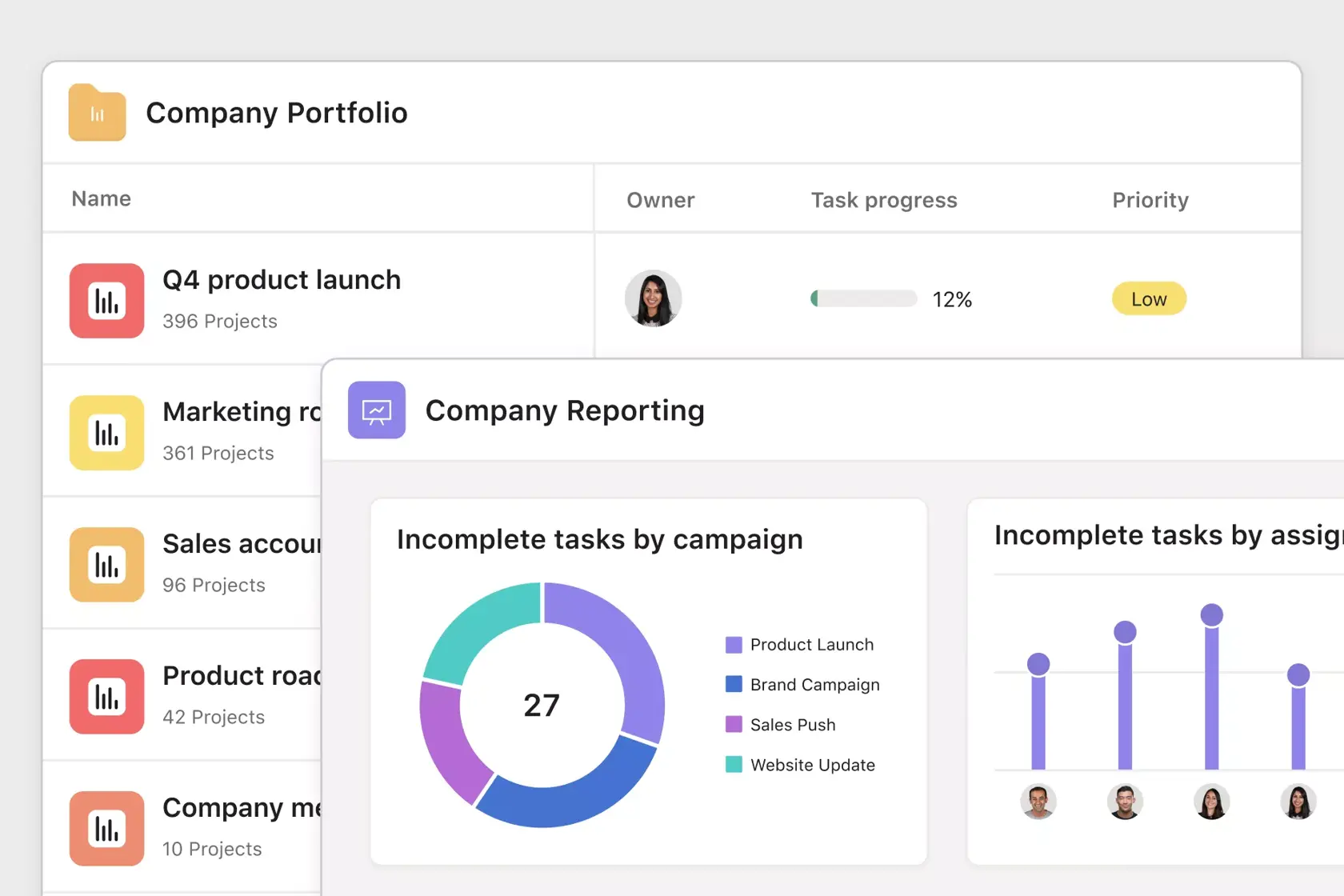
Project Management
Asana is a dedicated project management and team collaboration platform. It excels in streamline communication and managing tasks, projects, and timelines efficiently.
Task Assignment
Asana offers robust task assignment options, allowing team members to delegate and assign tasks, and responsibilities easily.
Due Dates
With the ability to set due dates and timelines, Asana helps teams manage projects to stay organized and on track, ensuring project completions are on schedule.
Workflow Automation
Asana includes workflow automation features that enable users to automate repetitive tasks, helping teams streamline their processes.
Transparency
Asana’s clean and intuitive workspace promotes transparency by providing a clear overview of tasks, projects, and a project’s progress throughout, making it an ideal choice for teams seeking a structured project management tool.
Pricing Comparison: Notion vs Asana
Understanding Notion and Asana’s pricing structures is vital, as it can significantly influence your decision. Both platforms offer various pricing options to cater to diverse user needs. Here’s a comparison of their pricing models.
Notion
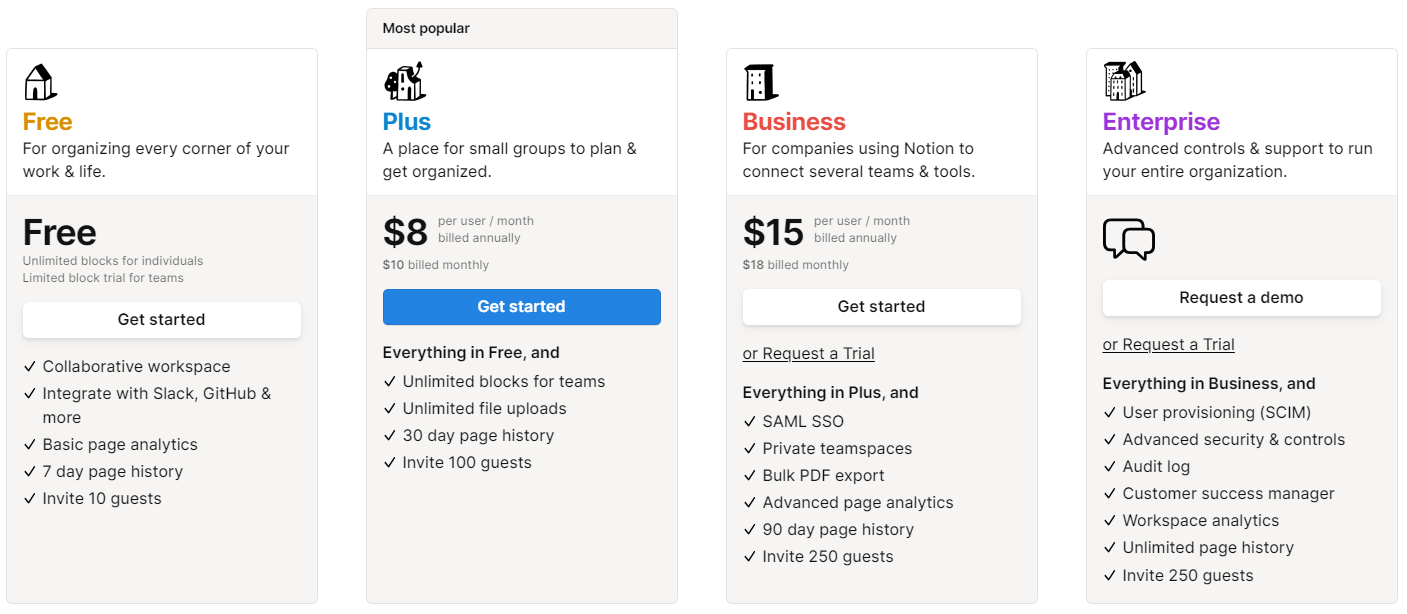
Notion also operates on a freemium model. Its free plan offers a generous range of features, including unlimited pages and blocks, sharing with up to 5 guests, and access to a host of templates.
For individuals who need unlimited file uploads, version history, and priority support, Notion offers a Personal Pro plan. This plan also allows you to share with unlimited guests and gives you access to advanced permissions.
For teams and businesses, Notion has two plans: Team and Enterprise. The Team plan offers everything in the Personal Pro plan, plus collaborative workspace for your team, unlimited team members, and admin tools. The Enterprise plan takes this a step further with SSO and a dedicated manager for account success.
Asana
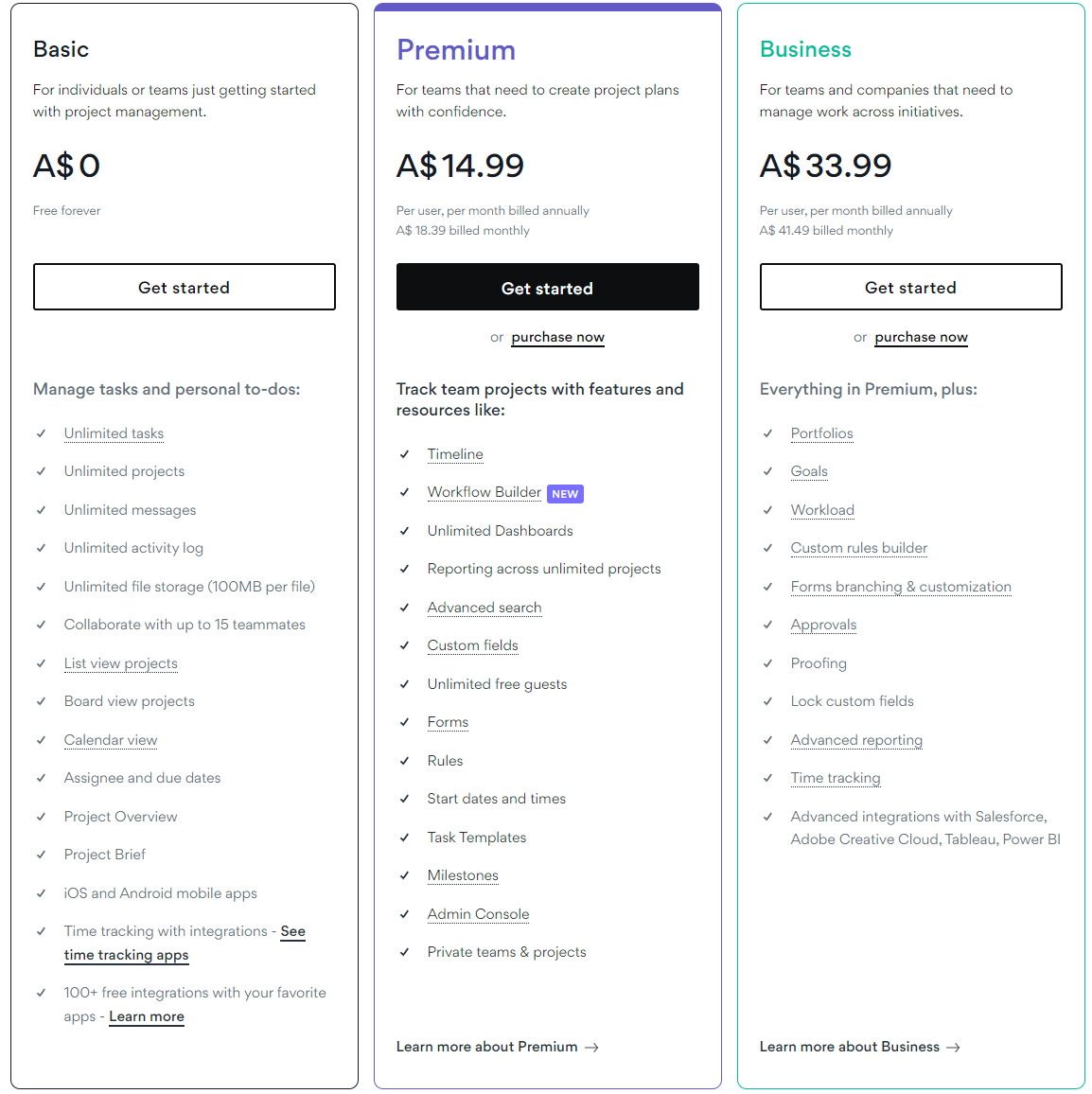
Free Plan: Asana offers a free plan designed for individuals or small teams with basic task and basic project management features.
Premium Plan: Priced at $13.49 per user per month (billed annually), the Premium Plan enhances functionality with advanced task and project management platforms, timeline features, and project approvals.
Business Plan: At $30.49 per user per month (billed annually), the Business Plan targets larger teams and adds features like automation, reporting, and custom fields to streamline complex workflows.
Enterprise Plan: Asana’s Enterprise Plan offers custom pricing, advanced security, data control, and premium support. This plan caters to organizations with extensive collaboration and best project management software needs.
Integrations: Notion vs Asana
Integrations are vital to productivity tools, enabling seamless interaction with external apps and services. Here’s a comparison of how Notion and Asana handle integrations:
Notion
Notion offers a range of built-in integrations with popular apps and services, simplifying your workflow. Some notable integrations include Google Drive, Evernote, Trello, Asana, and more. These integrations empower users to embed files directly into their Notion pages, create dynamic content, and seamlessly import data from other tools.
Moreover, Notion provides an Application Programming Interface (API), enabling developers to craft custom integrations. With the API, users can connect Notion with other tools in their workflow, automate tasks, and extend functionality according to their specific needs.
Asana
Asana excels in integrating with a variety of third-party applications and services. It offers a comprehensive ecosystem of integrations that covers everything from communication tools like Slack to time-tracking apps like Toggl. These integrations enhance the versatility and functionality of Asana, allowing users to streamline their workflow by connecting their preferred apps.
While Asana boasts an extensive catalogue of native integrations, it’s important to note that it may not offer the same level of customization as Notion through custom API integrations. Nevertheless, its pre-built integrations cover many use cases, making it a powerful choice for teams seeking seamless collaboration.
In summary, both Notion and Asana prioritize integrations to enhance user productivity. Notion is flexible, offering built-in integrations and a custom API for tailored solutions. On the other hand, Asana excels in providing a wide array of pre-built integrations, simplifying integration with various popular tools and services. Your choice will depend on your specific integration needs and preferences.
Support: Notion vs Asana
Support is a critical aspect of any productivity tool, and both Notion and Asana offer distinct approaches to cater to their user bases.
Notion
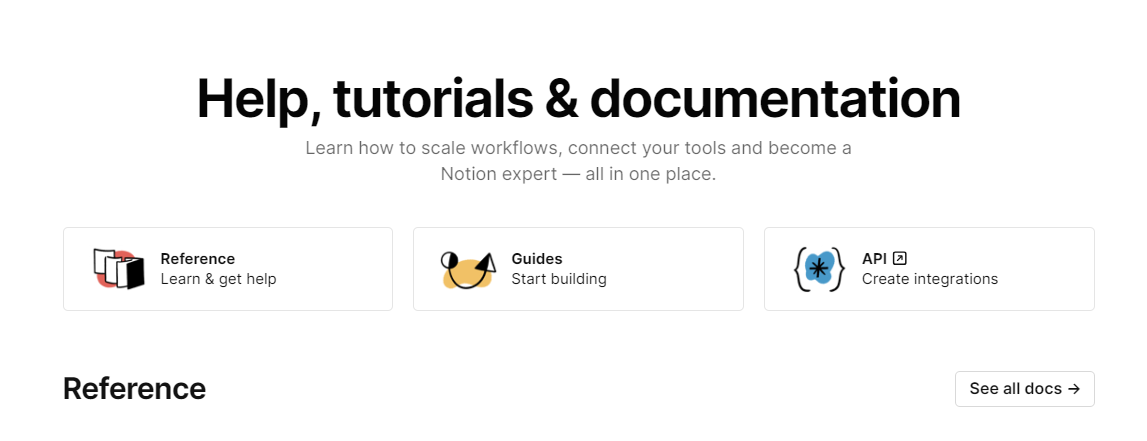
Notion relies on a well-established and engaged community of users as its primary support mechanism. This community serves as a valuable resource, offering insights, knowledge, and practical tips for maximizing the use of this versatile platform. Users can access forums, consult how-to guides, and explore user-generated content covering various aspects, from basic note organization to advanced features like the knowledge graph structure and Obsidian Publish.
Complementing the community, Notion provides comprehensive documentation that covers every facet of the software, from installation and setup to advanced functionalities. The Obsidian team maintains and updates these resources, ensuring they remain up-to-date with the latest software changes and improvements.
While Notion doesn’t offer priority support or dedicated success managers as part of its standard support offering, the team is highly responsive to user feedback and bug reports. They often implement fixes and introduce new features based on user input.
Asana
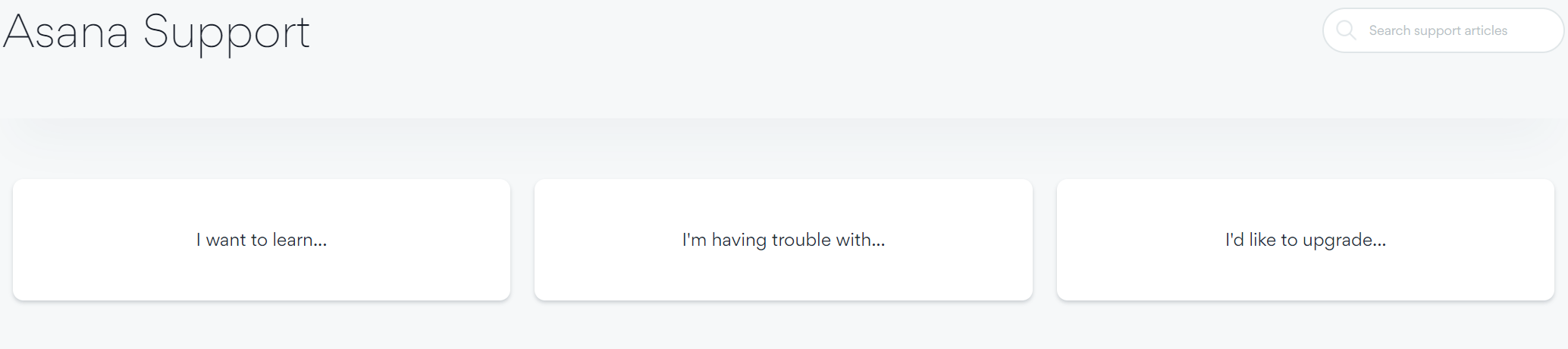
Asana takes a more structured approach to support. It offers a comprehensive help centre accessible to all users. This resource features in-depth articles covering various platform aspects, from note-taking and project management to collaboration features and integrations.
Priority support is available for users on Notion’s Personal Pro, Team, and Business plans. This priority support provides faster response times and dedicated assistance for issues arising using the platform. Notion goes a step further for businesses on the Enterprise plan by providing a dedicated success manager. This individual serves as the company’s primary point of contact, assisting with onboarding, training, troubleshooting, and handling feature requests.
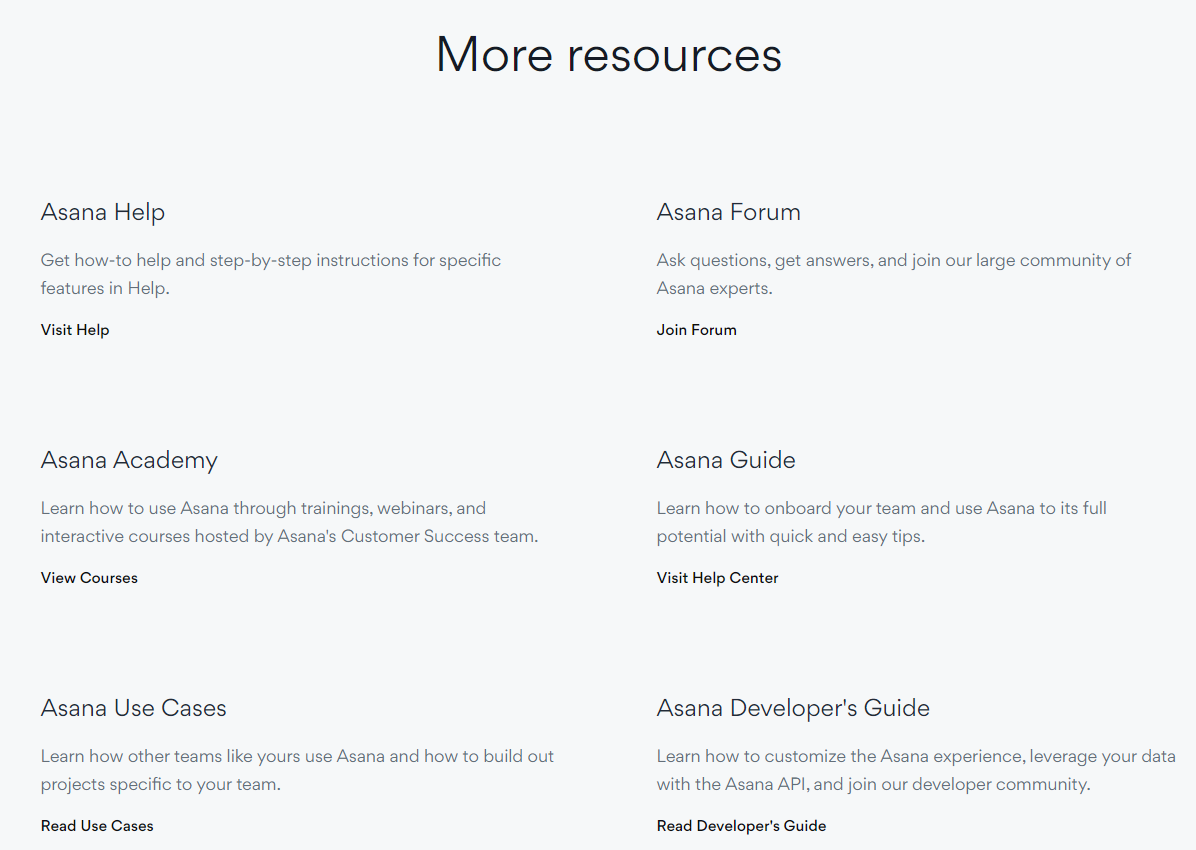
Beyond these resources, Notion maintains an active presence on social media platforms and regularly hosts webinars and tutorials to help users harness the full potential of their platform.
For those new to Notion and requiring hands-on assistance with setup, the platform also offers the option to engage certified consultants who can aid in configuring Notion for your organization’s specific needs.
User Feedback: Notion vs Asana
User feedback provides valuable insights into the strengths and weaknesses of productivity tools. Here’s what users have been saying about their experiences with Notion and Asana:
Notion User Feedback:
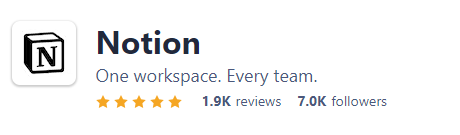
- All-in-One Efficiency: Users frequently praise Notion for its all-in-one approach to managing notes, tasks, databases, and more within a single platform. The seamless integration of multiple functions is a standout feature.
- User-Friendly Interface: Notion’s drag-and-drop interface garners praise for its ease of use and versatility. Users find it intuitive for creating and organizing content, making it accessible to both individuals and teams.
- Collaboration Ease: Collaboration capabilities in Notion receive positive feedback. Users appreciate the seamless sharing and collaborative work on notes and projects. It fosters productive teamwork and communication.
- Integration Flexibility: Notion’s integration with popular apps and services is a significant advantage. This integration versatility allows users to integrate Notion into their existing workflows and connect with their preferred tools.
- Feature-Rich Complexity: Some users acknowledge that Notion’s rich feature set can be overwhelming, particularly for newcomers. The platform’s versatility and extensive capabilities may require a learning curve for those new to it.
- Internet Dependency: There are occasional concerns about Notion’s reliance on an internet connection for accessing notes. This dependence can be limiting for users who need offline access or have intermittent internet connectivity.
Asana User Feedback:
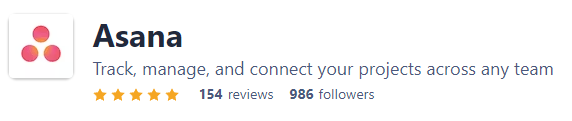
- Project Management Excellence: Asana users often highlight its strength as a dedicated project management and team collaboration platform. It excels in efficiently managing tasks, projects, and timelines.
- Task Assignment and Due Dates: Users appreciate Asana’s robust task assignment options and the ability to set due dates and timelines. These features enhance team organization and project planning.
- Workflow Automation: Asana’s workflow automation features for streamlining repetitive tasks and simplifying complex processes is an important feature. This automation capability contributes to increased efficiency.
- Transparency: Asana provides a clear overview of tasks, projects, and progress, promoting team transparency. This transparency is valuable for tracking project status and ensuring accountability.
- Integration Ecosystem: Users commend Asana’s extensive ecosystem of integrations with various third-party applications and services. This comprehensive integration support enhances the platform’s versatility and functionality.
- Limited Customization: Some users may find that Asana’s specialization in project management limits its customization options for broader use cases beyond project and task management.
Final Verdict: Notion vs Asana
After a comprehensive evaluation of both platforms, it’s evident that Notion and Asana serve different purposes and cater to distinct user needs. Based on user reviews from producthunt.com, Notion has a broader user base and more extensive feedback than Asana, indicating its higher popularity between the two platforms.
Notion
Notion excels as an all-in-one workspace, offering a versatile solution for managing notes, tasks, databases, and more within a unified interface. Its structured support system, including priority support for premium users and dedicated success managers for enterprises, is a significant advantage for those seeking comprehensive assistance.
The platform’s ability to facilitate real-time collaboration and seamless syncing across devices while reliant on an internet connection enhances teamwork and productivity. Notion’s flexible pricing structure, which includes a free plan and various subscription tiers, caters to users with diverse needs.
Asana
Asana shines as a dedicated project management and team collaboration platform. It offers robust features for efficiently managing tasks, projects, timelines, and workflow automation. Its emphasis on team transparency and a clear overview of progress is valuable for project tracking and accountability.
While Asana’s specialization in project management is its strength, some users may find it less customizable for broader use cases beyond project and task management.
Both platforms receive commendation for their unique strengths from users – Notion for its comprehensive toolset and collaboration capabilities and Asana for its project management excellence.
Ultimately, your choice between Notion and Asana will depend on your needs and preferences. Notion is ideal for those seeking an all-in-one workspace, while Asana excels in dedicated project management and team collaboration.
Here are some helpful career/leadership related blogs
- Careers– Agile Coach, RTE, Product Owner, Scrum Master, QA Manager
- Career development plan
- Career growth
- Career change at 40
- Project Management
- Managing Managers
- IT Career switch
- Software Engineering career path
- Agility, Agile Testing
- Remote leadership / Leadership traits / Agile leadership
Other Productivity / Tools posts that may interest you
- Productivity
- Book summary apps – Headway App vs Blinkist vs getAbstract
- AI Writers: / Blogging – Jasper, Writesonic, Article Forge , Copy AI, Anyword, Writecream, Copymatic, Quillbot, Peppertype, Jasper AI (pricing) &
- Work From Home tools: Jabra
Author also writes at his Medium site.