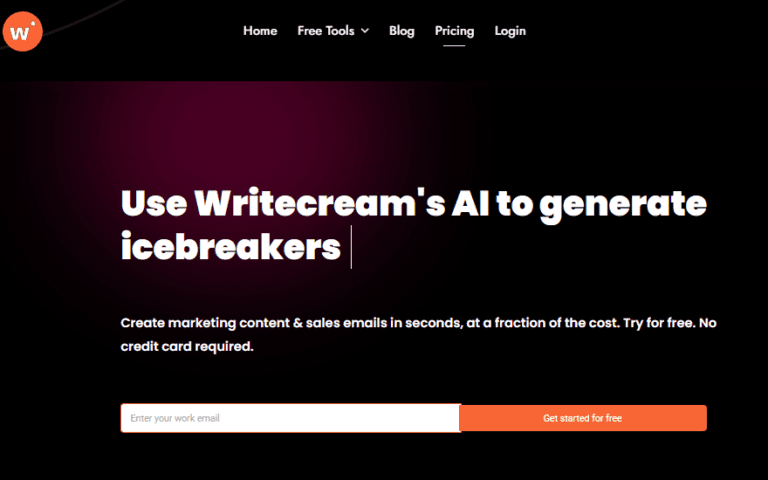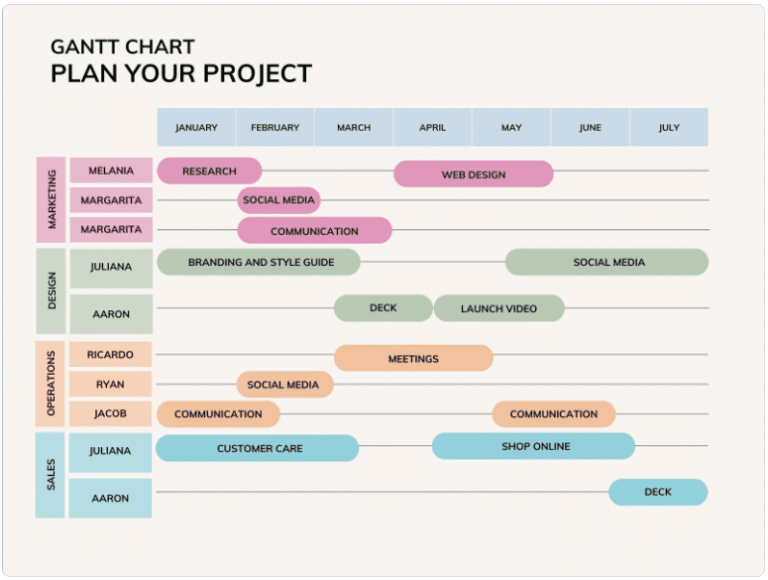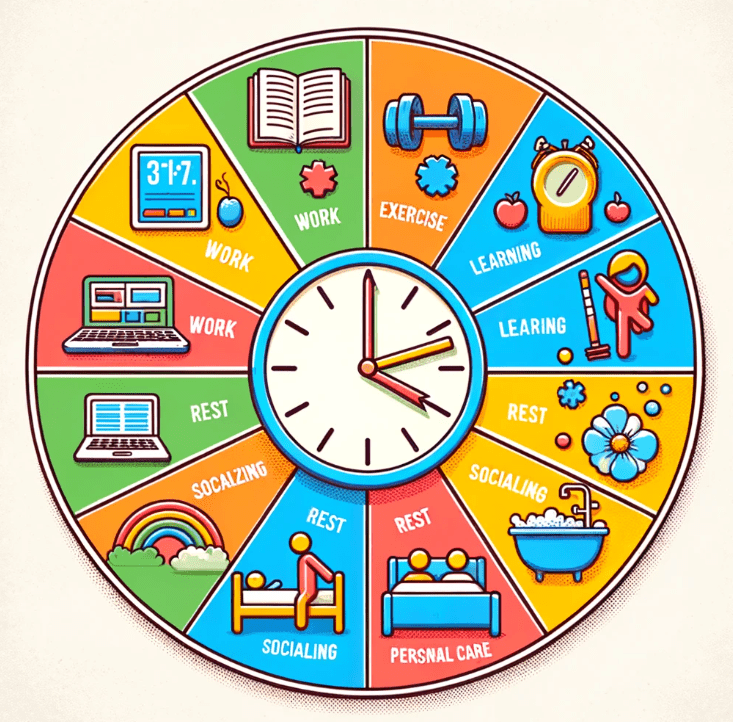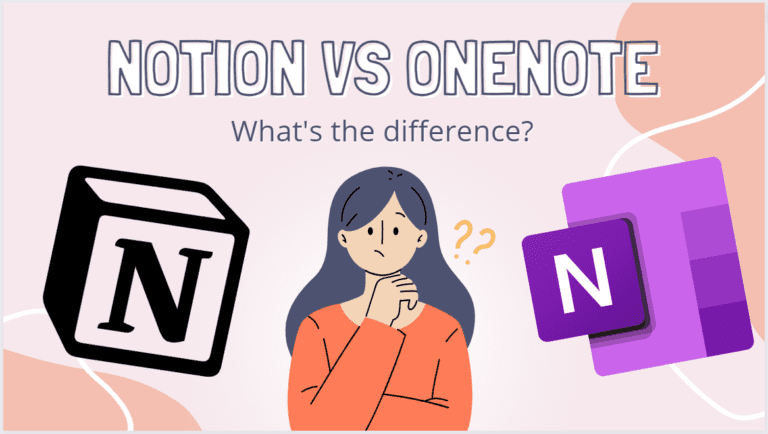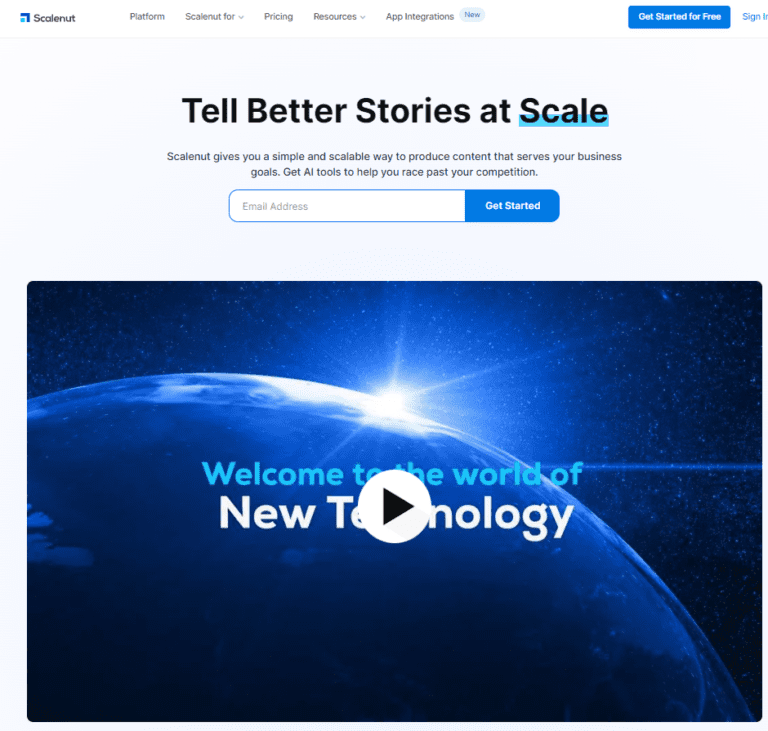How To Increase Your Productivity with Notion Planner [Aug 2023]
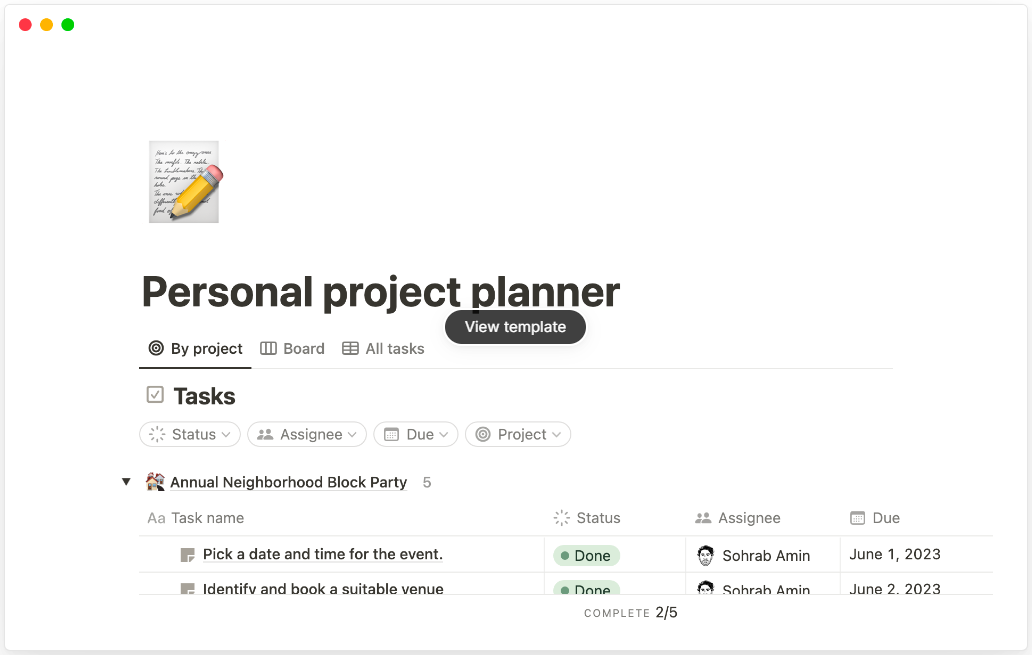
Imagine having a digital planner that is as flexible and customizable as your needs, helping you stay organized and productive. Welcome to the world of Notion planner! This all-in-one productivity tool offers a unique blend of features that can transform the way you plan and manage your tasks, projects, and goals.
It’s not just a digital planner; it’s your partner in productivity, hand-holding you towards a more organized, efficient, and successful life. So buckle up, my friends! We’re about to embark on an exciting journey of discovering how the Notion planner can revolutionize the way we plan and manage our lives. Let’s dive right in!
Other posts you may like about Notion!
- Notion pricing – how to pick the best plan for you
- Notion Habit Tracker: How To Get More From Your Time
- 10+ Unique Ways To Use Notion
- 40+ Useful Notion Templates
- How to use Notion planner
The Superpowers of a Notion Planner: Why You’ll Love It
Have you ever wished for a magic wand that could instantly organize your life and make managing tasks a breeze? Well, the daily planner might just be that magical tool you’ve been searching for! With its versatility, it’s like having a personal assistant who understands exactly what you need.
Let’s take a closer look at why the planner is a game-changer in the world of productivity:
Versatility for Every Need: One of the most striking benefits of a Notion planner is its adaptability. Whether you’re a busy parent juggling household chores and kids’ schedules, a globetrotter planning your next big adventure, or a project manager overseeing complex projects, Notion has got you covered. Its vast array of features can cater to every aspect of your life, making it a one-stop solution for all your planning needs.
Streamlined Workflow: Have you ever felt overwhelmed by trying to keep track of various tasks, to dos and deadlines across multiple platforms? Say goodbye to those days with Notion! This tool allows you to streamline your workflow by consolidating all your tasks, events, and financial goals in one place. No more switching between apps or losing track of important tasks – with Notion, staying on top of things becomes second nature.
A Wealth of Features: The planner isn’t just a basic planning tool. It’s packed with a wealth of features designed to boost your productivity and make planning fun and efficient. From creating to-do lists and setting reminders to tracking your progress and visualizing your achievements, Notion offers a comprehensive suite of tools to help you stay organized and motivated.
Embrace Your Unique Style: The Flexibility and Customization of Notion Planner

Have you ever felt boxed in by the rigid structure of traditional planners? That’s about to change with the Notion planner. Here’s a tool that doesn’t just accommodate your unique needs—it actively encourages you to express them!
Your Planner, Your Rules
The beauty of Notion lies in its adaptability. Think of it as a blank canvas, just waiting for you to splash your personality onto it. You have the freedom to tailor your Notion planner exactly how you want it. Whether you’re a minimalist who loves clean lines and muted colors or a vibrant creative who thrives on bold hues and eclectic layouts, Notion is your playground.
Templates Galore
Notion offers a plethora of planner templates to kickstart your planning journey. However, these aren’t rigid structures but starting points that you can tweak and twist to your heart’s content. Choose from a wide array of options—from simple task lists to monthly planners to complex project management boards—and make them your own.
Color Schemes and Layouts
This is where the fun really begins! With Notion, your planner template doesn’t just have to be functional—it can be aesthetically pleasing too. Experiment with different color schemes to match your mood or your brand. Play around with various layout options until you find one that feels just right.
Integration Capabilities
Notion shines in its ability to integrate with other productivity tools and apps. Sync your content calendar with Google Calendar, incorporate Trello boards, or connect with Slack – the possibilities are endless!
Setting Up Your Notion Planner

Setting up your Notion planner is a breeze. Here’s how you can get started:
Creating Pages – Your Personalized Spaces: Think of pages as different rooms in your house – each one serving a specific purpose. Start by creating pages for different areas of your life such as personal, work, hobbies, and more. Be sure to give each page a unique, inviting title – after all, this is your space, make it feel like home!
Building Databases – The Heart of Your Planner: This is where the magic happens! Notion’s database feature allows you to organize your tasks, projects, and goals in tables, lists, or even Kanban boards (for all you agile fans out there). It’s like having a personal assistant who keeps all your important stuff neatly organized.
Choosing Notion Templates – Your Blueprint for Success: Not sure where to start? No worries! Notion offers a range of pre-designed templates that you can use as is or customize to suit your planning needs. These templates are like a head start, getting you up and running in no time.
Incorporating Blocks – Building Blocks of Your Planner: Now, this is where you really get to express yourself. With Notion’s versatile blocks, you can add text, images, checkboxes, and more to structure your planner exactly how you want it. Think of these blocks as the building blocks of your planner – mix and match them to create a planner that’s uniquely yours.Customization and Templates
Personalize your Notion planner to make it truly yours. Experiment with different notion templates, color schemes, and layout options to create a visually appealing and functional planner.
Daily, Weekly, and Monthly Planning
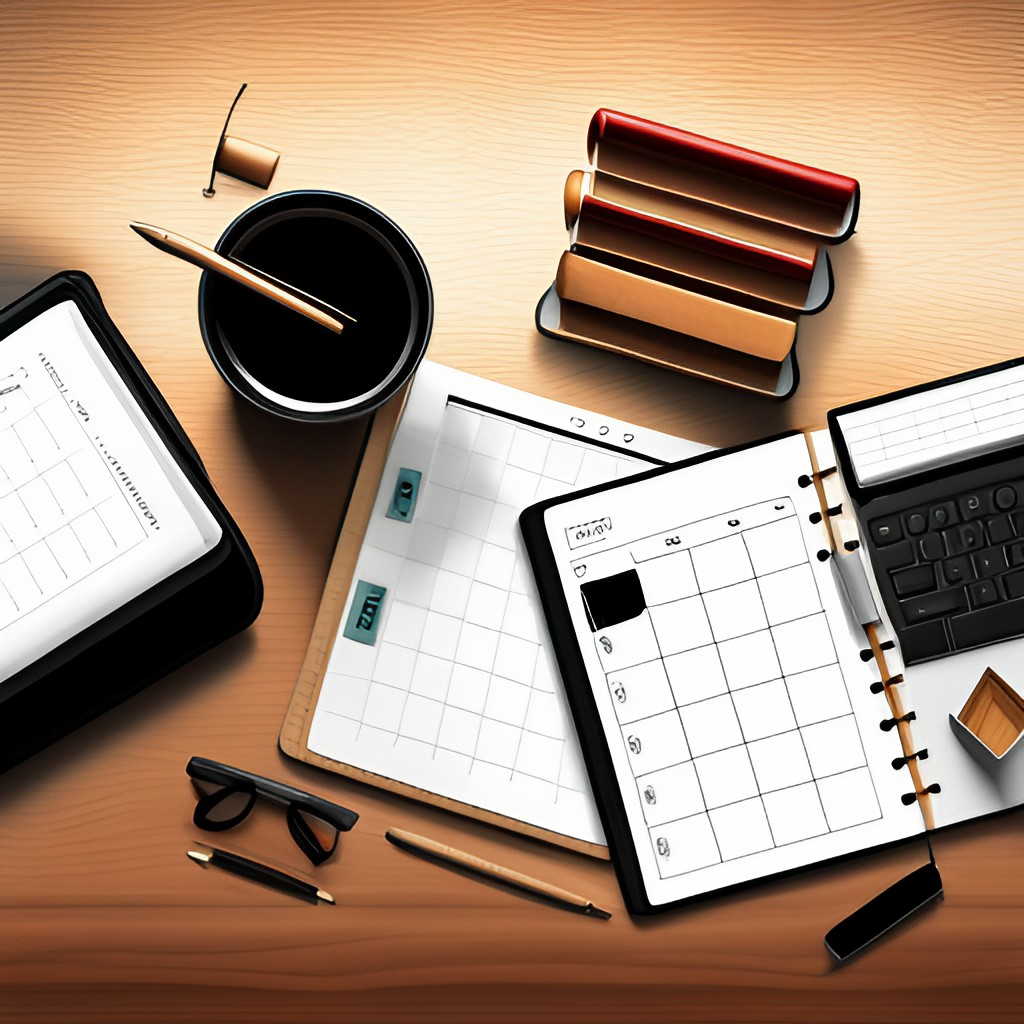
Notion’s flexibility allows you to plan your day, week, or month effectively. Create dedicated pages or databases for each time frame, and populate them with tasks, events, and deadlines.
Task and Project Management
Manage your tasks and projects efficiently with Notion. Create to-do lists, assign tasks, set deadlines, and track progress. For complex projects, use Kanban boards to visualize workflows and monitor progress.
Time Blocking and Scheduling
Take control of your time with Notion’s time blocking features. Allocate specific time slots for different activities, and maintain a structured schedule.
Goal Setting and Tracking
Set and track your goals effectively with Notion. Use progress trackers, create goal-specific pages, and visualize your progress through charts and visual representations.
Integration with Other Tools
Consolidate your productivity ecosystem by integrating your Notion planner with other tools, calendars, and apps. Say goodbye to scattered workflows and bring everything together in one place.
Collaboration and Sharing
Collaborate effortlessly with Notion’s sharing features. Share pages, databases, and project boards with team members or friends, assign tasks, leave comments, and keep everyone on the same page.
Tips for Efficient Planning
To maximize the effectiveness of your Notion planner, consider these tips:
- Prioritize tasks using the Eisenhower Matrix or other prioritization techniques.
- Regularly declutter and archive completed tasks to avoid clutter.
- Experiment with different layouts to find one that suits your workflow.
- Learn Notion’s keyboard shortcuts to navigate and work faster.
Wrap Up
With a Notion planner, you have a powerful tool at your disposal to boost your productivity and organization. From customizing your planner to integrating it with other tools, the possibilities are endless. So why wait? Start exploring the world of Notion planning today and unleash your full productivity potential!
Having difficulty tracking your habits. Not anymore. There are several habit trackers in Notion. This article on habit tracker will give you some insights into transforming your life.
Frequently Asked Questions
What is a Notion template?
A Notion template is a pre-built framework that you can use to organize your information in Notion. It can be anything from a simple to-do list to complex project management boards. You can use the templates as they are or customize them to fit your specific needs.
How can I use Notion for social media planning?
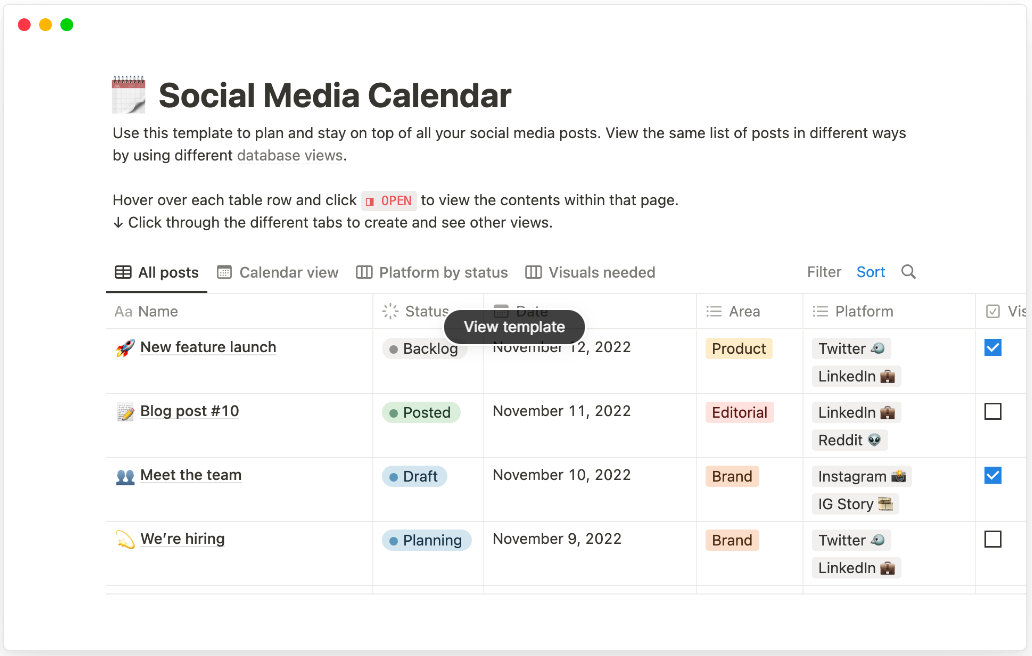
Notion can be a powerful social media planner. You can create a dedicated page for each social media platform and use tables or Kanban boards to plan out your posts. You can also use Notion’s calendar view to schedule your posts and set reminders. Plus, you can add links, images, and notes directly to your posts for easy access.
Can I use Notion to manage my daily tasks?
Absolutely! Notion is a great tool for managing daily tasks. You can create a to-do list and add checkboxes to each task. You can also prioritize your tasks, set deadlines, and even assign tasks to different members of your team if you’re working collaboratively.
Is Notion suitable for student life?
Yes, Notion is incredibly useful for students. With its versatile features, students can use Notion to take notes, manage assignments, track study schedules, and even plan out their academic goals. There are also many student-specific templates available on Notion to help get you started.
How do I set a daily schedule in Notion?
You can set a daily schedule in Notion by:
- Creating a new page.
- Adding a “Calendar” database to your page.
- Switching to timeline view for a daily or weekly layout.
- Adding tasks to specific dates using the “+” symbol.
- Organizing your tasks under headings for each day of the week.
Here are some helpful career/leadership related blogs
- Careers– Agile Coach, RTE, Product Owner, Scrum Master, QA Manager
- Career development plan
- Career growth
- Career change at 40
- Project Management
- Managing Managers
- IT Career switch
- Software Engineering career path
- Agility, Agile Testing
- Remote leadership / Leadership traits / Agile leadership
Other Productivity / Tools posts that may interest you
- Productivity
- Book summary apps – Headway App vs Blinkist vs getAbstract
- AI Writers: / Blogging – Jasper, Writesonic, Article Forge , Copy AI, Anyword, Writecream, Copymatic, Quillbot, Peppertype, Jasper AI (pricing) &
- Work From Home tools: Jabra
Author also writes at his Medium site.