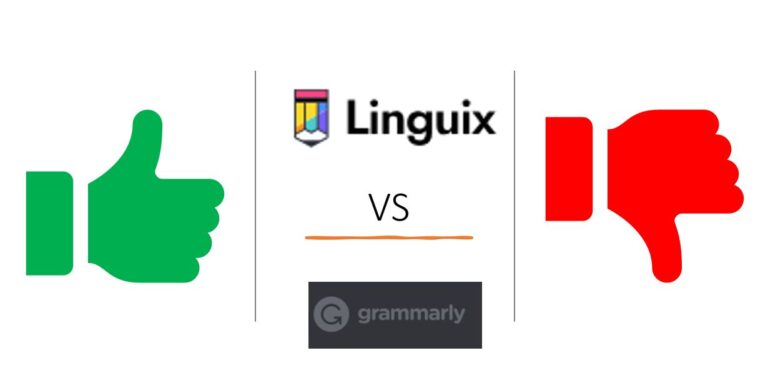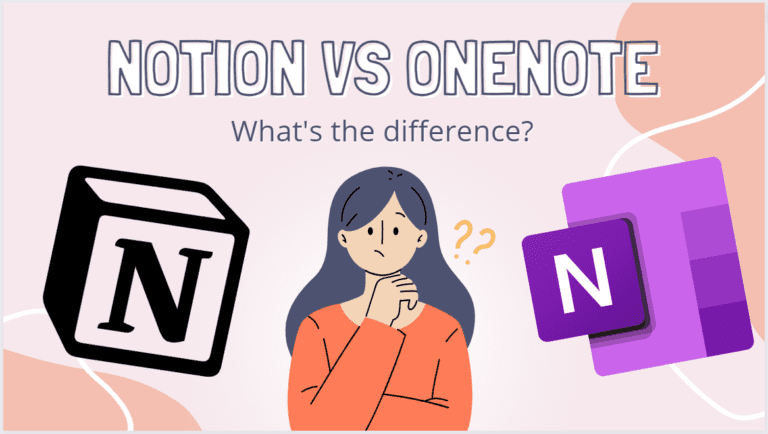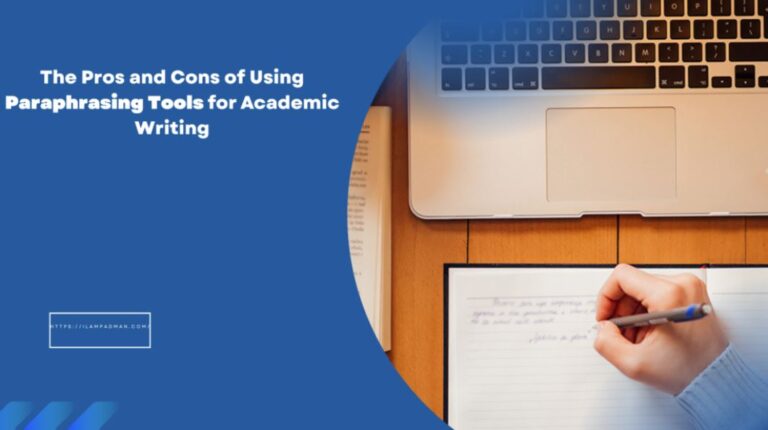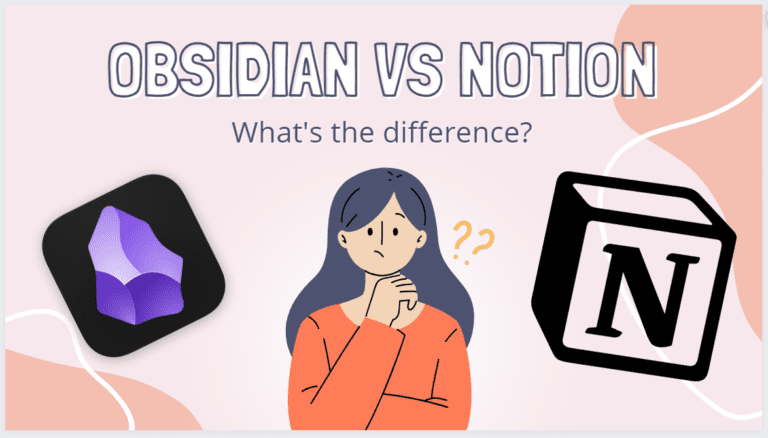40+ Useful Notion Templates – Get More Productive Today
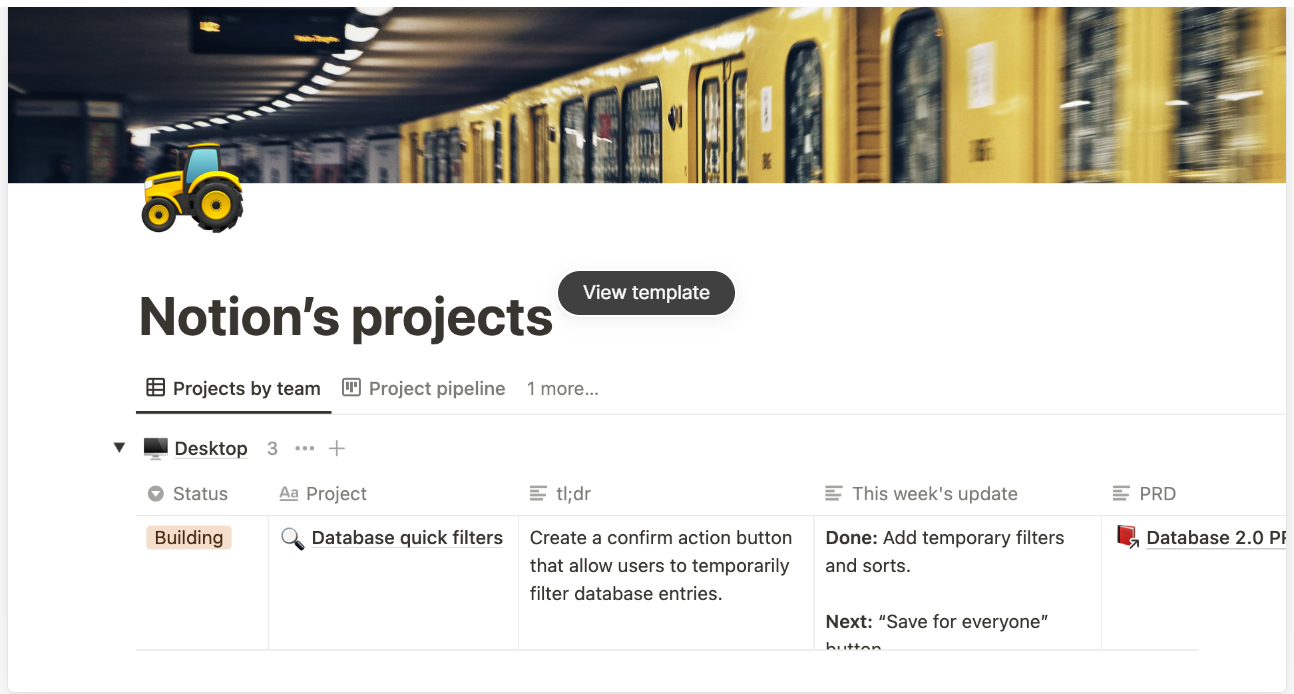
What is Notion
Notion is a cloud-based productivity and collaboration tool that offers a single space for thinking, writing, and planning. It allows you to capture thoughts, manage projects, or even run an entire company in your own unique way. It started as a note-taking app but has evolved into a project management tool perfect for solopreneurs as well as small teams
Notion is versatile. You can use it to take notes, track your progress, create a mood board for art, and organize project details. It’s also an all-in-one productivity solution that can be a writing repository, task management software, a workout calendar, a database, and so much more.
One of the reasons why Notion is so popular is because of its flexibility. It allows users to write and add elements anywhere, making it one of the closest things to sketching your own to-do lists and trackers on paper.
Other posts you may like about Notion!
- Notion pricing – how to pick the best plan for you
- Notion Habit Tracker: How To Get More From Your Time
- 10+ Unique Ways To Use Notion
- 40+ Useful Notion Templates
- How to use Notion planner
What are Notion templates
Notion templates are pre-designed layouts or structures created within Notion. These templates can be used to manage tasks, deadlines, projects, and more in one place. They come in various forms and serve different purposes, catering to personal productivity, work, media, health & wellness, and even aesthetics.
Notion templates can be both free and paid. The best free notion templates are an excellent resource, particularly for students looking to boost their productivity and manage their studies effectively. On the other hand, paid templates offer more specialized features and are worth considering if more than half of the features would be useful to you.
There are over 5000+ Notion templates available that can be quickly duplicated to your notion workspace and customized to your requirements within your workspace. Several of these are free notion templates. We’ll delve deeper into some of these free templates.
Free Work Notion templates
Projects and Tasks
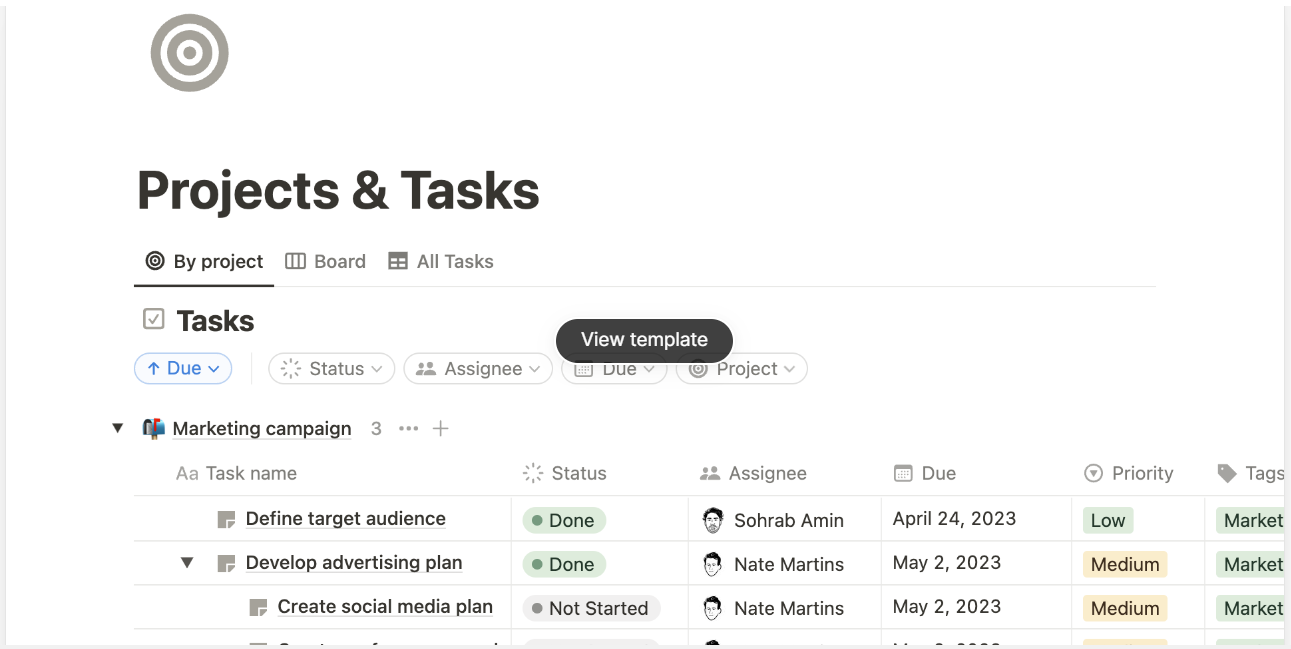
What is this template for?
The “Projects & Tasks” free template helps with project management and serves as a streamlined system for managing and monitoring your tasks and projects. It’s packed with numerous features to aid in organization, including:
- A Kanban board for progress visualization
- A task checklist
- A calendar feature
- A section for jotting down notes
Key features
The primary advantages of utilizing the “Projects & Tasks” template are:
- Its user-friendly design and easy setup.
- Its high level of adaptability.
- Its compatibility with mobile devices.
- Its availability at no cost.
Notion’s Projects
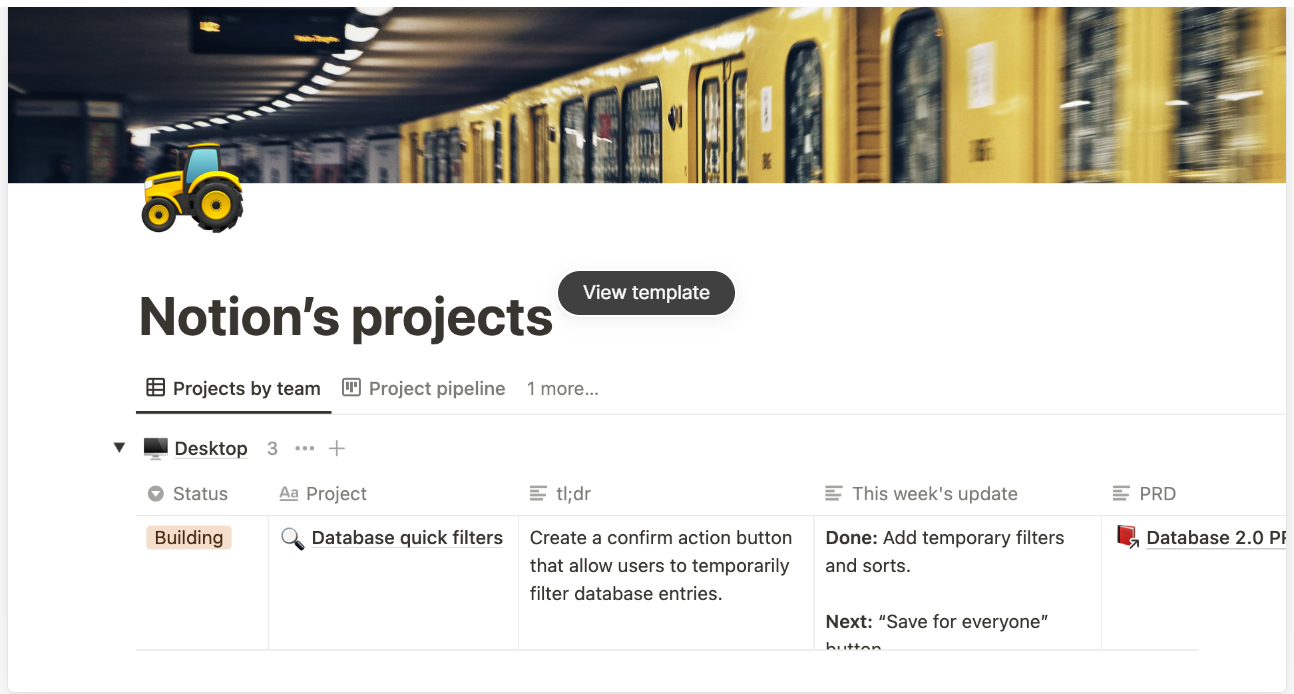
What is this template for?
The “Notion’s Projects” template serves as a more extensive project management tool compared to the “Projects & Tasks” template. It incorporates all attributes of the “Projects & Tasks” template, along with additional features such as:
- A section for goal-setting
- A resources compartment
- A communication area
- A reporting segment
Key features
The primary advantages of utilizing the “Notion’s Projects” template are:
- Its comprehensive nature makes it a superior project management solution to the “Projects & Tasks” template.
- Its high adaptability.
- Its mobile device compatibility.
- Its free
Feedback Tracker notion template
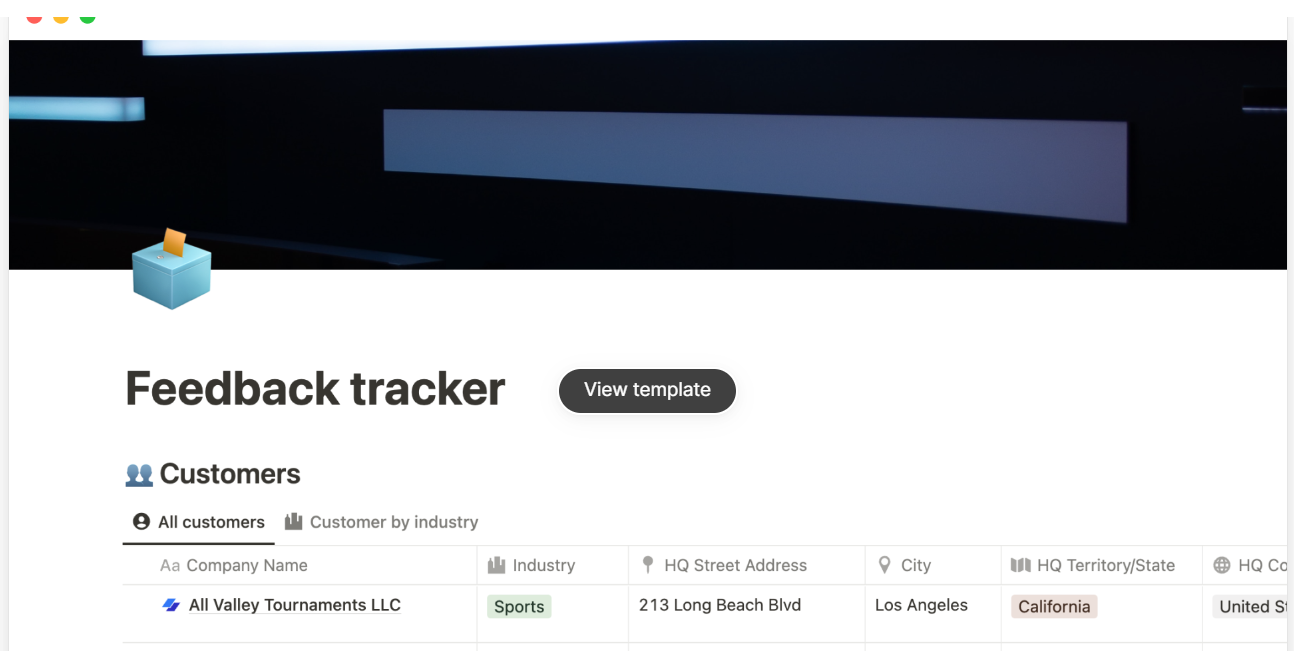
What is this template for?
The “Feedback Tracker” template serves as a mechanism for recording feedback from your customers, users, or team members. This free notion template incorporates a range of features to aid in organization, including:
- A feedback database
- A notes area for each feedback entry
- A tags section for feedback categorization
- A status segment for monitoring feedback progress
Key benefits
The main advantages of utilizing the “Feedback Tracker” template are:
- It’s an excellent method for gathering and tracking feedback from your customers, users, or team members.
- It’s user-friendly and easy to set up.
- It offers high customizability.
- It’s compatible with mobile devices.
- It’s available at no charge.
Startup notion template
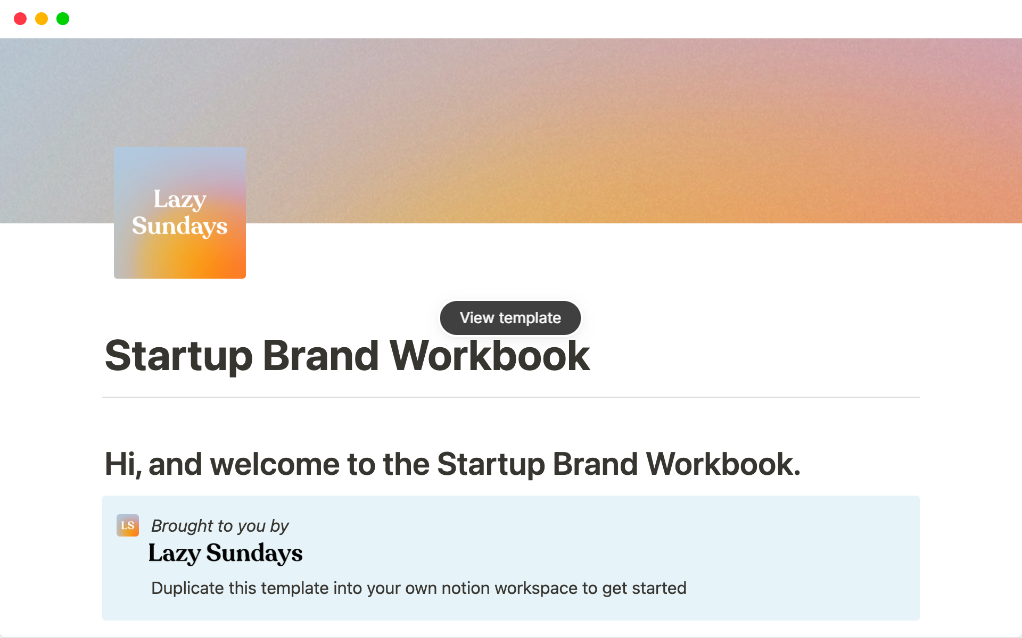
What is this template for?
The “Startup Brand Workbook” template serves as a detailed guide for establishing a robust brand for your startup. It incorporates various features to assist you in getting started, including:
- A brand identity section for defining your brand’s personality, values, and visual identity.
- A brand messaging section for crafting your brand’s voice and tone.
- A brand positioning area to determine your brand’s unique selling proposition (USP).
- A brand strategy section to delineate your brand’s objectives and your plans to achieve them.
Key benefits
The primary advantages of utilizing the “Startup Brand Workbook” template are:
- It provides a comprehensive guide for building a powerful brand for your startup.
- It’s user-friendly and easy to follow.
- It offers high customizability.
- It’s available at no charge.
Free Personal Notion Templates
There are several categories of personal templates like Health and Fitness, Personal Finance, Entertainment, Personal productivity, Hobbies and Travel amongst others.
Meal Planner
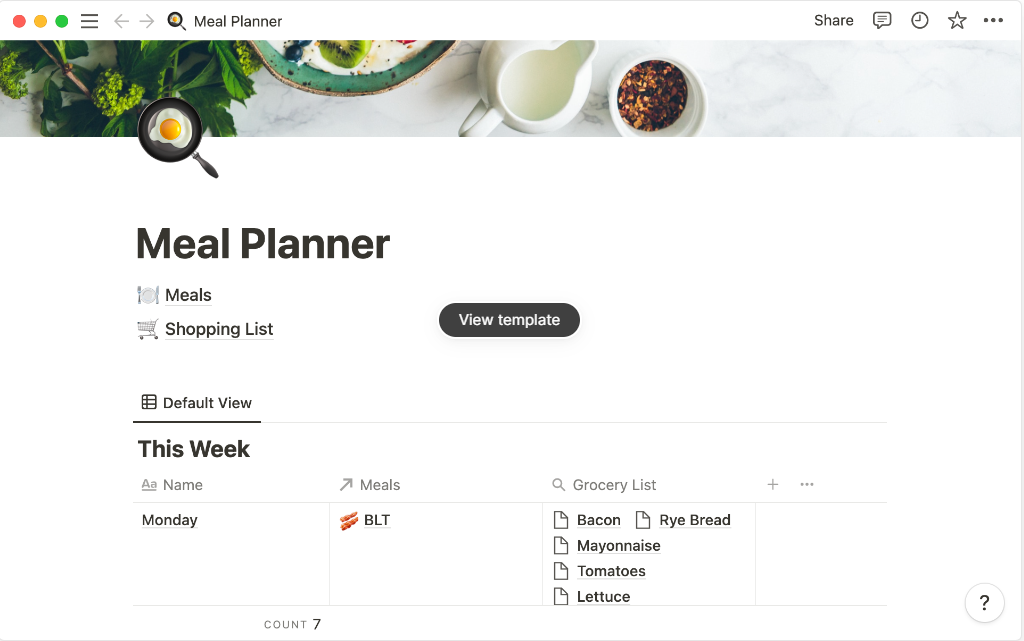
What is this template for?
The “Meal Planner” template serves as a tool to organize your weekly meal plans. It incorporates a range of features to assist in organization, including:
- A plan for weekly meals
- A grocery shopping list
- A database for recipes
- A notes area
Key benefits
The primary advantages of utilizing the “Meal Planner” template are:
- It’s an effective method for planning your meals for the week.
- It’s user-friendly and straightforward to set up.
- It offers high customizability.
- It’s compatible with mobile devices.
- It’s available at no charge.
Budget Planning
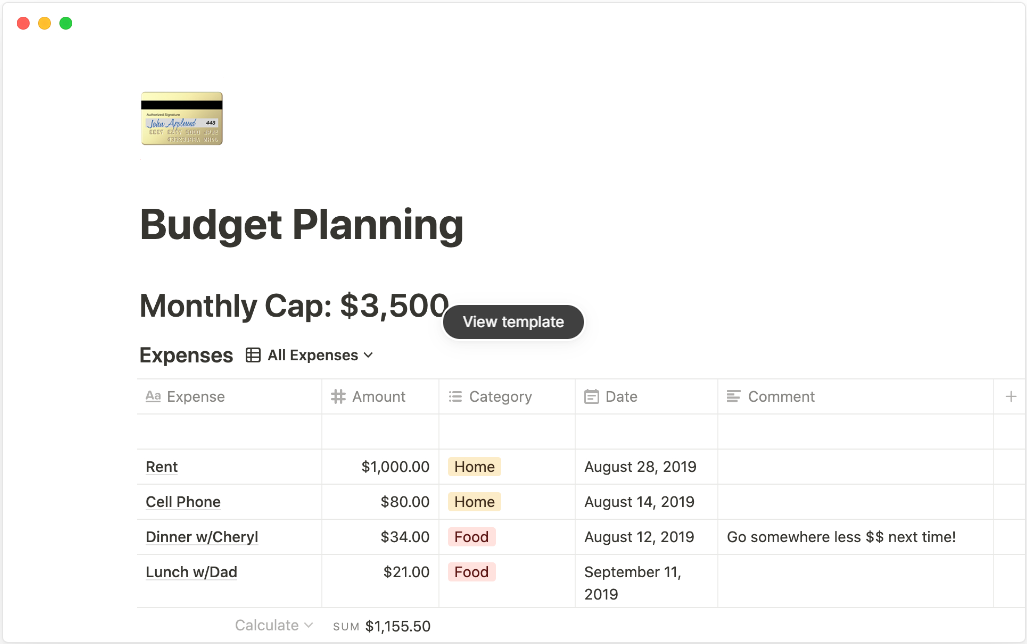
What is this template for?
The “Budget Planning” template serves as a tool to monitor your earnings and expenditures, establish budgets, and monitor your advancement towards your financial objectives. It encompasses a range of features to assist in organization, such as:
- A monthly budget outline
- A tracker for spending
- A goals segment
- A notes area
Key benefits
The main advantages of utilizing the “Budget Planning” template are:
- It’s an effective method for monitoring your income and expenses in a single location.
- It aids in setting budgets and tracking progress towards your financial objectives.
- It pinpoints areas where you can economize.
- It provides a clear overview of your financial status.
Bedtime Stories (with AI)
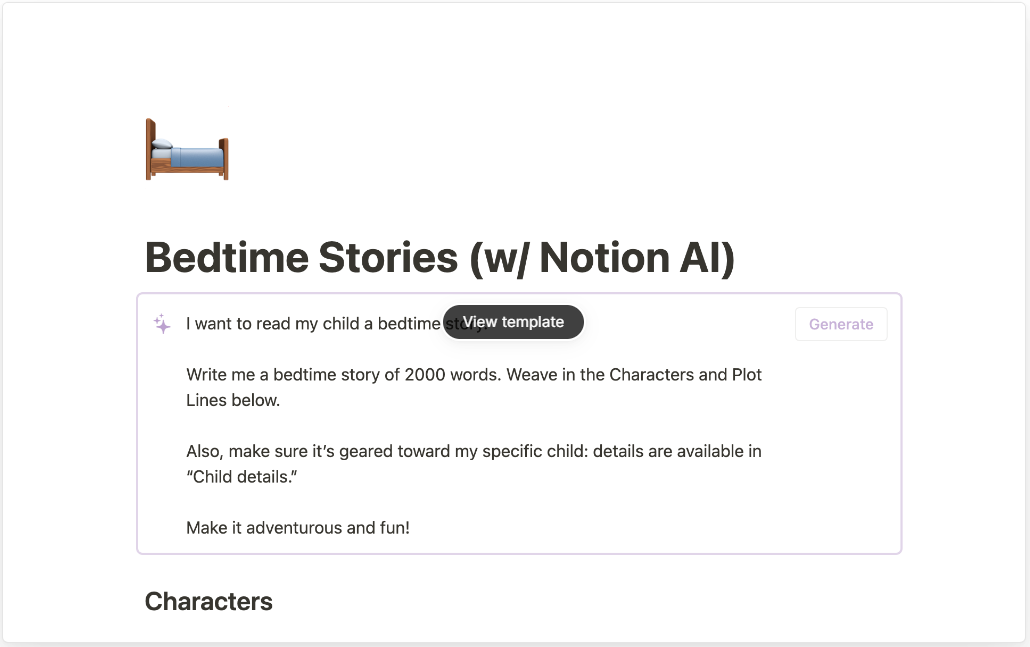
What is this template for?
The “Bedtime Stories (w/ Notion AI)” template serves as a tool for crafting bedtime tales for your children utilizing Notion AI. It incorporates various features to assist you in getting started, including:
- A story prompt area for generating story concepts
- A story outline segment for planning your narrative
- A story draft section for composing your tale
- A story feedback portion for receiving opinions on your narrative
Key benefits
The primary advantages of utilizing the “Bedtime Stories (w/ Notion AI)” template are:
- It’s an excellent method for creating bedtime stories for your children.
- It’s user-friendly and easy to follow.
- It offers high customizability.
- It’s available at no charge.
Habit Tracker
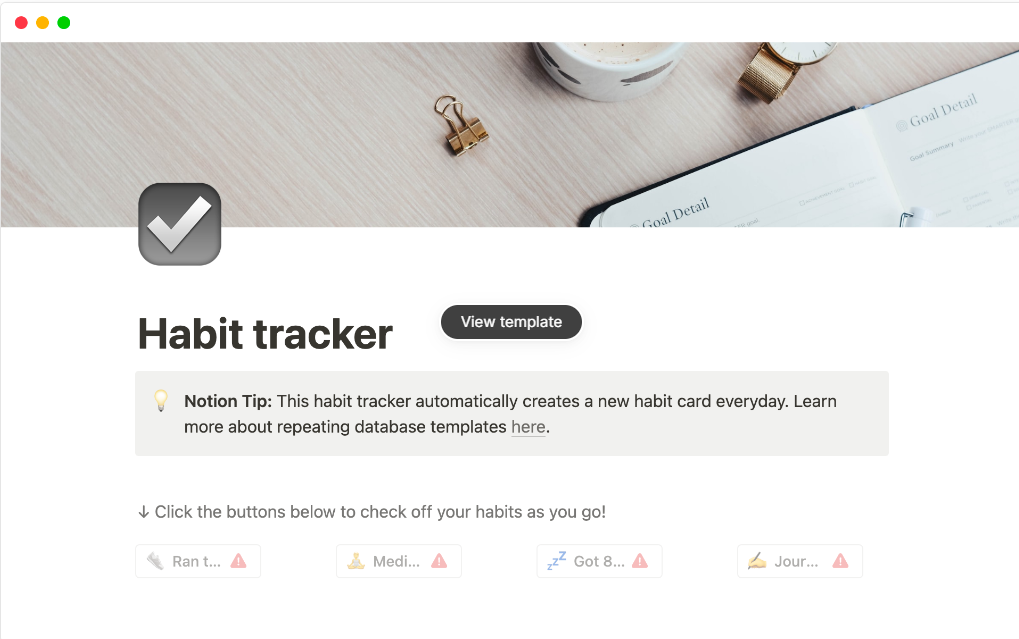
What is this template for?
This free notion habit tracker template is a digital tool designed to help you monitor and build your habits. This resource comes with several features to help you stay organized and motivated, including:
A customizable habit list: You can add any habits you’re working on, from fitness goals to reading more books.
Daily checkboxes: These allow you to track your progress each day, giving you a visual representation of your commitment.
A notes section: This is a space where you can jot down any reflections or observations related to your habits.
A streak counter: This feature helps motivate you by showing how many days you’ve successfully completed your habit.
Key benefits
The main advantages of using the “Habit Tracker” template are:
It provides a structured way to track your habits daily, fostering consistency and discipline.
It’s straightforward and user-friendly, making it easy to get started and maintain usage.
The high degree of customization means it can accommodate any type of habit you’re looking to develop.
The visual elements such as daily checkboxes and streak counters serve as motivational tools, encouraging you to stick with your habits.
Reading List
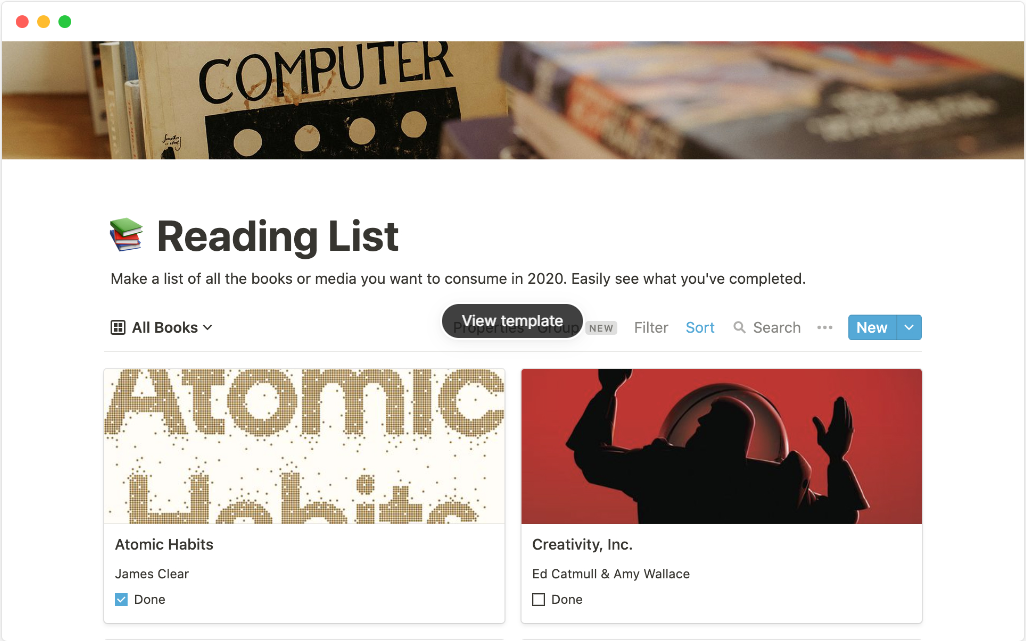
What is this template for?
The “Reading List” template is a dedicated resource designed to keep track of your reading habits and preferences. It includes several features to help you stay organized and enhance your reading experience, such as:
A bookshelf: This allows you to list the books you plan to read or have already finished.
A status tracker: This feature enables you to monitor the progress of each book, from ‘to be read’ to ‘currently reading’ to ‘finished’.
A rating system: This helps you evaluate and remember how much you enjoyed each book.
A notes section: This is a space where you can jot down any interesting quotes, ideas, or thoughts that come up while reading.
Key benefits
The main advantages of using the “Reading List” template are:
It provides a structured way to manage and review your reading habits, enhancing your overall reading experience.
It’s easy to use and intuitive, making it simple to get started and maintain.
The high degree of customization ensures it can adapt to any reader’s preferences.
The visual elements, such as the status tracker and rating system, make it engaging and easy to navigate.
Aesthetic Notion Templates
Aesthetic templates prioritize both design elements and usability, creating a visually appealing and functional experience.
Matcha Student Planner
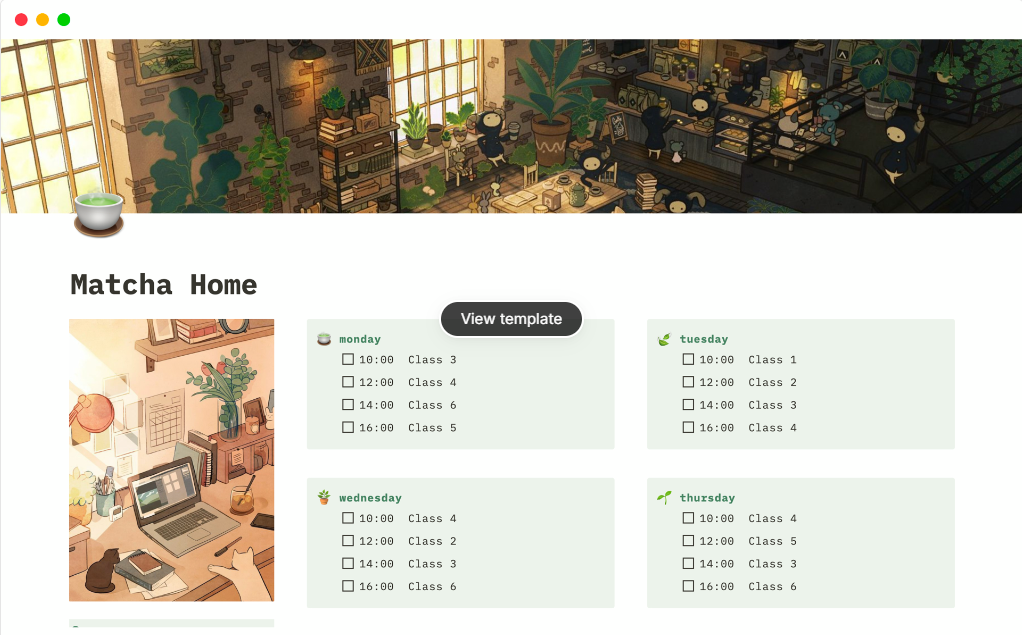
What is this template for?
The purpose of this template is to serve as a student planner, ensuring that you maintain organization and focus in your studies. It incorporates various sections to assist you in tracking assignments, exams, notes, and other activities, including:
A dedicated area to manage and organize information specific to each course.
A tool to monitor and establish productive habits related to your studies.
An area to track your finances and expenses, helping you maintain financial stability.
A section to record and manage all your important assignments and exam dates.
A visual representation of your daily or weekly study schedule, aiding in time management.
A dedicated space to plan and record your study sessions, ensuring efficient use of time.
A resource to note down your favorite study spots or cafés for a change of environment.
A place to unload and jot down any random thoughts or ideas related to your studies.
A feature to keep track of the books you’ve read or plan to read for your academic pursuits.
Key benefits
The primary advantages of utilizing this template are:
Its visually appealing design and user-friendly interface make it enjoyable and easy to navigate.
It provides a structured approach to track and manage your studies, minimizing the chances of missing deadlines or forgetting important tasks.
By promoting organization and accountability, it helps you stay on track with assignments, exams, and other academic commitments.
Its emphasis on productivity encourages efficient studying and supports your journey towards achieving academic goals and success.
OS notion template
An OS Notion template is an all-inclusive resource designed to streamline and oversee every facet of your life within the Notion platform.
Landmark OD Notion Template
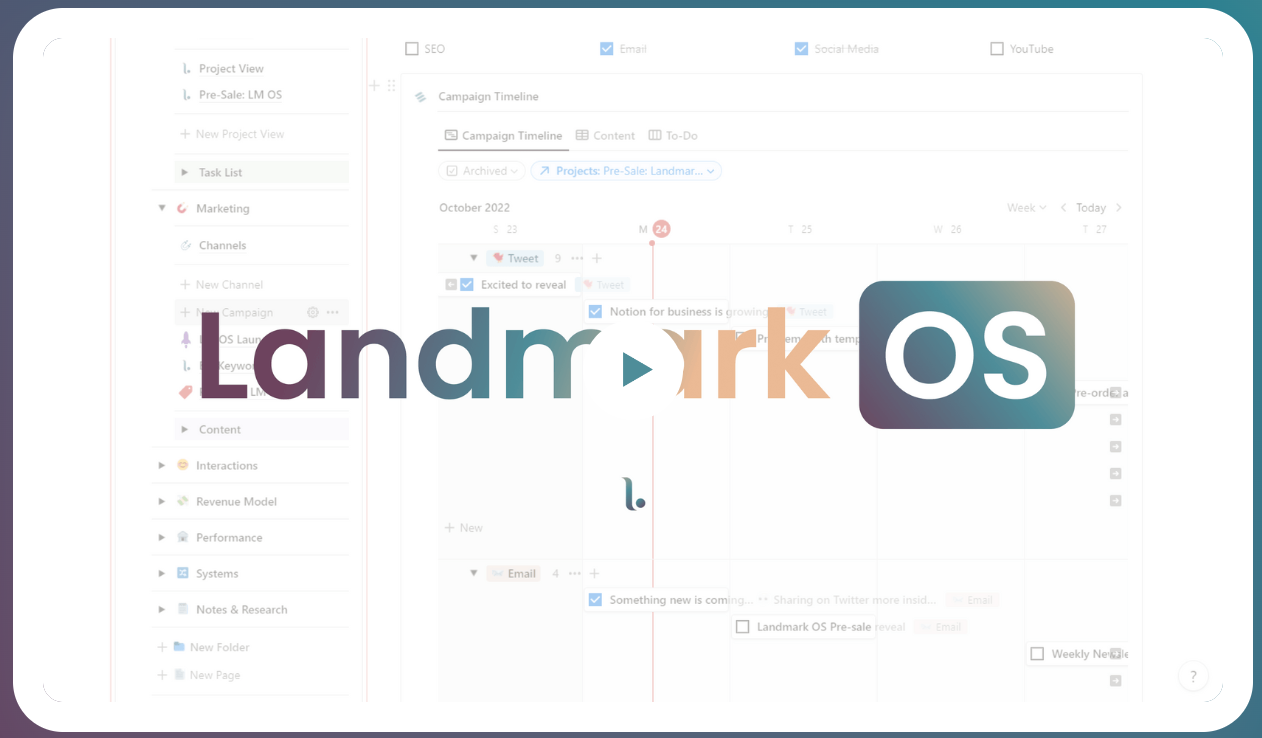
The Landmark OS Notion template is a robust and all-encompassing solution for managing your entire business within the Notion platform. With its extensive features, it enables you to seamlessly run various aspects of your business from a centralized and intelligent hub.
This template offers more than 25 workspaces, providing organized areas for different aspects of your business. Additionally, it includes over 90 pre-made Notion business components, allowing you to effortlessly customize and tailor your workspace to fit your specific needs.
One of the standout features of the Landmark OS template is its collection of powerful templates that can be accessed with just one click. These templates cover diverse areas such as marketing campaigns, project timelines, revenue dashboards, and contact pipelines. With these ready-to-use templates, you can save time and create fully-functional business assets efficiently.
By utilizing the Landmark OS Notion template, you can streamline your business operations, enhance collaboration among team members, and optimize productivity within the Notion ecosystem.
Free notion business templates
Here are some free notion business templates.
Wiki
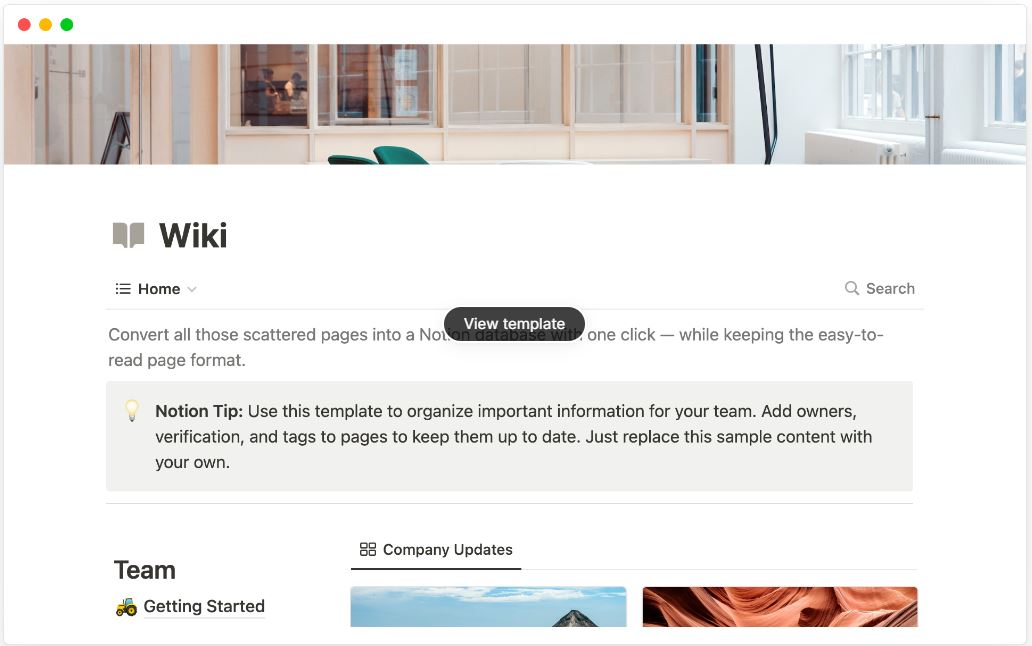
What is the Wiki Template For?
The Wiki template is designed to create a centralized knowledge base for your team or organization. It provides a range of features to organize and share information effectively:
Pages: Pages serve as the building blocks of the wiki, allowing you to store various types of information, such as articles, documentation, or code.
Sections: Sections enable you to organize pages into logical groups, creating a hierarchical structure for your knowledge base.
Tags: Tags allow you to categorize pages, making it easier to find related information on specific topics.
Comments: Comments provide a platform for feedback on pages, fostering discussions, asking questions, and providing clarification.
Revisions: Revisions keep track of changes made to pages, offering a history of development and the ability to revert to previous versions if needed.
Key Benefits
Utilizing the Wiki template offers several advantages:
Centralized Knowledge Base: The wiki consolidates your team’s knowledge in one location, facilitating easy access to information and ensuring everyone is on the same page.
Collaborative Editing: Multiple team members can edit the wiki simultaneously, enabling effective brainstorming and ensuring that everyone’s contributions are reflected in the knowledge base.
Version Control: The wiki’s revision tracking allows you to monitor changes and revert to previous versions when necessary, ensuring the accuracy and integrity of the knowledge base.
Docs
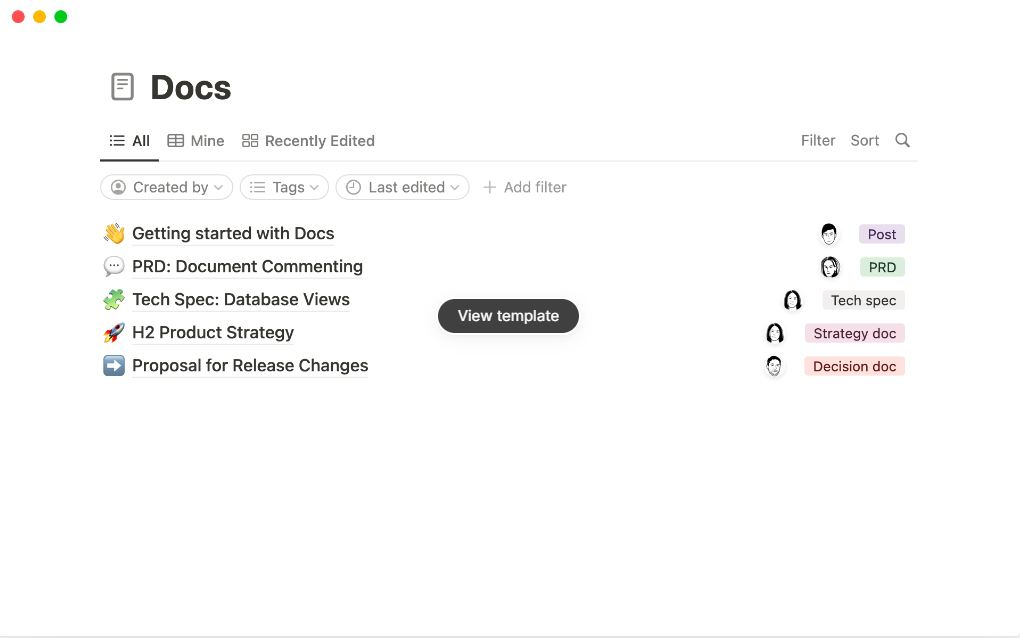
What is this template for?
The Docs template is designed to empower you in creating and organizing your documents within Notion. It offers a range of features that facilitate structuring and formatting your documents effectively, including:
Pages: Pages serve as the fundamental building blocks of your document, enabling you to store diverse types of information like text, images, tables, and code.
Sections: Sections allow you to organize your pages into logical groups, offering the flexibility to create a hierarchical structure for seamless navigation.
Properties: Properties enable the storage of metadata about a page or section, such as author details, creation date, and document status, assisting in efficient tracking.
Templates: Templates simplify the process of creating new pages or sections by providing pre-configured structures and formats. This saves you valuable time and effort when starting new documents.
Exports: With the Docs template, you can effortlessly export your documents to various formats such as PDF, Word, and Markdown. This makes it convenient to share your documents with others or utilize them in different applications.
Key benefits
Using the Docs template brings forth several benefits, which include:
Structured documents: The Docs template empowers you to create well-structured documents that are easy to read and comprehend, enhancing overall document quality.
Seamless collaboration: Collaborating on documents becomes effortless with the Docs template. You can easily share documents with others, allowing them to edit and contribute in real-time.
Version control: The Docs template incorporates version control capabilities, ensuring that changes made to documents are tracked. This enables you to revert back to a previous version if needed, guaranteeing the accuracy and integrity of your documents.
Effortless exporting: Exporting your documents is a breeze with the Docs template. It supports multiple formats, making it simple to share your work with others or integrate it into other applications seamlessly.
Meetings
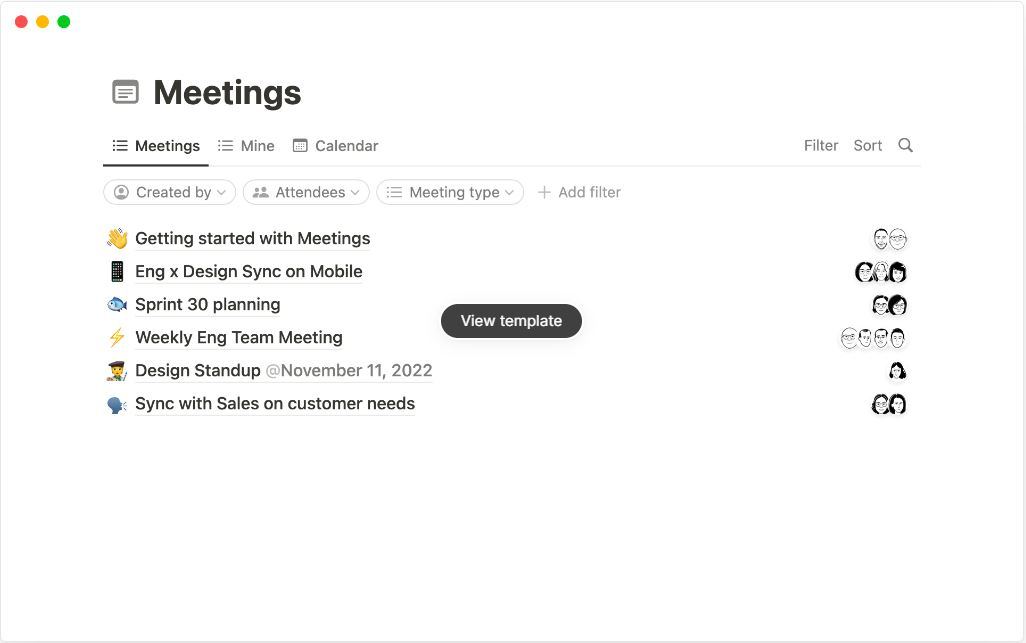
What is this template for?
The Meetings template is crafted to aid you in coordinating and supervising your meetings. It incorporates a range of functionalities that assist you in planning, monitoring, and reviewing your meetings, such as:
Meeting plan: The meeting plan is a document that enumerates the subjects that will be deliberated in the meeting. It serves to monitor the evolution of the meeting and to verify that all crucial subjects are addressed.
Meeting records: The meeting records are a document that chronicles the dialogues that occurred in the meeting. They can be referred to later and used to maintain a record of the decisions that were taken. Task list: Task list refers to duties that need to be accomplished post-meeting. They can be monitored in the meeting records or in a distinct document.
Meeting review: The meeting review is a document that keeps track of the task list’s progress. It can ensure that the tasks are finished punctually and identify any obstacles that need to be tackled.
Key Benefits
The advantages of utilizing the Meetings template include:
Structured meetings: The Meetings template facilitates you in structuring your meetings by offering a framework for planning, monitoring, and reviewing your meetings.
Team meetings: The Meetings template can be utilized by several individuals to plan, monitor, and review meetings, making it an excellent tool for team meetings.
User-friendly: The Meetings template is user-friendly and can be tailored to accommodate your specific requirements.
Kanban Board
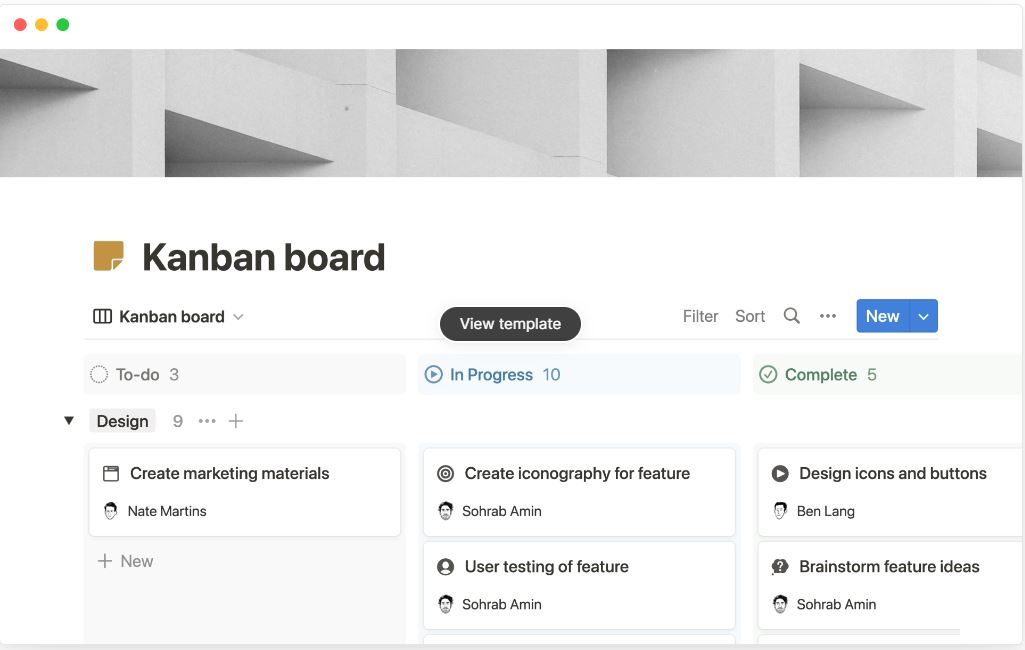
What is this template for?
The Notion Kanban Board template is a project management tool that aids in visualizing tasks, processes, and workflow:
Task Visualization: The Kanban board uses cards to represent tasks, making it easy to see the work that needs to be done.
Process Management: Columns on the board represent various stages of a process, providing a clear roadmap of how tasks move from inception to completion.
Workflow Efficiency: The tool helps teams understand their work load and capacity, allowing for better distribution of tasks and resources.
Key Benefits
Visual Overview: Provides a clear visual representation of the current work situation, aiding in understanding complex situations and dependencies.
Increased Efficiency: By limiting work-in-progress, it promotes focus and helps teams work more efficiently.
Flexibility: The template is highly adaptable and can be adjusted to fit your team’s specific workflow.
Improved Collaboration & Communication: It fosters better communication and collaboration within the team by making task allocation and status transparent.
Continuous Improvement: The Kanban system encourages teams to iteratively improve their work processes.
Transparency: All team members can see the status of every task and who is responsible, promoting accountability and transparency.
Social Media Calendar
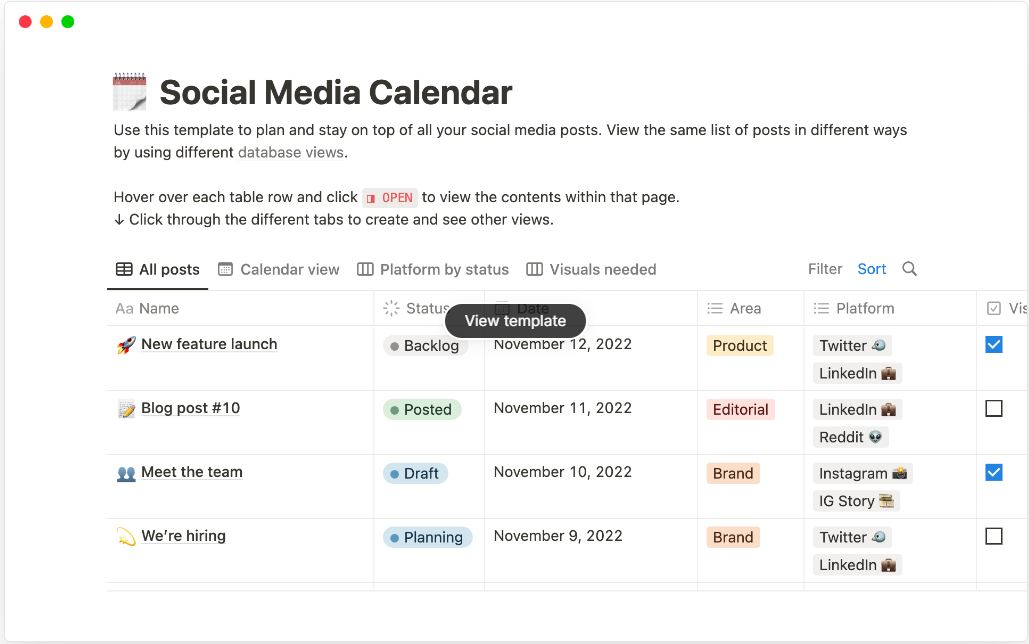
What is this template for?
The Social Media Calendar template on Notion is a management tool designed to plan, schedule, and track social media content:
Content Planning: This template provides a structure for planning out social media posts across various platforms.
Scheduling: It allows for scheduling posts in advance, ensuring a consistent social media presence.
Tracking: The calendar format makes it easy to track when and where content is being posted.
Key Benefits
Organization: It helps keep all your social media content organized in one place, making it easier to manage.
Consistency: By planning and scheduling posts in advance, you can maintain a regular posting schedule, which is crucial for social media success.
Efficiency: It saves time and effort by streamlining the process of planning, scheduling, and posting social media content.
Strategic Planning: It enables strategic planning of content around key dates, events, or product launches.
Collaboration: Multiple team members can view and contribute to the calendar, promoting teamwork and ensuring everyone is on the same page.
Job Applications
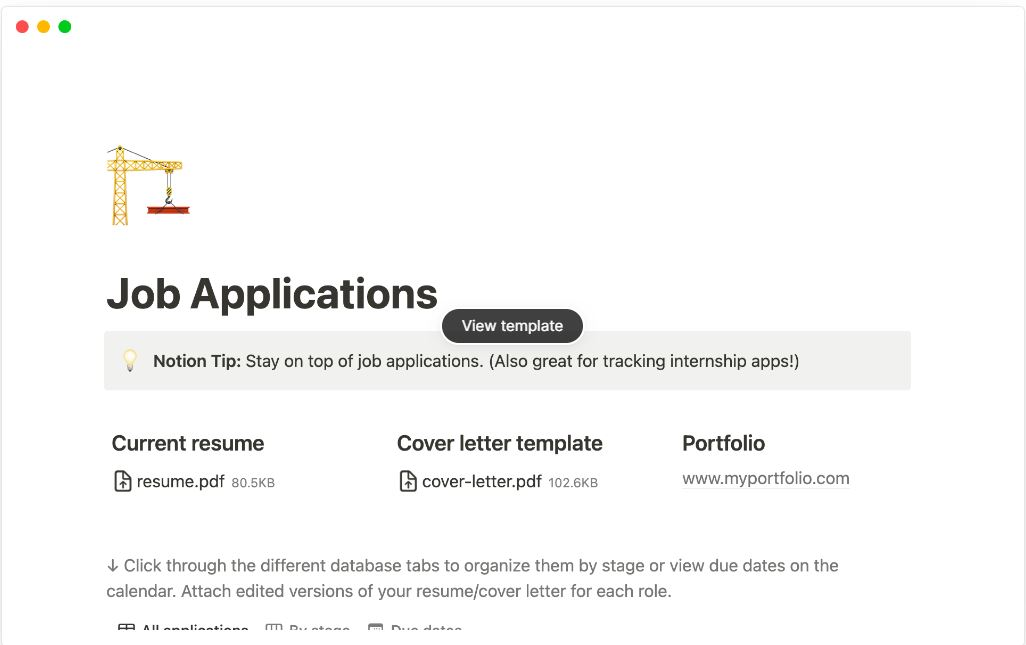
What is this template for?
The Notion Job Applications template is an organizational tool designed to help manage and streamline your job search process.
Job Search Organization: The template provides a structured way to keep track of job applications. It includes sections for the role, company, application status, and notes.
Document Storage: It can be used to store important documents related to each job application, such as resumes, cover letters, and job descriptions.
Progress Tracking: The template allows for tracking the progress of each application, including stages like applied, interviewing, and offer received.
Key Benefits
Centralized Information: All the information about job applications is kept in one place, making it easy to access and review.
Improved Efficiency: By keeping all job application details structured and organized, it helps save time and effort during the job search process.
Progress Management: The template helps manage and monitor the progress of each job application, ensuring no opportunities are missed.
Enhanced Preparedness: Having all job-related documents and notes stored in one place aids in preparation for interviews and discussions.
Resume
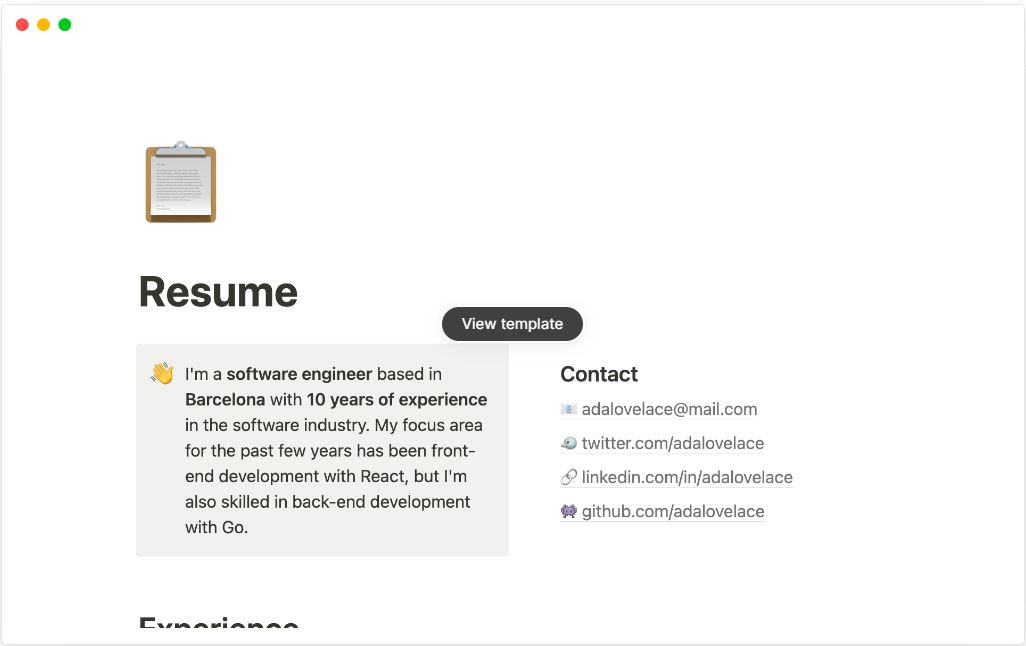
What is this template for?
The Notion Resume Template is a tool designed to help you create a professional and well-organized resume:
Professional Presentation: The template provides a structured format for presenting your skills, experience, education, and other relevant information in a professional manner.
Organization: The template’s sections help keep your resume organized, making it easier for potential employers to find the information they need.
Personalization: The template can be customized to suit your particular needs and preferences.
Key Benefits
Ease of Use: The template simplifies the process of creating a resume, saving you time and effort.
Versatility: The template can be used to create resumes for various industries and job roles.
Consistency: Using a template helps to ensure that your resume has a consistent, professional look.
Efficiency: The template makes it easy to update your resume as your experience and skills develop.
More notion templates
Here are some more notion templates from https://www.notion.so/templates that can be quickly added to your workspace and customized to your needs.
Notes
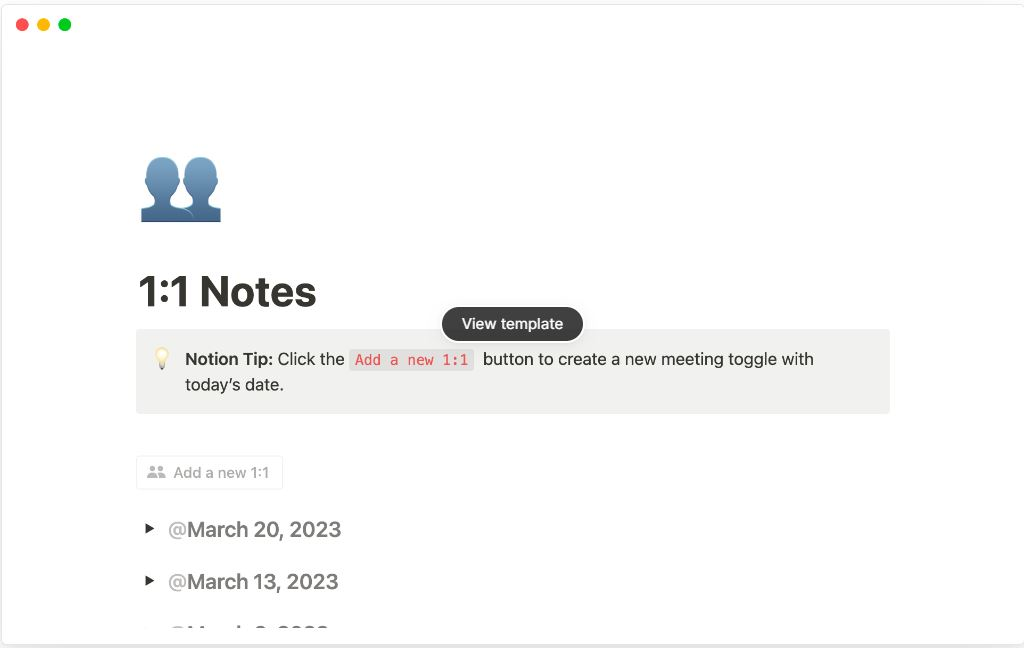
Content Calendar
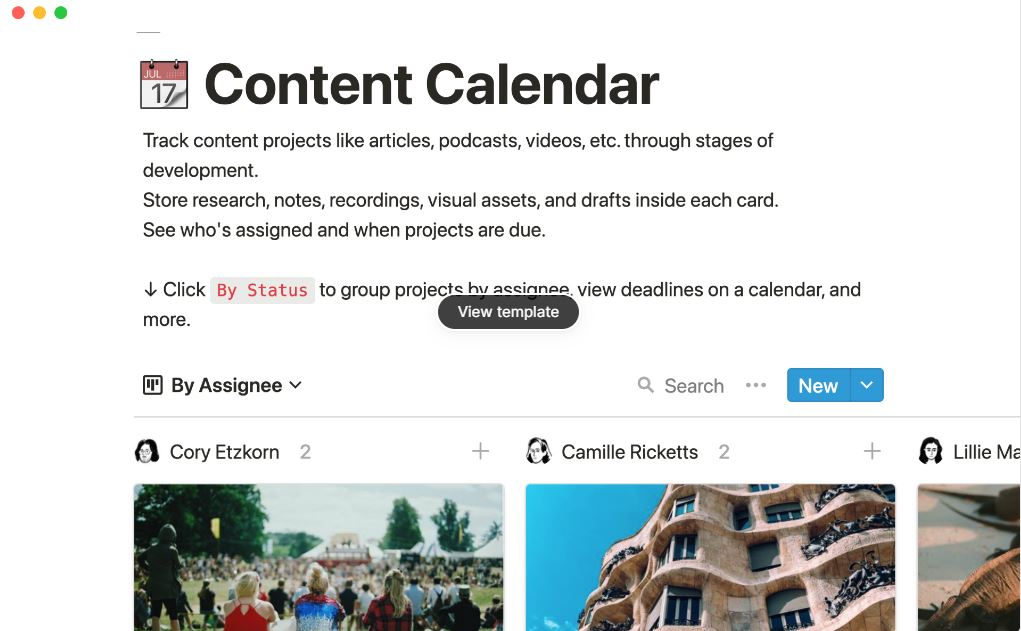
Blog Post
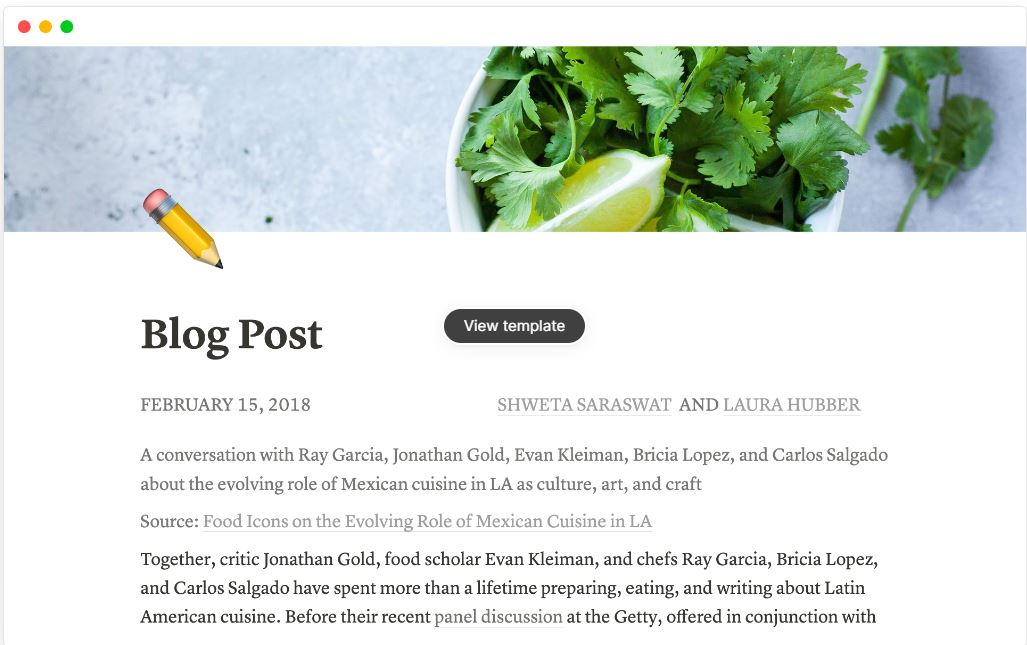
Goals
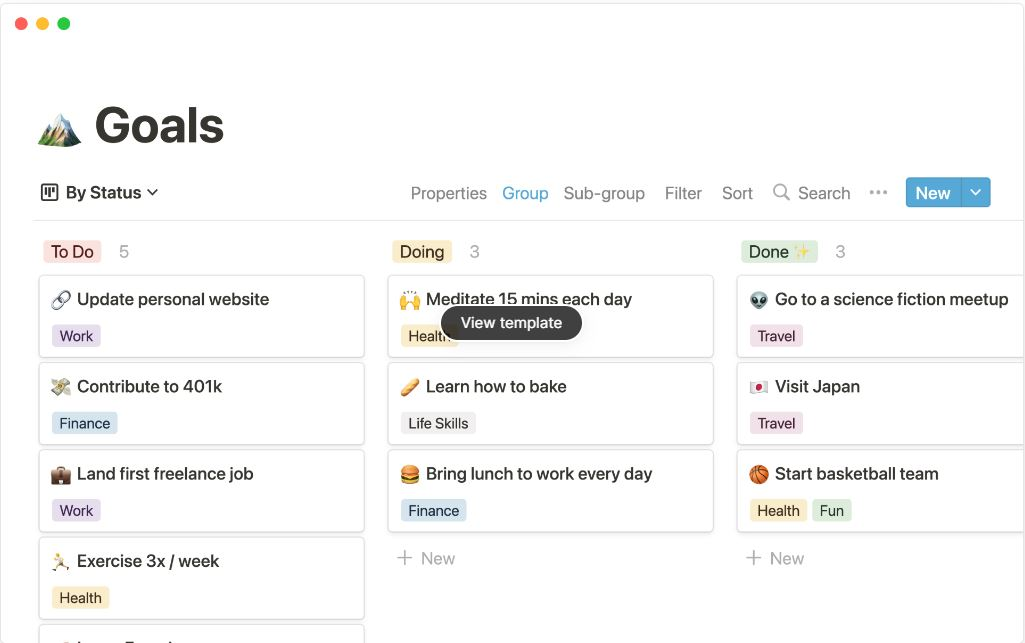
Mood Board
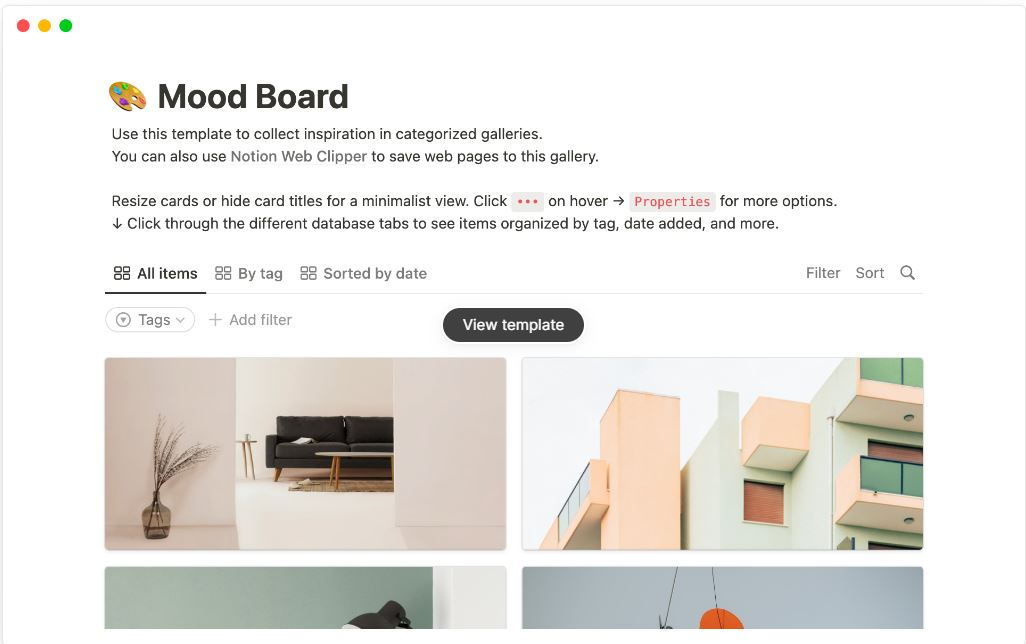
Personal CRM
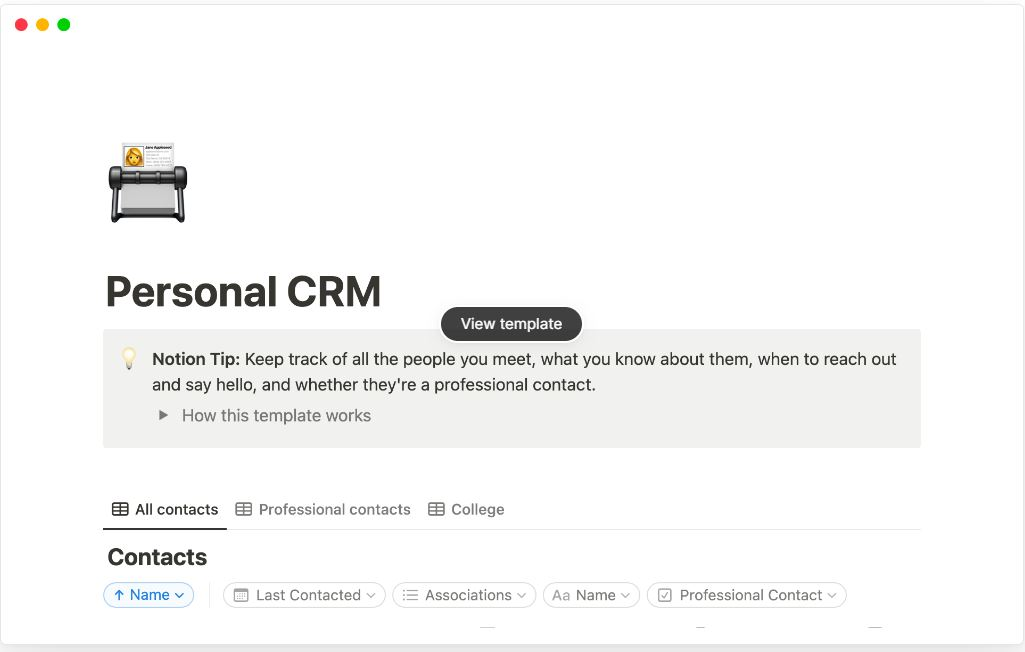
Product Roadmap
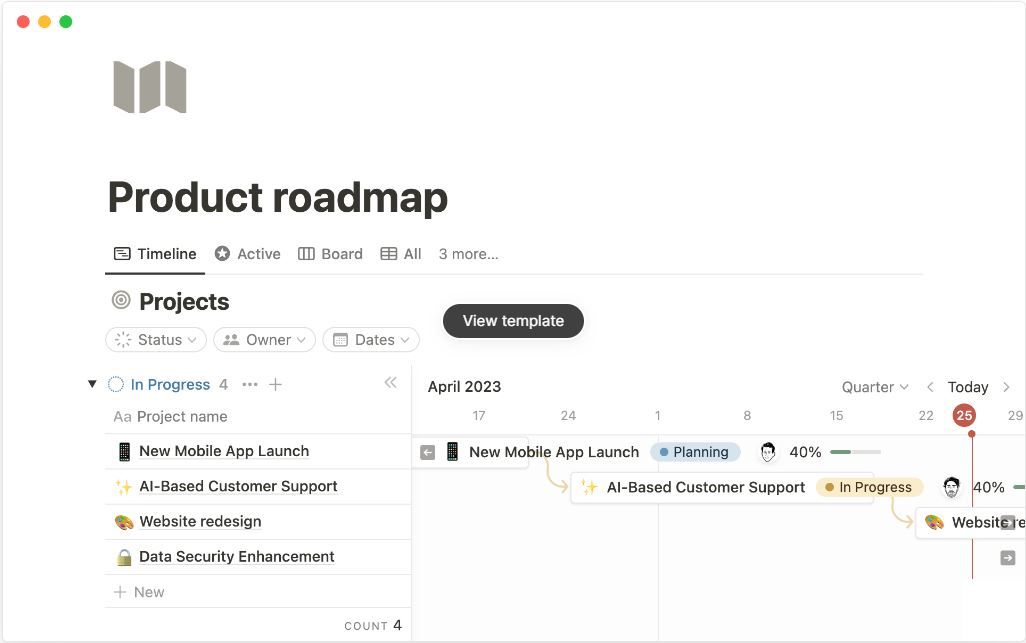
Startup in a Box
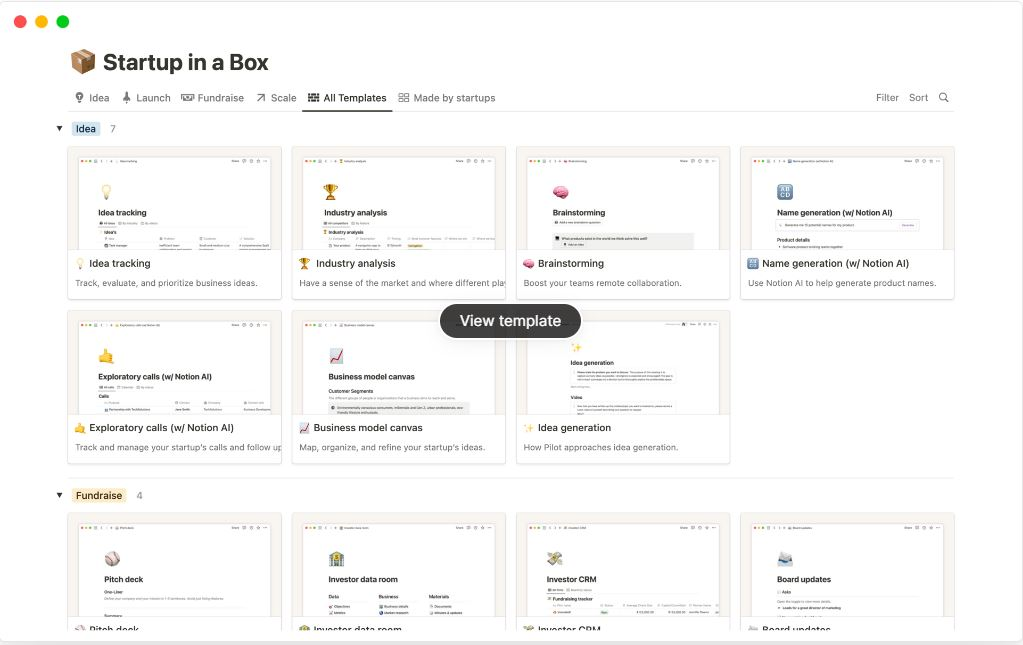
Vision and Strategy
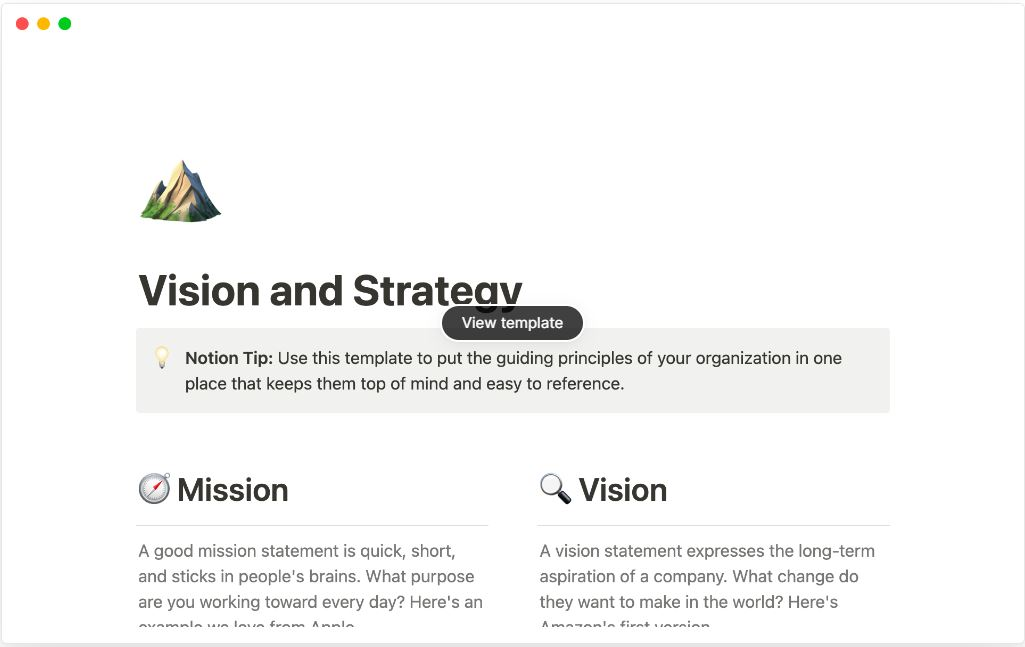
Frequently Asked Questions about Notion Templates
What are Notion templates?
Notion templates are pre-made layouts and structures that you can use in your own Notion workspace. They provide a quick and easy way to organize your tasks, projects, or notes without starting from scratch1.
Where can I find free Notion templates?
There are many online resources where you can find free Notion templates. Websites like Notion Picks, Gridfiti, Notion Everything, and Notion Way offer a wide range of free templates for various purposes2345.
How do I use a Notion template?
To use a Notion template, you simply need to import it into your Notion workspace. You can then customize the template to fit your specific needs, whether that’s for personal productivity, project management, or any other purpose6.
Are there aesthetic Notion templates available for free?
Yes, there are many free aesthetic notion templates. These templates come with visually pleasing layouts and designs, making them ideal for those who value aesthetics in their workspace7.
Can I use Notion templates for business purposes?
Absolutely! There are numerous free Notion business templates available that can help you plan projects, keep track of daily tasks, and even manage your e-commerce business8.
What types of Notion templates are there?
There are Notion templates for virtually every aspect of work and life. This includes templates for students, personal finance, fitness, habit tracking, and more9. You can also find templates designed for specific industries or roles, such as startup founders or freelancers10.
What exactly is a University Hub Notion Template?
A University Hub Notion Template is essentially a pre-constructed organizational tool designed on the Notion platform, specifically tailored to meet the needs of university students, faculty, and staff. It provides a unified digital space where users can manage, organize, and access various academic-related resources and information, aiding in tasks such as collaboration on projects, tracking assignments, managing schedules, and more1.
Can I create my own Notion template?
Yes, you can create your own custom Notion templates. This gives you the flexibility to design a workspace that perfectly fits your needs and preferences11.
Can I share my Notion templates with others?
Yes, Notion allows you to share your templates with others. This can be useful if you’ve created a template that you think others might find helpful12.
How can Notion templates help me stay organized?
Notion templates provide a structured way to keep track of your tasks, projects, and notes. By using templates, you can ensure that all of your information is organized and easily accessible13.
Can I use Notion templates on social media platforms?
While Notion itself isn’t a social media platform, you can certainly use its templates to plan and organize your social media presence. For example, you could use a content planner template to schedule your posts or a tracker template to monitor your engagement14.
Are there any free notion finance templates?
Yes, there are 15+ free notion templates for finance on https://www.notion.so/templates/category/finance?paid=free.
Here are some helpful job interview related blogs
- Tackling the final interview round
- How to answer ‘tell me about yourself’
- What are your career aspirations
- Why do you want this job
- Why should we hire you
- What are you passionate about
- Walk me through your resume
- How do you handle stress and pressure
- What are your goals
- What are your salary expectations
- Why are you leaving your current job
- Do you have any questions for us
- Strengths and Weaknesses In Interview
- Interview questions for managers
- Interview questions for freshers
- Tips to succeed in a job interview
- Questions about stakeholder management
- What is your management style
- Do you need a Career coach / Interview coach?
Here are some helpful career/leadership related blogs
- Careers– Agile Coach, RTE, Product Owner, Scrum Master, QA Manager
- Career development plan
- Career growth
- Career change at 40
- Project Management
- Managing Managers
- IT Career switch
- Software Engineering career path
- Agility, Agile Testing
- Remote leadership / Leadership traits / Agile leadership
Other Productivity / Tools posts that may interest you
- Productivity
- Book summary apps – Headway App vs Blinkist vs getAbstract
- AI Writers: / Blogging – Jasper, Writesonic, Article Forge , Copy AI, Anyword, Writecream, Copymatic, Quillbot, Peppertype, Jasper AI (pricing) &
- Work From Home tools: Jabra
Author also writes at his Medium site.