Quillbot Premium Review 2023: Is It Value For Money?
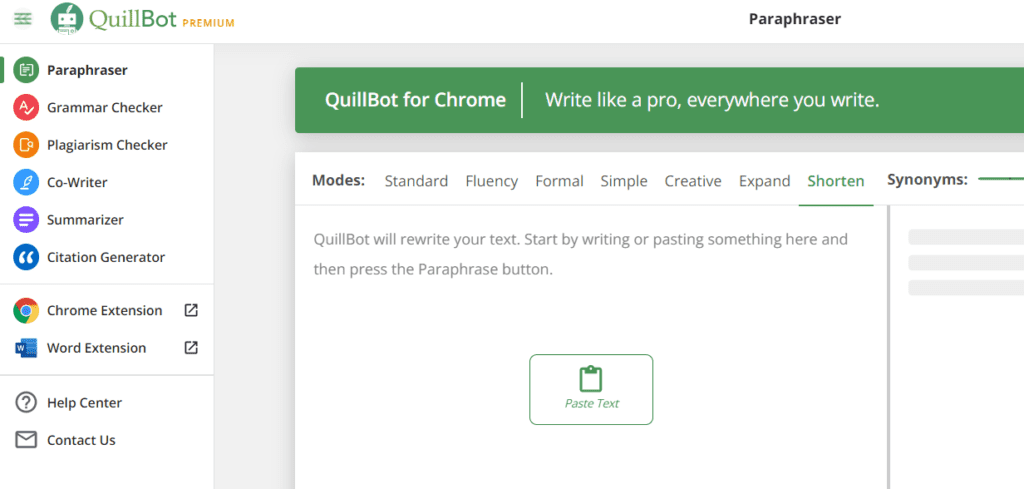
What is Quillbot ?
Have you ever wished there was a way to outrank your competitors on Google without having to spend hours writing the same exact articles? If so, you might want to give Quillbot a try. This powerful tool is designed to save you time and effort, while still allowing you to produce high-quality content.
With Quillbot’s cutting-edge algorithm/machine learning capabilities, you can easily generate new articles and content without sacrificing quality. Whether you’re a content writer, screenwriter, student, or any other type of writer, Quillbot can help you save time and effort while still producing top-notch work.
Many writers have sung its praises, citing its efficiency and effectiveness in helping them produce top-quality content. If you’re looking for a way to streamline your writing process and create top-notch content, Quillbot might be worth checking out.
But is the buzz around Quillbot justified? And is Quillbot premium worth your money? Read on!
Quillbot (Premium) Review – Executive Summary
If you just want a quick summary of this Quillbot Premium review, here it is!
My Overall Rating for Quillbot
Quillbot Premium Pricing
The pricing is significantly cheaper (over 60%) when you choose to pay annually instead of monthly. Monthly paid premium subscription costs $19.95, annual subscription costs $8.3/month (paid annually).
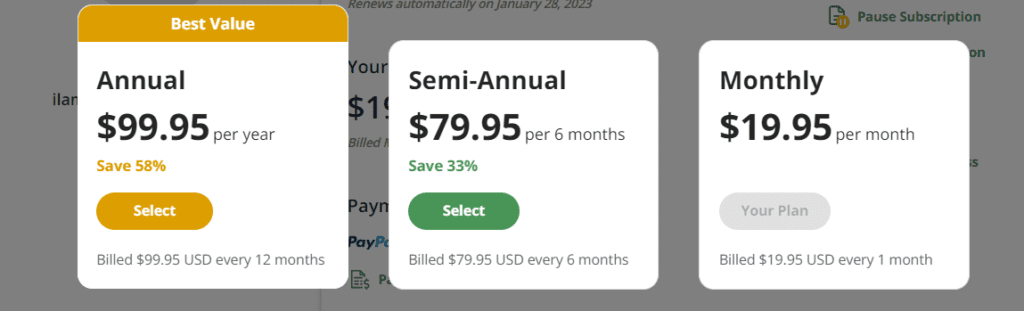
Pros & Cons
Pros
- The free version is great, it allows enough room to try the tool & understand if Quillbot is for you.
- The written content produced is of high quality, especially when using the Paraphrasing, summarizing & citation generation tools.
- Quillbot premium plans are competitively priced, with rich features and generous limits.
- Grammar checker is an invaluable tool that has makes Grammarly obsolete (& saves a subscription).
Cons
- No GPT integration, cannot work as a AI writer (like Jasper or INKforall etc.)
- Plagiarism checker is limited to only 20 pages a month
- Quillbot supports only English
Disclosure: This site is user supported. Some of the links in this review may be affiliate links, which can pay me for a coffee at no extra cost to you if you decide to purchase a paid plan. I’ve personally used these products and stand behind them.
Top Benefits of Quillbot
1. Quillbot can help you edit your writing for grammar, spelling, and style
One of the biggest benefits of Quillbot is that it can help you edit your writing for grammar, spelling, and style. With its in-built editing tools, you can rest assured knowing that your work will be free of errors and mistakes. Additionally, it also offers a variety of features to streamline your workflow and improve efficiency.
2. Quillbot integrates with other popular writing tools, such as Google Docs and WordPress (& chrome + MS word extension)
Another great thing about Quillbot is that it integrates seamlessly with other popular writing tools, like Google Docs and WordPress. This makes it easy to use if you already have a workflow established in these platforms.
The Chrome (& MS word) extensions allow you to edit your documents without having to switch tabs.
3. Quillbot is a great tool for students, writers, and professionals
Overall, Quillbot is a great tool for students, writers, and professionals alike. Whether you’re looking to improve your writing skills or simply need assistance with editing and formatting, this AI-powered writing assistant can be a valuable asset in your workflow.
4. Quillbot is a free online tool that anyone can use
If you’re looking for an easy and affordable way to improve your writing skills, Quillbot is the perfect tool. It has a free version, and there are no complicated setup processes or training requirements. Simply sign up and start using it right away!
Whether you’re a student, freelancer, copywriter, or professional writer, Quillbot has something to offer you.
Stand-Out Features of Quillbot AI
Quillbot Paraphrasing Tool
The paraphrasing tool is perhaps the most famous feature of Quillbot. It allows you to automatically rewrite and paraphrase any text – perfect for improving the effectiveness of your message.
Why use the Paraphrasing tool?
The paraphrasing tool can save time if you need to quickly rewrite or paraphrase content, such as when creating unique copies for a website or ad campaign. It can also help you avoid plagiarism by ensuring the content is unique.
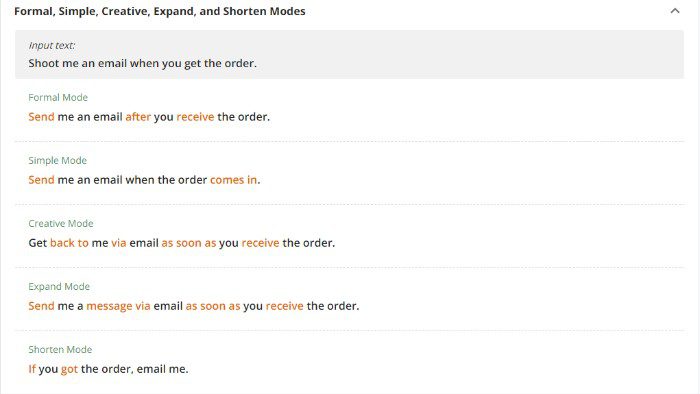
Let’s see how Quillbot Paraphrasing tool works in the different modes
Standard (available with free version)
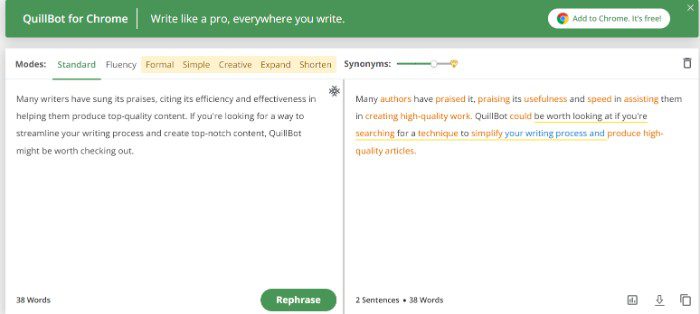
Fluency (available with free version)
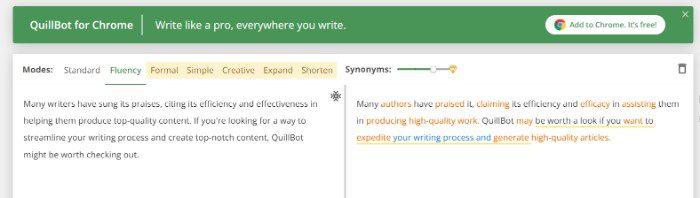
You can get more modes (Formal, Simple, Creative, Expand, Shorten, Synonyms) with a Quillbot premium plan. The premium version also allows you to use the ‘synonym’ mode to provide multiple writing modes / variations.
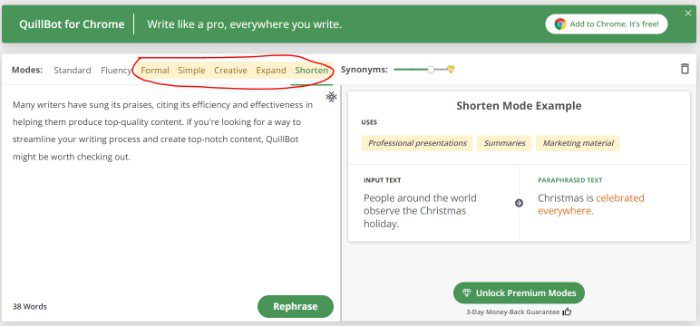
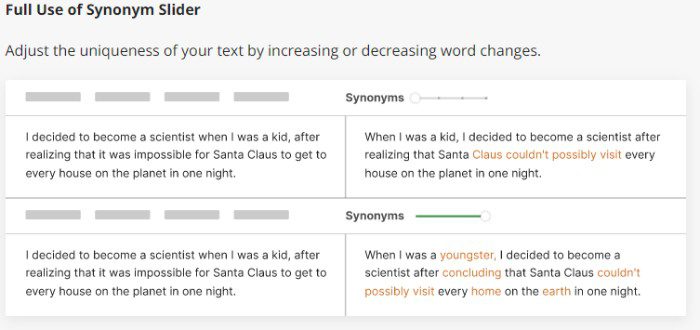
Formal
You notice the sophistication as you get into the premium mode.
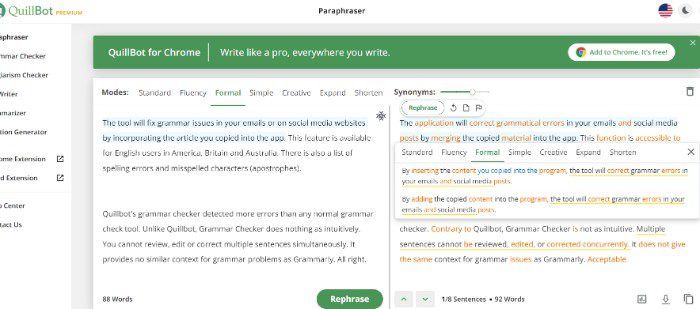
Outputs:
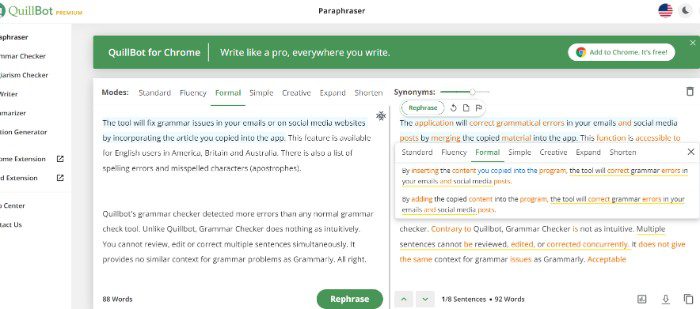
By inserting the content you copied into the program, the tool will correct grammar errors in your emails and social media posts. This function is accessible to English-speaking users in the United States, the United Kingdom, and Australia. There is also a list of misspelled words and characters (apostrophes).
The grammar checker of Quillbot found more mistakes than any other grammar checker. Contrary to Quillbot, Grammar Checker is not as intuitive. Multiple sentences cannot be reviewed, edited, or corrected concurrently. It does not give the same context for grammar issues as Grammarly. Acceptable
Simple
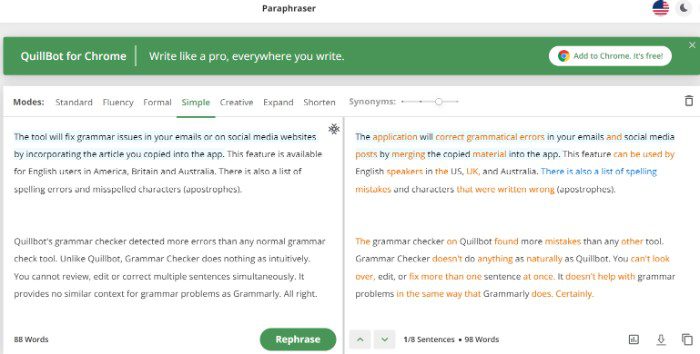
Outputs:
By inserting the content you copied into the program, the tool will correct grammar errors in your emails and social media posts. This feature can be used by English speakers in the US, UK, and Australia. There is also a list of spelling mistakes and characters that were written wrong (apostrophes).
The grammar checker on Quillbot found more mistakes than any other tool. Grammar Checker doesn’t do anything as naturally as Quillbot. You can’t look over, edit, or fix more than one sentence at once. It doesn’t help with grammar problems in the same way that Grammarly does. Certainly.
Creative
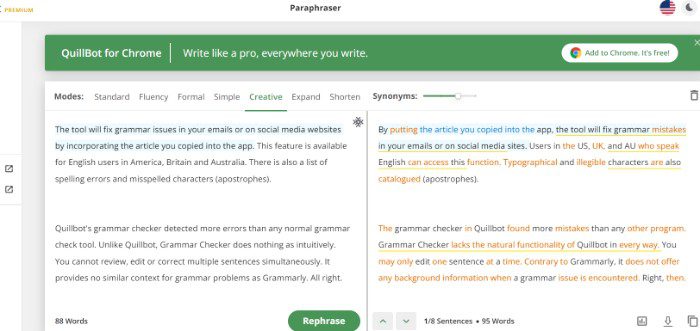
By putting the article you copied into the app, the tool will fix grammar mistakes in your emails or on social media sites. Users in the US, UK, and AU who speak English can access this function. Typographical and illegible characters are also catalogued (apostrophes).
The grammar checker in Quillbot found more mistakes than any other program. Grammar Checker lacks the natural functionality of Quillbot in every way. You may only edit one sentence at a time. Contrary to Grammarly, it does not offer any background information when a grammar issue is encountered. Right, then.
Expand
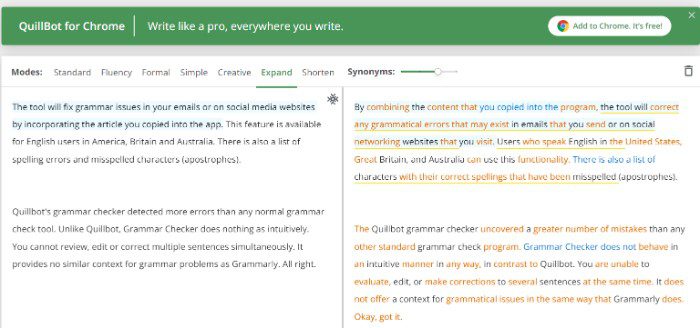
Shorten
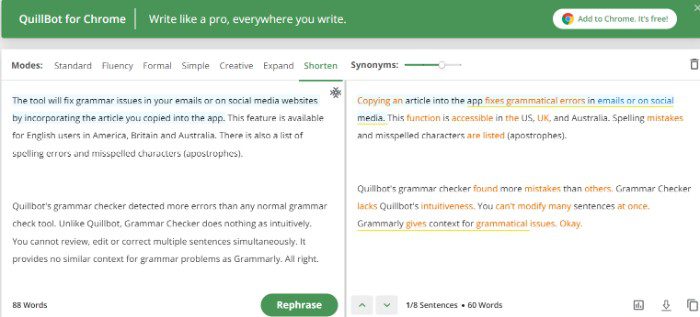
Quillbot Grammar Checker
Let’s test the grammar checker. It intends to capture both spelling mistakes and grammar mistakes, let’s see it in action.
Inputs into the Grammar checker tool:
The tool will fix grammar issues in your emails or on social media websites by incorporating the article you copied into the app. This feature is available for English users in America, Britain and Australia. There is also a list of spelling errors and misspelled characters (apostrophes).
Quillbot’s grammar checker detected more errors than any normal grammar check tool. Unlike Quillbot, Grammar Checker does nothing as intuitively. You cannot review, edit or correct multiple sentences simultaneously. It provides no similar context for grammar problems as Grammarly. All right.
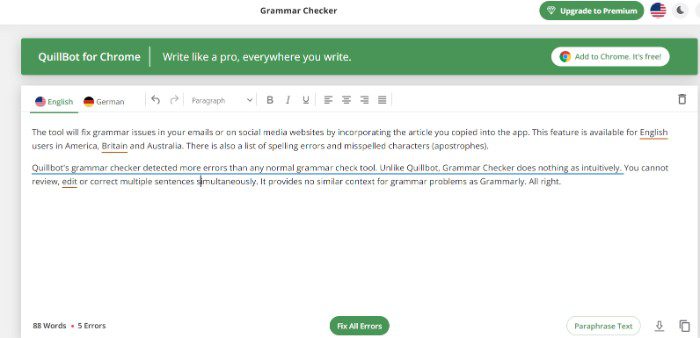
Outputs from Quillbot Grammar Checker tool
The tool will fix grammar issues in your emails or on social media websites by incorporating the article you copied into the app. This feature is available for English-speaking users in America, Britain, and Australia. There is also a list of spelling errors and misspelled characters (apostrophes).
Quillbot’s grammar checker found more errors than any other grammar checker. Grammar Checker, unlike Quillbot, does nothing intuitively. You cannot review, edit, or correct multiple sentences simultaneously. It provides no similar context for grammar problems as Grammarly. All right.
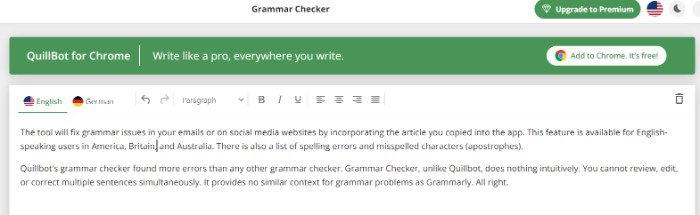
Quillbot Plagiarism Checker
Quillbot’s plagiarism checking system is excellent for people who write essays, papers, or other academic works. All you have to do is paste your work into the scanning tool, and in only a few minutes, it will give you an assessment of if your writing is plagiarized .
Academics can also use the Quillbot plagiarism checker to look for missing citations and avoid accidentally plagiarizing someone else’s work.
Let’s check the originality of this post.
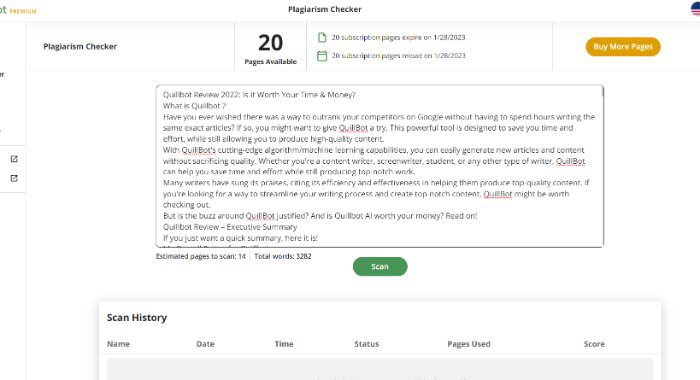
There is a 27.6% overlap, but most of them are from my own website.
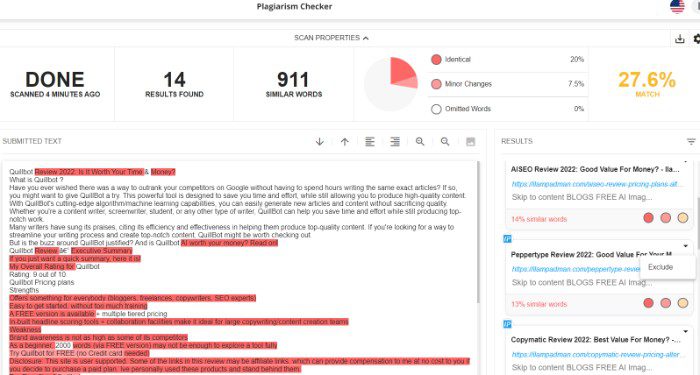
I guess my writing style is spilling over into this article as well. Let’s see what happens when we remove all of my other posts.
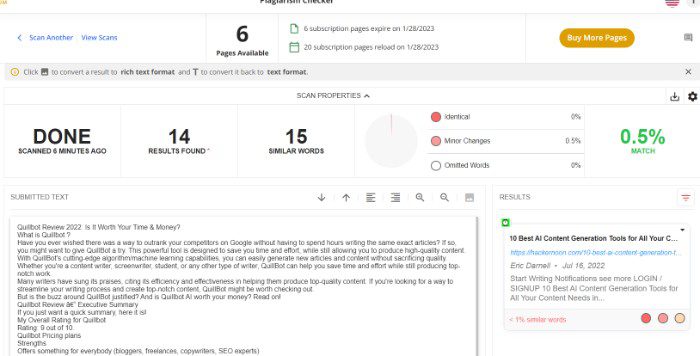
Brilliant, this piece is 99.5% unique!
Quillbot Co-writer
Quillbot Co-Writer is a powerful AI-driven writing assistant that helps its users create compelling, professional quality content quickly and easily. From short snippets of text to articles and blog posts, Quillbot Co-Writer can generate engaging content with a few clicks. It uses natural language processing (NLP) to help users come up with creative ideas and write more engaging content in less time.
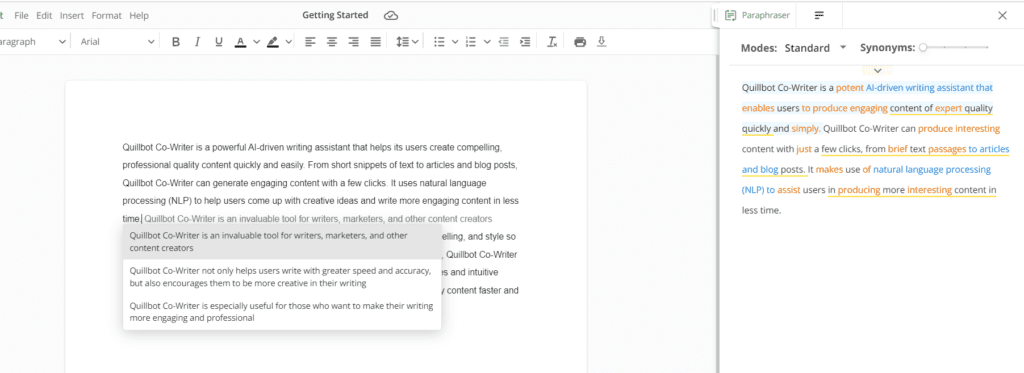
Quillbot Co-Writer also includes an editor that provides feedback on grammar, spelling, and style so you can ensure your work is error free. In addition to providing writing assistance, Quillbot Co-Writer also offers tips for improving your writing skills over time. With its range of features and intuitive interface, Quillbot Co-Writer is the perfect tool for anyone looking to create quality content faster and easier.
Quillbot Summarizer tool
Quillbot Summarizer is a powerful AI-based tool that helps you summarize long texts quickly and accurately. It uses natural language processing (NLP) to scan the text for important keywords, phrases and ideas and condense them into succinct summaries that are easy to read.
I’ve run a test to summarize this section, let’s see how the results look.
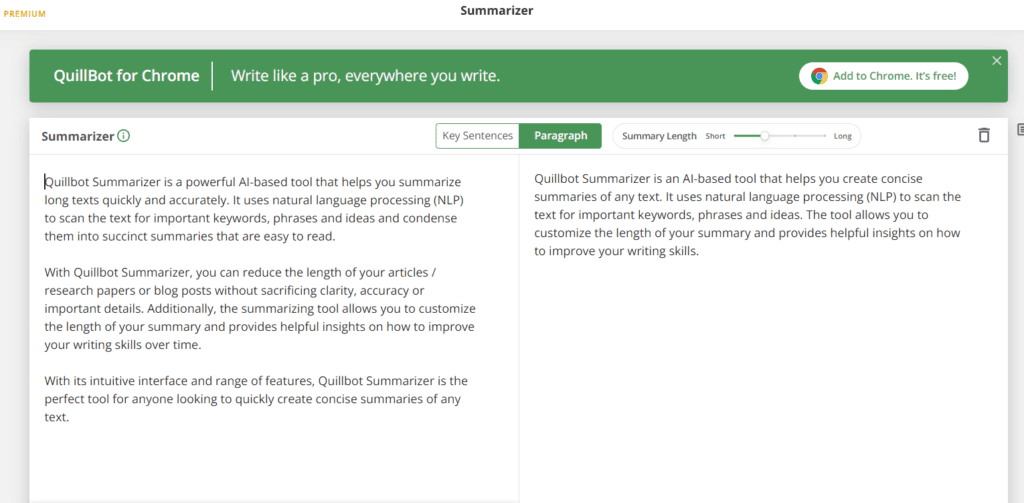
With Quillbot Summarizer, you can reduce the length of your articles / research papers or blog posts without sacrificing clarity, accuracy or important details. Additionally, the summarizing tool allows you to customize the length of your summary and provides helpful insights on how to improve your writing skills over time.
With its intuitive interface and range of features, Quillbot Summarizer is the perfect tool for anyone looking to quickly create concise summaries of any text.
Quillbot Citation Generator
QuillBot’s Citation Generator is a helpful tool for students, educators, researchers, and professionals who want to show the breadth of their research and give credit to other authors. It supports popular citation styles such as APA, MLA, and Chicago for various types of references, such as books, websites, and academic journals.
This tool can help you easily and accurately format your citations in a variety of discipline-specific writing styles.
Quillbot Chrome Extension
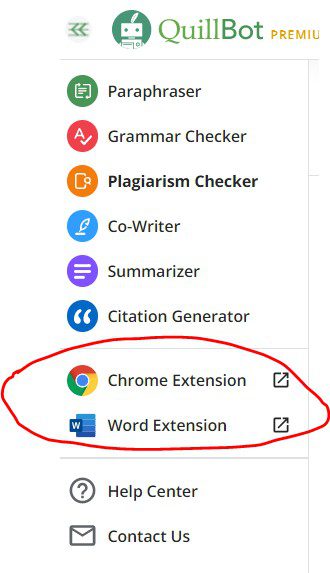
The Chrome extension version of Quillbot is a helpful tool that sits across all your writing modes & becomes in-built grammar checkers catching your grammar mistakes as you make them.
As you make your key sentences towards your thesis, the spelling mistakes & grammar errors are corrected as you make them and not after.
Quillbot Word Extension
Quillbot has a Microsoft word extension that lets us use the various Quillbot tools as you work on your document. For students, copywriters, researchers who primarily use Microsoft word as their primary writing tool, this is a super useful feature.
Imagine all the edits, copy& paste you can save when you can directly use the Microsoft word extension
Quillbot Pricing & Plans
In this section, let’s answer a very important question – how much does Quillbot cost?
Quillbot offers 2 plans
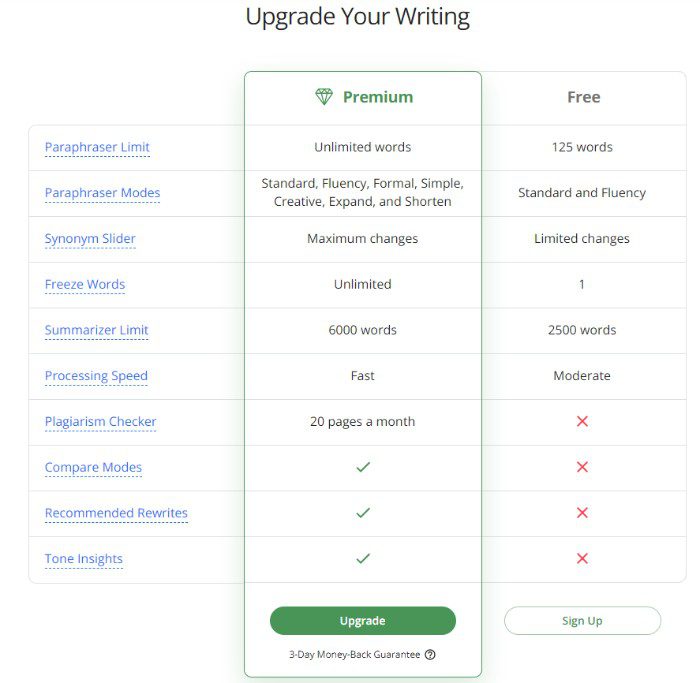
Quillbot Free Plan
The free plan allows to explore multiple Quillbot features, but with a 2500 word limit.
Quillbot Premium plan
Quillbot premium subscription costs $8.33 per month when paid annually. Quillbot premium version, you will get access to all the premium features of the tool, including unlimited use and customizations.
You get unlimited access to plagiarism checkers, rewrite recommendations and more improving your writing process as you use the tool more.
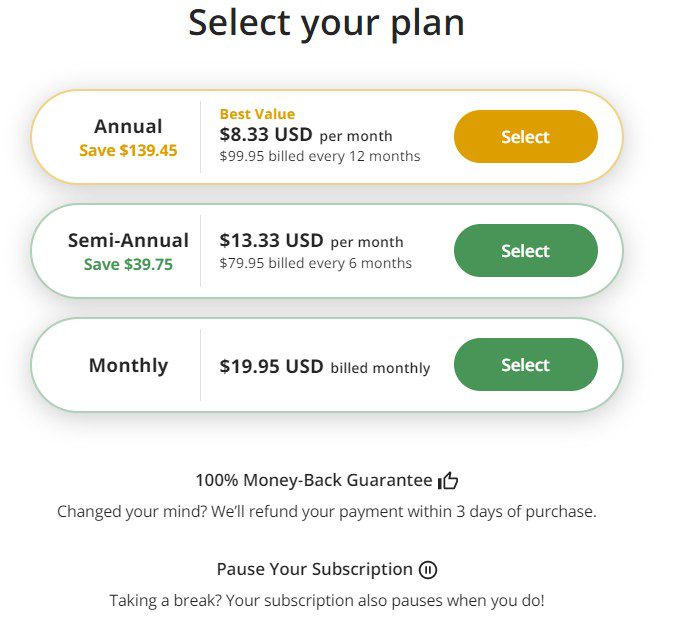
Quillbot Pros and Cons
Pros
- The free version is great, it allows enough room to try the tool & understand if Quillbot is for you.
- The written content produced is truly remarkable, especially when using the Paraphrasing, summarizing & citation generation tools.
- Quillbot premium plans are competitively priced, with rich features and expansive limits.
- Grammar checker is an invaluable tool that has makes Grammarly obsolete (& saves a subscription).
- Offers a Google Doc & Chrome Extension
- 100% money-back guarantee (72 hour period)
Cons
- No GPT integration, cannot work as a AI writer (like Jasper or INKforall etc.)
- Plagiarism checker is limited to only 20 pages a month
- The Summarizer’s hefty word limit of 6000 words ensures that it will be sufficient for most summarizing needs, but some may need more.
- Quillbot supports only 3 English dictionaries (American English, British English, and Australian English).
Quillbot Alternatives: What other AI Writing tools compare?
There are a few different AI writing assistants on the market, each with its own unique benefits. Here are a few of the best alternatives to Quillbot.
Jasper AI
Jasper AI is one of the most popular AI writing assistants that is worth considering. It offers a wide range of features and is great for businesses and more advanced users. It also offers a free trial for new users. It has integration with Grammarly (with additional subscription) can do almost everything Quillbot does when you are on the higher plan (boss mode).
Jasper AI is a contender for the King of AI writers title.
Read a complete review of Jasper here
Scalenut
Scalenut is a less-known AI writing assistant option, but it offers a unique features for Long Form content creation, making it great for team collaboration. It also offers a free trial for new users. Pricing is its stand-out feature.
Read a complete review of Scalenut here
Copysmith AI
Copysmith AI is a good choice for those looking for an AI writing assistant with a focus on sales and marketing. It can generate engaging copy and help drive conversions, making it a valuable tool for businesses. It also has in-built SEO tools saving you time and money.
Read a complete review of Copysmith AI here
Take a FREE Copysmith AI Trial
Writesonic
Writesonic is a good AI writing tool and supports multiple use cases. It has a unique pricing plan (including a Free forever version).
Read a complete review of Writesonic AI here
Take a FREE Writesonic AI Trial
Rytr
Rytr is another newer AI writing assistant option with a focus on SEO optimization. It offers affordable pricing options and can help boost search rankings for businesses (& individual bloggers).
Quillbot Review Summary: Is It Worth Your Money?
Overall, Quillbot is a powerful tool that can benefit writers of all levels. Whether you’re a student, professional, or simply someone looking to improve your writing skills, Quillbot has something to offer.
Its artificial intelligence and natural language processing capabilities make it a valuable resource for anyone looking to produce high-quality, original content. If you’re in need of a writing tool to help you take your writing to the next level, Quillbot is definitely worth considering.
Don’t take my word for it, try it yourself. You get a 3-day money back guarantee if you don’t like it.
Frequently Asked Questions
Does an AI writer actually create content that you can use in a blog post?
Yes, AI writing assistants can help generate high-quality content that you can use in your blog posts or other marketing materials. Each assistant has its own strengths and weaknesses, so its important to do some research to find the best fit for your needs.
However, all of the assistants listed above can help you produce quality content that will engaging and help drive conversions.
What other AI writing software compares on feature/pricing
Each AI writing assistant has its own unique features and pricing options, so its important to do some research to find the best fit for your needs.
Some other AI writing software worth considering include: Scalenut, Writesonic, Quillbot & Quillbot
Does Google punish content written with AI copywriting tool?
No, Google does not punish content written with AI copywriting software. In fact, using AI writing assistants can actually help improve your search rankings.
Which is better Spinbot or QuillBot?
It is difficult to definitively say which tool is better, Quillbot or Spinbot, as they both have unique features that may appeal to different users. However, Quillbot offers a wider range of writing-improvement features such as a Co-writer and Summarizer tool, in addition to its advanced artificial intelligence and natural language processing capabilities for its paraphrasing feature.
These factors may make it a more comprehensive and sophisticated choice for those looking to improve their writing skills.
Is Grammarly better than QuillBot?
There is no definitive answer to the question of whether Quillbot or Grammarly is the better writing tool, as both have their own unique features and capabilities that may appeal to different users. That being said, there are some arguments that could be made in favor of Quillbot being the better choice:
Quillbot offers a wider range of writing-improvement features: In addition to grammar and spelling checks, Quillbot also offers a Co-writer tool that suggests alternative phrases and sentences, and a Summarizer tool that condenses and summarizes written content.
These additional features can be especially useful for writers looking to improve the structure and clarity of their writing, or for those who need to summarize long articles or reports. Grammarly, on the other hand, primarily focuses on grammar and spelling checks, and does not offer these additional writing-improvement tools.
Quillbot’s artificial intelligence and natural language processing capabilities are advanced: Quillbot uses cutting-edge technology to analyze the structure and content of a user’s writing and offer personalized suggestions for improvement. This means that it can provide more accurate and relevant suggestions than a tool that simply relies on pre-determined rules.
Quillbot’s paraphrasing feature can help users avoid plagiarism: Quillbot’s paraphrasing feature allows users to rewrite text in their own words, which can be especially useful for students and professionals who need to write original content. This can help users avoid accidental plagiarism and improve the originality of their writing.
Again, it’s important to note that both Quillbot and Grammarly have their own strengths and may appeal to different users. Ultimately, the choice between the two will depend on an individual’s specific needs and preferences.
Is using QuillBot cheating?
No, using a writing assistant like QuillBot is not cheating, and can actually help improve your writing skills. QuillBot uses advanced artificial intelligence and natural language processing technologies to analyze your writing and suggest improvements, such as better word choices or improved sentence structure.
This means that using QuillBot can help you identify and fix mistakes that you might not otherwise notice, and ultimately make your writing stronger and more effective. So if you are looking to become a better writer, using QuillBot can be an effective and productive way to do so.
More from the author on Agile coach, Release Train Engineer, Scrum Master / Product Owner / Why you need a Career Coach / Managing Managers / IT Career switch / best headphones for work. I also write at Medium.