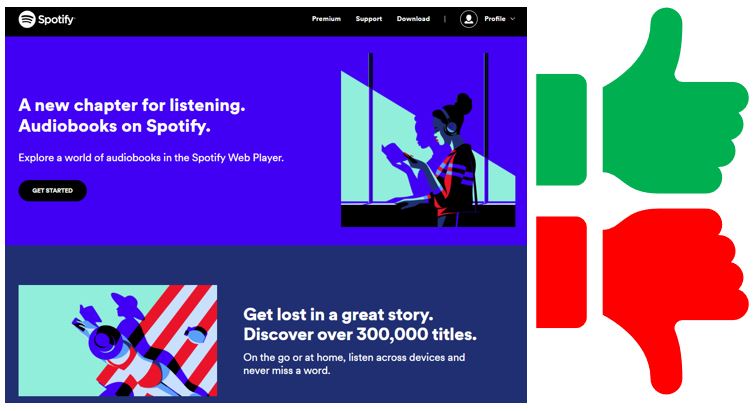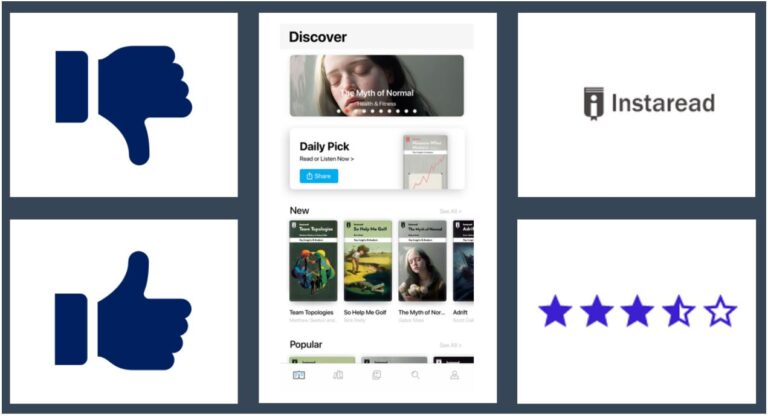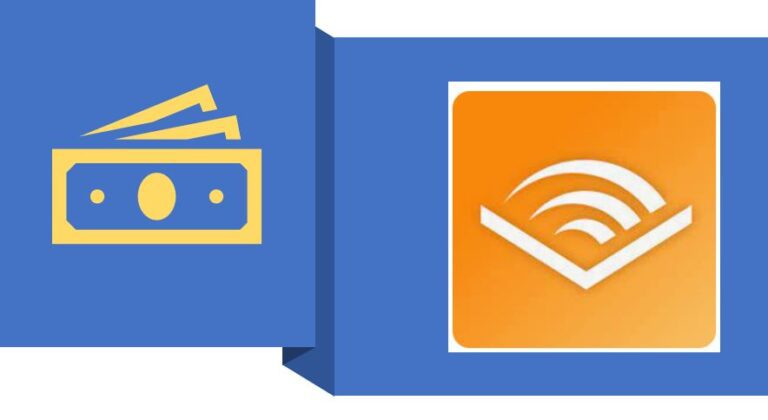Notion vs Evernote: Which Is Value For Money [Aug 2023]

In the digital age, having an effective productivity tool can be a game-changer. Among the myriad of options available, Notion and Evernote have emerged as leading contenders. Both apps have earned a reputation for offering robust features that help streamline tasks, manage information, and boost productivity. However, choosing between them isn’t necessarily straightforward. They each have their strengths, unique features, and pricing structures.
Notion is lauded for its high degree of customization and collaboration capabilities, making it ideal for project or task management. It’s a versatile platform that goes beyond just note-taking, allowing users to create databases, wikis, and even manage tasks within a team. However, this flexibility can come with a steeper learning curve compared to other tools.
Other posts you may like about Notion!
- Notion pricing – how to pick the best plan for you
- Notion Habit Tracker: How To Get More From Your Time
- 10+ Unique Ways To Use Notion
- 40+ Useful Notion Templates
- How to use Notion planner
- What’s better: Notion vs Evernote
On the other hand, Evernote shines in its primary function as a note-taking app. It provides a reliable and organized space to store notes, ideas, and files. Users appreciate its simplicity, ease of use, and setup. Furthermore, it has a larger user base with generally positive reviews, indicating a high level of user satisfaction.
This Notion vs Evernote article aims to provide an in-depth comparison of these two popular productivity apps. We’ll explore their key features, ease of use, pricing, and integration capabilities with other tools. We’ll also delve into user reviews to give you a well-rounded view of how these platforms perform in real-world scenarios. Our goal is to provide you with the necessary information to decide which tool—Notion or Evernote—is the best fit for your digital productivity needs. Let’s dive in!
Notion vs Evernote: Executive Summary
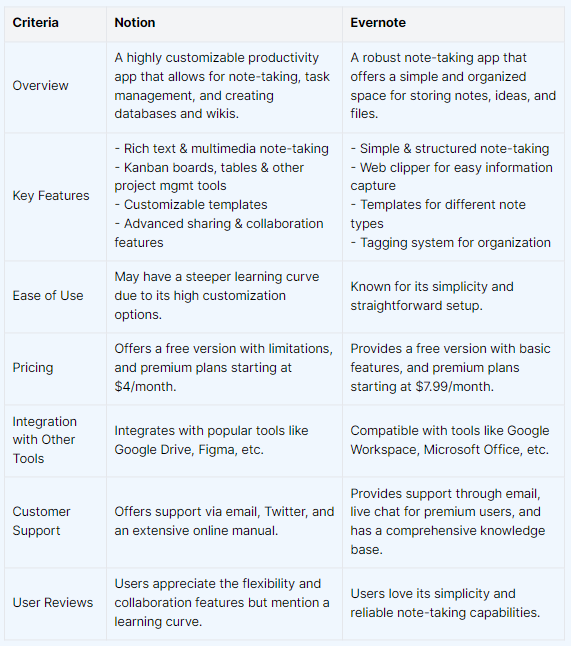
Notion Overview:
Notion is more than just a productivity app; it’s a comprehensive tool that combines note-taking, project management, and database creation into one platform. Launched in 2016, Notion has gained popularity for its highly customizable features that allow users to tailor their workspace to their specific needs.
One of the biggest selling points of Notion is its ability to handle a variety of tasks – from creating simple to-do lists to managing complex projects with multiple team members. Its block-based structure allows users to embed different types of content (text, images, links, etc.) within a page, and arrange them however they see fit. This flexibility makes Notion a powerful tool for individuals and teams alike.
In addition, Notion’s capability to create wikis can turn any workspace into a centralized knowledge base, making information easily accessible for everyone involved. Despite its many features, some users find Notion’s learning curve to be steep, particularly for those not familiar with modular productivity tools. Notion provides a free plan with capabilities that most users need.
Evernote Overview:
There are several note taking apps however, Evernote, launched in 2007, is one of the most well-known names in the digital note-taking sphere. Taking notes was no longer a boring activity with the launch of Evernote. With its intuitive design and straightforward functionality, Evernote has made it easy for millions of users to capture, organize, and find their notes on any device.
Evernote’s strength lies in its simplicity and focus. While it may not have as many features as Notion, it excels in its core function – providing a reliable and organized space for notes. Users can easily clip web articles, capture handwritten notes, or snap photos directly into Evernote. The app also offers a robust search function, making it easy to locate your notes when you need them.
Evernote also supports tags and notebooks for organizing content, and its template feature provides predefined structures for various types of notes. While some users feel that Evernote’s interface could use an update, its ease of use and robust functionality have kept it a favorite among productivity enthusiasts.
Overview Verdict
Notion and Evernote are powerful productivity tools, each with their unique strengths. If you’re seeking a highly customizable tool that can handle a variety of tasks from note-taking to project management, Notion would be an excellent choice. For a straightforward, reliable note-taking app with an easy-to-use interface, Evernote may be more suitable. In my opinion, the cost for just note taking on Evernote is not justifiable when Notion can achieve this and much more for a similar price or less.
Key Features and Ease of Use
Notion and Evernote are both powerful tools for note-taking, task management, and overall productivity. However, they each have their unique features and ease of use.
Notion
Regarded as an ultimate productivity tool, Notion’s key features offer a comprehensive platform that goes beyond traditional applications like Google Docs. Notion allows you to create unlimited pages for taking notes, making it a versatile tool for personal thoughts, meeting minutes, or project outlines.
Notion stands out with its robust task management system. You can assign tasks to unlimited team members, making it an excellent choice for team collaborations. Additionally, Notion supports unlimited file uploads, allowing users to attach any relevant documents, images, or even audio notes to their tasks or notes.
One of the most convenient features of Notion is its ability to sync across unlimited devices, meaning you can access your Notion page whether you’re on your desktop, tablet, or mobile device.
Notion integrates with core third-party tools, enhancing its functionality and streamlining workflows. It keeps your notes organized with its easy-to-navigate interface, and its project management features provide a visual overview of your tasks and progress.
The Notion web app ensures that you can access your workspace anytime, anywhere, as long as you have an internet connection, adding to its appeal as a leading productivity tool in 2023.
Evernote
Evernote, on the other hand, offers a simpler, more structured approach to note-taking and task management. While it might not offer unlimited pages like Notion, it provides a clean, organized space where users can store and categorize their ideas, notes, and files.
Evernote’s standout feature is its efficient tagging system, which allows users to assign multiple tags to a single note for easy categorization and retrieval. This makes it a great tool for keeping your notes organized.
Like Notion, Evernote allows syncing across unlimited devices, ensuring you have access to your notes wherever you go. However, compared to Notion, Evernote does have limitations when it comes to file uploads and team members.
While Evernote doesn’t support unlimited file uploads and lacks advanced project management features, it’s still a reliable tool for personal productivity and simple task management with the capability to sync unlimited devices in the paid versions. Its web app is straightforward and easy to use, making it a suitable option for those who prefer a no-fuss, intuitive interface.
Feature and Ease of use verdict
Notion excels in versatility, offering robust task management features, and seamless integration with third-party tools. Its ability to sync across unlimited devices and team collaboration features make it an ultimate productivity tool, especially for team projects and complex tasks.
Evernote, on the other hand, shines with its simplicity and structured approach to note-taking. While it may not offer as many features as Notion, its efficient tagging system, ease of use, and reliable syncing capabilities make it a great choice for personal productivity and simple task management.
Pricing
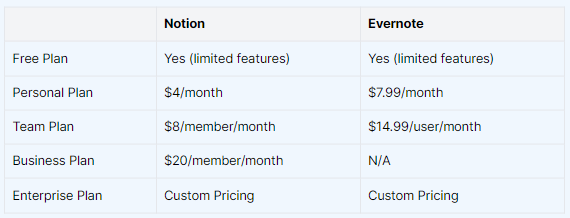
While both apps offer free plans with limited features, Notion’s personal plan is cheaper than Evernote’s. For teams, Notion charges per member, making it a scalable option. However, Evernote’s team plan is priced per user which might be more cost-effective for smaller teams. Both offer custom pricing for enterprise plans tailored to large businesses’ needs.
Pricing Verdict
Well, this probably isn’t a long and tough decision to make. It’s quite evident from the comparison that Notion with more features on offer is much less expensive compared to the Evernote app.
Integration with Other Tools
Both Notion and Evernote offer integration with other tools, but they differ in the extent and variety of these integrations.
Notion
Notion offers extensive integration capabilities, making it a versatile tool for team collaboration and project management. It can integrate with various popular tools and platforms such as Google Drive, GitHub, Slack, Figma, Trello, Asana, and more. This wide range of integrations allows users to pull in data from different sources, connect their workflows, and streamline their tasks on one platform.
Evernote
Evernote, while offering integration capabilities, has a more limited scope compared to Notion. It integrates effectively with tools like Google Drive, Microsoft Teams, Salesforce, and Slack, among others. These integrations allow users to attach files directly from Google Drive, collaborate using Microsoft Teams, and connect their CRM workflows with Salesforce. While Evernote’s integration options aren’t as extensive as Notion’s, they still cover essential productivity and collaboration tools that many users rely on daily.
Integration Verdict
Both Notion and Evernote offer robust features and integrations with third-party tools. Notion excels in offering a wider range of integrations, making it an ideal choice for those who utilize many different tools in their workflows. Its pricing is also more flexible and affordable, particularly for individuals and small teams.
Customer Support
Customer support is a crucial aspect of any service, and both Notion and Evernote offer different levels of customer support to their users.
Notion
Notion has a comprehensive Help Center with various resources, including guides, tutorials, and FAQs to assist users. They also have an active community forum where users can ask questions and share tips. For direct assistance, users can reach out to the Notion support team via email. However, one limitation is that Notion does not currently offer live chat or phone support.
Evernote
Evernote also provides a Help & Learning portal filled with help articles and tutorials. Direct support is available to Premium and Business users through email and live chat, while Basic users primarily rely on self-service resources. This tiered approach means that the level of direct support you receive depends on the subscription plan you’re on.
Verdict
Both Notion and Evernote provide ample resources for self-help, including extensive knowledge bases and community forums. However, Evernote edges out with its live chat support for Premium and Business users, giving it a slight advantage for those who prefer real-time assistance. Notion’s lack of live chat or phone support may be a drawback for some users, despite their helpful online resources.
User Reviews
User reviews offer valuable insights into the real-world use of products. Here’s a comparison of user reviews for Notion and Evernote:
Notion
Notion users often praise the tool’s versatility and comprehensive set of features. The ability to integrate multiple workspaces, databases, and tasks into one platform is highly appreciated. Users also laud its clean, intuitive interface that makes organizing content a breeze. Some users, however, report a steep learning curve and occasional performance issues, especially with larger workspaces.
Evernote
Evernote users commend the tool’s robust note-taking and organization features. The ability to sync across multiple devices and the powerful search function are frequently mentioned advantages. However, some users criticize the lack of advanced formatting options and occasional syncing issues. Additionally, some users find the pricing for premium features a bit steep.
Verdict
Both Notion and Evernote have their strengths as reflected in user reviews. Notion stands out for its versatility and comprehensive features, making it suitable for complex project management. Evernote, on the other hand, excels in note-taking and cross-device syncing, making it ideal for individuals needing a robust digital notebook.
However, both platforms have their drawbacks, with Notion users citing a steep learning curve and Evernote users mentioning occasional syncing issues and high costs for premium features. Therefore, the choice between the two would depend on the specific needs and budget of the user.
Final Verdict
Both Notion and Evernote bring strong offerings to the table, each with their unique strengths.
In terms of features and integrations, Notion stands out with its wide range of options and flexible pricing, making it suitable for those with complex workflows or who use many different tools. However, it has a steeper learning curve than Evernote.
Evernote excels with its robust note-taking capabilities, cross-device syncing, and powerful search function. Its support options are more comprehensive, offering live chat for Premium and Business users. However, some users find its premium features pricey.
User reviews reflect these strengths and weaknesses, with Notion being praised for its versatility and Evernote for its solid note-taking and organization features.
Ultimately, the choice between Notion and Evernote comes down to your specific needs, budget, and how much customer support you anticipate needing. Both platforms offer free versions, so it’s recommended to try them out before deciding which one is the best fit for you.
Here are some helpful career/leadership related blogs
- Careers– Agile Coach, RTE, Product Owner, Scrum Master, QA Manager
- Career development plan
- Career growth
- Career change at 40
- Project Management
- Managing Managers
- IT Career switch
- Software Engineering career path
- Agility, Agile Testing
- Remote leadership / Leadership traits / Agile leadership
Other Productivity / Tools posts that may interest you
- Productivity
- Book summary apps – Headway App vs Blinkist vs getAbstract
- AI Writers: / Blogging – Jasper, Writesonic, Article Forge , Copy AI, Anyword, Writecream, Copymatic, Quillbot, Peppertype, Jasper AI (pricing) &
- Work From Home tools: Jabra
Author also writes at his Medium site.