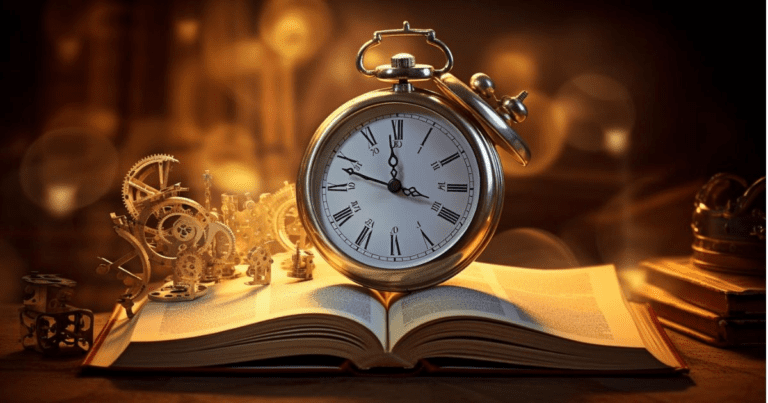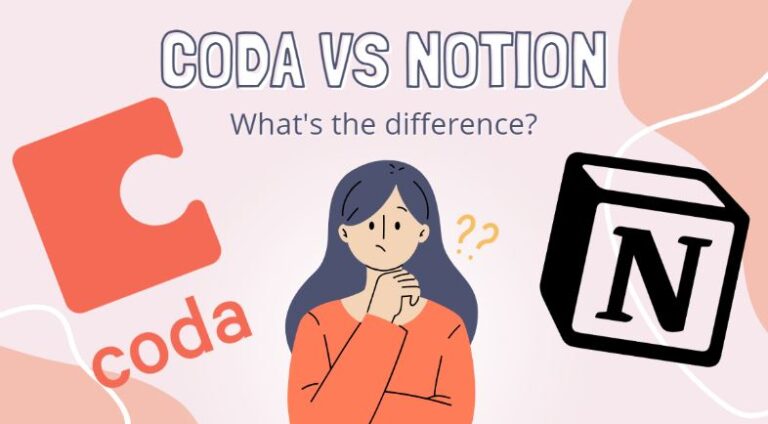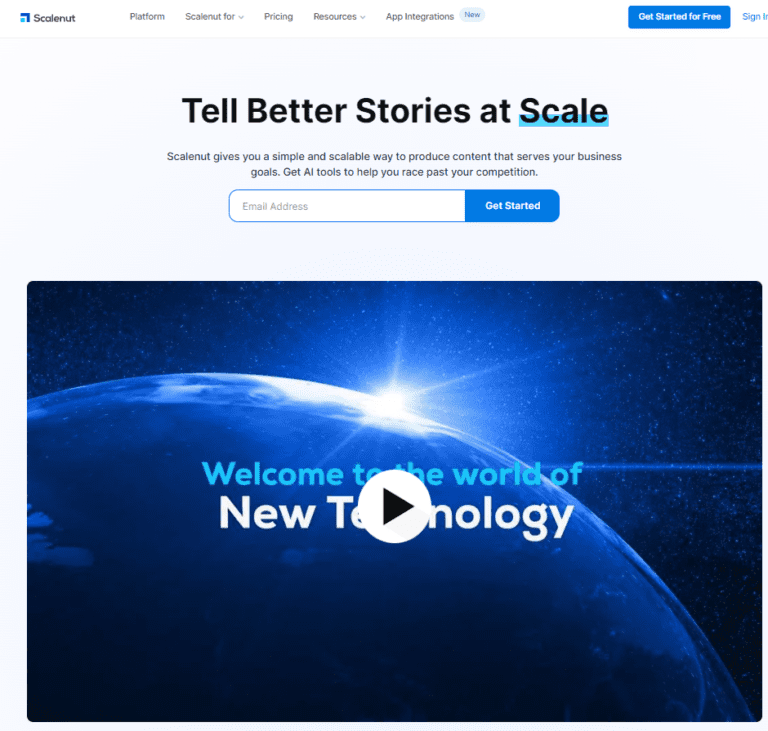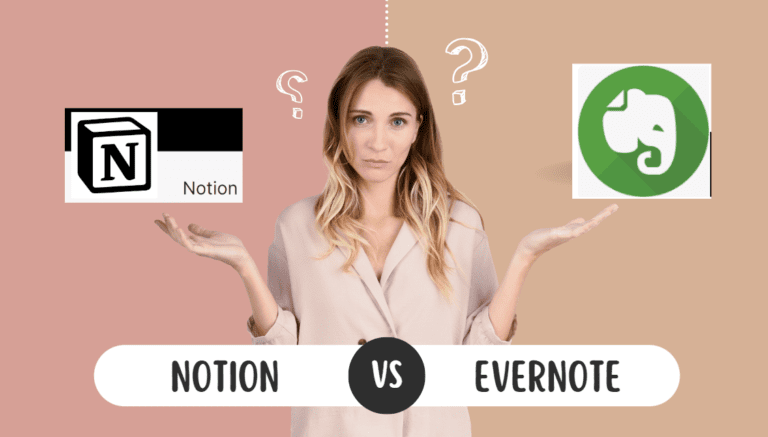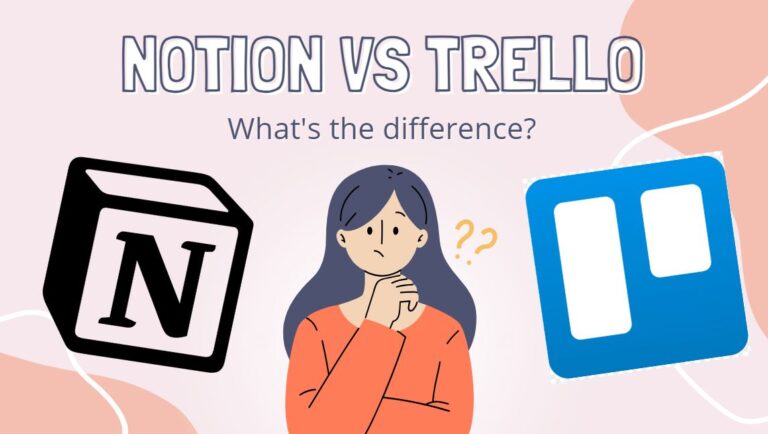Notion vs OneNote: What Is Better For You [Aug 2023]
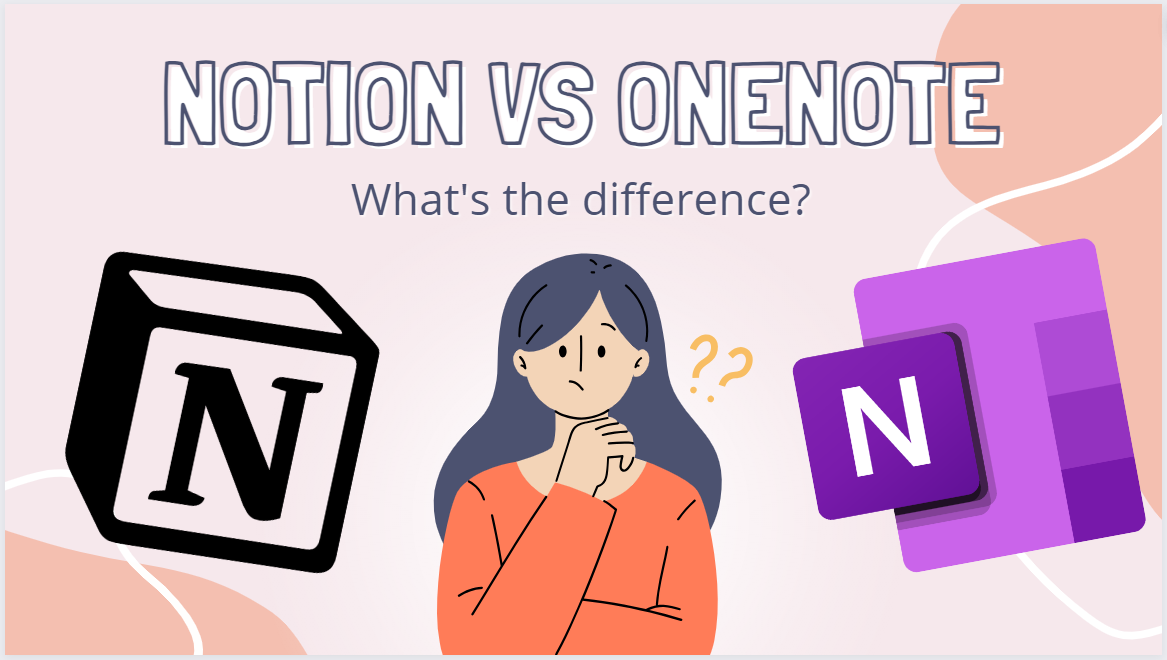
In the world of note-taking and productivity apps, two names often stand out – Notion and OneNote. Both these applications have carved a niche for themselves, but they serve different needs and preferences.
Notion vs OneNote Overview
Notion

Notion is an all-in-one workspace that combines taking notes, organizing tasks, creating wikis, and databases. It’s designed with structure and organization in mind, making it a robust tool for managing projects, setting up knowledge bases, or even running an entire start-up operation. The ability to add emojis and cover images to pages adds a fun and personalized touch to your workspace.
One of the standout features of Notion is its versatility. It can replace several different tools, including project management systems like Trello, knowledge sharing platforms like Confluence, and database tools like Airtable. This makes it ideal for those who prefer having one consolidated platform to manage their work and personal life.
Notion’s structured approach to note-taking and task management makes it a preferred choice for teams that need to collaborate. It allows you to create nested pages, assign tasks, set reminders and deadlines, and more, making it a comprehensive tool for project management.
OneNote
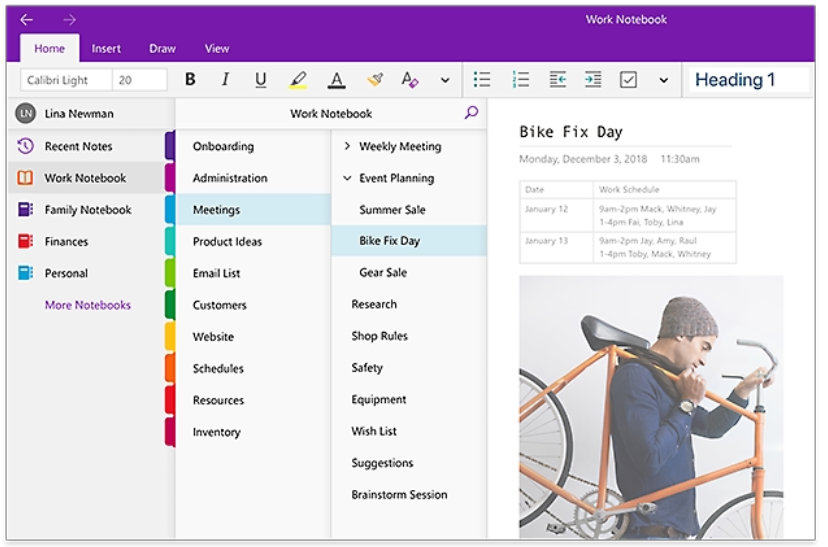
OneNote, on the other hand, shines in the realm of free-form note-taking. It provides users with an expansive canvas where they can type, draw, add multimedia, and more, without any strict structure or format. This makes it a great tool for brainstorming sessions, meeting notes, or just jotting down random thoughts and ideas.
OneNote is cloud-based, which means you can access your notes from any device, anywhere, as long as you have internet access. This makes it a practical choice for those who often switch between devices or travel frequently.
While OneNote also supports collaboration, it’s primarily designed as a personal note-taking app. It’s part of the Microsoft Office suite, seamlessly integrating with other Microsoft Office applications, making it a good choice for businesses already using these tools.
Other posts you may like about Notion!
- Notion pricing – how to pick the best plan for you
- Notion Habit Tracker: How To Get More From Your Time
- 10+ Unique Ways To Use Notion
- 40+ Useful Notion Templates
- How to use Notion planner
- What’s better: Notion vs Evernote
- What’s better: Notion vs Obsidian
User-Friendly Experience: Notion vs OneNote
The user-friendly experience of either Notion or OneNote depends largely on what you’re looking for in a note-taking and productivity app.
Notion
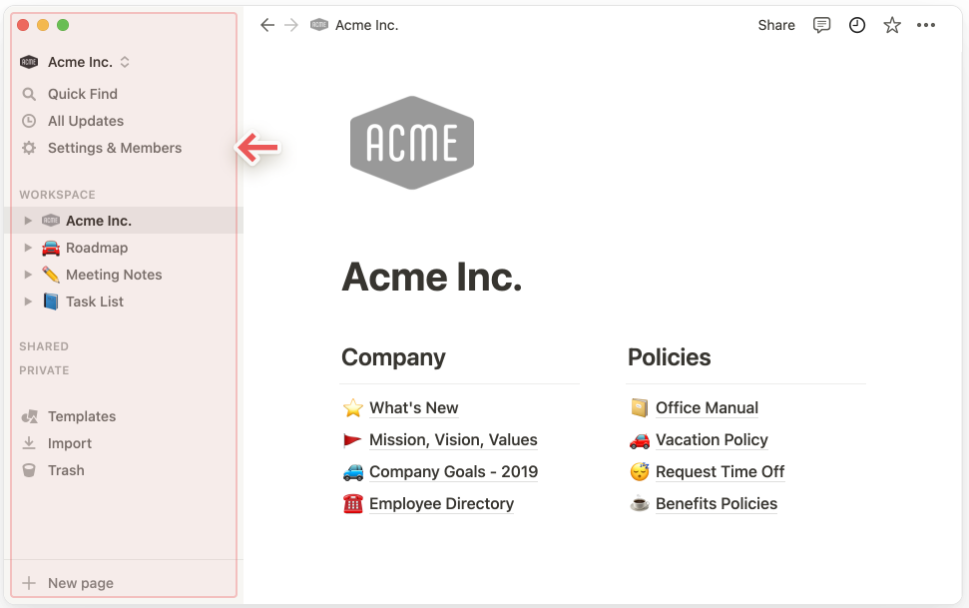
Notion’s user interface is known for its well-organized layout and clean design. It provides a broad range of features, with the ability to create structured pages, databases, and kanban boards, among others. This makes it an excellent tool for those who appreciate organization and structure in their note-taking and task management.
Adding a personal touch to your workspace is also made easy in Notion with its customizable options, such as adding emojis or cover images to your pages. While Notion’s wide array of features may initially seem overwhelming to new users, once familiar, these features can be leveraged to create a highly efficient and personalized productivity system.
OneNote
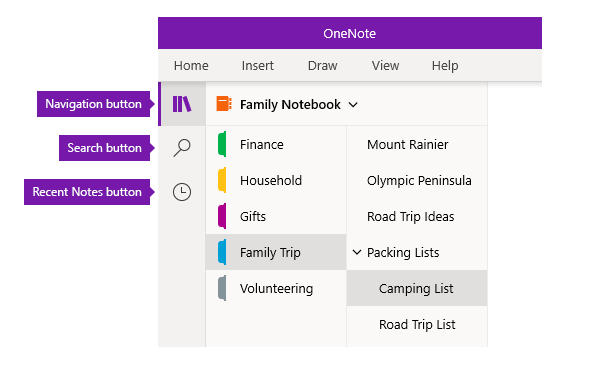
OneNote, conversely, excels in providing a more flexible and free-form note-taking platform. Its canvas-style interface allows users to click anywhere and start typing, draw, or add multimedia elements. This makes OneNote an ideal tool for creative brainstorming or capturing thoughts and ideas quickly.
As part of Microsoft’s suite of tools, OneNote integrates seamlessly with other applications like Word, Excel, and PowerPoint. It’s cloud-based nature ensures that your notes are accessible from any device, at any time, enhancing convenience for users constantly on-the-go.
Although OneNote might not offer as diverse a range of features as Notion, it’s straightforward design and focus on free-form note-taking can be a boon for users who prefer simplicity and flexibility.
Key Features Comparison: Notion vs OneNote
In the realm of note-taking apps, both Notion and OneNote stand out with their own unique features. Here is a comparison of their key features:
Notion
Notion is a powerful and flexible tool for note-taking and project management. It provides a comprehensive system for creating and organizing notes, allowing users to create pages, add notes, and even establish their own note-taking framework.
One of the advanced features of Notion is its ability to handle multiple note-taking formats. You can create structured to-do lists, databases, kanban boards, and more. This makes it a versatile tool for both personal and team use.
With its very generous free plan, Notion allows users to invite up to five guests per workspace, making it a great choice for small teams or projects. However, there is a limited file upload limit on the free plan.
Notion also offers excellent collaboration features. You can work on the same page with others in real-time, making it ideal for meeting notes or group projects.
OneNote
OneNote offers a familiar office-style menu, as it’s part of the Microsoft Office suite. This makes it an easy transition for those already using other office apps like Word or Excel.
OneNote excels in free-form note-taking, providing a flexible note layout organization. It gives users so much freedom to take notes however they want, whether that’s typing, drawing, or embedding multimedia.
OneNote offers password protection for your notes, allowing you to protect specific note sections. This encourages good digital security habits and ensures all your notes are safe.
The OneNote desktop app integrates seamlessly with Microsoft’s cloud storage service, allowing you to save and access your notes across devices. However, it does not offer a free tier account like Notion.
Both Notion and OneNote provide flexible digital notebooks for recording ideas and managing information. Your choice between the two will depend on your specific needs and preferences. If you value structured productivity systems, Notion might be the best fit. But if you prefer the familiarity of the Microsoft ecosystem and the flexibility of free-form note-taking, OneNote could be the best note-taking app for you.
Pricing Comparison: Notion vs OneNote
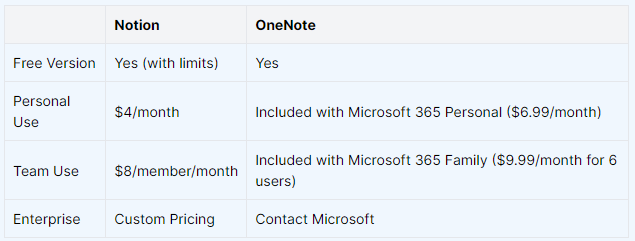
Notion
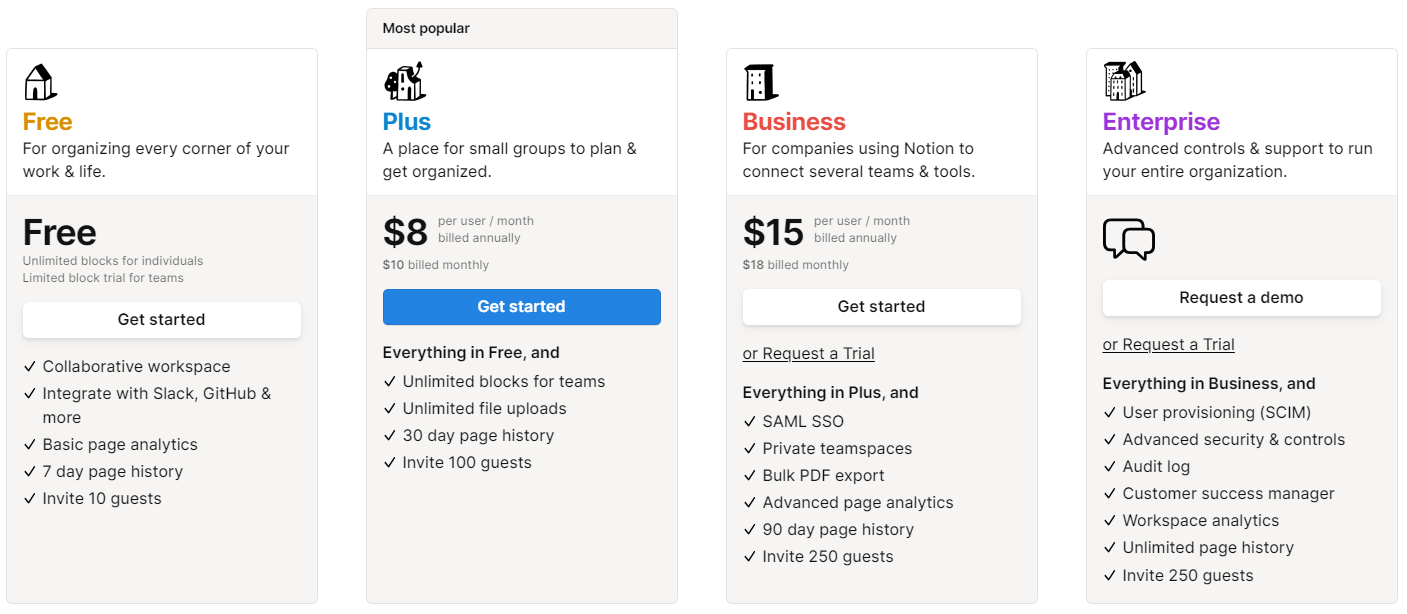
Notion’s pricing structure is tiered and caters to different user groups. It offers a free tier for personal use with some limitations, such as a 5MB file upload limit and a cap on the number of blocks you can create.
The Personal Pro plan costs $4 per month and removes these limitations, offering unlimited blocks and file uploads, along with priority support.
For teams, the Team Plan costs $8 per member per month and includes collaborative workspace features, advanced permissions, and admin tools. There’s also an Enterprise Plan with custom pricing, designed for larger organizations needing SSO and a dedicated manager.
OneNote
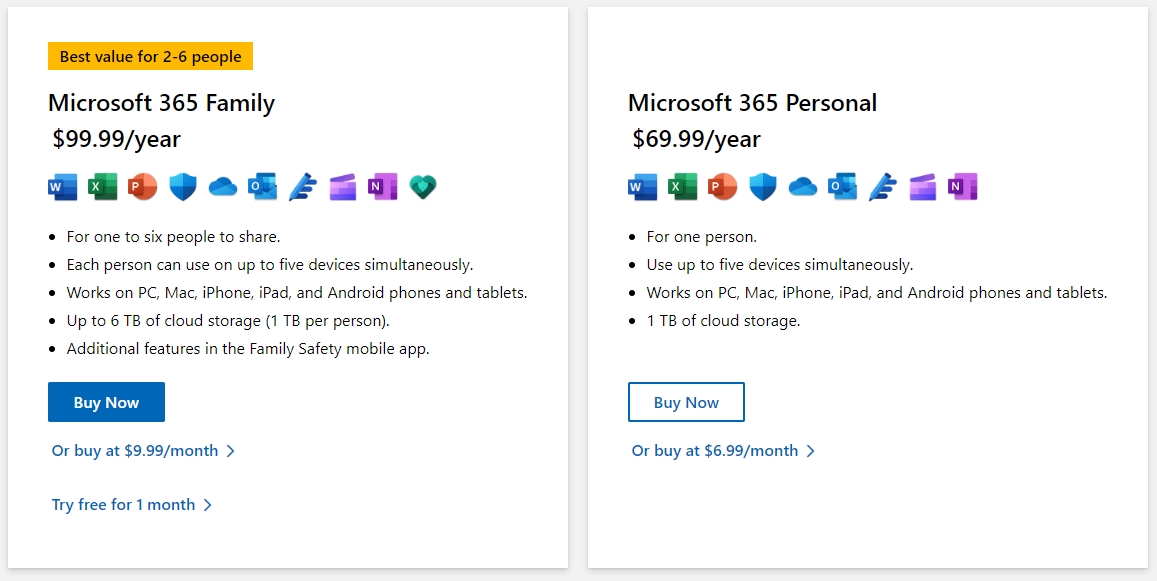
OneNote, on the other hand, is completely free to use with a Microsoft account. However, it’s part of the Microsoft 365 suite, which has its own pricing structure. The Microsoft 365 Personal plan costs $6.99 per month and includes premium Office apps, 1TB of OneDrive storage, and advanced security.
The Microsoft 365 Family plan costs $9.99 per month and can be used by up to six people. It includes everything in the Personal plan plus additional benefits like Family Safety features. The yearly plans could potentially be provided at a slight discount compared to the monthly plans.
Integrations Comparison: Notion vs OneNote
Notion
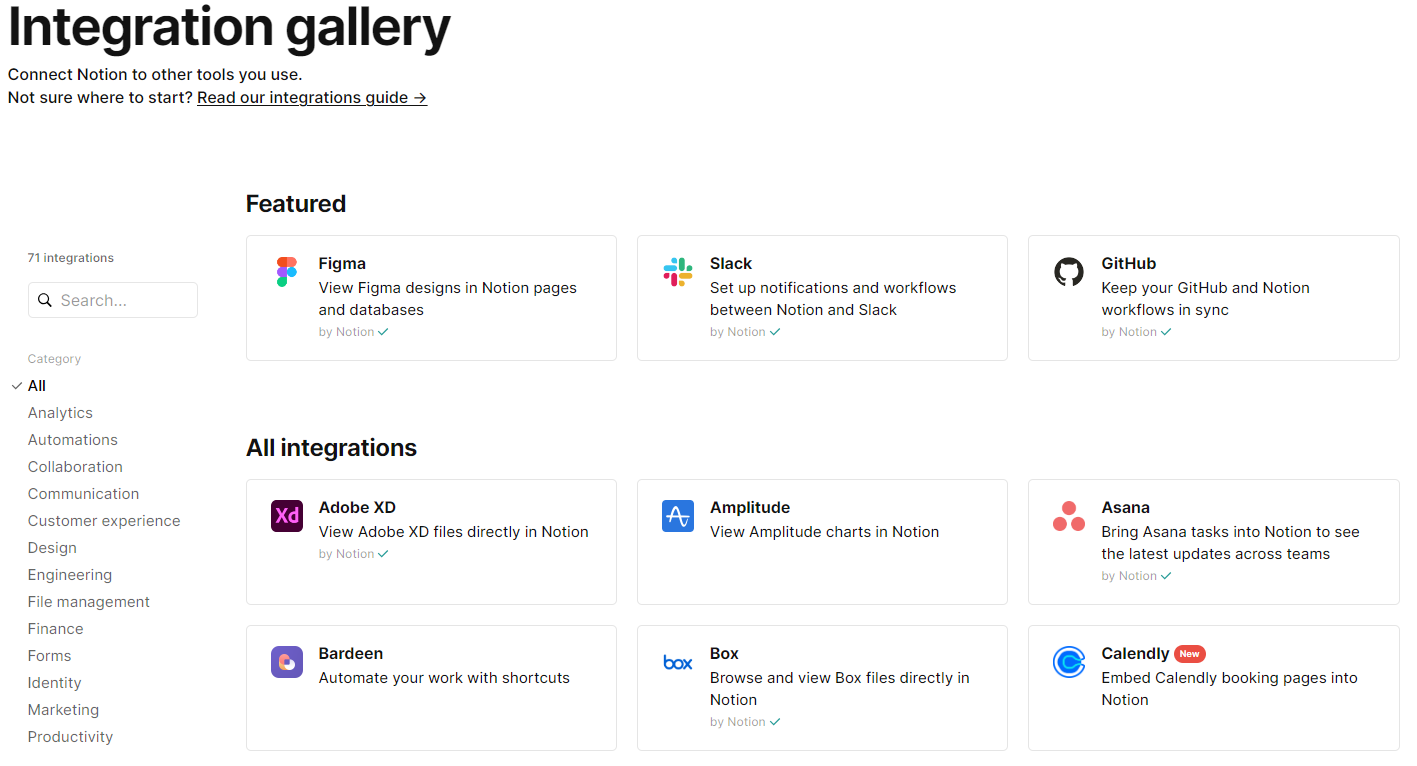
Notion provides a variety of integration options to streamline your workflow. It integrates seamlessly with popular productivity and project management tools such as Slack, Google Calendar, and Trello. You can also embed over 500 other apps including Figma, Invision, and Google Docs into a Notion page, making it a versatile tool for maintaining all your work in one place.
However, Notion does not currently support direct integration with the Microsoft Office suite, which could be a downside for businesses heavily reliant on Office apps.
OneNote
Being part of the Microsoft ecosystem, OneNote integrates flawlessly with other Microsoft Office apps such as Word, Excel, and PowerPoint, making it an excellent choice for those already using these tools.
OneNote’s integration with Outlook is particularly noteworthy, allowing you to send notes via email or schedule meetings directly from your notes. It also integrates with Microsoft Teams for real-time collaboration and note-sharing.
Additionally, OneNote supports embedding content from a wide range of third-party applications like YouTube, Vimeo, and more.
In summary, while both Notion and OneNote offer numerous integration options, your preference may depend on the specific tools you use daily. Notion might be a better fit if you use a mix of different productivity apps, while OneNote could be more suitable if you’re deeply ingrained in the Microsoft ecosystem.
Support Comparison: Notion vs OneNote
Notion
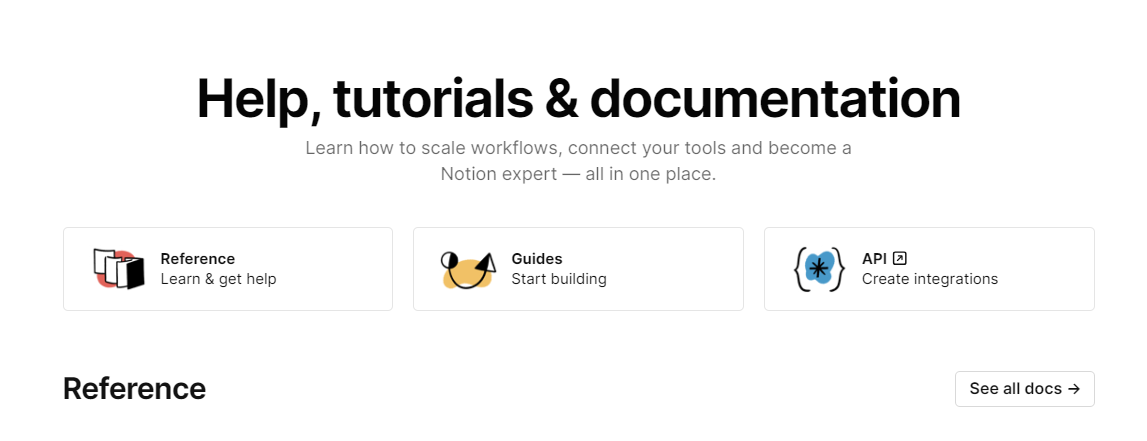
Notion provides a robust support system for its users. It offers an extensive Help and Support Center, where you can find detailed guides and tutorials on using all of the app’s features. Additionally, Notion maintains an active community forum that enables users to ask questions, share tips, and discuss workflows.
Notion also offers email support, although they do not have a dedicated phone line for immediate assistance. However, their response time is generally quick, ensuring that users get the help they need in a timely manner.
One downside is that Notion does not offer live chat support, which could be a quicker way to resolve issues for some users.
OneNote
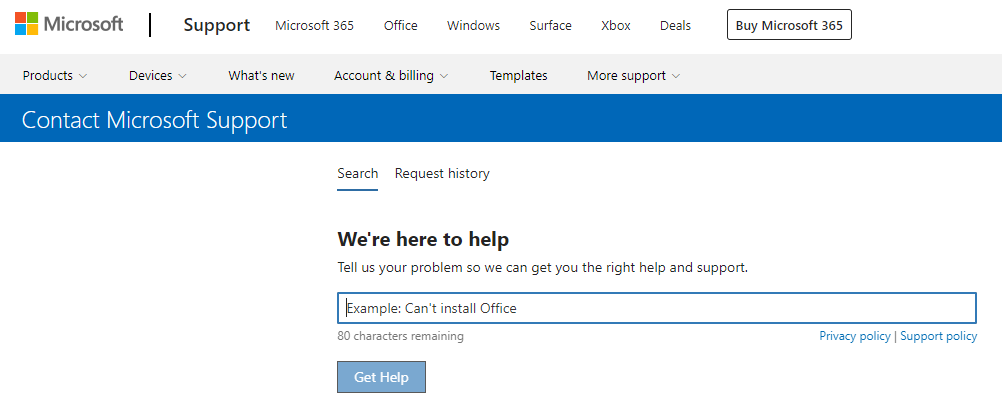
OneNote, being part of the Microsoft ecosystem, has a comprehensive support system in place. Users have access to Microsoft’s extensive library of online resources, including how-to guides, FAQs, and video tutorials.
For more complex issues, users can reach out to Microsoft Support via email, live chat, or phone, depending on their subscription level. Microsoft also maintains a community forum where users can ask questions and share their experiences.
Moreover, OneNote users with a Microsoft 365 subscription have access to premium support, providing faster response times and more personalized assistance.
In conclusion, both Notion and OneNote offer substantial support systems with plenty of resources to help users navigate their platforms. The choice between them might depend on your preferred method of reaching out for support – whether you prefer email, live chat, or phone assistance.
User Feedback Comparison: Notion vs OneNote
Notion
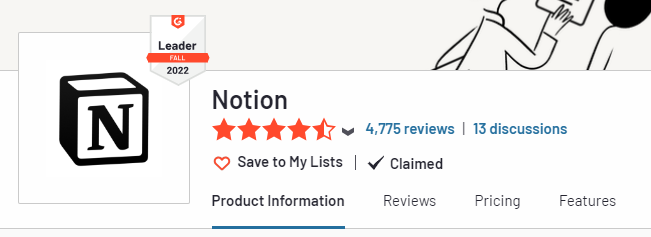
Notion has received positive feedback for its multi-functional approach to note-taking and organization. Users appreciate the flexibility it provides, allowing them to customize their workspace according to their needs. Its advanced features like databases, kanban boards, and the ability to create interconnected notes are highly praised.
However, some users find the learning curve steep due to its numerous features. Some users have also mentioned that the mobile app could be more user-friendly. The limited file upload limit on the free plan is another point of contention among some users.
OneNote
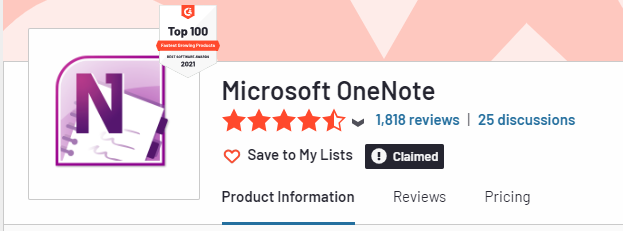
OneNote has been praised for its free-form note-taking approach that gives users the freedom to organize their notes as they please. Its seamless integration with other Microsoft Office apps is highly appreciated by users who are already part of the Microsoft ecosystem.
Feedback indicates that the ability to password protect specific note sections is highly valued. Users also enjoy the fact that OneNote offers unlimited use at no cost.
On the downside, some users have reported syncing issues across devices. Others have pointed out that the lack of an easy way to export notes can be a hindrance.
In conclusion, both Notion and OneNote have their share of loyal users and positive feedback. The best note-taking app for you would depend on your specific needs, whether you’re looking for advanced features and customization (Notion), or prefer a more straightforward, free-form note-taking setup (OneNote).
Final Verdict: Notion vs OneNote
Choosing between Notion and OneNote largely depends on personal preference and specific use-case scenarios. Both are powerful note-taking tools with unique features, robust support systems, and positive user feedback.
Notion shines with its advanced features, customization options, and wide range of integrations, making it an excellent choice for those seeking a comprehensive workspace to manage projects, tasks, and notes in one place. However, the learning curve may be steep for some users.
On the other hand, OneNote’s strength lies in its free-form note-taking approach, seamless integration with other Microsoft Office apps, and unlimited use at no cost. If you are already invested in the Microsoft ecosystem, OneNote might be more convenient for you.
In conclusion, whether you opt for Notion’s structured productivity system or OneNote’s flexible digital notebook, both are capable tools that can enhance your note-taking and organizational habits. It’s recommended to try out both apps and decide which one aligns best with your workflow and requirements.
Frequently Asked Questions
What are some great note-taking apps?
Notion and Microsoft OneNote are two great note-taking apps with a host of features.
How do I create notes in Notion and OneNote?
Both Notion and OneNote have intuitive interfaces for creating notes. You can start by adding a new page or section, then use all the controls to add text, images, links, and more.
Which note-taking tool is best for collaboration?
Notion has powerful collaboration features that allow multiple users to work on the same notes or projects simultaneously.
Is there a simple note-taking software?
While both Notion and OneNote offer rich features, OneNote might be simpler for traditional note-taking due to its interface that resembles a physical notebook.
Can I create my own heading styles in these note-taking applications?
Yes, both Notion and OneNote allow you to customize your notes, including creating your own heading styles.
What’s special about how Notion handles notes?
Notion focuses on connected notes, allowing you to create databases and link different notes together.
Can I password protect my notes in OneNote?
Yes, OneNote offers the feature to password protect specific sections of your notes.
What are the core note-taking features in Notion and OneNote?
Core features include text formatting, multimedia embedding, checklists, tagging, and in Notion’s case, advanced features like kanban boards and databases.
Does Notion work in the same logic as traditional note-taking?
Notion goes beyond traditional note-taking, providing a comprehensive knowledge management system. However, it does incorporate the same logic of organizing information in a structured manner.
Are there any limitations in Notion?
Notion limits the upload file size depending on your subscription plan. The free plan has the most restrictions.
Do Notion and OneNote have desktop apps?
Yes, both Notion and OneNote offer desktop apps for easy access to your notes.
How does OneNote handle text?
OneNote treats each piece of text as if it were in a Word text box, offering flexibility in note layout.
How does Notion compare to OneNote in terms of features?
While both offer robust features, Notion introduces more project management elements, such as kanban boards and databases. OneNote, on the other hand, focuses more on traditional note-taking.
Can I upload files from Google Drive to Notion or OneNote?
Yes, both apps allow you to embed files from Google Drive into your notes.
Can I view PDF files online in these apps?
Yes, both Notion and OneNote allow you to view and annotate PDF files within the app.
Here are some helpful career/leadership related blogs
- Careers– Agile Coach, RTE, Product Owner, Scrum Master, QA Manager
- Career development plan
- Career growth
- Career change at 40
- Project Management
- Managing Managers
- IT Career switch
- Software Engineering career path
- Agility, Agile Testing
- Remote leadership / Leadership traits / Agile leadership
Other Productivity / Tools posts that may interest you
- Productivity
- Book summary apps – Headway App vs Blinkist vs getAbstract
- AI Writers: / Blogging – Jasper, Writesonic, Article Forge , Copy AI, Anyword, Writecream, Copymatic, Quillbot, Peppertype, Jasper AI (pricing) &
- Work From Home tools: Jabra
Author also writes at his Medium site.