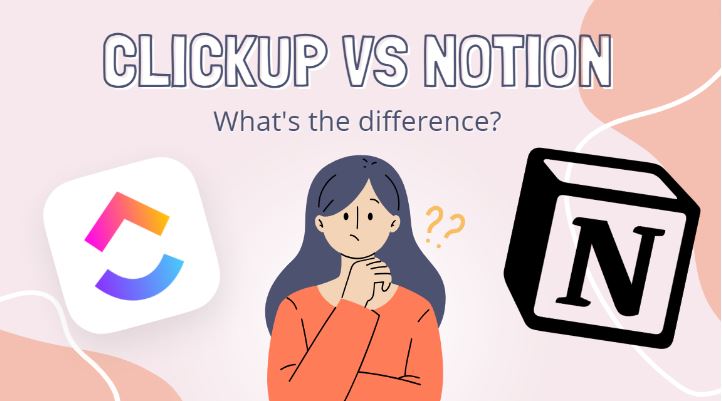Notion vs Trello: What Is Better For You [Oct 2023]
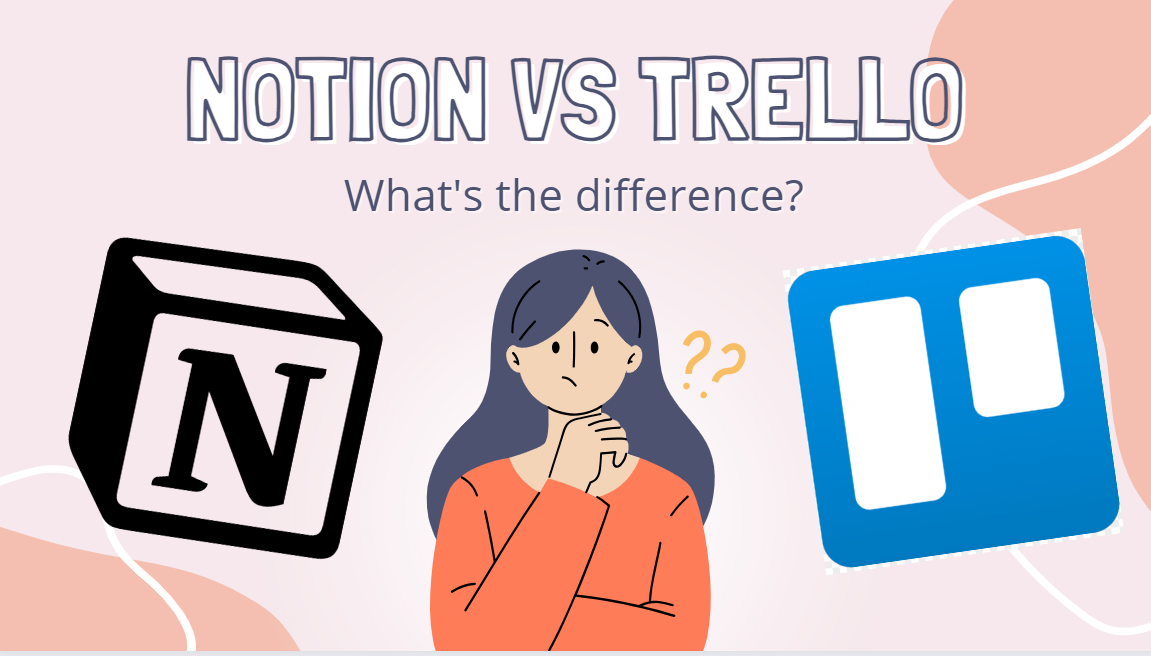
In the fast-paced digital world, productivity tools have become indispensable for businesses and individuals alike. Among these tools, Notion and Trello have emerged as two of the most popular platforms, each offering a unique approach to managing tasks and projects. But how do these project management tools compare? Which one is better suited for your needs? In this article, we’ll delve deep into a detailed comparison of Notion versus Trello, examining their user-friendliness, key features, pricing, integrations, customer support, and user feedback. Whether you’re a freelancer looking to optimize your workflow or a team trying to improve collaboration, this project management software comparison will provide valuable insights to guide your decision. So, let’s jump right in and explore the world of Notion and Trello.
Notion vs Trello: Executive Summary
Here’s a short comparison of all the features if you are short on time!
| Feature/Aspect | Notion | Trello |
|---|---|---|
| Flexibility & Customizability | High – More flexible and customizable with a more extensive feature set | Moderate – Designed specifically for project management with a more structured approach |
| Core Strengths | Broad workspace that can be used as a project management tool, note-taking app, and more | Kanban board and affordability |
| Additional Features | Template-driven file management system, timelines, Gantt charts, budgeting, billing, and invoicing options | Workspaces, kanban, timelines, tables, calendars, dashboards, maps, templates, filters, automation, and Powerups |
| Integration, Collaboration & Automation | Varies, depending on the use case | Excellent – Comes out on top with its integration, collaboration, and automation functionality |
| Pricing | Charges after 1k blocks usage | Offers an unlimited (usage) free tier |
| User Reviews | 1830 reviews with a rating of 4.74 / 5 stars | 29332 reviews with a rating of 4.5 / 5 stars |
Other posts you may like about Notion!
- Notion pricing – how to pick the best plan for you
- Notion Habit Tracker: How To Get More From Your Time
- 10+ Unique Ways To Use Notion
- 40+ Useful Notion Templates
- How to use Notion planner
- What’s better: Notion vs Evernote
- What’s better: Notion vs Obsidian
- What’s better: Notion vs Airtable
- What’s better: Notion vs Asana
- What’s better: Coda vs Notion
- What’s better: Notion vs Trello
Notion vs Trello: Overview
When it comes to productivity tools or productivity apps, Notion and Trello are two of the top contenders that many businesses consider. Each of these platforms offers a unique set of features designed to improve workflow efficiency for professionals like software developers, but they differ in their approach and functionality.
Notion

Notion is known for its flexibility and customizability. It’s much more than a good project management tool; it’s a comprehensive workspace where you can manage files, create timelines, Gantt charts, budgets, and even handle billing and invoicing. This template-driven system allows for extensive customization to meet the specific needs of your business or personal projects. This makes Notion a versatile tool that goes beyond task management to become an all-in-one workspace solution which can help with both personal and team productivity.
Trello
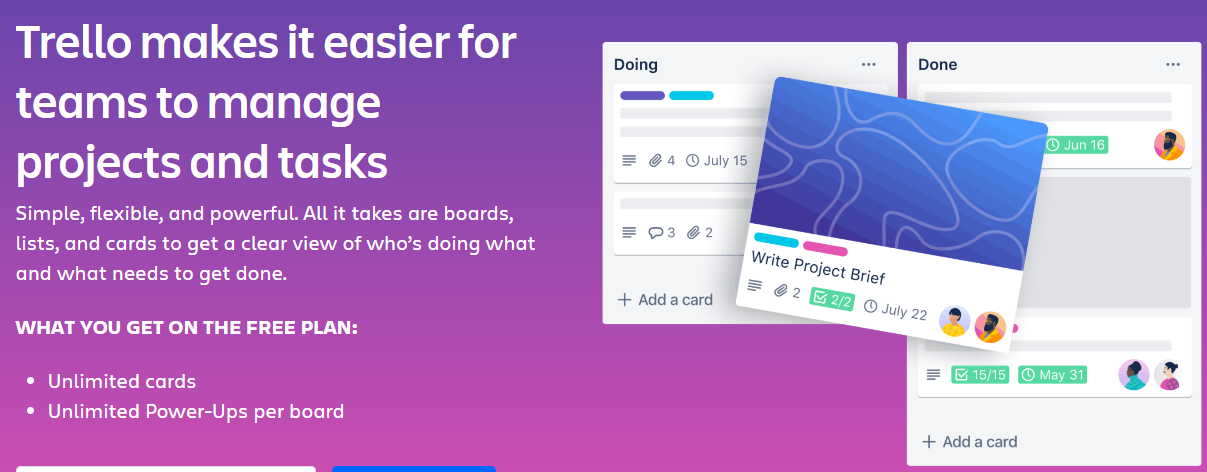
Trello stands out with its integration, collaboration, and automation functionality. It’s designed specifically for project management, with a focus on Kanban-style boards that make task tracking straightforward and visual. Trello’s strength lies in its simplicity and its ability to facilitate teamwork through shared boards and tasks. Moreover, Trello offers an unlimited usage free tier, making it an affordable choice for small teams or individual users.
While both tools offer project management capabilities and ability to handle complex projects, which one is a better project management tool? Notion splits its time between project and document management, providing a holistic approach to productivity. In contrast, Trello’s focus remains on project management with hundreds of integrations, making it a robust tool for team collaboration.
User-Friendly Experience: Notion vs Trello
When it comes to the user-friendly experience between Notion and Trello, both platforms have their strengths and are designed with user experience in mind.
Notion
Notion, on the other hand, is known for its flexibility and customizability, which are reflected in its user-friendly interface. However, this also implies that users might need to navigate a steep learning curve to fully harness its capabilities. Notion’s interface is simple and easy to navigate, allowing users to personalize their workspace according to their specific needs. This means you can set up your system exactly the way you want it. Notion’s interface also includes a template-driven file management system that includes timelines, Gantt charts, budgeting, billing, and invoicing options, providing a more comprehensive toolset for users. Notion’s Kanban board is more visually and conceptually refined than Trello’s, offering better UI, better UX, and overall better user experience.
Trello
Trello is often praised for its simplicity and intuitiveness. The platform’s user-friendly nature is rooted in its clear and straightforward user interface. Trello uses a Kanban board layout, which is very visual and easy to understand, making it an excellent tool for users who are new to project management software. One of Trello’s key strengths is its wide array of over 200 user-friendly integrations, further enhancing its usability and adaptability to various workflows. Trello’s pricing is also transparent, which users appreciate for its clarity and straightforwardness.
In terms of permissions and access, Trello provides user-based permissions with its premium subscription, allowing for public or private boards. Notion, on the contrary, allows users to create role and department-based permissions, providing another layer of customization and control.
Key Features: Notion vs Trello
To compare Notion and Trello we need to review some key features of these platforms, each with its unique set of advantages.
Notion
Customizable Templates: Notion offers a wide range of pre-made templates that can be customized to suit your needs. These templates cover everything from simple to-do lists to complex project management boards.
Integrated Workspace: Notion serves as an all-in-one workspace where you can write, plan, collaborate and organize. It’s like having a collection of different apps in one cohesive interface.
Flexible Content Management: You can create notes, databases, kanban boards, and other types of content all within Notion. This flexibility makes it easy to manage various kinds of information in one place.
Collaboration Tools: Notion supports real-time collaboration allowing multiple users to edit a page simultaneously. It also offers comment sections on every page to facilitate team discussions.
Advanced Search: Notion’s search feature is efficient and extensive, enabling you to find any piece of information quickly.
Trello
Kanban Boards: Trello’s primary feature is its kanban boards, which provide a visual overview of your projects. Each task is represented by a card, which can be moved between lists to represent progress.
Power-Ups: Trello offers power-ups to extend its functionality. These include integrations with other tools like Google Drive, Slack, and more.
Collaboration Features: Trello allows for real-time collaboration with team members. You can assign tasks, add comments, and attach files to cards.
Automated Workflows: With Trello’s Butler feature, you can automate repetitive tasks. This can include anything from moving a card when an action is taken, to assigning tasks to team members when a card is moved to a specific list.
Mobile Access: Trello has a robust mobile application that allows you to manage your boards from anywhere.
Pricing Comparison: Notion vs Trello
When comparing the pricing of Notion and Trello, both platforms offer a range of plans to cater to different user needs.
Notion
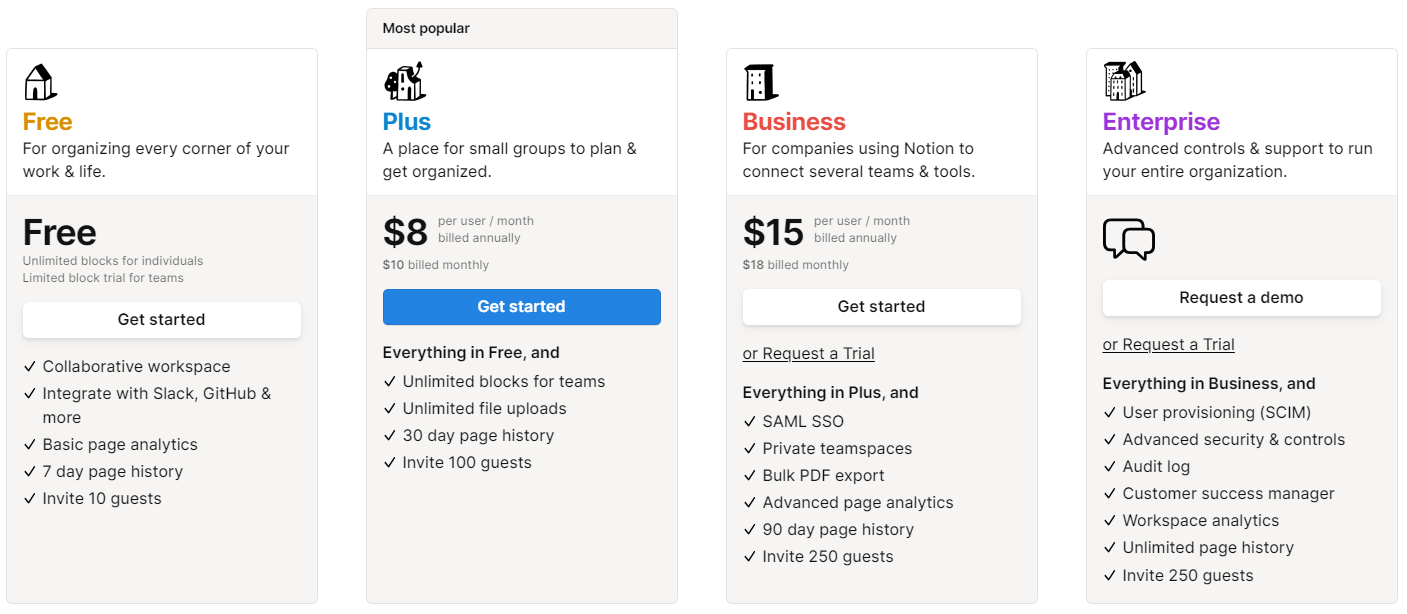
Notion offers a free version with basic functionality, which is useful for individual users. For more advanced features and increased collaboration capabilities, Notion has paid plans. The Personal Pro plan starts at $4 per month, offering unlimited file uploads, version history, invite team members, and priority support. Notion also offers Team and Enterprise plans, with prices varying depending on the size of the team and specific business needs.
Trello
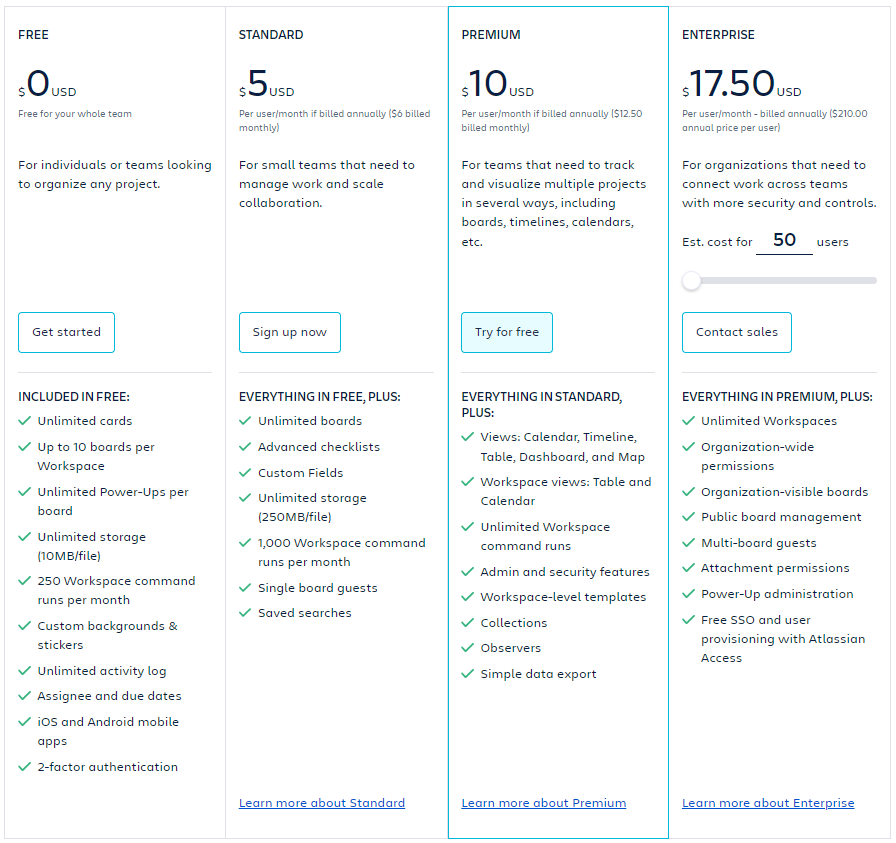
Trello also offers a free version with basic functionality. Its advanced features start from $5 per user per month with the Business Class plan. This plan includes unlimited power-ups, advanced checklists, and priority support. Trello also offers an Enterprise plan, which provides additional security features and support. Pricing for the Enterprise plan depends on the number of users.
In terms of pricing, Trello’s pricing is more straightforward with two main paid plans, whereas Notion’s pricing is more complex and scales with the size of the team. Both platforms offer a free tier, but Trello’s paid plans start at a slightly higher price point than Notion’s.
Integration: Notion vs Trello
When it comes to integration capabilities between Notion and Trello, both platforms offer a range of options to enhance their respective functionalities.
Trello
Trello is well-known for its integration capabilities. It offers a feature called Power-Ups, which allows users to connect with other applications and services. The list of Power-Up integrations includes popular tools like Google Drive, Slack, Dropbox, Jira, and many more. This wide array of integrations can extend the functionality of Trello, making it more robust and adaptable to various workflows. Moreover, Trello’s API is quite flexible, allowing developers to build custom integrations if necessary.
Notion
Notion, on the other hand, has been historically slower to roll out integrations, focusing more on building an all-in-one workspace with diverse built-in features. However, Notion does offer some integrations, including with Google Calendar, Google Maps, Figma, Invision, and more. Notion also provides a web clipper to save content from the web directly into your Notion workspace. In addition, Notion offers an interesting feature where it can integrate with Trello itself, allowing users to import Trello boards into Notion.
Support: Notion vs Trello
Both Notion and Trello provide support to their users, though the level and type of support may vary depending on the specific plan a user has subscribed to.
Notion
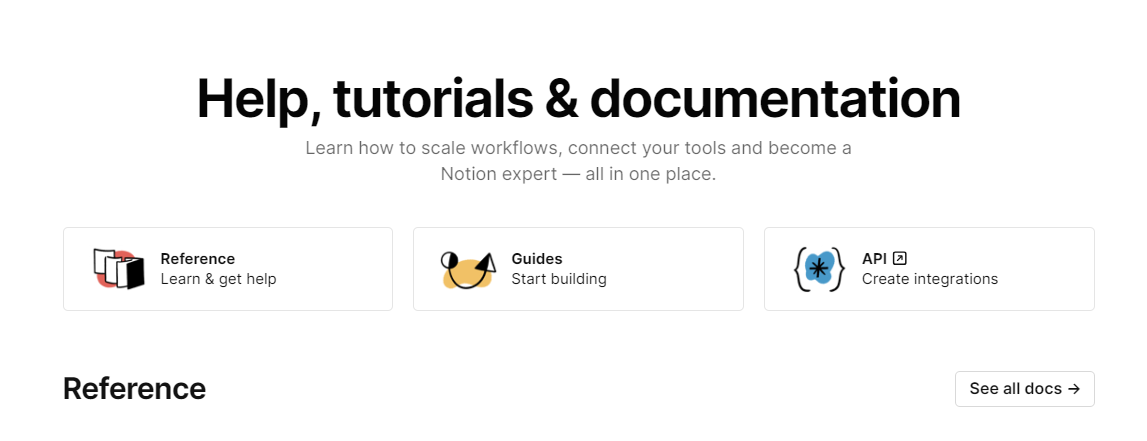
Notion provides a help center with a collection of articles and guides covering various topics. This self-help resource can be useful for resolving common issues or learning how to use different features.
For direct support, Notion offers email support. The response time can vary but they aim to respond within a couple of business days. Priority support is available to users on their paid plans.
Notion also has a community forum where users can ask questions, share tips, and learn from other users’ experiences.
Trello
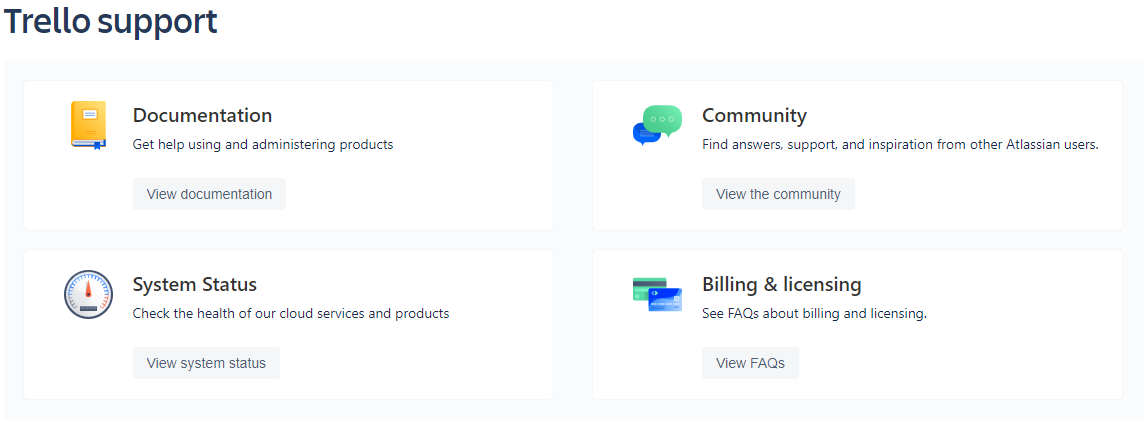
Trello also has a comprehensive help center with articles and guides to help users navigate the platform.
For direct support, Trello provides email support with response times varying based on the issue complexity and the user’s subscription plan. Priority support is provided to Business Class and Enterprise customers.
Trello also has a community forum where users can interact, ask questions, and share advice.
Both Notion and Trello offer multiple avenues for support, including self-help resources, email support, and community forums. The level of direct support can vary based on the user’s subscription plan.
User Feedback: Notion vs Trello
User feedback for both Notion and Trello varies, with users highlighting different strengths and weaknesses for each platform.
Notion
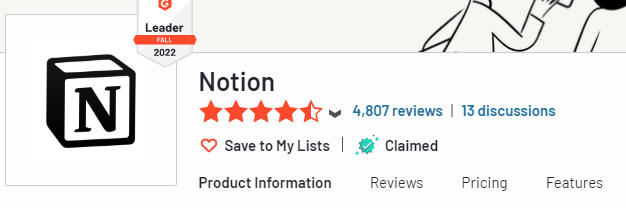
Users generally appreciate Notion’s flexibility and customizability. It is often praised for its extensive feature set, which allows it to be used not only as a project management tool but also as a document management system, a database, and more.
However, some users have noted that Notion has a more complex interface that may take time to get used to. This could potentially slow down the onboarding process for new team members.
Trello
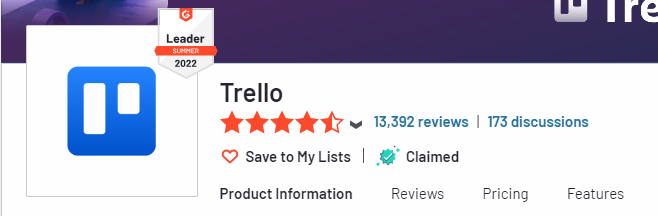
Trello is frequently lauded for its highly visual and intuitive interface, making it easy to use. Its core strength lies in its Kanban board system, which users find effective for managing tasks and pushing projects forward.
On the other hand, while Trello is ideal for straightforward workflows, some users feel it lacks the flexibility that Notion offers. Trello’s functionality is heavily reliant on its power-ups (integrations), which can be a limitation for teams requiring more complex project management workflows.
User feedback suggests that Trello might be a better choice for teams seeking a simple, straightforward task management tool, while Notion could be more suitable for teams needing a more robust and customizable project management solution.
Final Verdict: Notion vs Trello
The final verdict between Notion and Trello ultimately depends on the specific needs and workflow of your team or business.
Notion is often favored by teams that require a more dynamic, flexible, and comprehensive tool. Its extensive feature set allows it to function not only as a project management application but also as a document management system and database. This makes Notion a good fit for those who need to manage and develop content in a more intricate manner.
However, Notion’s interface is more complex, which might require a steeper learning curve for some users. On the other hand, Trello shines with its simplicity and visual appeal. Its intuitive interface, centered around the Kanban board system, effectively pushes tasks forward and makes it easy for users to track progress. Trello also excels in terms of integration, collaboration, and automation functionality.
Yet, while Trello works well for straightforward workflows, it may lack the flexibility and broader capabilities that Notion offers.
Here are some helpful career/leadership related blogs
- Careers– Agile Coach, RTE, Product Owner, Scrum Master, QA Manager
- Career development plan
- Career growth
- Career change at 40
- Project Management
- Managing Managers
- IT Career switch
- Software Engineering career path
- Agility, Agile Testing
- Remote leadership / Leadership traits / Agile leadership
Other Productivity / Tools posts that may interest you
- Productivity
- Book summary apps – Headway App vs Blinkist vs getAbstract
- AI Writers: / Blogging – Jasper, Writesonic, Article Forge , Copy AI, Anyword, Writecream, Copymatic, Quillbot, Peppertype, Jasper AI (pricing) &
- Work From Home tools: Jabra
Author also writes at his Medium site.

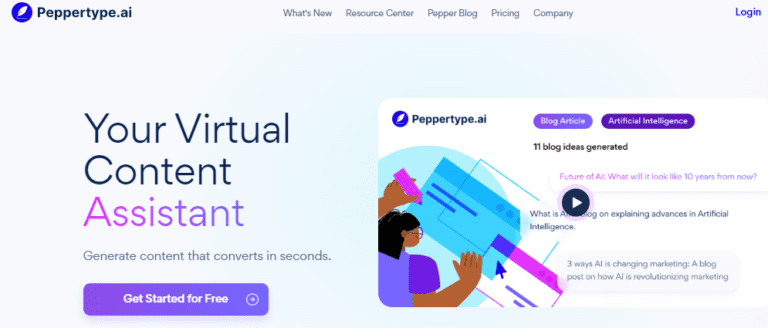

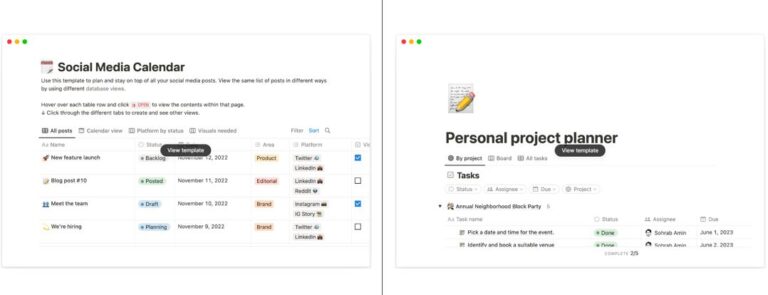
![Airtable vs Notion: What Is Better For You [Sep 2023]](https://ilampadman.com/wp-content/uploads/2023/09/Airtable-vs-Notion-768x431.png)