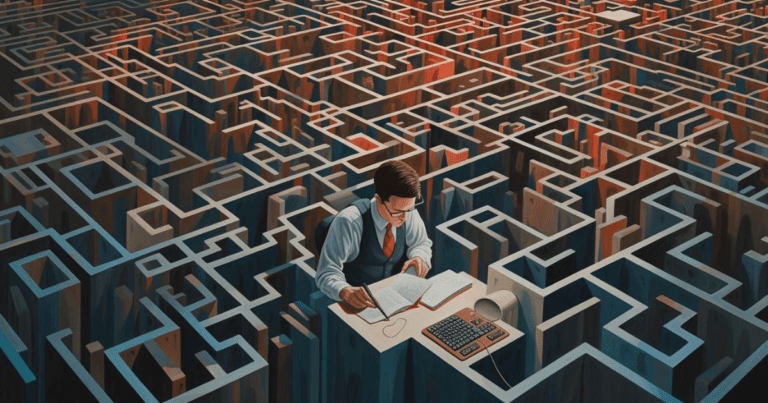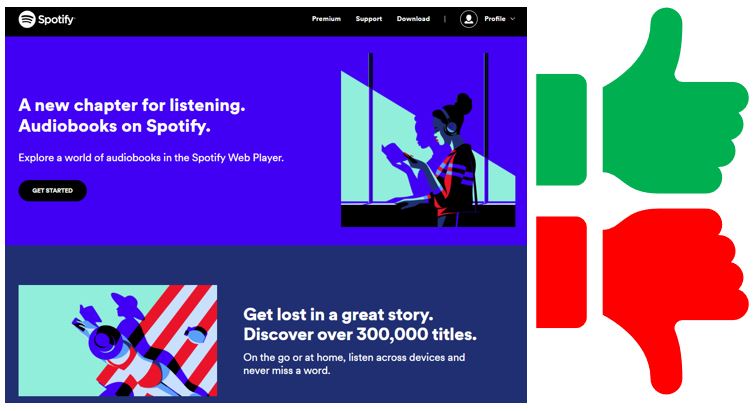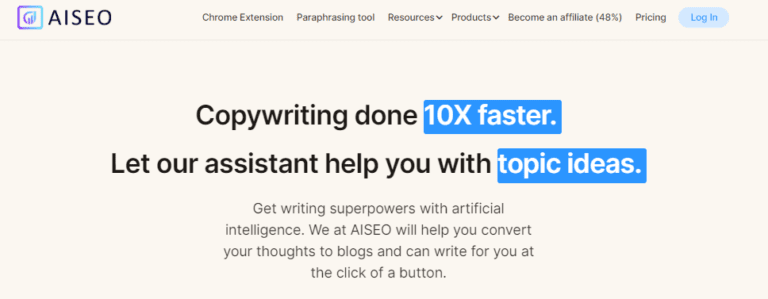ClickUp Vs Notion: What Is Better For You [Sep 2023]
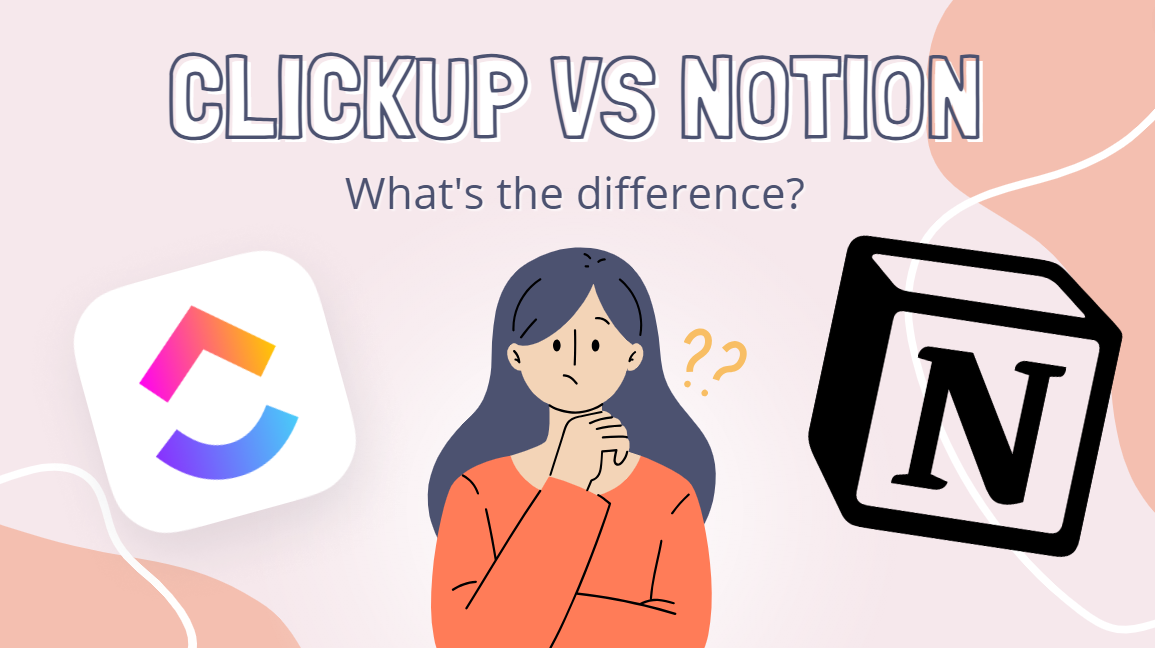
When it comes to productivity software tools, the landscape is vast and varied. Two standout options that have garnered considerable attention are ClickUp and Notion. Both platforms offer a suite of features designed to boost productivity, foster collaboration, and streamline workflows. This article will delve into an in-depth comparison between ClickUp and Notion, evaluating their features, pricing, user experience, and more. Whether you’re a freelancer seeking better project management, a team leader aiming to improve collaboration, or an individual looking to organize your work and life more efficiently, our ClickUp vs Notion comparison will help you make an informed choice. Let’s dive in!
ClickUp Vs Notion: Executive Summary
Here’s a short comparison if you are short on time!
| Aspect | ClickUp | Notion |
|---|---|---|
| Overview | Comprehensive project management tool with built-in automation features. | Versatile productivity tool ideal for brainstorming ideas and managing personal projects. |
| User-Friendly Experience | Streamlined setting up process with a user-friendly interface. | Highly customizable interface, with a learning curve. |
| Key Features | Task tracking, Gantt charts, time tracking, custom reporting, advanced permissions. | Note-taking, mind maps, unlimited blocks, private team spaces to create docs. |
| Pricing | Free plan available. Paid plans start at $5/user/month. Offers business and enterprise plans. | Free plan available. Paid plans start at $4/user/month. Offers an unlimited plan. |
| Integrations | Integrates with over 1000 third-party apps, including Google Drive. | Moderate integration capabilities, supports file uploads from various sources. |
| Support | Provides support via email, live chat, and ClickUp University. | Offers community support, email assistance, and a comprehensive knowledge base. |
| User Feedback | Highly positive feedback for its robust features and user-friendly interface. | Positive feedback for its diverse range of features and flexibility. |
Other posts you may like about Notion!
- Notion pricing – how to pick the best plan for you
- Notion Habit Tracker: How To Get More From Your Time
- 10+ Unique Ways To Use Notion
- 40+ Useful Notion Templates
- How to use Notion planner
- What’s better: Notion vs Evernote
- What’s better: Notion vs Obsidian
- What’s better: Notion vs Airtable
- What’s better: Notion vs Asana
- What’s better: ClickUp vs Notion
Overview: ClickUp Vs Notion
ClickUp and Notion are both powerful productivity tools with different strengths and focuses. While they share some common features, there are significant differences that set them apart.
ClickUp
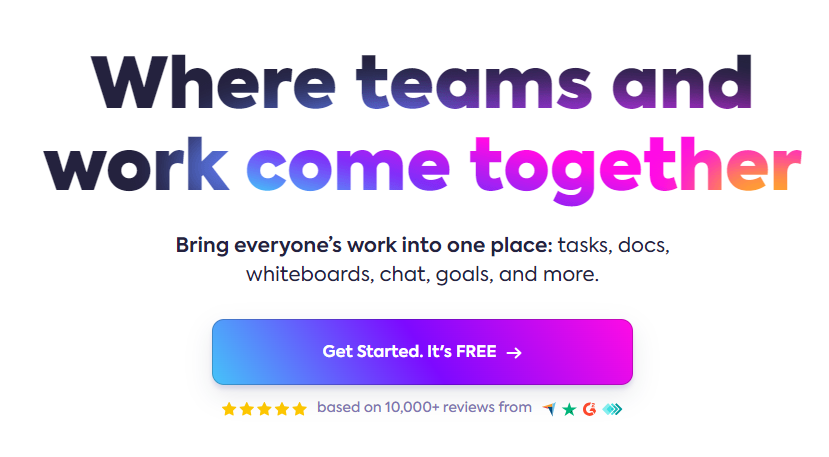
ClickUp is primarily a project management tool. It excels in task management, offering robust features like time tracking, custom reporting, advanced automation options, and granular permissions. It’s designed to help businesses and organizations manage and automate repetitive tasks efficiently, monitor project progress, and streamline workflows. ClickUp also offers whiteboards and live chat, enhancing its collaboration capabilities.
Notion:

Notion is more of an all-in-one workspace. It’s less focused on task management and doesn’t offer some of the advanced features found in ClickUp, like time tracking or custom reporting. However, Notion shines when it comes to building databases, collaboration, task tracking, and workspace organization. Notion allows multiple users to view and edit the same page or database at the same time, which can be a game-changer for team collaboration.
In terms of board views and templates for various types of projects, both ClickUp and Notion perform well. However, ClickUp takes the lead by providing more board views.
User-Friendly Experience: ClickUp vs Notion
ClickUp:
ClickUp is characterized as more streamlined. It has a setup process that is straightforward and efficient, making it an excellent choice for those who value quick and easy organization. Additionally, ClickUp offers more granular user roles and permissions than Notion, which can be beneficial for larger teams or businesses where different levels of access and control are required.
Notion:
Notion is praised for its simple and user-friendly interface that allows users to navigate and personalize their workspace according to their needs. It is highly customizable and offers a no-fuss experience, which can be a significant advantage for those looking to create a unique workspace suited to their preferences and personal projects.
However, it’s important to note that while ClickUp might be more robust with over 90 features, it may also present a steeper learning curve compared to Notion’s simpler, less cluttered interface.
Both platforms have their strengths depending on what you prioritize in a user-friendly experience. If customization and simplicity are your top preferences for project management app, Notion might be the better choice. Conversely, if you prefer a comprehensive feature set with structured organization, ClickUp could be the way to go.
Key Features Comparison: ClickUp Vs Notion
| Features | ClickUp | Notion |
|---|---|---|
| Document Management | ✔️ | ✔️ |
| Task Management | ✔️ | ✔️ |
| Collaboration Tools | ✔️ | ✔️ |
| Calendar Management | ✔️ | ✔️ |
| Time Tracking | ✔️ | ❌ |
| Integrations | Extensive (1000+) | Moderate |
| Pricing | Free, $5/user/month, $9/user/month | Free, $4/user/month, $8/user/month |
| Support | Email, Live Chat, Knowledge Base | Email, Community Forum, Knowledge Base |
| User Feedback | Highly Positive | Highly Positive |
When comparing the key features of ClickUp and Notion, it is clear that both tools offer a range of capabilities to enhance productivity and collaboration, but they each have their unique strengths.
ClickUp:
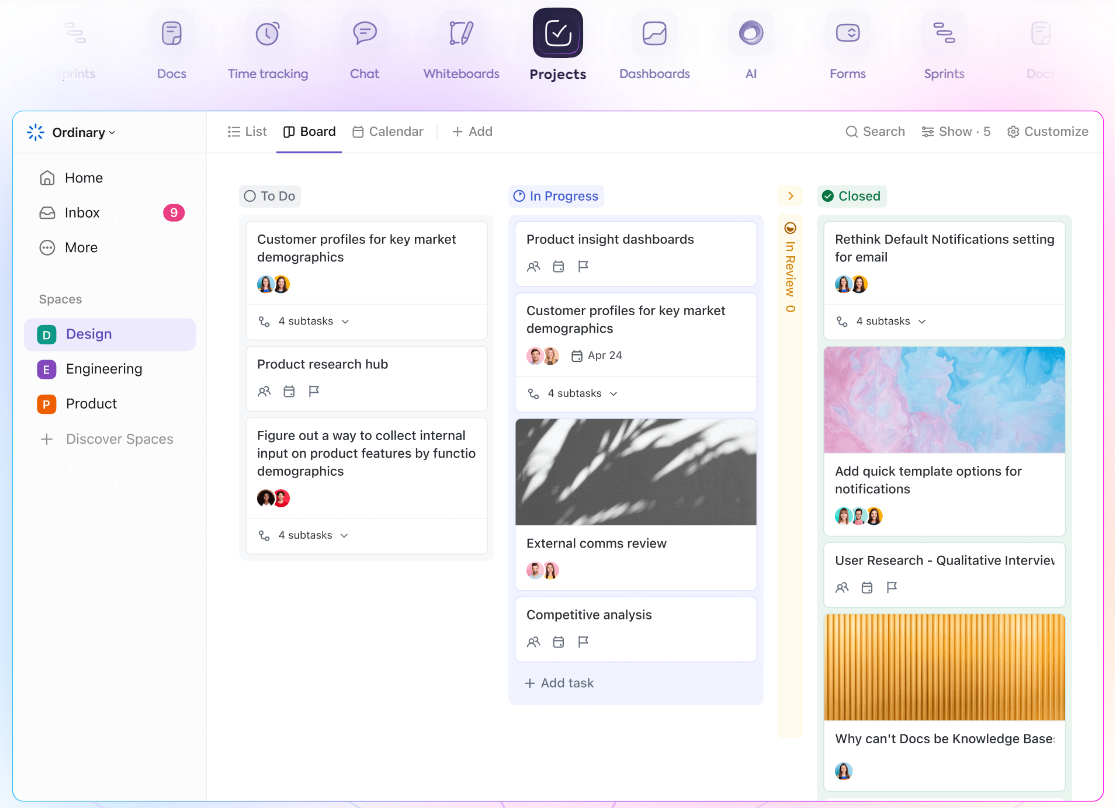
ClickUp, with over 90 features, is a more robust product and excels in task management. It offers advanced tools like time tracking, custom reporting, granular permissions, and advanced workflow automation options. These features allow businesses and organizations to manage tasks efficiently, monitor project progress, and streamline workflows. In addition to these, ClickUp also supports live chat and whiteboards, which further enhance its collaboration capabilities.
Notion:

Notion, while having around 30 features, focuses more on collaboration and workspace organization. It allows multiple users to view and edit the same page or database at the same time, fostering real-time collaboration. Notion’s strength lies in its ability to build databases, create notes and documents, and manage knowledge bases. It also provides a high degree of customization, allowing users to create a workspace uniquely suited to their needs.
In terms of board views and templates for various types of projects, both ClickUp and Notion perform well. However, ClickUp takes the lead by providing more board views, according to TechRepublic.
Pricing Comparison: ClickUp Vs Notion
When it comes to pricing, both ClickUp and Notion offer various plans to cater to different user needs, but there are distinct differences in their pricing structures.
ClickUp:
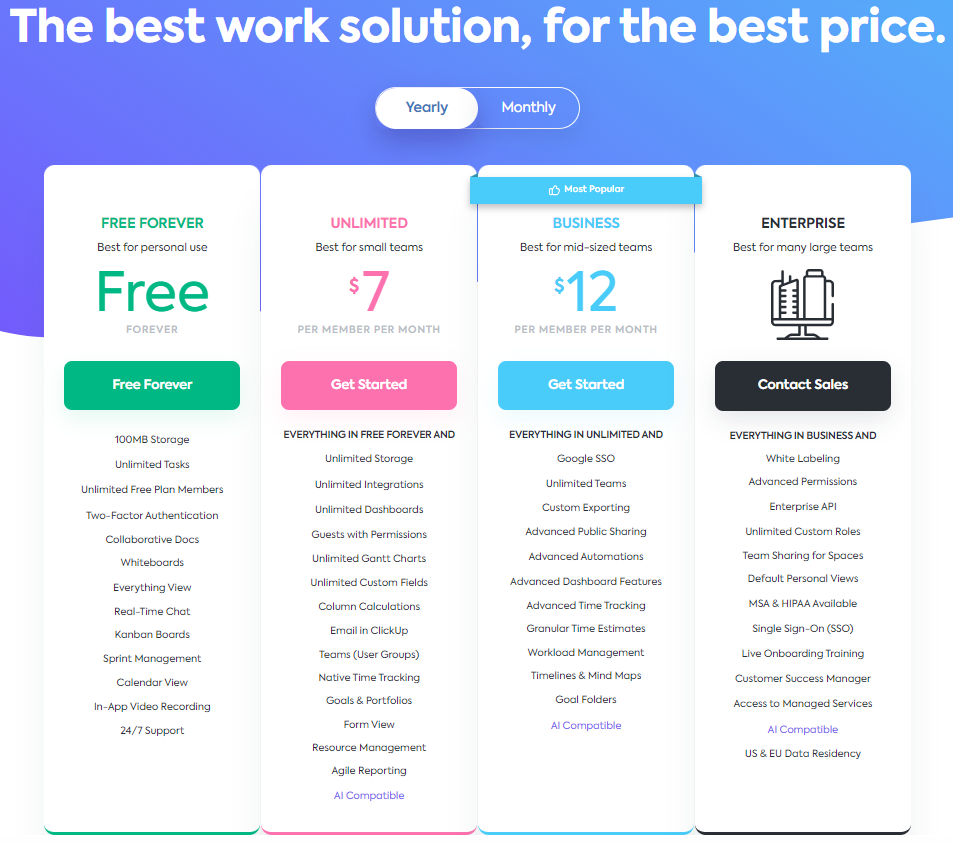
ClickUp offers a free plan, along with four paid plans: Unlimited, Business, Business Plus, and Enterprise. Each tier offers more advanced features and capabilities. The Free plan is quite robust, making ClickUp an affordable choice for small teams or individual users. For larger teams or businesses requiring more advanced features, the paid plans offer greater value.
Notion:
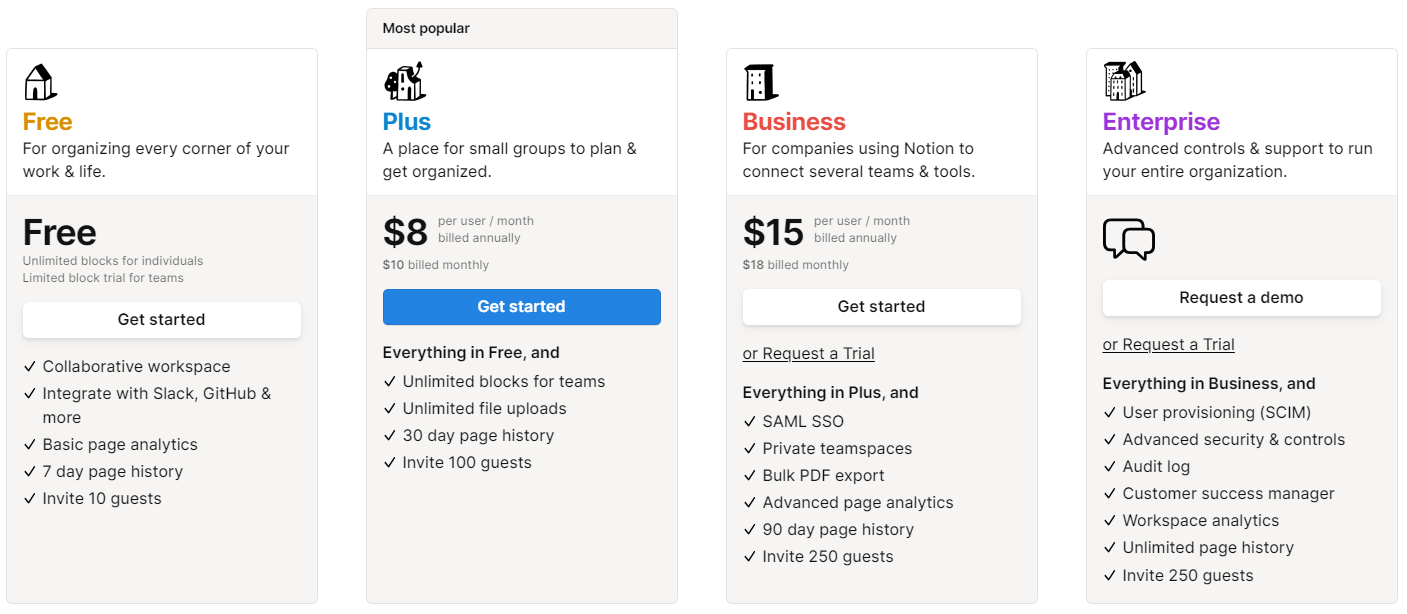
Notion, on the other hand, also provides a free plan, along with three paid options: Personal Pro, Team, and an Enterprise plan. Notion’s free plan is generous and well-suited for solo use or individuals. Their Team and Enterprise plans provide more collaboration features and administrative controls, making notion pricing suitable for larger teams and organizations.
In terms of cost-effectiveness for small teams, ClickUp’s pricing is often regarded as more reasonable. However, for individual users or those seeking a generous free plan, Notion could be a better fit.
Integrations: ClickUp Vs Notion
When considering integrations with other tools, both ClickUp and Notion offer a variety of options, but there are considerable differences in the number and functionality of these integrations.
ClickUp:
ClickUp features native integrations with a wide array of popular tools including Slack, Google Calendar, Gmail, and Github, which can significantly enhance productivity and streamline workflows. Beyond these native integrations, ClickUp also offers compatibility with 1,000+ applications through Zapier, extending its functionality even further. This makes it a versatile tool that can seamlessly fit into most digital ecosystems.
Notion:
Notion also integrates with third-party apps, but the number of integrations is more limited compared to ClickUp. As per the search results, Notion offers around 30+ integrations. However, Notion’s strength lies not just in the number of integrations, but in how they’re used within the platform. It seamlessly blends the incorporated tools into its user interface, providing a unified and streamlined user experience.
Support: ClickUp Vs Notion
Clickup:
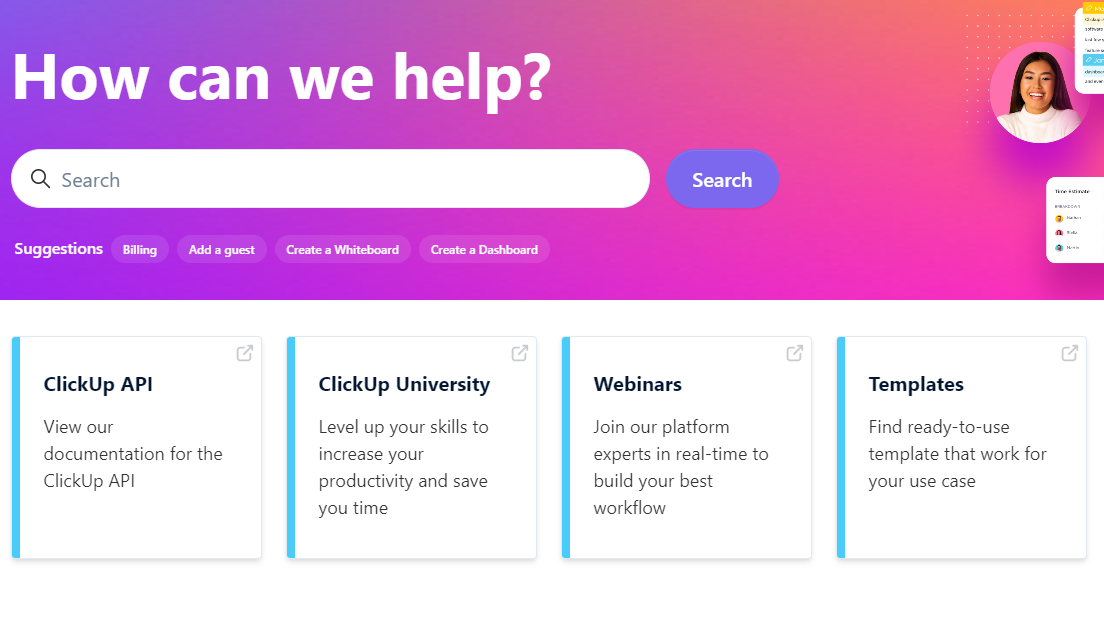
ClickUp provides business plan and a comprehensive knowledge base that includes tutorials, guides, and FAQs to help users navigate the platform. In addition, ClickUp offers live chat support and email support. According to Forbes, ClickUp’s support team is known for its responsiveness and helpfulness, which can be crucial for businesses relying on the platform for their daily operations.
Notion:
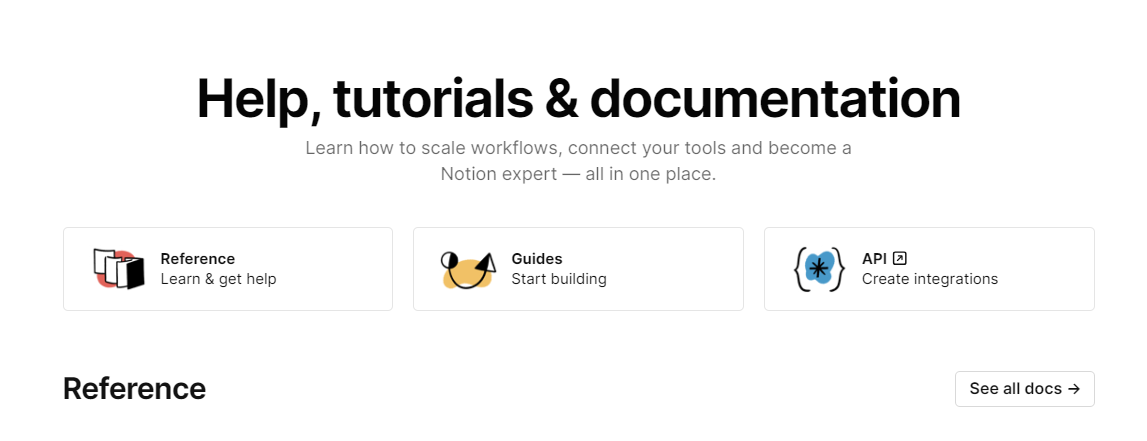
Notion also provides a robust help center with a variety of resources including guides, FAQs, and community forums. However, it lacks live chat support, which could be a deal-breaker for some users who need real-time assistance. Notion does provide email support, but responses might not be as immediate compared to live chat.
User Feedback: ClickUp Vs Notion
User feedback is an essential factor in evaluating the effectiveness and usability of software like ClickUp and Notion. Based on various sources, here’s what users have to say about these two platforms:
ClickUp:
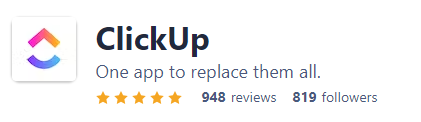
ClickUp has received positive feedback for its robust feature set, with more than 90 features available in its full versions, compared to around 30 in Notion. Users have particularly praised ClickUp for its granular user roles and permissions, which can be crucial for businesses that need to manage access and responsibilities within their teams. Moreover, it’s been noted that ClickUp excels at support recurring tasks and management, a key aspect for many project management tools. However, some users have expressed concerns about the learning curve associated with ClickUp due to its extensive feature set.
Notion:
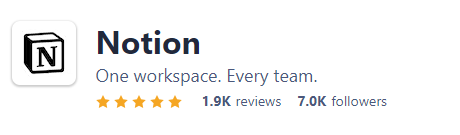
Notion consistently ranks as a G2 industry leader based on hundreds of customer reviews. Users have praised Notion for its versatility and ability to build databases, indicating that it may be a strong choice for those who value these aspects. Furthermore, Notion has been commended for its suitability for small projects and personal use. However, some users have mentioned that Notion can sometimes be slow and may feel less suited for larger companies.
Final Verdict
After a comprehensive comparison of ClickUp vs Notion, it’s clear that both platforms have their unique strengths and are designed to cater to different user needs.
ClickUp stands out for its extensive native integrations, robust task management capabilities, and responsive customer support. Its wide array of features make it a versatile tool that can be tailored to fit various workflows, making it an excellent choice for larger teams or businesses with complex project management needs.
On the other hand, Notion shines in its seamless integration of third-party apps within its platform and its ability to build databases. It offers a more streamlined and unified user experience, which can be particularly appealing for personal use or small projects. However, the lack of live chat support and fewer integrations compared to ClickUp might be a drawback for some users.
In conclusion, your choice between ClickUp and Notion should be guided by your specific needs and preferences. If you prioritize extensive integrations and robust task management, ClickUp might be the better option. But if you value a seamless user experience and the ability to build databases, Notion could be the right fit. As always, it’s best to try out both platforms to see which one works best for you.
Frequently Asked Questions
Why do some users prefer Notion over ClickUp? Some users prefer Notion for its versatility in being able to create docs, brainstorm ideas, and build databases. It is also popular as a note-taking tool.
Does ClickUp or Notion have built-in automation features? While both platforms offer automation features, ClickUp has a slight edge with more advanced automation capabilities. Notion, on the other hand, lacks workflow automation which is where ClickUp wins.
How do to-do lists work in ClickUp and Notion? Both ClickUp and Notion are considered top productivity apps, offering comprehensive to-do list features. Users can create, assign, and manage tasks efficiently.
What are the custom permissions available in ClickUp and Notion? ClickUp provides granular user roles and permissions, allowing team members to have specific access and responsibilities. Notion also offers custom permissions but they are not as advanced as those in ClickUp.
Can I create and manage documents in ClickUp? Yes, ClickUp Docs allows users to create, share, and collaborate on documents within the platform.
How does ClickUp compare to Notion in terms of features? When you compare ClickUp and Notion, ClickUp generally offers more features, especially in terms of task management, automation, and advanced permissions.
What collaboration tools are available in ClickUp and Notion? Both ClickUp and Notion offer a range of collaboration tools, including document sharing, instant messaging, and task assignment. However, ClickUp has a slight edge with more collaboration features.
Do ClickUp and Notion offer a free version? Yes, both ClickUp and Notion offer a free version, but with limitations. For access to all these features, users would need to upgrade to a paid plan.
Which tool is better for note-taking, ClickUp or Notion? Notion is often preferred as a note-taking tool due to its simplicity and ease of use. However, ClickUp also offers note-taking capabilities within its platform.
What does the unlimited plan offer in ClickUp and Notion? The unlimited plan in ClickUp offers unlimited tasks, unlimited file uploads, advanced permissions, and more. Notion’s equivalent plan also offers an unlimited number of blocks, user seats, and file uploads.
Does ClickUp offer Google Drive integration? Yes, ClickUp offers integration with Google Drive, allowing users to attach files directly from their Drive.
How much does ClickUp cost? ClickUp pricing varies depending on the plan chosen. It offers a free version, as well as paid plans starting at $5 per user per month.
What is ClickUp University? ClickUp University is a learning resource provided by ClickUp, offering tutorials and guides to help users make the most of the platform.
Can I add just one user to my ClickUp or Notion account? Yes, both ClickUp and Notion allow you to add just one user, making them suitable for individual users as well as teams.
Here are some helpful career/leadership related blogs
- Careers– Agile Coach, RTE, Product Owner, Scrum Master, QA Manager
- Career development plan
- Career growth
- Career change at 40
- Project Management
- Managing Managers
- IT Career switch
- Software Engineering career path
- Agility, Agile Testing
- Remote leadership / Leadership traits / Agile leadership
Other Productivity / Tools posts that may interest you
- Productivity
- Book summary apps – Headway App vs Blinkist vs getAbstract
- AI Writers: / Blogging – Jasper, Writesonic, Article Forge , Copy AI, Anyword, Writecream, Copymatic, Quillbot, Peppertype, Jasper AI (pricing) &
- Work From Home tools: Jabra
Author also writes at his Medium site.
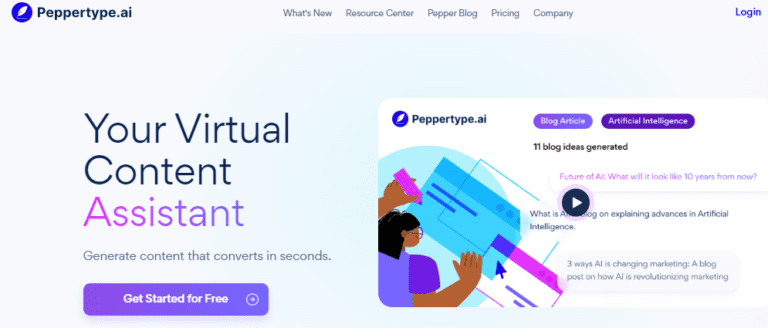
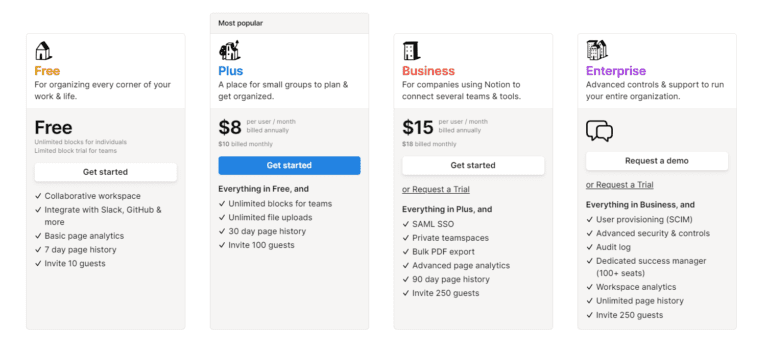
![Airtable vs Notion: What Is Better For You [Sep 2023]](https://ilampadman.com/wp-content/uploads/2023/09/Airtable-vs-Notion-768x431.png)