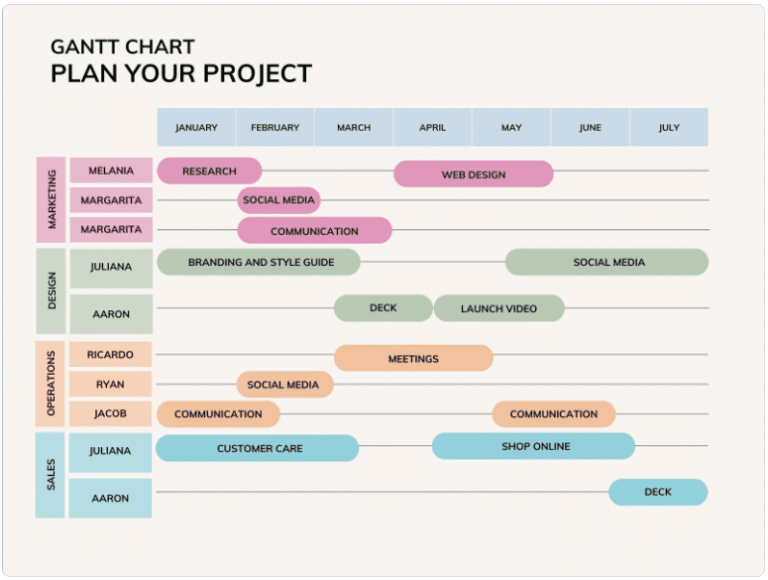Top 5 Useful Planning Tools for Project Managers in 2023
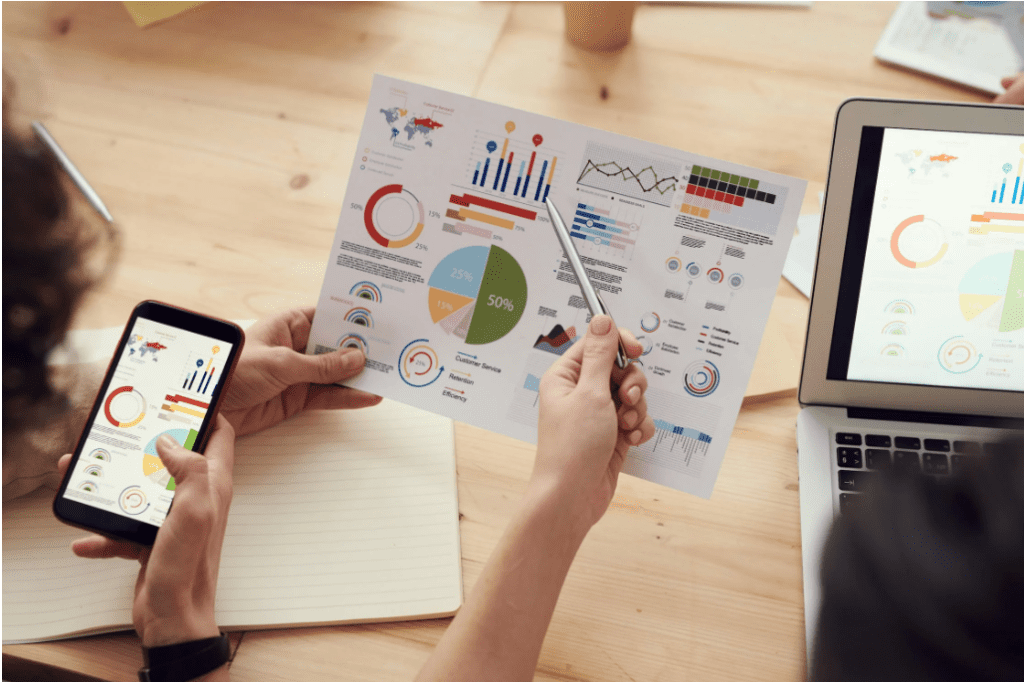
The way we work has been evolving over time, and especially since the onset of COVID-19. Remote working and flexible schedules are now common in most industries, especially in the software development areas. Although these new approaches offer many benefits to employees, they can create difficulties with project planning and delivery. Therefore, it’s essential to have a proper planning process and to utilize the right project planning tools and techniques to make managing projects faster, easier, and more efficient.
One of the most critical aspects of managing a program is tracking progress. To manage multiple projects successfully, it’s crucial to measure and monitor progress, foresee potential challenges, and make data-driven decisions. There are several powerful tools available that can help you achieve this, and it’s essential to take advantage of them to ensure project success.
There are many project planning software tools available in 2023, and it can be challenging to select the best one for your team. Strategic planning (Waterfall) and agile project management are two popular approaches, and there are several software options available for both. It’s essential to choose the right project planning tool that fits your team’s needs and requirements.
The seven best project management software tools of 2023 are listed below, and each one offers remarkable features that make organizing easier and enhance communication within the team. The list includes a free planning tool with unlimited project plan timelines, time tracking software, project tracking tools, online project management software, and asset management software. You can delve into our list below to find the perfect tool for your team and achieve your project goals with ease.
Remember, anything that gets measured gets managed, so don’t let the complexities of remote work get you down. Empower yourself and your team with the right project planning tools and techniques.
What is a Project Management Software?
A good project management software helps you plan your project, create schedules, allocate resources, and track changes effectively.
In addition to providing budgeting, quality management, and documentation controls, PMs, stakeholders, and users may use it as an administration system.
Each business has its approach to project management. For example, while some companies outsource part of the project or all of it, others use planning software. By using project management software, you can plan the resources required for each task and manage them effectively to meet company goals.
The project management life cycle is divided into 5 phases:
- Initiating
- Planning
- Executing
- Monitoring/Controlling
- Closing
All of this revolves around completing projects efficiently and producing quality results, and project planning tools assist you every step of the way.
Why a Project Management Tool?
Project management tools are no longer a luxury but a necessity for businesses. They provide project managers and teams with the ability to effectively plan, track, and collaborate on projects. Here are some key reasons why a project management tool is crucial for businesses in 2023.
Improving Communication and Teamwork
One of the primary advantages of using project management tools is that they improve communication and teamwork within an organization. With team members working remotely, it’s important to have a centralized platform that allows for easy communication, file sharing, and real-time updates. Project management tools like Asana and Trello make it easy to assign tasks, track progress, and communicate within the platform, eliminating the need for long email threads and endless meetings.
Providing Leadership with an Overview
Another benefit of using project management tools is that they provide leadership with an overview of project progress on a macro level. With platforms like Jira and Wrike, project managers can create visual reports and dashboards that show key performance indicators, milestones, and timelines. This helps leaders to quickly identify potential bottlenecks or areas that require additional resources and make informed decisions about the project’s direction.
Keeping Teams on Track
A good project planning tool also help to keep teams on track and ensure that everyone understands priorities. Tools like Basecamp and Monday.com allow project managers to set deadlines, assign tasks, and provide clear instructions, so team members know what is expected of them. This ensures that everyone is working toward the same goals and that the project stays on schedule.
Controlling Costs and Managing Budgets
Project planning software / tools can help businesses to control costs and manage budgets more effectively. With tools like Smartsheet and Airtable, project managers can track expenses, forecast costs, and create detailed budgets. This helps to prevent overspending and ensures that projects are completed within budget constraints.
Facilitating Resource Allocation and Preventing Team Burnout
Finally, the best project planning tools help to facilitate task management /resource allocation and prevent team burnout. With platforms like ClickUp and Teamwork, project managers can allocate resources based on availability and skill sets. This helps to prevent team members from becoming overworked and burnt out, which can negatively impact the project’s quality and success.
Let’s jump into the tools
1- Monday.com
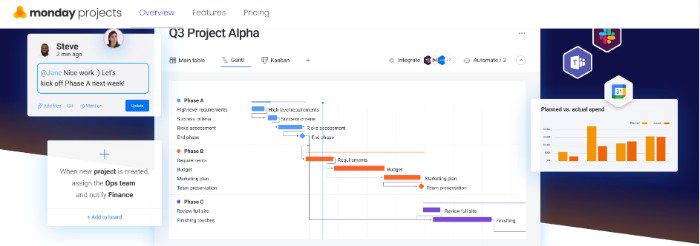
Monday.com is a leading project management tool that has been used to manage more hundreds of thousands of projects across industries. It provides an intuitive platform that makes it easy to assign tasks, track progress, and collaborate with team members. Monday.com also offers powerful features such as real-time updates, Gantt charts, custom workflows, resource management tools and more
Monday.com offers a convenient, sleek user interface that makes it effortless to oversee any project! From its customizable project templates with detailed information regarding the cycle of your project to estimates, priorities and resources; Monday.com’s intuitive dashboards offer a comprehensive picture of start and end dates so you can monitor every aspect from one central hub!
Monday.com offers an extensive level of scalability and versatility, allowing you to build custom fields and workflows for your jobs & tasks with ease. It also integrates smoothly with popular tools such as Slack, Dropbox, Outlook, etc,, without any coding! As a result of its open platform infrastructure and unlimited projects feature it fosters team collaboration while incentivizing project completion that meets stakeholders’ expectations.
Monday.com is the perfect tool for managing a team by giving stakeholders visibility into each project and tracking their team’s availability, all while promoting collaboration between teams with its open platform structure and unlimited projects. See exactly how this powerful application can work for you in our table of pros and cons to get an even clearer view of what it has to offer!
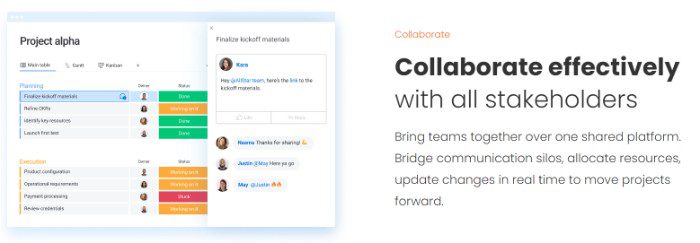
Pros & Cons
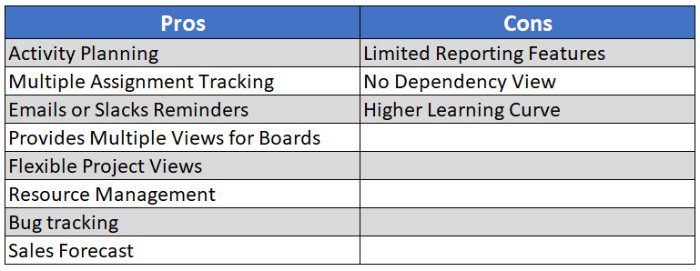
In summary, monday.com offers many benefits for project management, such as resource management and bug tracking. The platform also provides multiple views and reminders for increased flexibility and productivity. However, some drawbacks include limited reporting features, no dependency view, and a potentially steep learning curve.
Monday.com Pricing
Monday.com offers different pricing plans based on the needs of its customers. The pricing details are given below
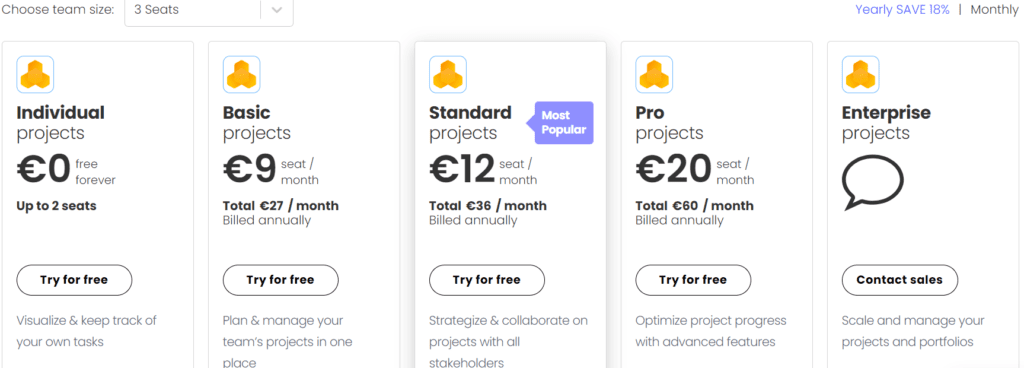
- Individual plan: $0 Free Forever (Up to 2 seats)
- Basic plan: $9 per seat / per month (Total $27 /month billed annually)
- Standard plan: $12 per seat / per month (Total $36 / month billed annually)
- Pro plan: $20 per seat / per month (Total $60 / month billed annually)
- Enterprise plan: To get the detailed price for all enterprise-level features, get in touch with sales.
To sum up, Monday.com is the perfect project management tool that provides a superb blend of features and integrations, all at an affordable price point. Whether your team is large or small, it has everything you need to keep projects running smoothly and efficiently – customizable options for maximum control!
2- ClickUp
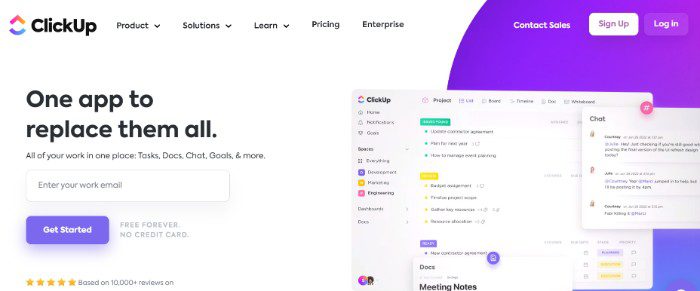
ClickUp is a versatile productivity platform that combines all aspects of project management and collaboration into a single, intuitive interface. With ClickUp, teams can easily manage daily tasks, as well as more complex projects. This platform offers various features to facilitate seamless collaboration and improve productivity.
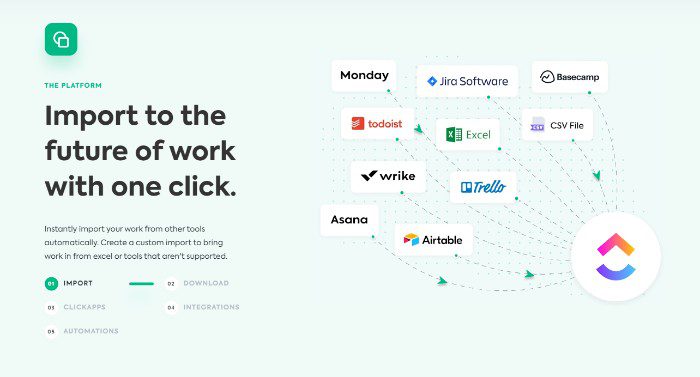
ClickUp offers a wide range of features that cater to different use cases. Here are some of its notable features:
ClickUp Features
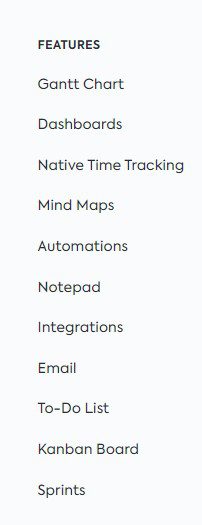
- User roles and permissions that allow you to work with internal and external partners easily
- Project templates that cater to different use cases, available on the ClickUp Template Center
- Sharable screen recordings that can be converted directly into a task
- Automations that simplify workflows
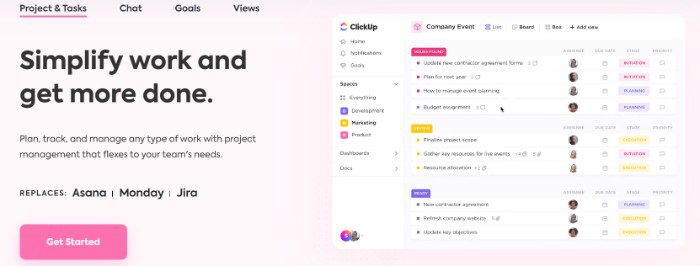
One of the notable benefits of ClickUp is its board view, which is separated by status columns. It provides a clear visualization of the workflow, making it useful for sprint planning. The platform also offers threaded comments, which can be delegated to the team from any task, doc, or whiteboard, making it easier to collaborate on specific tasks.
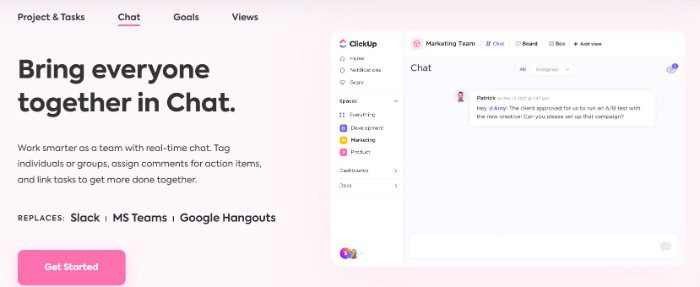
ClickUp also provides capacity planning tools for resource management, and task management tools like global time tracking and time estimates. Additionally, ClickUp offers integrations with over 1,000 apps and software, including popular tools like Slack, Hubspot, Zapier, Chrome, Microsoft Teams, and more.

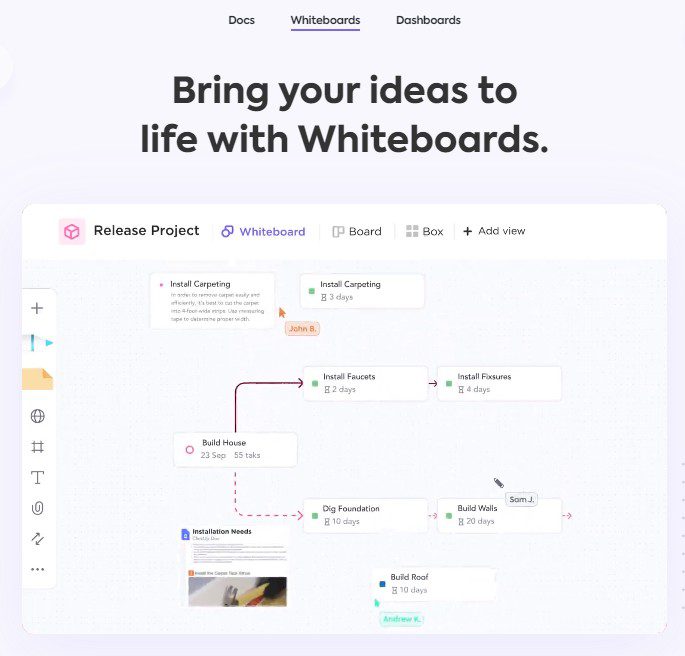
ClickUp Pros and Cons:
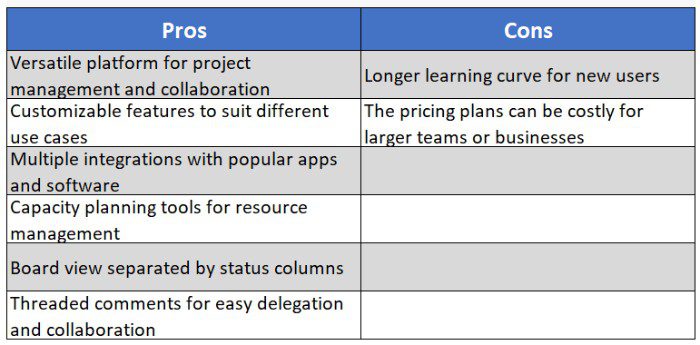
ClickUp Pricing
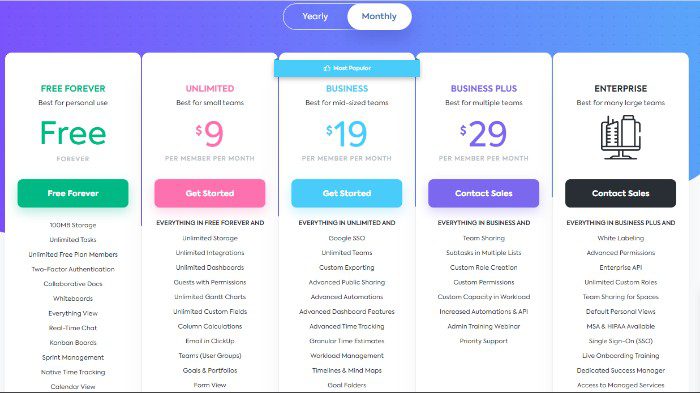
ClickUp offers several pricing plans to cater to different business sizes and needs. Here are the pricing plans (paid annually):
- Free Forever
- Unlimited: $5 per month per user
- Business: $12 per month per user
- Business Plus: $19 per month per user
- Enterprise: Contact for pricing
3- Trello
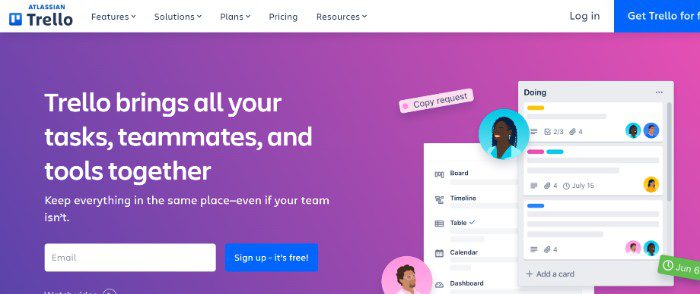
Trello is a popular and user-friendly project management tool that helps teams organize and track tasks related to their project. Its intuitive interface and easy-to-use Trello boards allow teams to collaborate and stay productive without the need for extensive training.
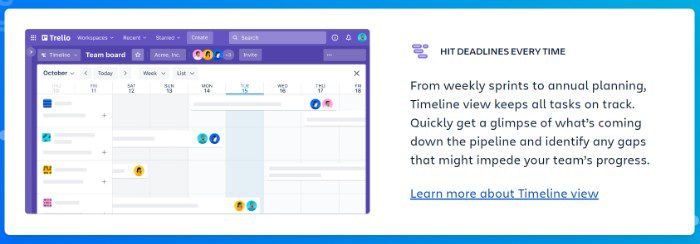
Each Trello board is made up of cards that can be used to track tasks, with labels, checklists, deadlines, specialist assignments, comments, links, and files. The platform’s real-time sync and email notifications keep everyone up-to-date and on track.
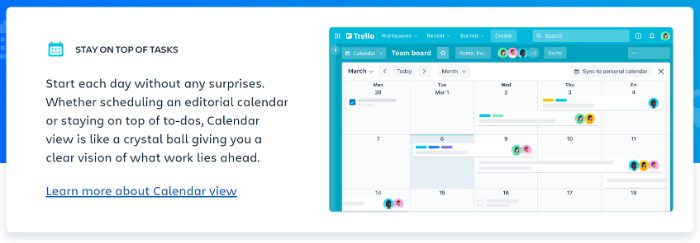
Trello also offers Freelancers a platform to organize and manage their work and report easily to their customers.
Trello Pros & Cons
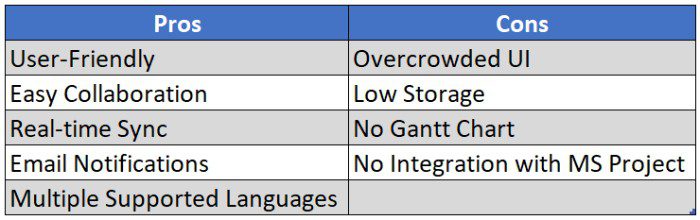
Trello Pricing
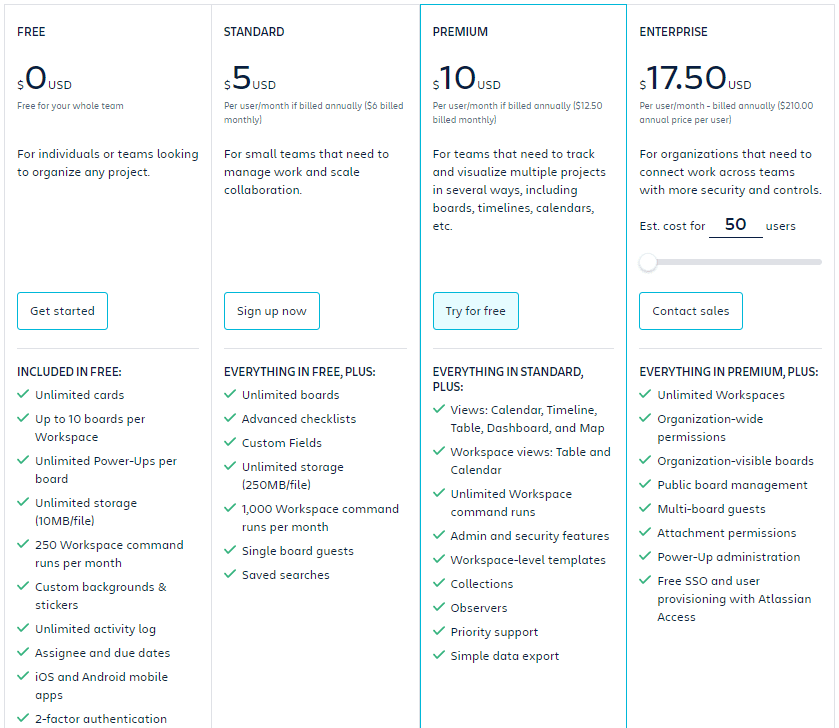
Trello offers a free plan with unlimited cards and up to 10 boards per Workspace. Its paid plans are as follows:
- Standard plan: $5 USD per user per month billed annually
- Premium plan: $10 USD per user per month billed annually
- Enterprise plan: $17.50 USD starting cost for 25 users per user per month billed annually
Overall, Trello is an excellent option for small teams and freelancers looking for a simple and easy-to-use project management tool. Its intuitive interface and easy collaboration features make it an ideal solution for tracking tasks and managing projects in real-time.
Asana
Asana is a project management tool designed to improve team collaboration and productivity. With Asana, teams can easily track tasks, projects, and deadlines in one central location.
Asana’s features include flexible views such as list, board, timeline, and calendar, making it easy to manage projects with various workflows. Additionally, Asana offers a wide range of integrations, including Slack, Gmail, and Google Drive, making it easy to keep all work in one place.
Asana Pros & Cons
Asana Pricing
Free plan: for basic features and limited users
Premium plan: $10.99/user/month (billed annually)
Business plan: $24.99/user/month (billed annually)
Enterprise plan: Contact Asana for pricing
Asana Ratings and Reviews
G2: 4.3/5 (12,000+ reviews)
Capterra: 4.4/5 (7,000+ reviews)
nTask
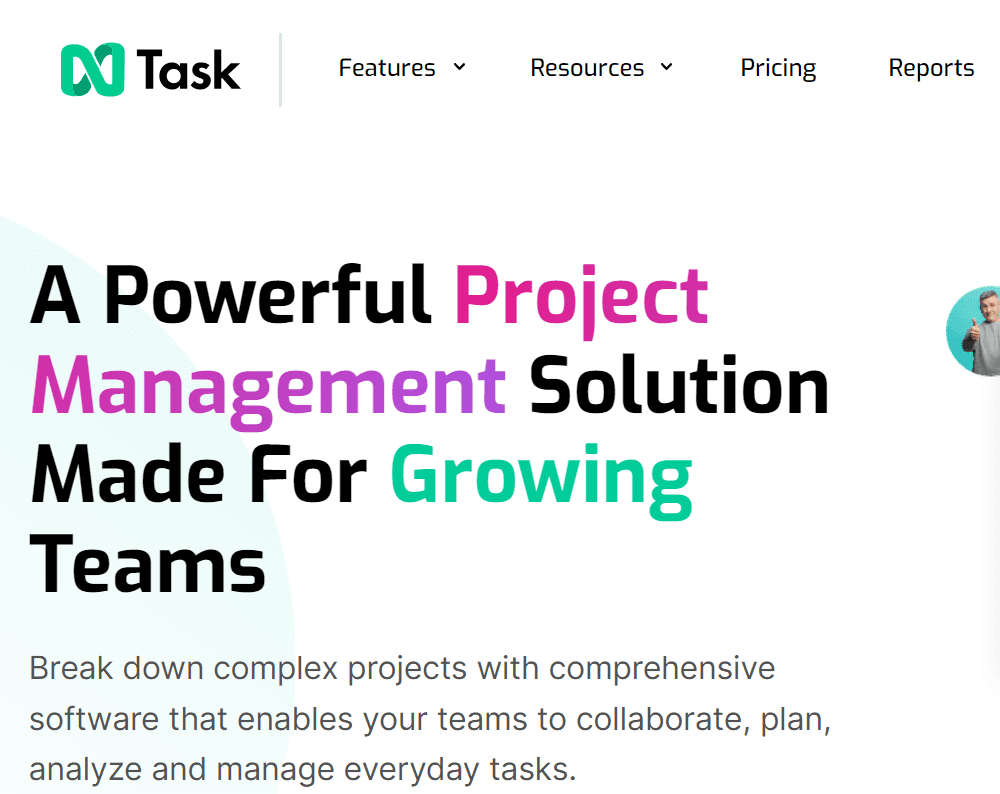
This is another leading, free project management app built for teams and freelancers in various industries. nTask offers a simplified user interface in a robust software solution incorporating sophisticated and powerful features to manage projects in all phases.
nTask features
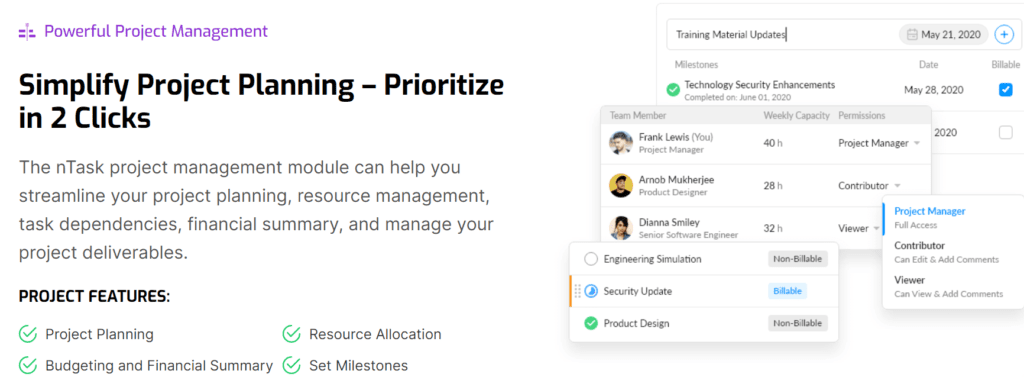
- Multiple workspaces
- Visual project management to track projects
- Ability to add comments or convert comments to tasks
- Gantt charts to monitor project progress
nTask Pros & Cons
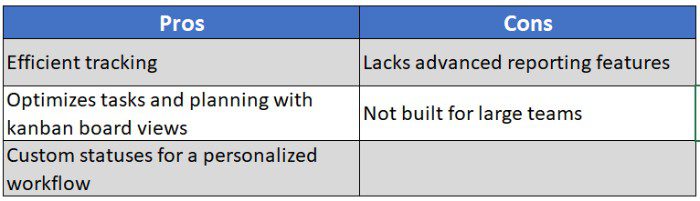
nTask is a task management tool with several benefits, including efficient tracking and optimization of tasks and planning with kanban board views. Additionally, users can create custom statuses for a personalized workflow. However, some of the drawbacks of nTask include a lack of advanced reporting features and it is not built for large teams.
nTask pricing
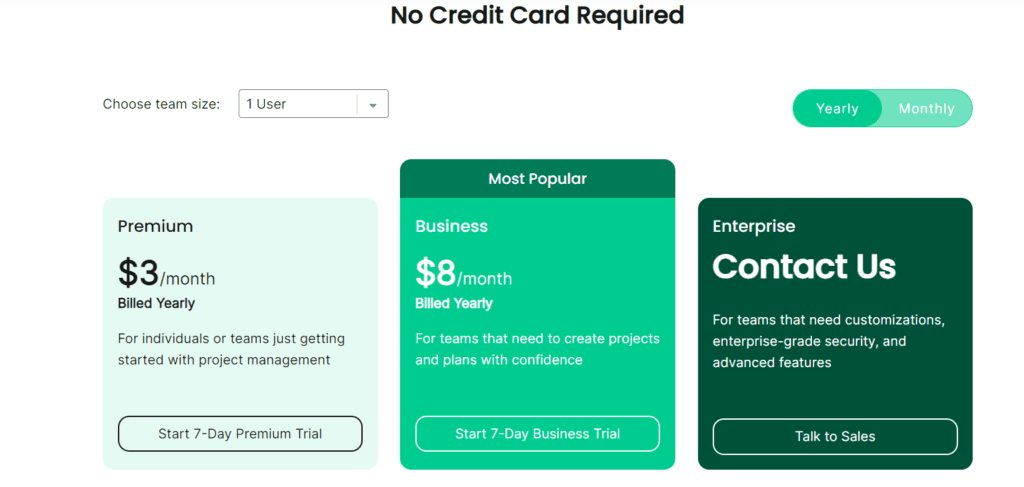
- Free plan – no more available
- Premium: $3/month per user
- Business: $8/month per user
- Enterprise: Contact nTask for details
nTask ratings and reviews
- G2: 4.4/5 (10+ reviews)
- Capterra: 4.1/5 (10+ reviews)
Frequently Asked Questions
Q: What are project planning tools?
A: Project planning tools are software programs designed to help project managers and teams plan, track, and manage projects. These tools can help with task management, resource allocation, project timelines, and more.
Q: What is the best project planning tool for managing complex projects?
A: There are many project planning tools available, but some of the best options for managing complex projects include Microsoft Teams, Asana, and nTask.
Q: What is the difference between project management software and project planning software?
A: Project management software typically includes features for planning, executing, and monitoring projects, while project planning software is specifically designed to help with the planning phase of a project.
Q: What are some popular project management tools?
A: Some popular project management tools include Trello, Basecamp, and Wrike.
Q: Can project planning tools help with team collaboration?
A: Yes, many project planning tools include features for team collaboration, such as the ability to assign tasks, track progress, and share files.
Q: What are some key features to look for in a project planning tool?
A: Some key features to look for in a project planning tool include task management, drag and drop interface, Gantt charts, time tracking, and resource management.
Q: What is the pricing for project planning tools?
A: The pricing for project planning tools varies depending on the specific tool and plan chosen. Some tools offer a free version or trial, while others offer paid plans with a cost per user per month.
Q: What is a project management platform?
A: A project management platform is a software tool that helps teams and individuals plan, organize, and execute projects. It typically includes features such as task and resource management, project timelines, collaboration tools, and progress tracking. A popular project management software must -have include kanban boards, Gantt charts, and project calendars.
Q: What is an online project planning tool?
A: An online project planning tool is a software solution that enables users to plan, organize, and manage their projects online. It allows team members to collaborate on the same platform, share project-related files, and monitor project progress. These tools are accessible through a web browser, which means that they can be used from anywhere with an internet connection.
The most popular online project planning tools are Trello, Asana, and nTask.
Q: What are project milestones in project management?
A: Project milestones refer to significant events or goals in a project timeline, which help track the project’s progress and ensure it stays on schedule. A project manager uses milestones to measure progress, manage changes, and communicate with stakeholders. They often represent a major achievement or a critical point in a project’s development.
Bonus- Effective project management
Effective project management is critical for the success of any organization. A good planning process is essential for project success. Strategic planning helps to identify the goals of the project, the resources required, and the timeline for completion. Agile project management is another approach that focuses on flexibility and adaptability, allowing for changes in the project as it progresses.
To ensure that projects are on track and progressing as planned, it’s important to track project progress and manage tasks effectively. The right project planning tool can make all the difference in this regard. The best project management software provides a variety of features that make organizing, monitoring, and managing projects easier, faster, and more efficient.
There are several project management software options available, each with unique features and capabilities. Some of these software tools are free, while others require a subscription. Some offer unlimited project plan timelines, making it possible to manage long-term projects effectively. Other features, such as time tracking and tracking progress, are also available in various project management software options. Google Calendar is an excellent tool for project planning and scheduling, allowing team members to see deadlines and milestones in real-time.
Asset management is another crucial aspect of project management. It involves managing the physical and digital assets required for a project. Project tracking is also essential to ensure that the project is moving forward and that milestones are being met. Online project management tools are becoming increasingly popular as they allow team members to work together regardless of location, making it easier to collaborate and communicate effectively.
In summary, a good planning process is essential for project success, and the right project planning tool can make all the difference. The best project management software provides features such as time tracking, tracking progress, unlimited project plan timelines, and asset management, to name a few. Google Calendar is an excellent tool for project planning and scheduling, while online project management tools are ideal for remote teams.
With the right planning process and project management tools, teams can achieve their project goals efficiently and effectively.
More from the author here.