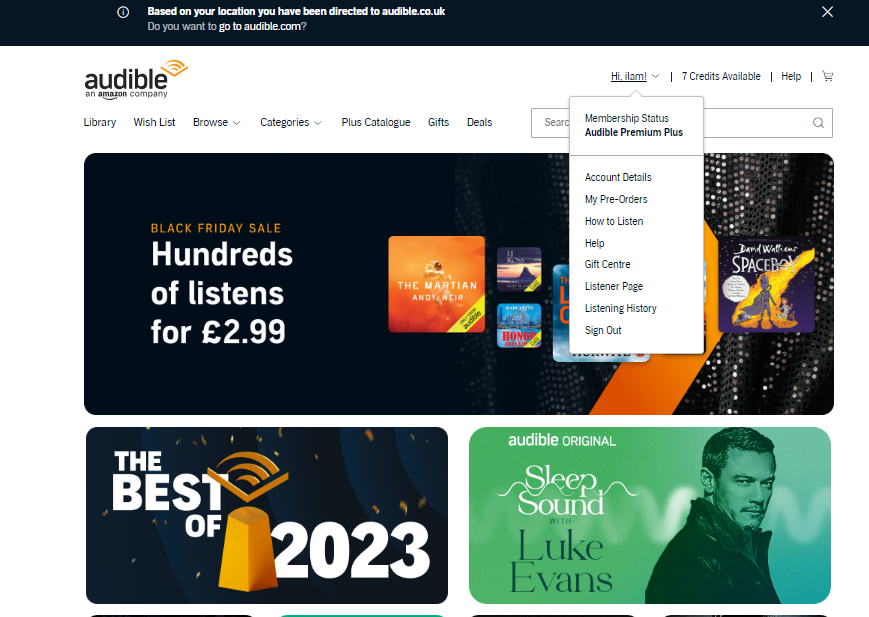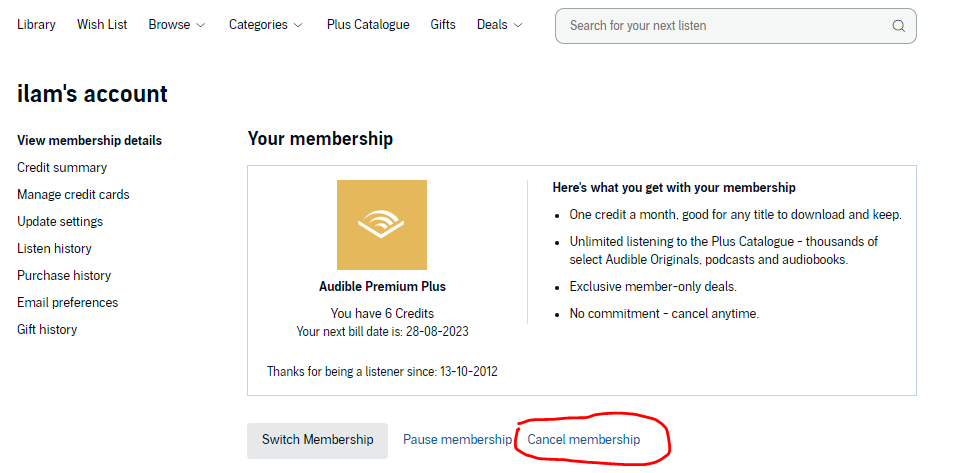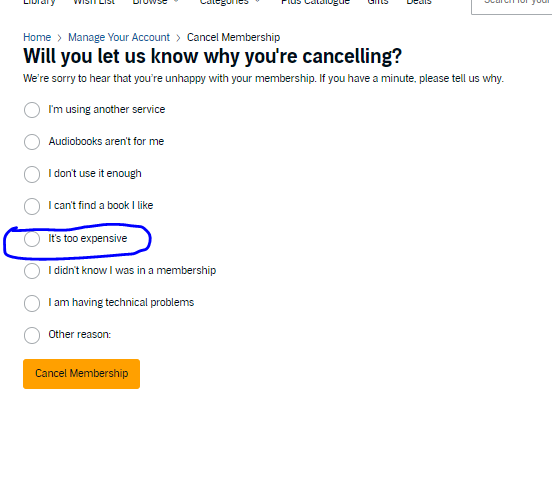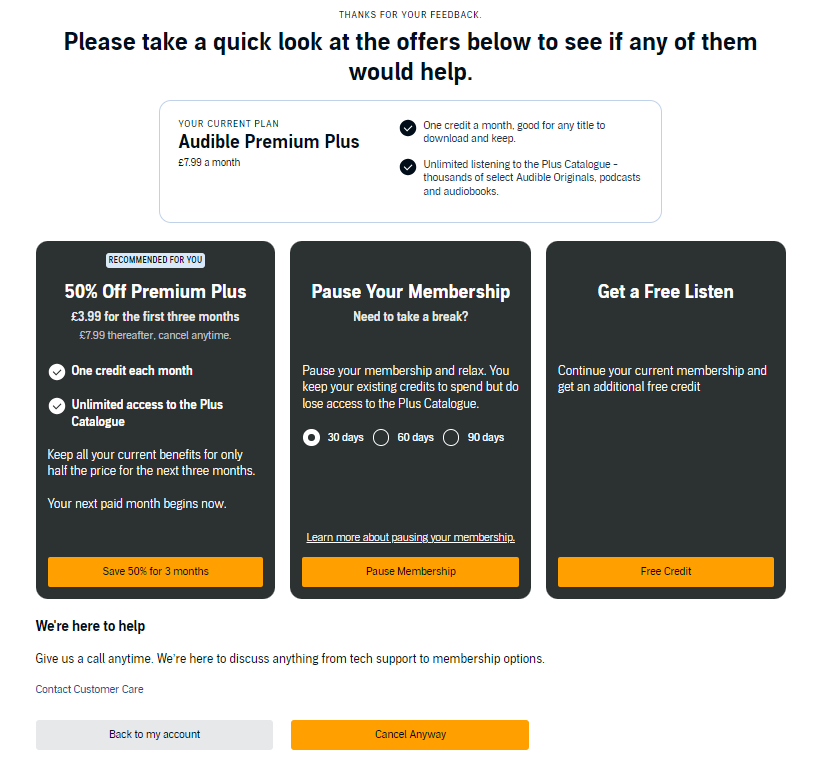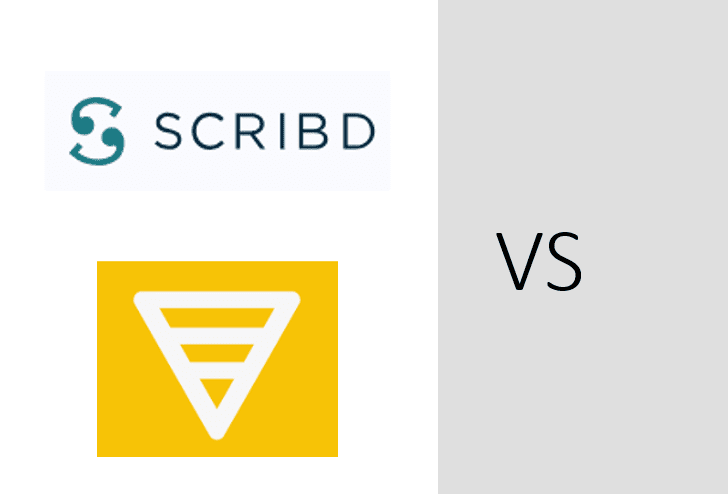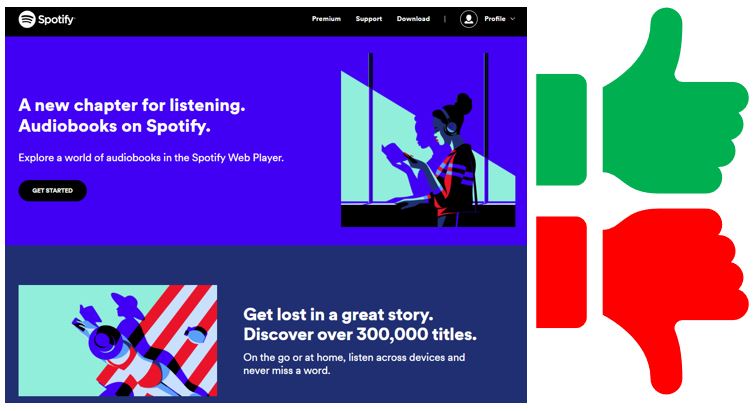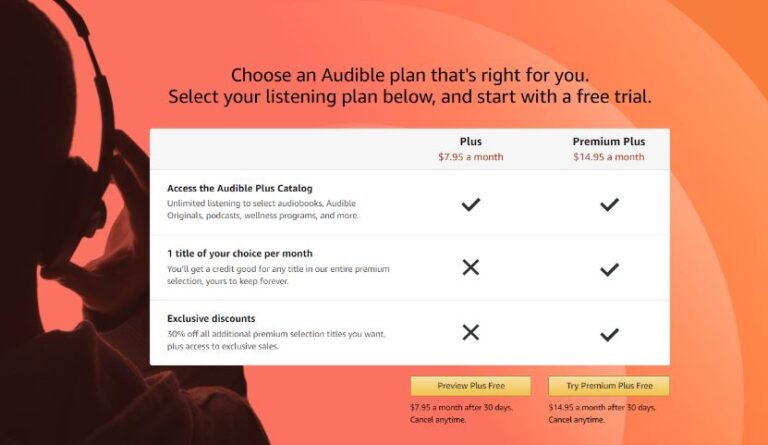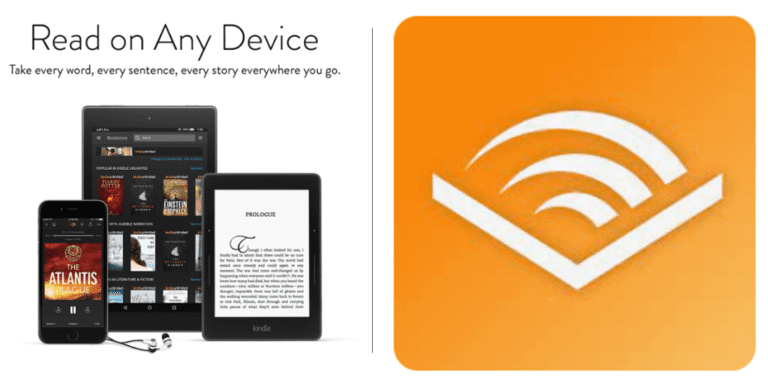How To Cancel Audible Membership in 5 Easy Steps [Nov 2023]
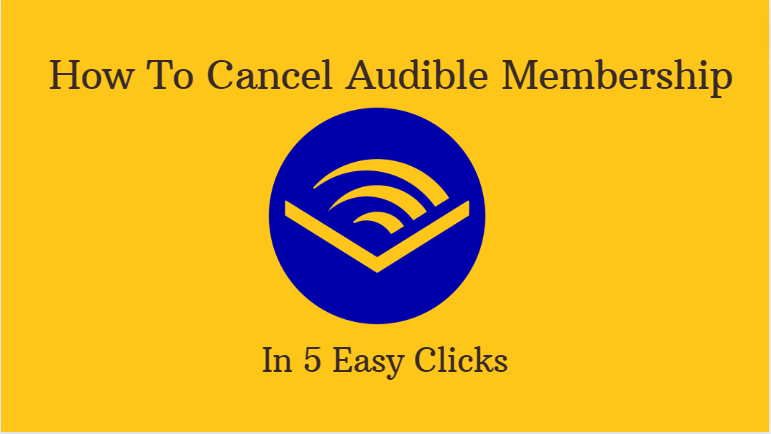
Canceling your Audible membership can be the best option if you’re considering leaving the platform permanently (or even if you wish to switch to a different plan).
How to cancel audible membership – step by step process
- Sign in to your account: Visit the Audible website and sign into your account. It is the same as your Amazon account credentials.

- Access Account Details: Hover over your name at the top right of the page to reveal a drop-down menu. Click on ‘Account Details.’

- Navigate to Membership details: Click on the section labeled ‘Membership’ to expand and view more options.
- Select ‘Cancel Membership’: Look for an option that says ‘Cancel membership’ and click on it.

- Complete the cancellation process: You’ll be asked why you’re canceling and if you want to switch to another plan. I always recommend ‘it is too expensive for me’ as Audible tends to offer you deals that might make the subscription attractive for you.

- Review the offers carefully including the ‘pause membership options

- After answering, click on the ‘Cancel Membership’ button to finalize the process.
- Confirm your decision: Audible will send you an email confirmation that your membership has been canceled.
Other popular posts about Audible
- Is Audible worth it?
- What does Audible membership give you?
- What is the best Audible subscription for you
- What’s better – Scribd vs Audible
- What’s better – Audible vs Kindle
- What’s better – Audible vs Audiobooks.com
- What are Top Audible alternatives?
- Audiobooks on Spotify – should you go for it?
- How to pause Audible membership?
- How to cancel Audible membership?
What Happens When You Cancel Audible Subscription?
When you cancel your Audible subscription, several things happen:
- Billing: Your billing stops after the current billing period. You won’t be charged any further.
- Audible Credits: You lose any unused credits you have left. It’s advisable to use all your credits before canceling.
- Discounts: You lose access to any member discounts on audiobook purchases.
- Audible Plus Catalog Access: You lose access to the Audible Plus Catalog immediately upon cancellation.
- Already purchased Audiobooks: Any books you’ve purchased are yours to keep and can be accessed in your library.
Please note that once your membership is canceled, it cannot be resumed. You would need to start a new membership if you wish to rejoin Audible in the future. This is worth considering if you’re thinking about canceling.
Before You Pause or Cancel Your Audible Membership
Before deciding to pause or cancel your Audible membership, it’s important to consider all your options and understand the implications of each choice. Here are some crucial factors to take into account.
Consider Switching To A Different Plan
Audible offers a variety of membership plans that cater to different listening habits and budgets. If you find that your current plan doesn’t suit your needs, consider switching to other audible membership subscriptions before deciding to pause or cancel:
Audible Plus: This plan gives you unlimited access to the Audible Plus Catalog, which includes select audiobooks, podcasts, and original content. It’s a more affordable option if you’re looking to save money but still want access to a wide range of audio content.
Audible Premium Plus: This plan includes everything in Audible Plus, as well as one credit per month that can be used to purchase any title, regardless of price. It’s a good option if you want the freedom to choose from the entire Audible catalog.
Weigh The Benefits Of Annual Membership
Instead of paying for monthly membership fee, consider switching to an annual membership. This allows you to pay for a year’s worth of service upfront, often at a discounted rate compared to monthly payments. If you’re a regular listener, this could result in significant savings over time.
All the plans offer a 2 month free subscription when paying annually. For example, the Audible premium plus is around $15/month, but the annual subscription is $150 instead of $180.
Understand The Implications Of Pausing Or Canceling
Pausing or canceling your membership has certain consequences that you should be aware of:
Pausing: While pausing your membership allows you to take a break without losing your unused credits or member discounts, you won’t receive new credits and you’ll lose access to the Audible Plus Catalog during the pause period.
Audible now offers the chance to pause for 30/60/90 days as it makes sense for you.
Canceling: Canceling your membership results in immediate loss of any unused credits, member discounts, and access to the Audible Plus Catalog. However, any titles you’ve purchased are yours to keep.
Use Your Credits Before Canceling
If you’ve decided to cancel your audible account, make sure to use any remaining credits before doing so. Once your membership is canceled, you’ll lose any unused credits.
Contact Customer Service For Assistance
If you’re unsure about what action to take, don’t hesitate to get in touch with Audible’s customer service. They can provide guidance based on your specific situation and answer any questions you may have about your membership.
Can you cancel audible subscription on Audible app?
No, you cannot. Audible makes sure that you cannot easily cancel via the Audible app already installed on your mobile.
You have to open the browser (chrome, safari or whatever other browser you use) go to Audible site (or else type ‘Audible.com’ and you’ll be taken to the right landing page). Login to your amazon account and follow the same exact steps as above on your mobile browser to cancel your audible subscription.
Here are some helpful career/leadership related blogs
- Careers– Agile Coach, RTE, Product Owner, Scrum Master, QA Manager
- Career development plan
- Career growth
- Career change at 40
- Project Management
- Managing Managers
- IT Career switch
- Software Engineering career path
- Agility, Agile Testing
- Remote leadership / Leadership traits / Agile leadership
Other Productivity / Tools posts that may interest you
- Productivity
- Book summary apps – Headway App vs Blinkist vs getAbstract
- AI Writers: / Blogging – Jasper, Writesonic, Article Forge , Copy AI, Anyword, Writecream, Copymatic, Quillbot, Peppertype, Jasper AI (pricing) &
- Work From Home tools: Jabra
Author also writes at his Medium site.