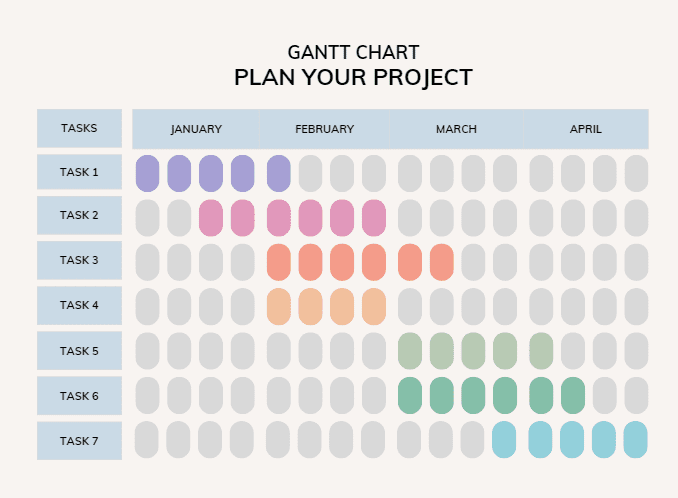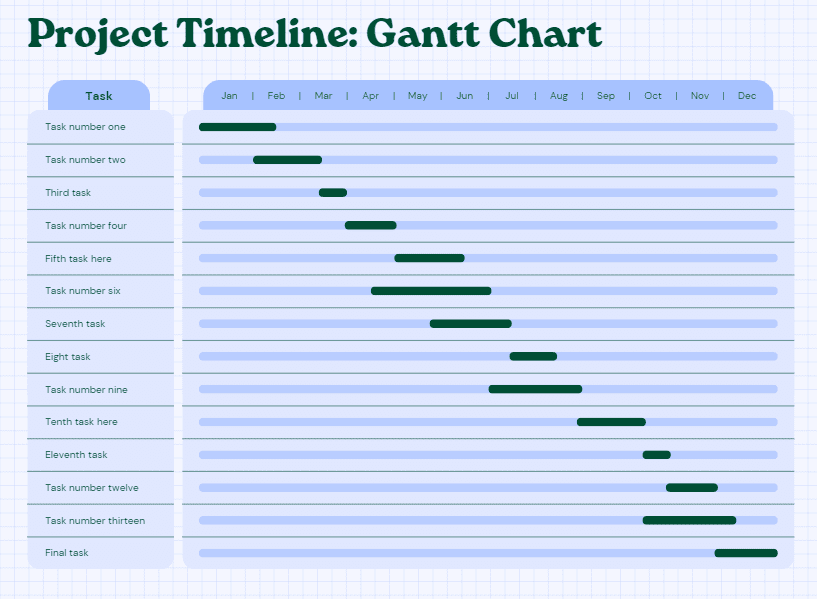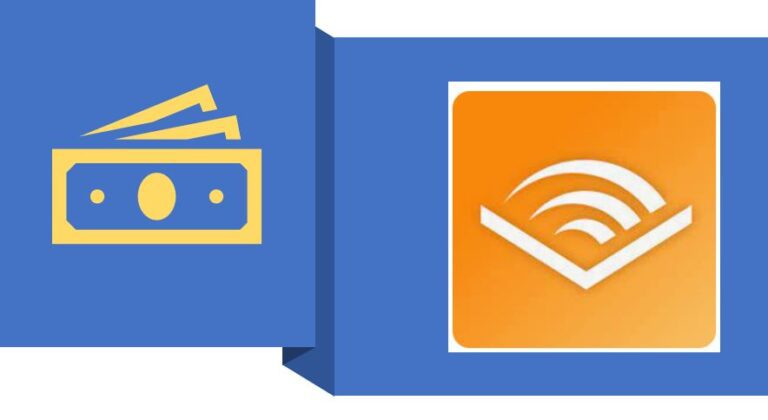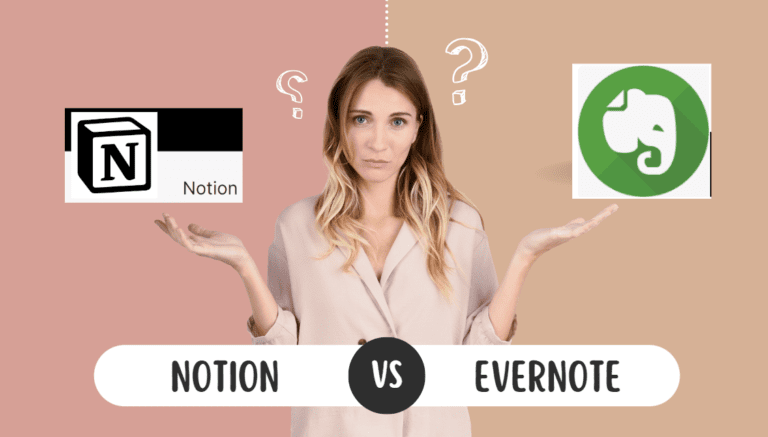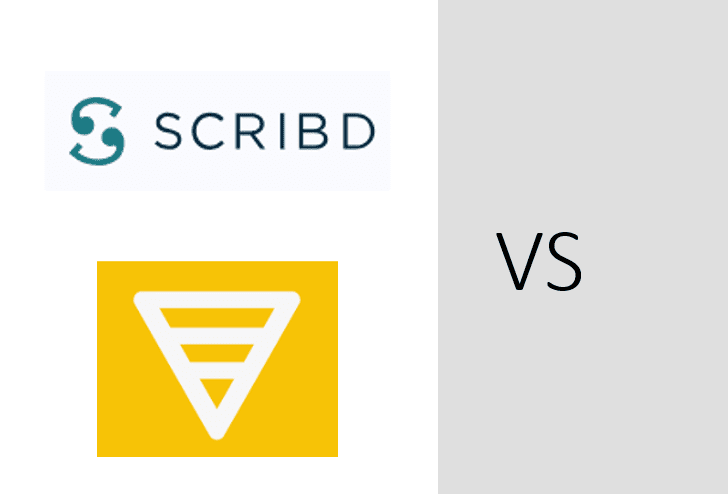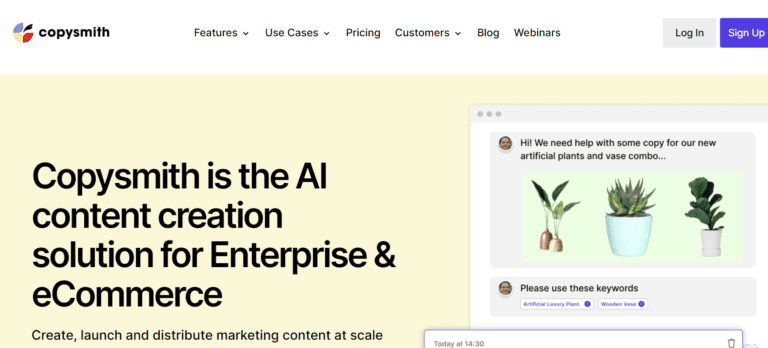Don’t Be 24/7 – How To Create A Balanced Time Management Chart
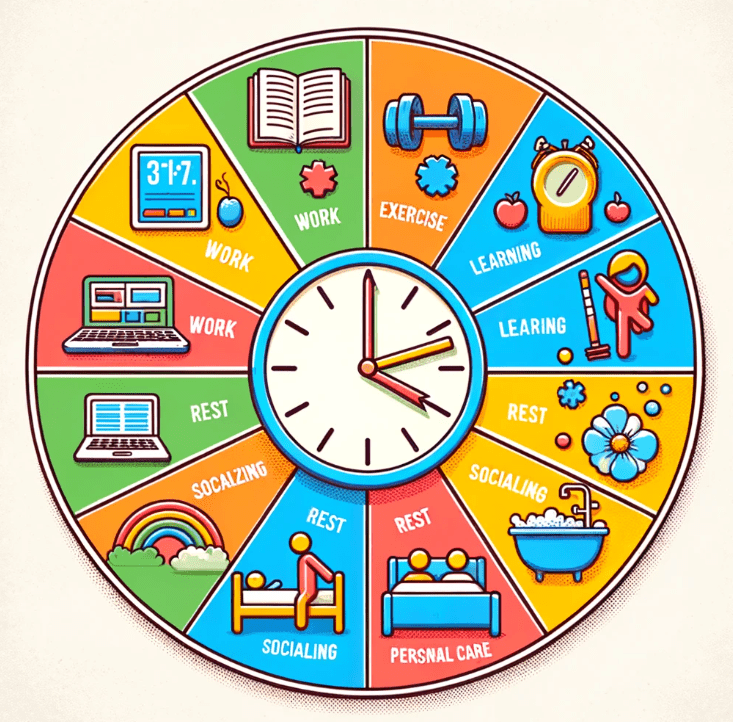
Time has become one of our most valuable resources in today’s fast-paced world. Effective time management is essential for success and well-being, whether you’re a student juggling multiple assignments, a professional with a demanding job, or a parent trying to balance work and family life.
A time management chart is a powerful tool to help you organize your time and increase productivity. A time management chart is a visual representation of your daily, weekly, or monthly schedule, allowing you to allocate time for various tasks and to-do list systematically.
In this article, we will guide you through the process of creating and utilizing time management charts to enhance your efficiency, reduce stress, and achieve your goals.
Weekly Planner – Printable

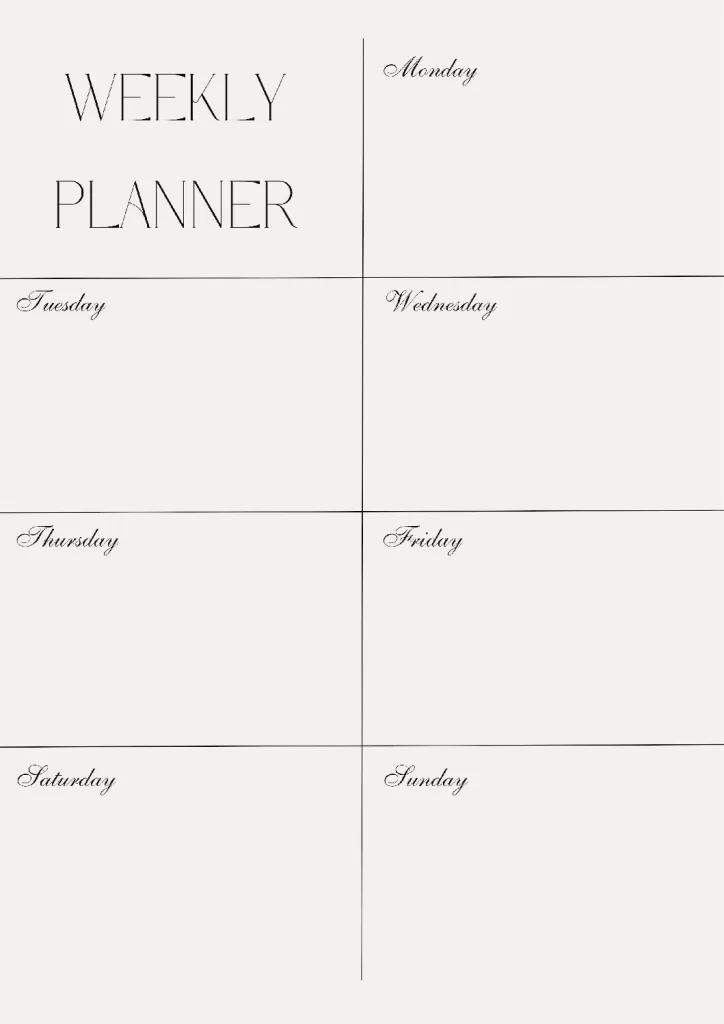


Understand Your Goals and Priorities
Before diving into creating time management charts, gaining clarity about your goals and priorities is crucial. Reflect on what you want to accomplish in different areas of your life, such as work, education, relationships, health, and personal development.
By identifying your priorities, you can allocate your time accordingly and ensure that you’re focusing on the activities that truly matter to you. Consider setting both short-term and long-term goals to help guide your time management efforts.
Assess Your Current Time Usage
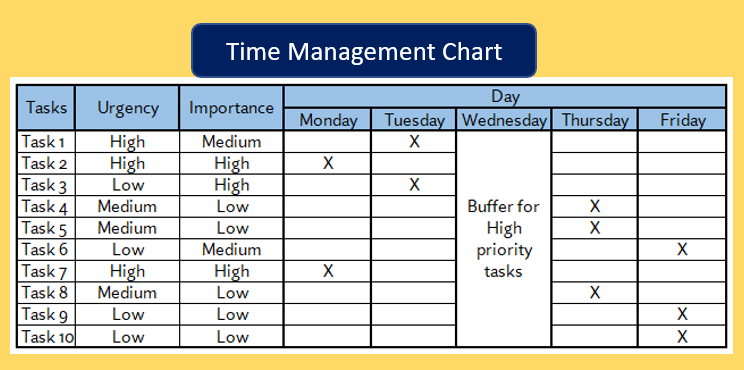
To effectively manage your time, you must clearly understand how you currently spend it. Keep a detailed record of your daily activities for a week or two, including work-related tasks, leisure time, breaks, and even small activities like checking emails or browsing social media.
This self-audit will help you identify time-consuming activities that may hinder your productivity or areas where you can better use your time. Analyzing your time usage will highlight patterns, reveal time-wasting habits, and provide insights into areas that require improvement.
Choose the Right Format for Your Time Management Chart
Time management charts come in various formats; the key is to select one that aligns with your preferences and needs. Some popular options include daily planners, weekly calendars, or digital tools like mobile apps or online scheduling platforms.
Choose a format that suits your lifestyle and work style, ensuring it provides sufficient space for detailing tasks, time slots, and deadlines. Consider incorporating color-coding or other visual cues to enhance readability and make distinguishing between different activities or categories easier.
Prioritize and Schedule Tasks
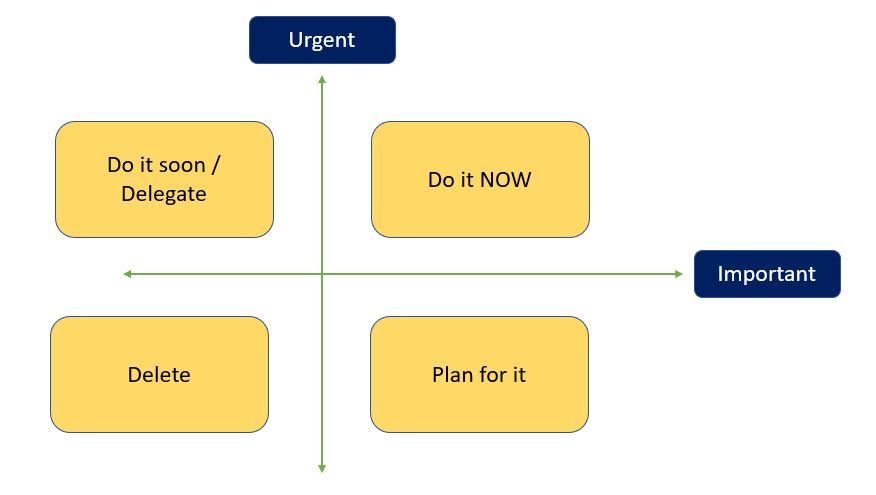
Once you have your time management chart ready, it’s time to prioritize and schedule your tasks. Begin by identifying urgent and important activities that require immediate attention. These should take precedence over less critical tasks.
Use techniques like the Eisenhower Matrix to categorize tasks into four quadrants: urgent and important, important but not urgent, urgent but not important, and neither urgent nor important. You can focus your time and energy on what truly matters by categorizing tasks.
Assign specific time slots for each task or activity in your time management charts. Be realistic when estimating the duration of each task and ensure that you allocate enough time for breaks, rest, and unexpected events throughout the day. Avoid overloading your schedule as it can lead to stress and burnout. Leave some buffer time between tasks to account for unforeseen circumstances or to provide breathing space.
Review, Adjust, and Adapt
Time management is not a one-time exercise; it requires continuous review and adjustment. Regularly evaluate your progress and adapt your time management charts to accommodate changing priorities or new commitments.
Assess whether your allocated time aligns with your time on tasks. Identify areas where you’re consistently falling behind schedule or areas where you can improve efficiency.
Make necessary adjustments to your chart to optimize your time usage.
Additionally, seek feedback from colleagues, mentors, or accountability partners who can provide insights and support in refining your time management skills. They can offer suggestions, accountability, and fresh perspectives to help you make the most of your time.
Popular time management charts
Let’s dive into some popular types of charts that can be used for time management and explain them in detail:
Gantt Chart
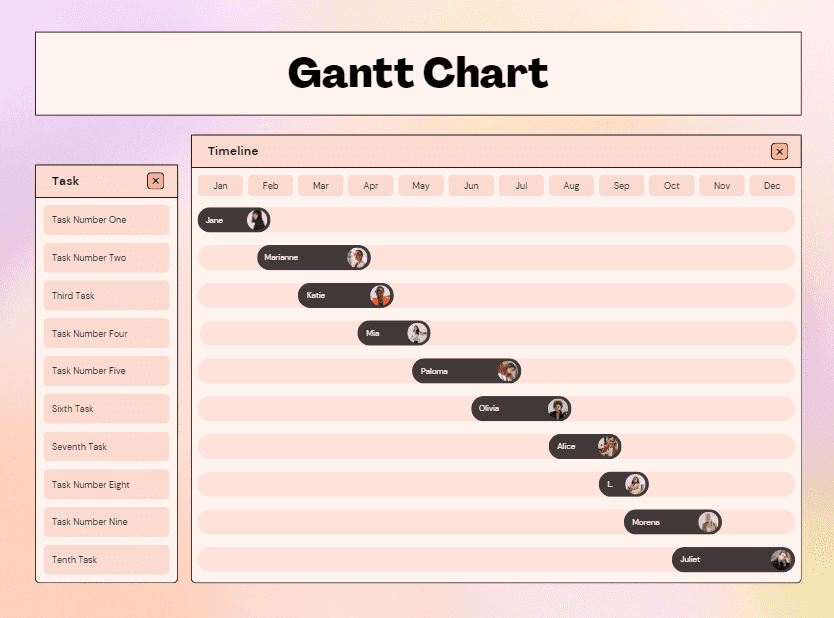
A Gantt chart is a horizontal bar chart that visually represents project schedules, timelines, and dependencies. It is particularly useful for managing complex tasks or projects that have multiple phases and interrelated activities.
Each activity is represented by a horizontal bar that spans the task’s duration, indicating its start and end dates. Dependencies between tasks are illustrated using arrows. Gantt charts provide a clear overview of the project timeline, critical paths, and resource allocation.
They help identify bottlenecks, monitor progress, and ensure that tasks are completed in a logical sequence.
Here are some templates to help you get started! You may need a free Canva account to download or edit.
Kanban Board

A Kanban board is a visual tool used to track and manage workflow. It consists of columns representing different stages of work, typically labeled as “To Do,” “In Progress,” and “Done.” Tasks or activities are represented as individual cards or sticky notes, which can be moved across the columns as they progress.
Kanban boards promote visualizing work in progress, limiting work in progress (WIP), and fostering a smooth flow of tasks. They provide a quick snapshot of the status of each task and help identify bottlenecks or areas where additional resources are required.
Time Blocking Chart
A time-blocking chart, also known as a day planner or schedule, is a simple yet effective tool for managing daily or weekly activities. It involves dividing your available time into blocks and assigning specific tasks or activities to each block.
Time blocking helps allocate dedicated time slots for work-related activities, personal commitments, breaks, and leisure tasks. You can maintain focus, avoid multitasking, and prioritize important tasks by visually organizing your time. Time-blocking charts can be created using digital tools, mobile apps, or traditional pen and paper.
Pomodoro Technique Timer
Downloadable poster – Pomodoro planner
The Pomodoro Technique is a time management method that breaks work into focused intervals, typically 25 minutes in length, called “Pomodoros.” After each Pomodoro, a short break of around 5 minutes is taken, and after completing a set number of Pomodoros, a more extended break is allowed.
A Pomodoro timer can be a physical timer or digital app that helps track and manage the intervals. This technique promotes productivity by harnessing the power of focused work sessions and regular breaks, preventing burnout and improving concentration.
Time Matrix

A time matrix, popularized by Stephen Covey in his book “The 7 Habits of Highly Effective People,” is a chart that helps categorize tasks based on their urgency and importance. It consists of a 2×2 matrix with four quadrants: “Urgent and Important,” “Important but Not Urgent,” “Urgent but Not Important,” and “Not Urgent and Not Important.”
Here’s a printable version, I’d recommend using it for daily/weekly prioritization. The number of items is limited to five by design. Do not load overload yourself with a To-do list that’ll sink you.
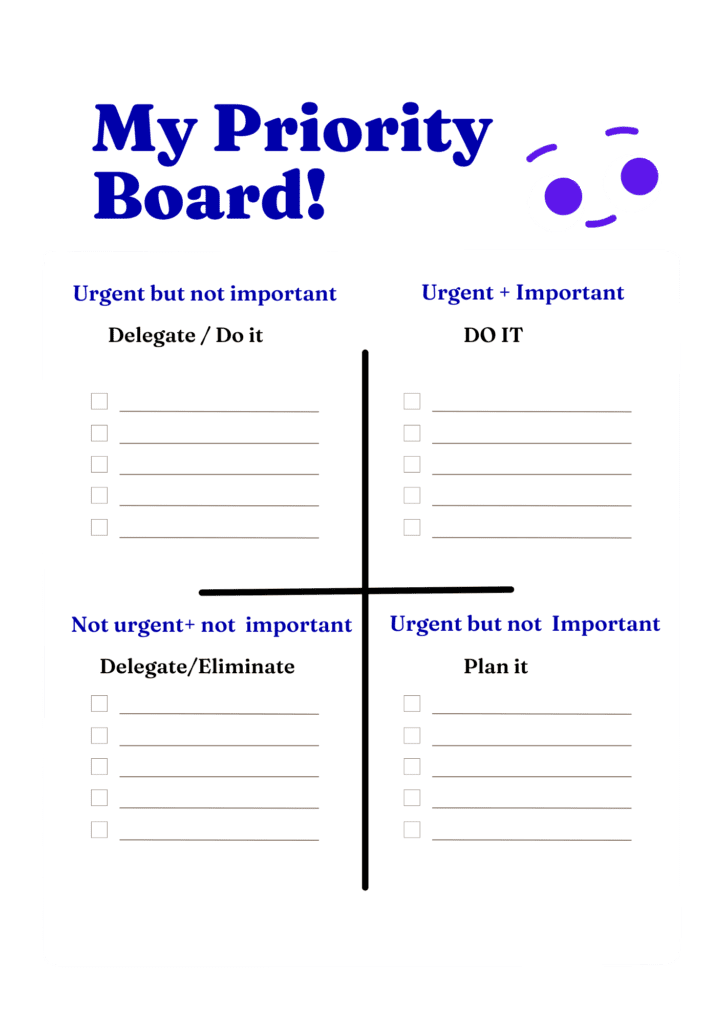
By categorizing tasks into these quadrants, you can prioritize activities, focus on important tasks, delegate or move unnecessary tasks, eliminate non-essential tasks, and improve time management decision-making.
Each of these charts offers unique benefits and caters to different time management needs. You can choose the one that aligns best with your preferences, work style, and specific goals. Experimenting with different chart types can help you find the most effective visual tool to enhance your time management skills.
Conclusion
Effective time management is a critical skill that empowers individuals to take control of their lives, achieve their goals, and maintain a healthy work-life balance. A well-designed time management chart serves as a valuable tool to guide your daily activities, prioritize tasks, and increase productivity.
By understanding your goals, assessing your current time usage, choosing the right format, prioritizing and scheduling tasks, and regularly reviewing and adjusting your chart, you can optimize your time management efforts. Remember that time management is a personalized process, and what works for one person may not work for another.
Experiment with different strategies and approaches until you find a system that suits your unique needs and preferences and helps you use your free time as well efficiently. With consistent practice, discipline, and a well-structured time management chart, you can enhance your productivity, maximize efficiency, reduce stress, and make the most of every moment. So take charge of your time today and unlock your full potential.
FAQs – Time Management Chart
What is a time management chart?
A time management chart is a visual tool that helps individuals organize their time and tasks effectively. It allows for the allocation of time slots to different activities, providing a clear overview of one’s schedule.
How can a time management chart help me?
A time management chart can help you prioritize tasks, track progress, and ensure that important activities are completed on time. It enhances productivity, reduces stress, and allows for better utilization of your time. For example, if you are on a business trip, having a clear agenda will help you get the most out of your time during the trip.
Where can I find time management charts or agenda templates?
You can find time management charts or templates online on various productivity websites, organizational tools, or through a simple search engine query. Many apps and software platforms also provide pre-designed time management templates or a meeting agenda template.
What is the difference between a time management chart and a weekly schedule?
A time management chart is a broader term that can encompass various types of schedules, including weekly schedules. A weekly schedule focuses specifically on organizing activities and tasks for the week ahead.
How can time management charts improve my time management skills?
Time management charts visually represent your schedule, making it easier to identify areas where time is wasted or tasks are not being prioritized effectively. You can consistently develop better time management habits and skills using a time management chart.
How do I create a time management chart?
To create a time management chart, start by assessing your goals and priorities. Choose a format that suits your needs, such as a daily planner, weekly calendar, or digital tool. Prioritize tasks, allocate specific time slots, and regularly review and adjust your chart as needed.
Can I use time management charts for large projects?
Yes, time management charts are especially helpful for managing large projects. You can break down the project into smaller tasks, assign due dates, and track progress using a chart, such as a Gantt chart, to ensure the project stays on track.
How can a time management chart help me with task progress?
A time management chart allows you to track the progress of tasks by assigning specific time slots for each activity. By visually seeing the tasks and their allocated time, you can monitor your progress, identify any delays, and make adjustments as necessary.
How can I identify wasted time using a time management chart?
By maintaining an activity log and comparing it to your time management chart, you can identify activities that consume excessive time or contribute to inefficiency. This awareness helps you eliminate or minimize such activities, leading to better time utilization.
Can a time management chart help me with my busy schedule?
Absolutely! A time management chart provides structure and organization to your busy schedule. It helps you allocate time for important tasks, prioritize activities, and ensure that you make the most of your limited time.
Are there any helpful tools or apps for creating time management charts?
Numerous digital tools and mobile apps offer pre-designed templates and customizable features for creating time management charts. Some popular options include Trello, Asana, Google Calendar, and Microsoft Excel.
How can a time management chart help with project planning?
A time management chart aids in project planning by allowing you to break down the project into manageable tasks, set due dates, and allocate sufficient time for each activity. It helps you visualize the project timeline, identify dependencies, and ensure timely completion.
Can a time management chart help me identify my most important tasks?
A time management chart helps you prioritize tasks and allocate dedicated time slots for your most important activities. By focusing on these tasks first, you can ensure that you give them the attention they deserve.
What is the difference between a Gantt chart and a time management chart?
A Gantt chart is a specific type of time management chart that focuses on project management. It displays tasks as horizontal bars against a timeline, showing task dependencies and overall project progress.
Can a time management chart help me save time?
A well-structured time management chart helps you allocate time efficiently, prioritize tasks, and minimize the time spent or wasted on unnecessary activities. Maximizing your productivity can effectively save time and accomplish more within the available hours.
If you liked this, the following might interest you.
AI Writers: Copymatic, Quillbot, Peppertype, Jasper AI (pricing) & more
Careers: Managing managers
Work From Home tools: Jabra
You can also follow me here as well.