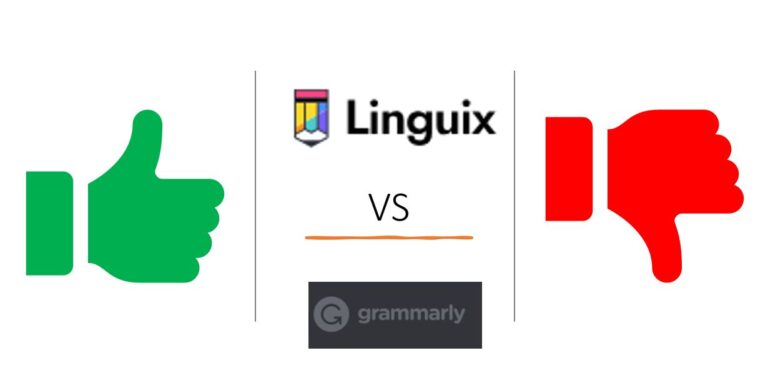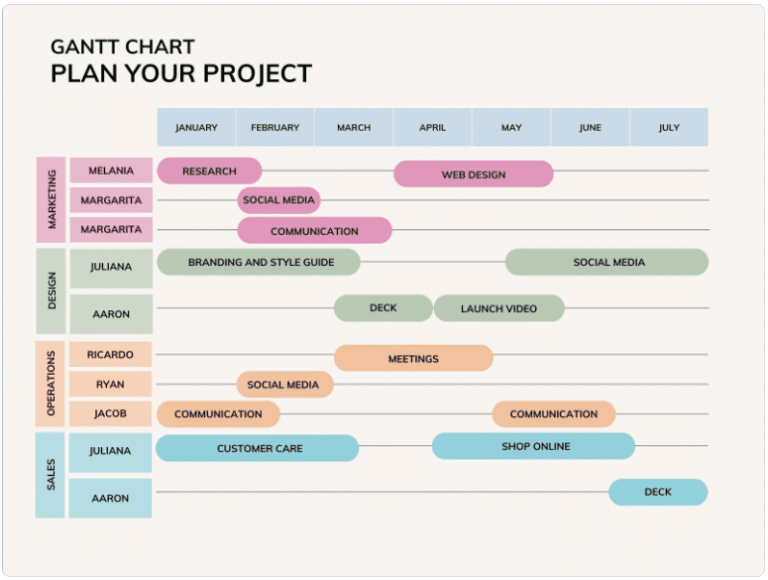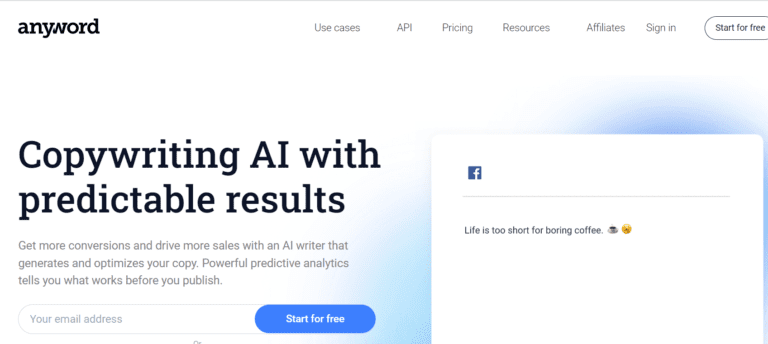Jabra Evolve2 85 Ultimate Review: The Best Headset For Work?
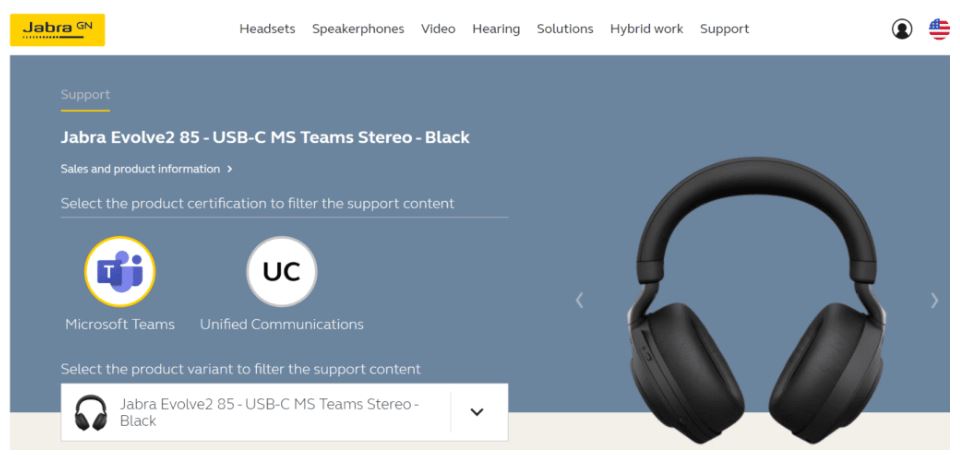
Who Is this Jabra Evolve2 85 Review for?
- Are you on a lot of online meetings, especially using Microsoft Teams?
- Do you work from home a lot?
- Is a Bluetooth wireless headset one of your most used work tool?
- Do you want to upgrade to a headset with long battery life?
- Do you work in a noisy place and want to remove background conversation noise?
- Do you want a Bluetooth headset that you can pair to your PC with a USB dongle?
If you’re in the market for a new headset, the Jabra Evolve2 85 series is a great option to consider. In this review, I’ll go over all the features of this Jabra headset and give you my thoughts on how it performs in real-world use.
Keep reading to see if the Jabra Evolve2 85 is the right headset for you.
Executive Summary
What works for Jabra evole2 85
- Excellent Design & Comfort: The design and comfort of the headset is excellent. The headphones are lightweight and fit snugly on your head.
- Great Sound Quality: The sound quality is great with the high definition audio. The speakers are good and the microphone quality is excellent, making it a good choice for work, travel, music, podcast & more.
- ANC performance: The Active Noise Cancellation feature is simply amazing. The enhanced noise isolating design does a great job of blocking out external noise, even in loud environments. I use this headset when I run the vacuum cleaner.
- Battery Life: The battery life is excellent, lasting up to 20 hours of non-stop use on a single charge. The wired connection also gives you up to 40 hours of use, which is incredible.
- Microsoft Teams Ready: The Jabra Evolve2 85 has a variant that is Microsoft Teams ready, making it a great choice for work.
- Price: The Jabra Evolve 2 85 is priced reasonable, especially when compared with higher end headsets.
What Can Be Better?
- Ease of Use: One downsides is that it can be challenging to figure out how to use all the features at first. There are a lot of buttons and controls, and it takes some time to learn what they all do. Once you get used to it, though, it’s not really an issue.
- Size & Weight: The headphone packs a punch in terms of functions, battery life etc. But that also means its slightly bigger in size & heavier than some would like. Some may not like wearing it over a long period
My Overall rating – 9.5/10
Let’s jump into a more detailed review!
Disclosure: Some of the links in this review may be affiliate links, which can help me buy a coffee or two if you decide to purchase using the links. I’ve personally used these products and stand behind it
Jabra Evolve2 85 Variants
There are two primary sets of variants
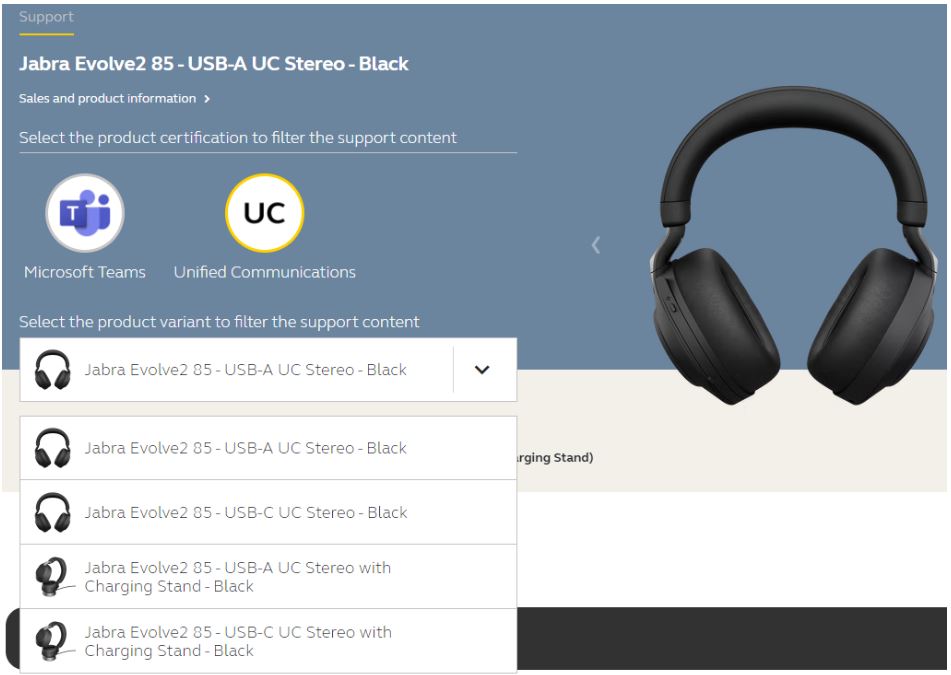
Microsoft teams Variants: Designed for Microsoft teams
- Jabra evolve2 85 USB A MS Teams Stereo – Black
- Jabra evolve2 85 USB C MS Teams Stereo – Black
- Jabra evolve2 85 USB A MS Teams Stereo – Black – With Charging stand
- Jabra evolve2 85 USB C MS Teams Stereo – Black – With Charging stand
Unified Communications Variants: Designed for other video communication/collaboration tools
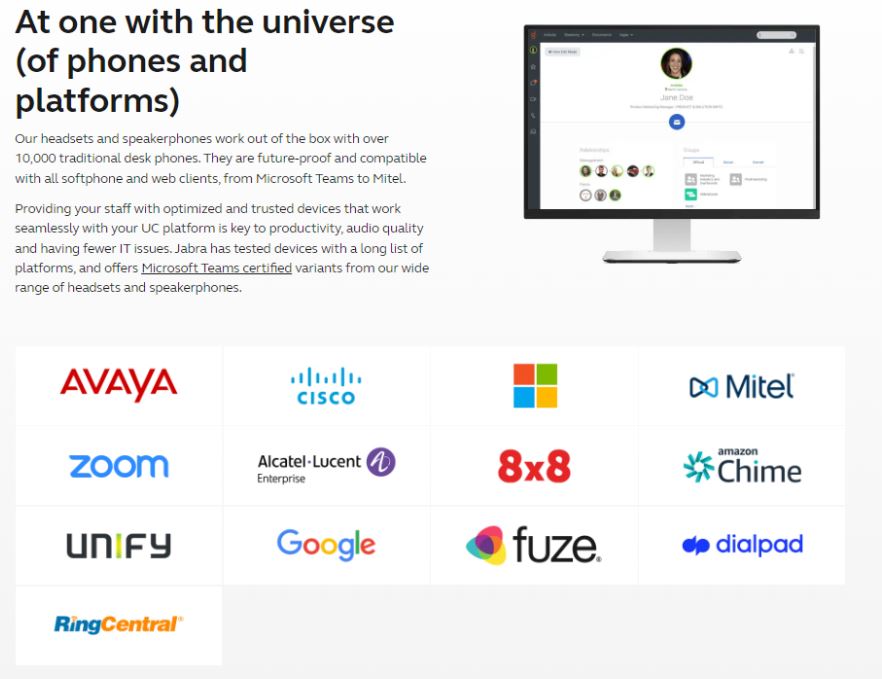
- Jabra evolve2 85 USB A UC Stereo – Black
- Jabra evolve2 85 USB C UC Stereo – Black
- Jabra evolve2 85 USB A UC Stereo – Black – With Charging stand
- Jabra evolve2 85 USB C UC Stereo – Black – With Charging stand
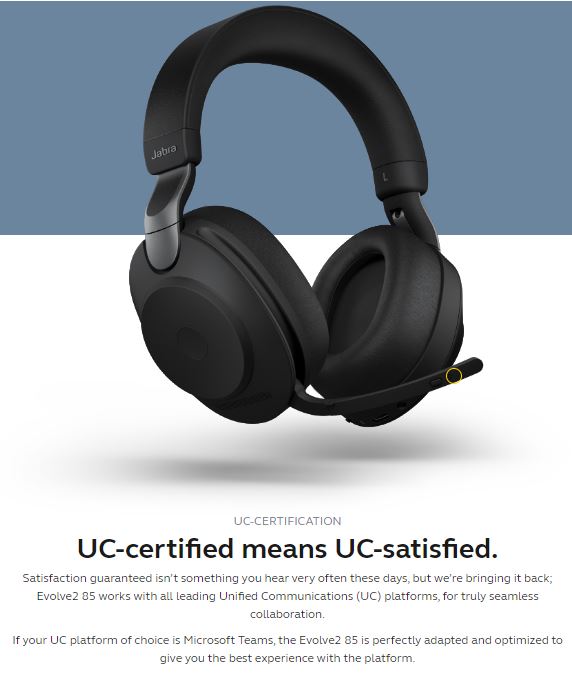
The USB A UC & the USB C UC work well other popular collaboration tools like Cisco, Zoom etc.,
Design and Comfort
The Jabra Evolve2 85 headset is very well designed. It’s not the lightest, but is comfortable enough to wear, even for long periods of time.
The ear cups are noise-cancelling and do a great job of blocking out external noise. They are also soft enough and not hard on your skin even with sustained use.
I also appreciate that the soft memory foam headband is adjustable, so you can find the perfect fit for your head size. And soft cushioning of the headband makes it easier!
The Busylight feature also lets people around you (colleagues, kids and dogs) if you are on a call! If you in a telemarketer, Jabra are the best headsets for cold calling!
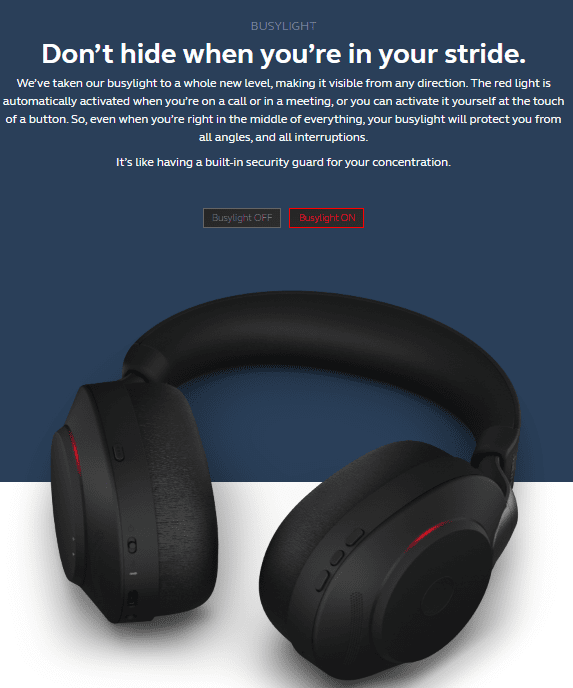
Controls on the Headset
Jabra has placed the control buttons on the sides of the ear cups. They are easy to use, the standard functions are all within reach. With time, you’ll get used to all the controls. The most common ones are
For Phone calls
- Answer / Disconnect calls
- Mute / Unmute
- ANC
- Play/Pause
For Music
- ANC
- Play/Pause
- Skip track

Microsoft Teams Certified Variant
Jabra Evolve2 85 is my top pick for the best headphones to use with Microsoft Teams.
Jabra Evolve2 85 is purpose-built for Microsoft Teams – Jabra has even achieved the ‘Works with Microsoft Teams’ certification.
The Jabra Evolve2 85 headphones offer seamless connectivity, advanced audio controls and an integrated busy light to make sure you’re always on top of your game.
You can directly control volume, mute or unmute yourself, and access Microsoft Teams features without ever having to touch your computer. For example, the dedicated Microsoft teams button design helps you to
- Answer incoming Microsoft teams call
- Mute or Unmute by lifting/pulling the mic
- Disconnect the Microsoft teams call
- Change to noise cancelling or transparent modes
How to use Jabra evolve2 85 with Microsoft teams client
When you open Microsoft teams and join a meeting, click the 3 dots on the meeting window. You’ll see an option to choose ‘devices’.
Select the Jabra evolve2 85 from the list (for both mic & speaker), and your headset should now be Microsoft teams meeting ready!
The Jabra Evolve2 85 headphones are also comfortable to wear for long periods of time, thanks to the memory foam ear cushions and adjustable headband. If you’re looking for a pair of headphones that are designed specifically for Microsoft Teams usage, then the Jabra Evolve2 85 should be at the top of your list. The headset also seems future proof as it can work with softphone and web clients.
Connectivity: USB A, USB C + Bluetooth
You can connect Jabra Evolve2 85 via 3 modes
- Bluetooth direct: The connection is pretty quick to set up. Each subsequent connection on a registered device pretty much instant as you turn on the headphone. The Bluetooth wireless range is approximately 50 meters, but I have never had to test limit yet.
- Via USB: Some corporates do not allow a direct Bluetooth connection. You have multiple USB cable connection options
- USB A dongle or USB A cable
- USB C ports/dongle /USB C cable
- USB dongle + Bluetooth / USB C Bluetooth adapter
- 3.5mm jack: For some classical applications, the trusty 3.5mm audio jack does the job
Jabra evolve2 85 offers a truly plug and play experience – be it using the USB dongle or Bluetooth!
The switch between devices gives you a truly seamless collaboration experience, especially when you move from a PC to mobile device during your meeting (using Microsoft teams)
Audio Modes
- Transparent: The sound quality quality is brilliant on this mode. When listening to music or when on a call, you can still hear you kid cry or your spouse call you for dinner. This is specially useful when you are in the kitchen or working out and still want to remain aware of what’s happening in the house.
- Noise Cancellation: The noise cancellation mode is out of the world. I am using it right now as I type this and can hear my own thoughts :). This is specially useful when you want to get in the zone and achieve laser-like focus on the task at hand. I go into this mode when using a vacuum cleaner or when I fly.
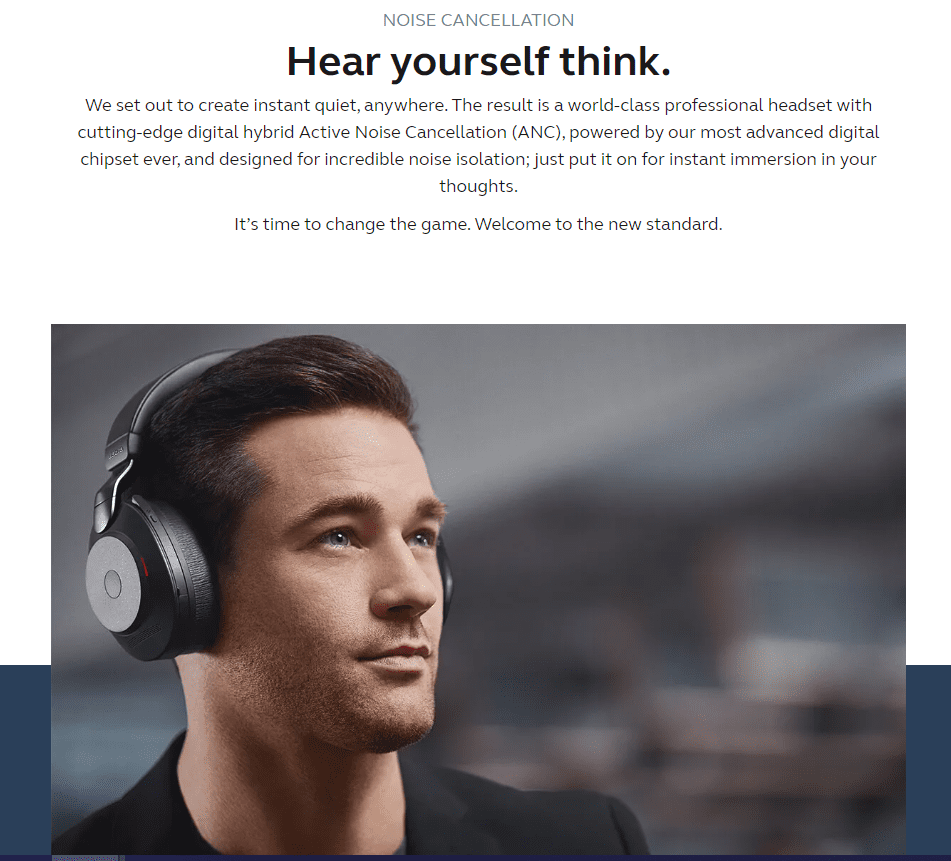
Sound Quality
Speakers
The speakers on the Jabra Evolve2 85 are good. The sound quality is great for listening to music or taking calls, but for its size you expect slightly more.
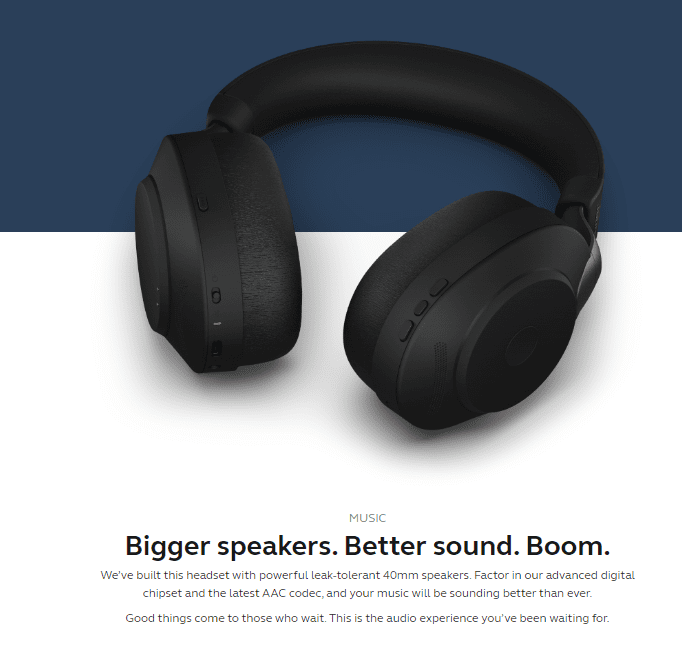
From a work perspective, I’d give it 10/10. But for a music experience, it is more 9 than 10.
Microphone
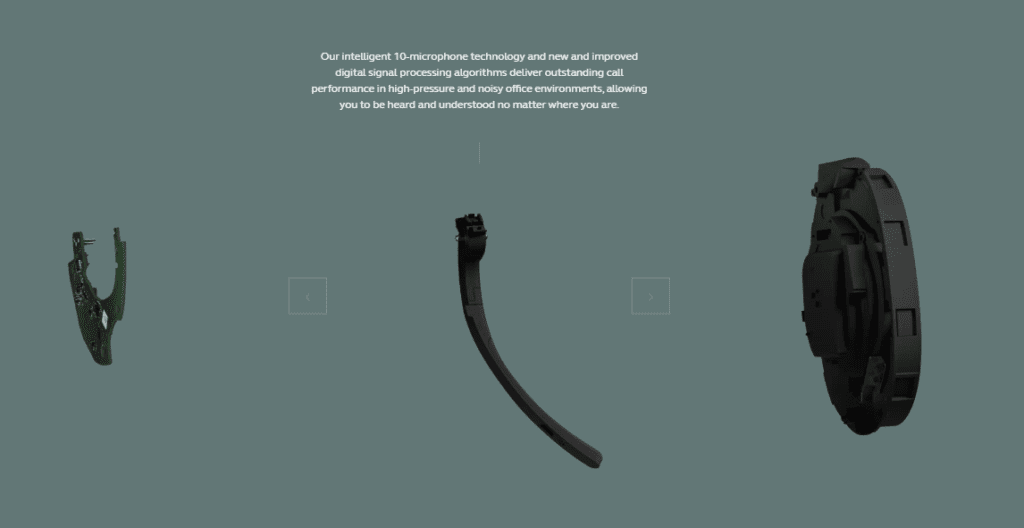
There is a external boom mic. The design allows the boom arm mic to fold into the headset. The design is brilliant. The microphone quality (with one of the most advanced digital chipset in the market) is amazing as well. The person on the other side of the line will hear you loud and clear.
The incredible sound experience is one of the best features with this product. However, the only downside is that if the mic is not perfectly aligned in its position, you are still not audible (doesn’t unmute). It takes a few tries to get the position perfect for the incredible noise isolation to be perfect.
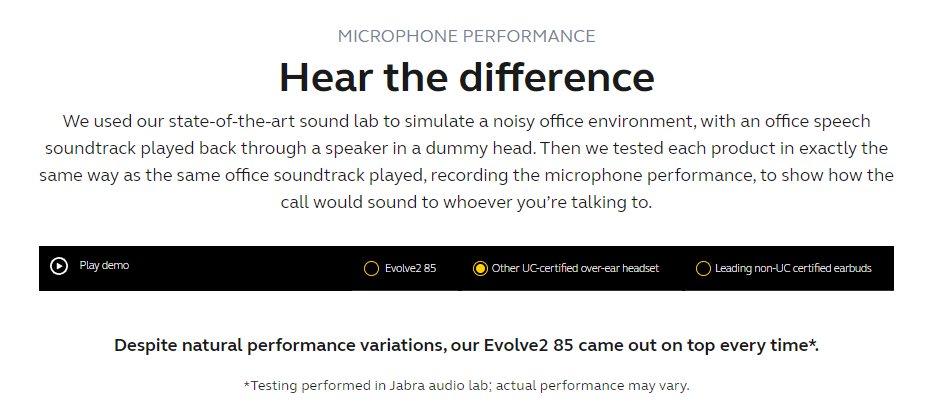
ANC performance
The Active Noise Cancellation feature on the Jabra Evolve2 85 is simply amazing. It does a great job of blocking out external noise, even in loud environments.
I’ve used this feature a lot on calls and my team mates have told me that they can hear me perfectly even when I was walking outdoors during a call.
It’s also very easy to turn on and off, which is a big plus.

I take this headphone when flying. It cuts out even the engine noise from a plane.
Battery Life
One of the best features of the Jabra Evolve2 85 is the battery life. It lasts up to 20 hours on a single charge, which is impressive. I’ve never had to worry about running out of battery during a work day or while traveling.
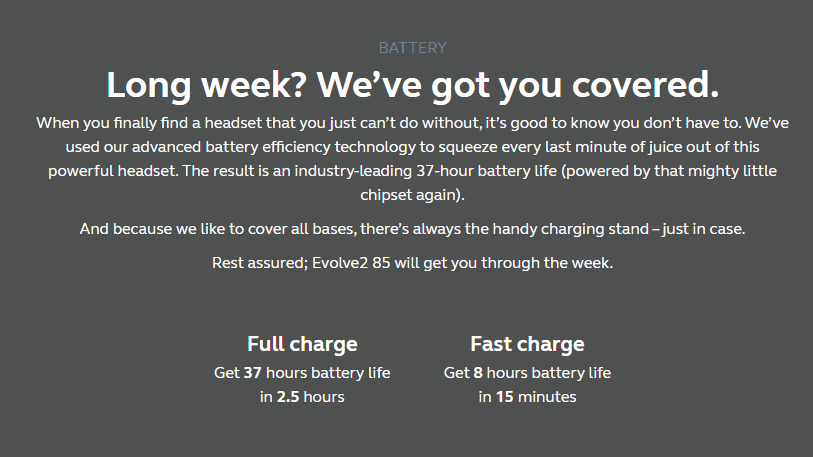
In fact, I only charge it about once or twice a week, and that’s with regular use.
The battery life is even better when you use the wired connection. You can get up to 40 hours of use with the wired connection, which is incredible. I’ve never had to worry about my Jabra evolve2 85 battery replacement after 3 years!
Wrap Up – Is Jabra Evolve2 85 worth the money?
The Jabra Evolve2 85 is a great headphone for work and personal use. It has an excellent battery life, Active Noise Cancellation feature, and sound quality.
In the beginning, it can be challenging to figure out how to use all the features at first. But once you get used to it, it’s not really an issue.

Yes, go for it!
Some may find the size/weight not ideal for long term use, but it’s stable and snug even when you are sweating it out in the gym or cycling (even though it is designed to be a Work headset).
If you are looking for a headphone to use while working or traveling, the Jabra Evolve2 85 is a great option. It’s priced at over $400+, which is on the higher end for headsets, but it’s worth the price in my opinion.
Jabra Evolve2 85 headphones: Top Alternatives
1. Sennheiser MB 660 UC
They feature active noise cancellation, which blocks out ambient noise so you can focus on your work or music. They also have a comfortable over-ear design and come with a carrying case for easy storage and portability.
Additionally, they have a detachable microphone for making calls or recording audio, and they’re compatible with both Windows and Mac computers.
2. Plantronics Voyager 8200 UC
They also feature active noise cancellation, and their over-ear design is comfortable for extended wear. They come with a carrying case and a detachable microphone, and they’re compatible with both Windows and Mac computers.
Additionally, they offer up to 24 hours of battery life, so you can use them all day without having to worry about recharging them.
3. Bose QuietComfort 35 II
They feature active noise cancellation, which blocks out ambient noise so you can focus on your work or music.
They’re comfortable to wear for extended periods of time, and they come with a carrying case for easy storage and portability. Additionally, they offer up to 20 hours of battery life, so you won’t have to worry about recharging them throughout the day.
4. Sony WH-1000XM3
Like the other headphones on this list, they feature active noise cancellation and have a comfortable over-ear design.
They also come with a carrying case and a detachable microphone, and they’re compatible with both Windows and Mac computers. Additionally, they offer up to 30 hours of battery life, so you can use them all day without having to worry about recharging them.
5. Beats Solo Pro
They feature active noise cancellation and have a comfortable on-ear design that’s ideal for extended wear.
They come with a carrying case and a built-in microphone, and they’re compatible with both iOS and Android devices. Additionally, they offer up to 22 hours of battery life, so you won’t have to worry about recharging them throughout the day.
Frequently Asked Questions
1: How long does the battery last? The battery life is up to 37 hours on a single charge (using Bluetooth)
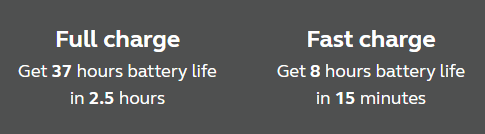
2: What is the Active Noise Cancellation feature? The Active Noise Cancellation feature blocks out external noise, even in loud environments. It helps you hear better, and if you speak it helps the other person hear you better.
3: What is the difference between using wired and wireless connection? The wireless connection offers up to 37 hours of use, and the wired connections typically last much longer.
4: What kind of chargers /accessories do I need? You need a USB-A, USB-C charger and a 3.5 mm audio jack. It comes with the box.
5: Can I go for a run? Jabra Evolve 2 85 is stable and snug even when you are sweating it out in the gym or cycling. I’ve tried it for a few different activities and it’s worked great. But it isn’t great if you are out for a run and the fit on the head isn’t perfect. Jabra Evolve2 85 is designed to be a work headphone. I prefer a couple of other headsets to this one while I run.
Bonus: What do you look for in a headset?
1. Comfort
One of the most important things to look for in a headset is comfort. If you’re going to be wearing it for long periods of time, you’ll want something that won’t cause discomfort.
Ear Cup: Look for a headset with soft, padded ear cups. The quality of the ear cup will decide how long you can wear it.
Adjustable headband: An adjustable headband is important so you can find the perfect fit. A good headset should be able to adjust to different head sizes and not too heavy.
2. Clear Sound Quality
Another important consideration is sound quality. You’ll want to be able to hear and be heard clearly during your meetings. Look for a headset with noise-cancelling features to help reduce background noise.
3. Easy to Use
You’ll also want a headset that is easy to use. Look for one with simple controls that can be easily reached without having to take the headset off. Additionally, look for a headset that is compatible with the video conferencing software you’re using.
4. Affordable
Finally, you’ll want to find a headset that is affordable. With so many options on the market, there’s no need to spend more than you have to. Look for a headset that offers good value for the price.
Bonus: Practical tips on taking care of a Bluetooth headset
1. Keep it clean
One of the most important things you can do to keep your Bluetooth headset in good condition is to keep it clean. Regularly wipe down the earbuds and charging case with a soft, dry cloth to remove any dirt, dust or other debris that could potentially damage the delicate components.
2. Avoid getting it wet
Another important thing to remember is to avoid getting your Bluetooth headset wet. Water can damage the internal components of the headset, so it’s best to avoid using it in situations where it could potentially get wet. If you do get your headset wet, be sure to dry it off as soon as possible with a soft, dry cloth.
3. Don’t expose it to extreme temperatures
Another thing to avoid is exposing your Bluetooth headset to extreme temperatures. Just like water, extreme cold or heat can damage the internal components of the headset. So, if you’re not using it, be sure to store it in a cool, dry place.
4. Handle with care
Since Bluetooth headsets are small and delicate, it’s important to handle them with care. Avoid dropping or bumping them as this could damage the internal components. Also, be careful not to pull on the wires too hard as this could cause them to break.
5. Keep the batteries charged
Finally, be sure to keep the batteries in your Bluetooth headset charged. Most headsets will need to be charged on a regular basis in order to work properly. If you notice that your headset isn’t holding a charge as well as it used to, it may be time for a new battery.
Thank you for reading. More blogs here!
If you like to improve your productivity skills, you might like this post. You may also like these –Book summary apps, Headway App, getAbstract, Peppertype, Copymatic, INKforall. If you are thinking about starting your own blog, this may help you.